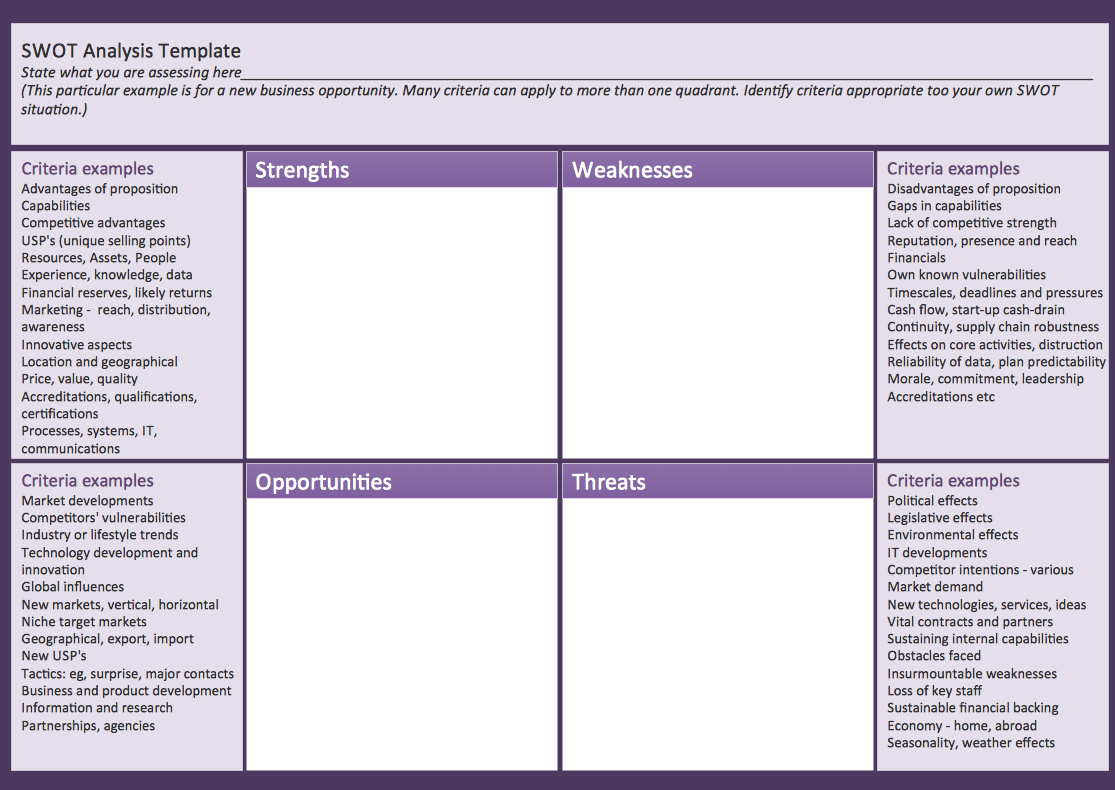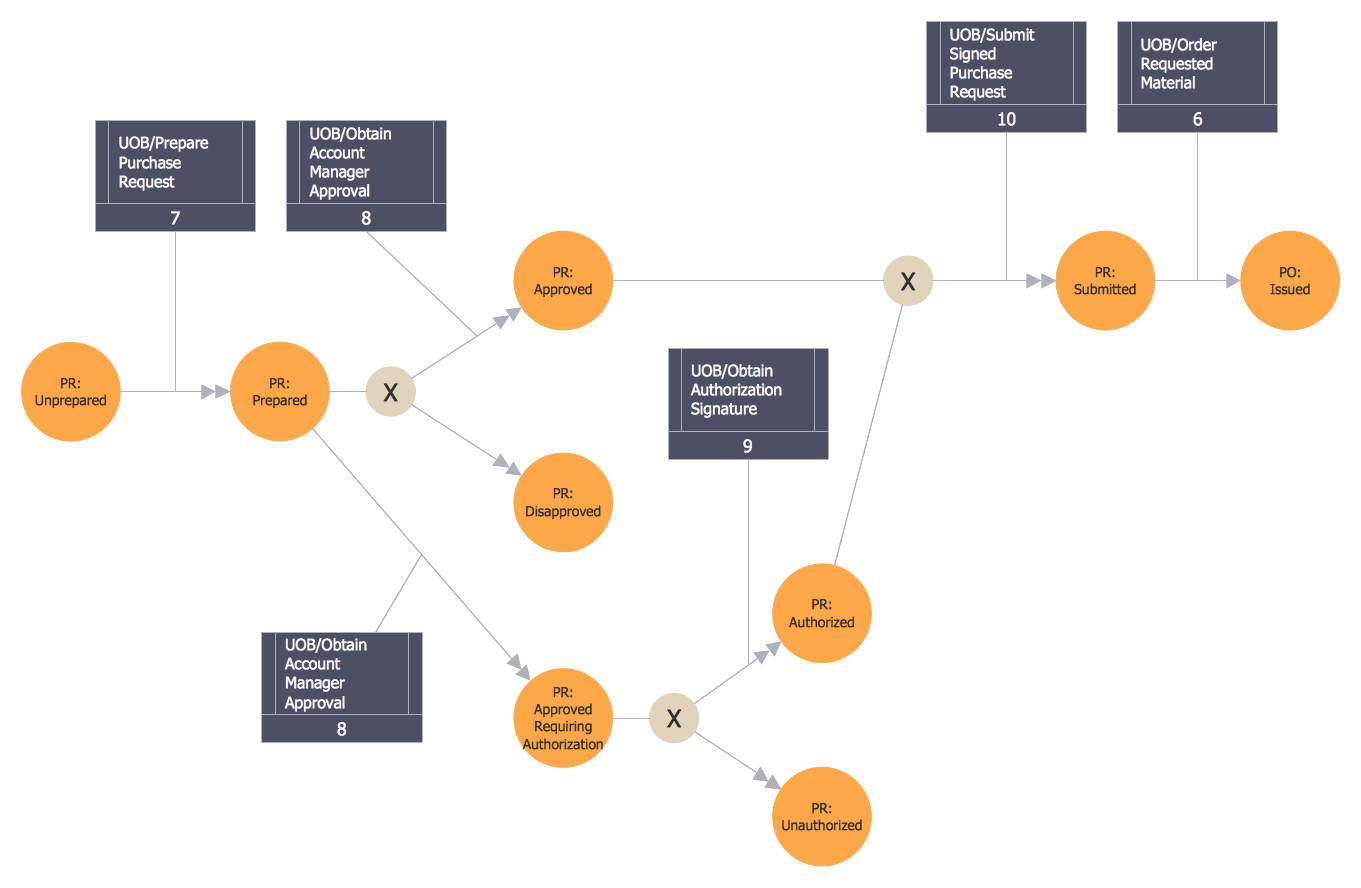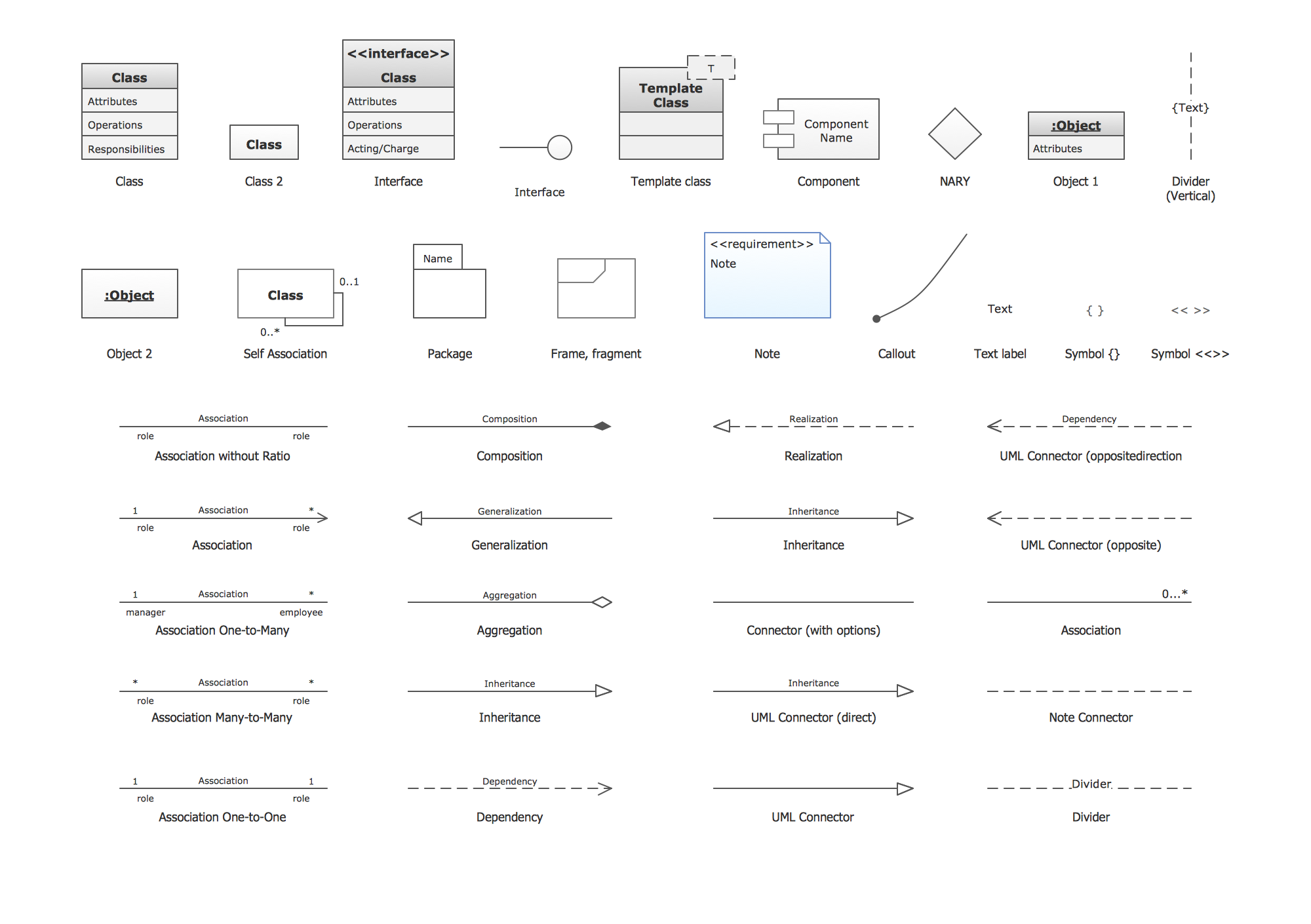Product Overview
|
ConceptDraw MINDMAP enables you to present information as a visual map taking full advantage of pictures, symbols, text and the color, to make documents easy to comprehend and remember. ConceptDraw MINDMAP provides versatile integration with MS Office and project management software along with complete support of mind mapping and brainstorming techniques. ConceptDraw MINDMAP as a component of ConceptDraw Office The role of ConceptDraw MINDMAP is to organize and plan idea development and communicate between process participants. Mind maps are convenient to prepare presentations for team and management and send task lists and related information. A unique combination of ConceptDraw MINDMAP and ConceptDraw PROJECT forms the creative environment for the team working. |