ConceptDraw DIAGRAM Comparison with
Omnigraffle Professional and MS Visio
Benefits of ConceptDraw DIAGRAM versus Omnigraffle and MS Visio.
In the process of conducting business, sometimes words alone do not have the ability to describe a situation, state, or process with enough accuracy to guarantee successful communication to stakeholders, team members, and other assorted individuals. To convey a faultless understanding to others it is often necessary to include graphics and diagrams to support the meaning conveyed. The combination of words and graphics associated with the text is a powerful cohesive means of communication that removes participant doubt and improves clarity. The end result is to accelerate business. Business today is conducted at an incredible rate. The speed of business has increased for organizations of every size and for all participants.
ConceptDraw DIAGRAM Compare
| List | ConceptDraw DIAGRAM | Omnigraffle Professional | MS Visio Professional |
| Features | |||
| Last version to sale | 12 | 7 | 2016 |
| OS | Win/macOS | macOS/iOS | Win |
| General Features | |||
| Multi-page Documents | + | + | |
| Presentation mode | + | + | + |
| Sample diagrams supplied with program | + | + | + |
| Smart Connectors | + | + | + |
| Spline tool | + | + | |
| Shape Sheet | + | + | |
| Dropper tool | + | ||
| Locking various object properties from changing | + | + | |
| Ability to edit a group (set text, fill, set line properties and etc.) | + | + | + |
| Library navigator window | + | + | |
| Find objects in libraries | + | + | |
| Set of predefined units of measurement | + | + | + |
| Alpha Channel support (opacity/transparency) | + | + | + |
| Built-in scripting language | + | + | |
| Extend application possibilities with plug-ins | + | + | |
| Extended hyperlinks | + | + | + |
| Background pages support | + | + | |
| Texture fill | + | + | |
| Layers | + | + | + |
| Guide Lines | + | + | + |
| Corner Rounding | + | + | + |
| Customizable tools | |||
| Ability to create objects with userdefined behavior | + | + | |
| Userdefined actions with objects | + | + | + |
| Supports Custom (or user-defined) Properties for shapes | + | + | |
| Integration and sharing | |||
| Import Visio 2013 VSDX | + | + | + |
| Export to Visio 2013 VSDX | + | + | |
| Import Visio 2013 stencils VSSX | + | + | |
| Import PowerPoint documents | + | ||
| Export to PowerPoint documents | + | ||
| Export to EPS | + | + | |
| Export to PDF | + | + | |
| Import PDF | + | ||
| Supports own XML format | + | + | |
| Export to HTML | + | + | |
| Export to SVG | + | + | + |
| Integration with mind mapping tool | + | ||
| Integration with Project Management tool | + | + | |
| Libraries | |||
| OS X interface libraries | + | ||
| Ribbon interface library | + | ||
| Building, space, and floor plans | + | + | + |
| Directory services diagrams | + | + | |
| Engineering diagrams—electrical, chemical, and more | + | + | |
| Logical network diagrams | + | + | |
| Network rack diagrams | + | + | |
| Software diagramming | + | + | |
| Value stream maps | + | + | |
Pic. 1. Benefits of ConceptDraw DIAGRAM versus Omnigraffle and MS Visio
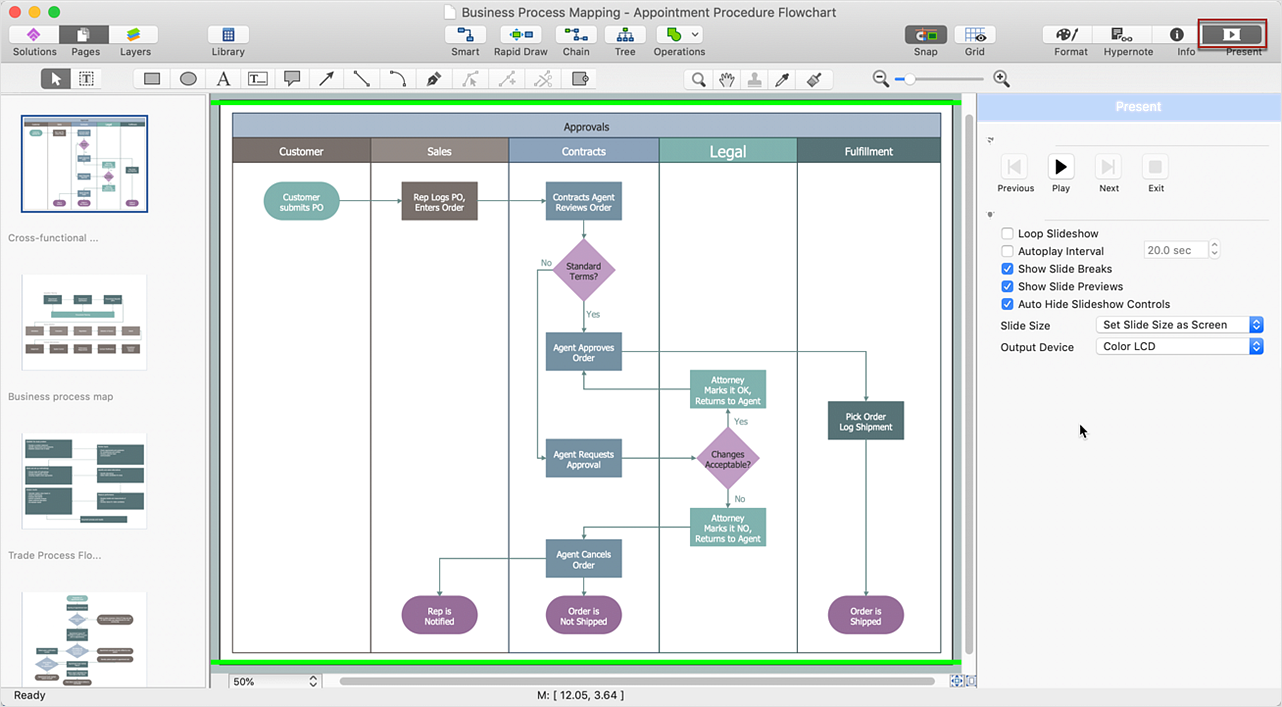
Pic. 2. Dynamic Presentations
With Dynamic presentations, you can display your presentation on a secondary monitor or projector, while your main monitor is left open for you to make edits as you move through the presentation. This allows you the unique ability to collaborate with team members in a meeting setting or quickly respond to feedback from your audience.
Any diagram or drawing you make in ConceptDraw DIAGRAM can be a dynamic presentation — everything from flowcharts and block diagrams to network diagrams and wiring schematics.
All source documents are vector graphic documents. They are available for reviewing, modifying, or converting to a variety of formats (PDF file, MS PowerPoint, MS Visio, and many other graphic formats).
See also Samples:
- Orgcharts
- Flowcharts
- Business Process Diagrams
- Flow Charts
- Charts & Diagrams
- Flowcharts & Process Diagrams
- Strategy & Management Diagrams
- Marketing — Social Media
- UML Diagrams Floor Plan & Landscape Design




