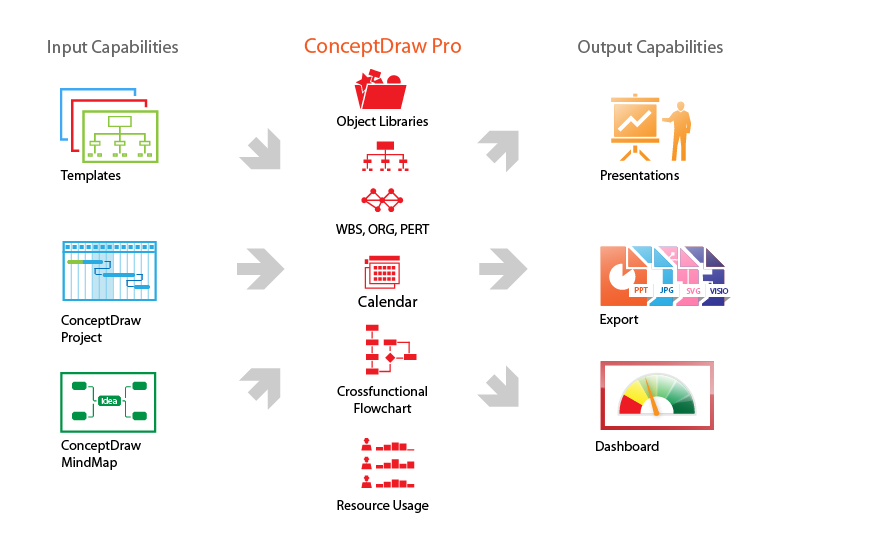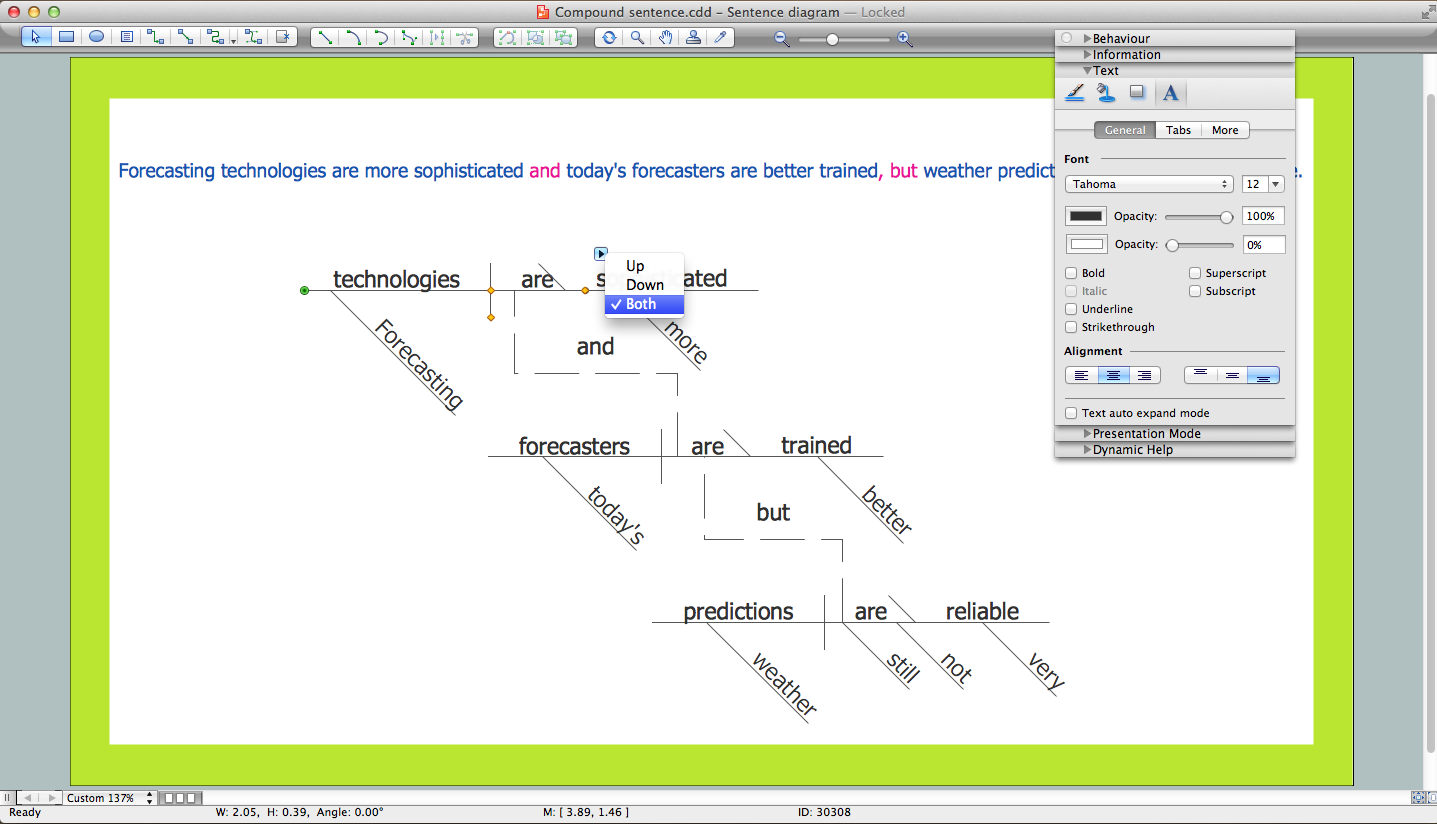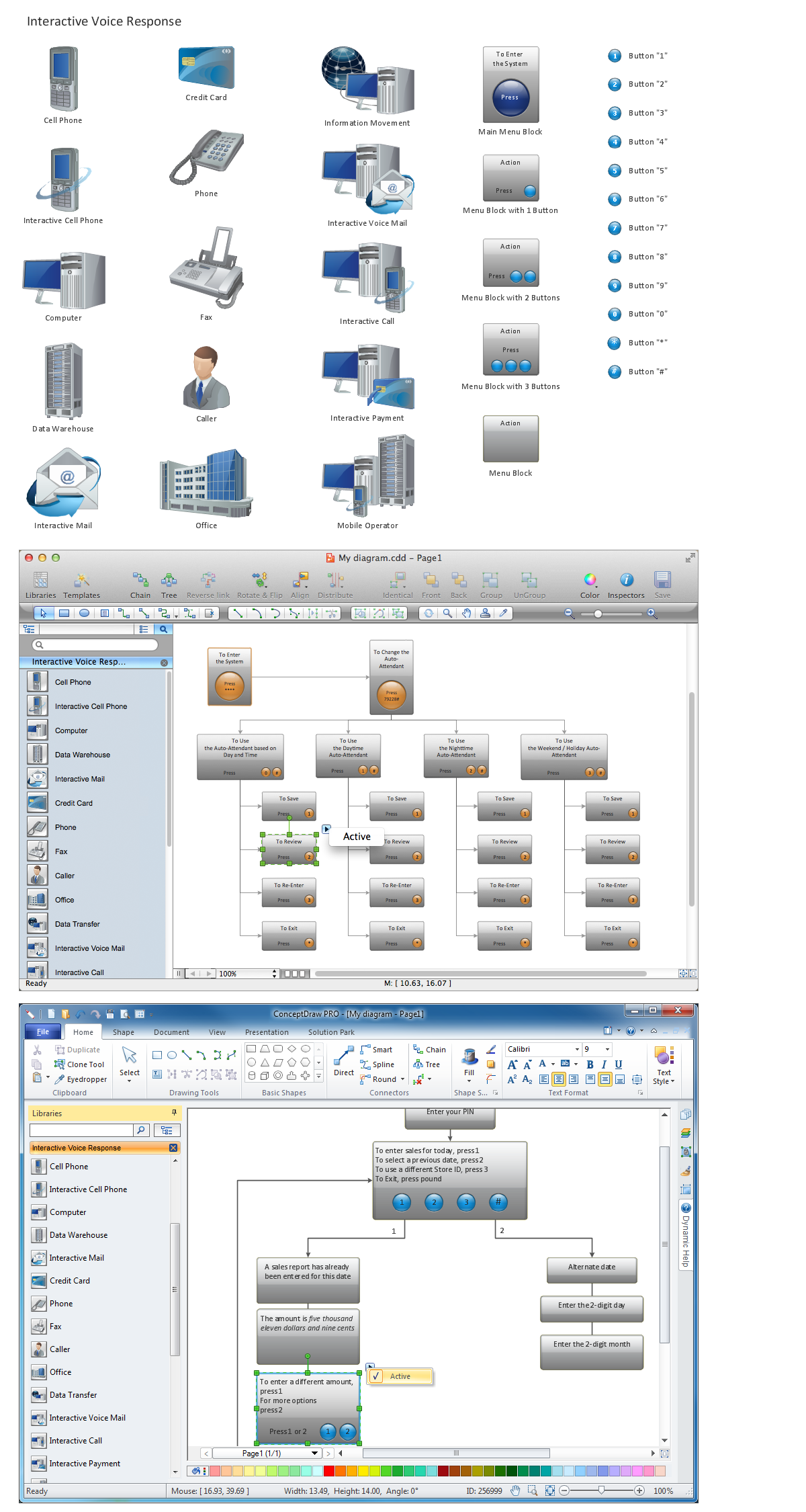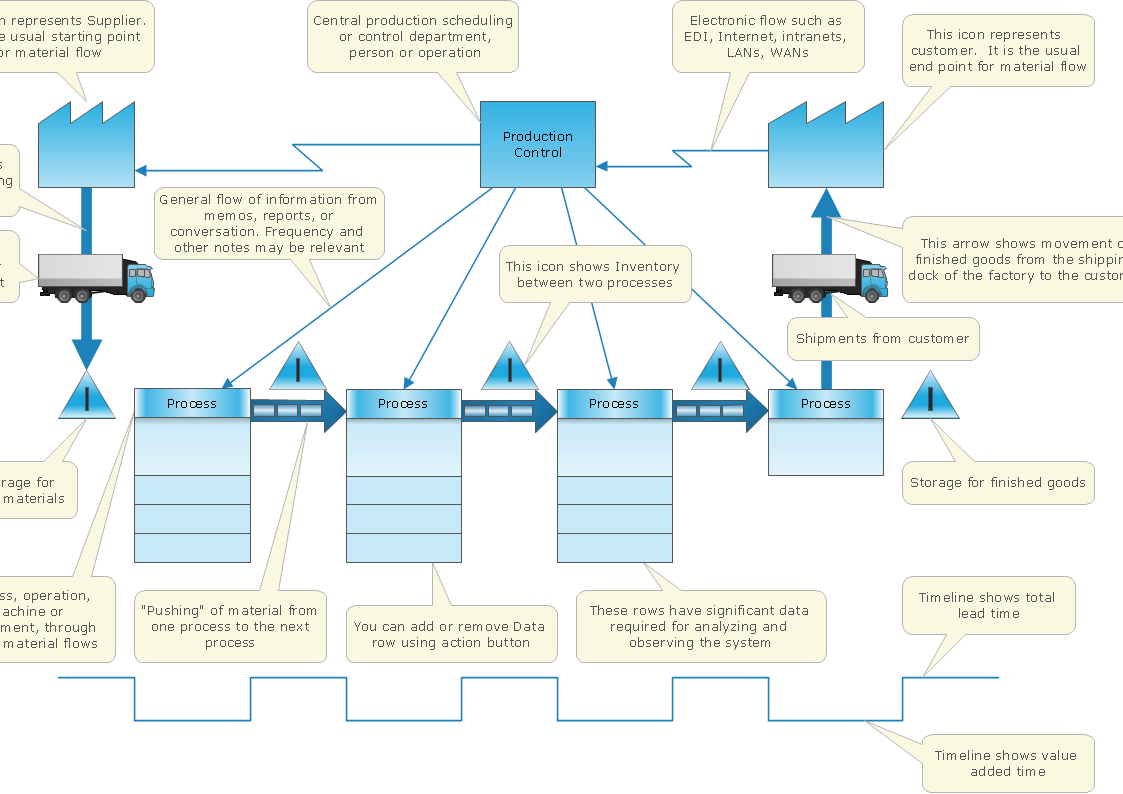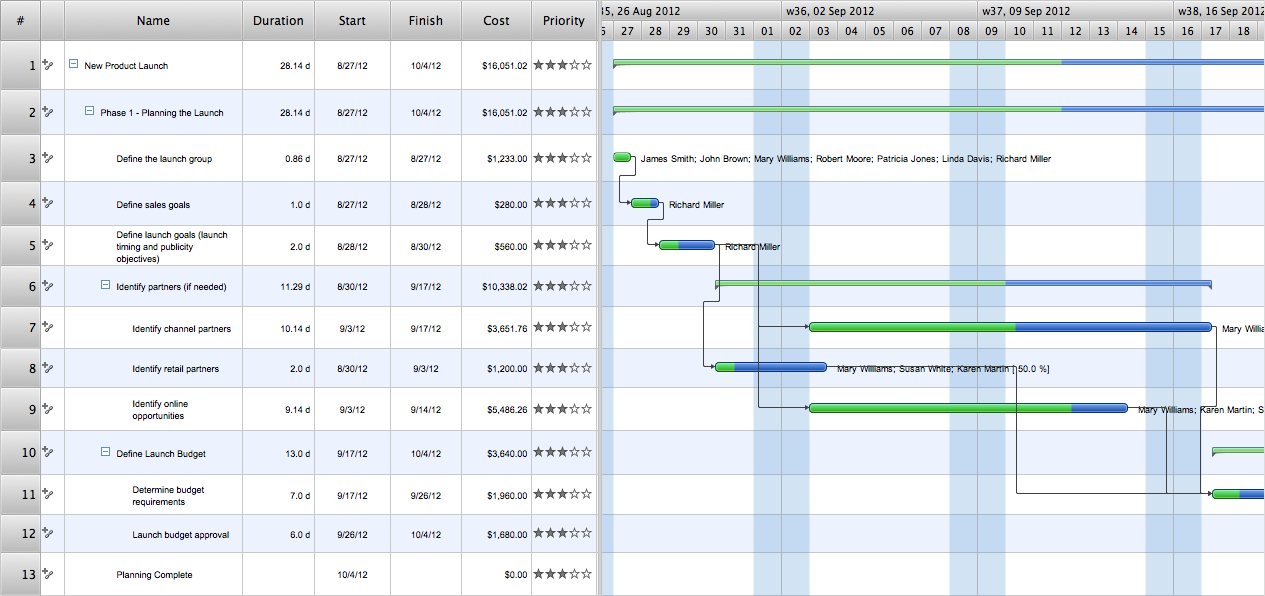Product Overview
|
ConceptDraw DIAGRAM offers a wide choice of powerful and easy-to-use tools for quickly creating all kinds of charts and diagrams. Even if you've never used a drawing tool before, it's very easy to create high-quality professional graphic documents with ConceptDraw DIAGRAM That's possible thanks to the program's intuitive interface, comprehensive drawing capabilities, and many pre-drawn library shapes. Templates will help to quickly create most common documents. ConceptDraw DIAGRAM as a component of ConceptDraw Office The comprehensive professional features of ConceptDraw DIAGRAM deliver developing graphical enclosures to projects you work with. As a drawing tool, ConceptDraw DIAGRAM recommended to be used as a 'Project Whiteboard' to visualize necessary business and project-related information in the form of charts and diagrams; to organize project Work Breakdown Structure (WBS), and to track tasks execution on an intelligent dashboard. With ConceptDraw Office ConceptDraw DIAGRAM provides you with the tools you need to generate reports documentation and presentations that entirely reflect project performance.It is a comprehensive tool used to create Work Breakdown Structure (WBS), and track project status on an intelligent dashboard. |