Create a Block Diagram
Block Diagram is an essential method to make a detailed description of existing hardware, software, electronic system, workflow, or process, or to develop a new system. It allows visualizing information, control flow, complex algorithms, describing the hierarchy in a system. Block Diagrams provide a simplified representation of functional processes and relationships between the system building blocks.
If you are interested in creating a Block Diagram, we recommend you the best solution — ConceptDraw DIAGRAM software. Create a Block Diagram with Block Diagrams solution included in the "Diagrams" area of ConceptDraw Solution Park.
Follow a few simple steps to create your Block Diagram:
- Start ConceptDraw DIAGRAM on your computer with a liked platform Windows or Mac.
- Step by step choose the required shapes from the Block Diagrams solution libraries. Drag design elements — blocks raised or strong blocks to your blank document. Now you can change the size of your shapes, enter the text from the keyboard, and color or recolor if needed.
- Arrange objects in a desired way and connect using the connectors of a suitable type. Drag each connector from one connect dot to another. Moreover, you can customize connectors at any moment to suit your needs using the style properties at the Format floating dialog.
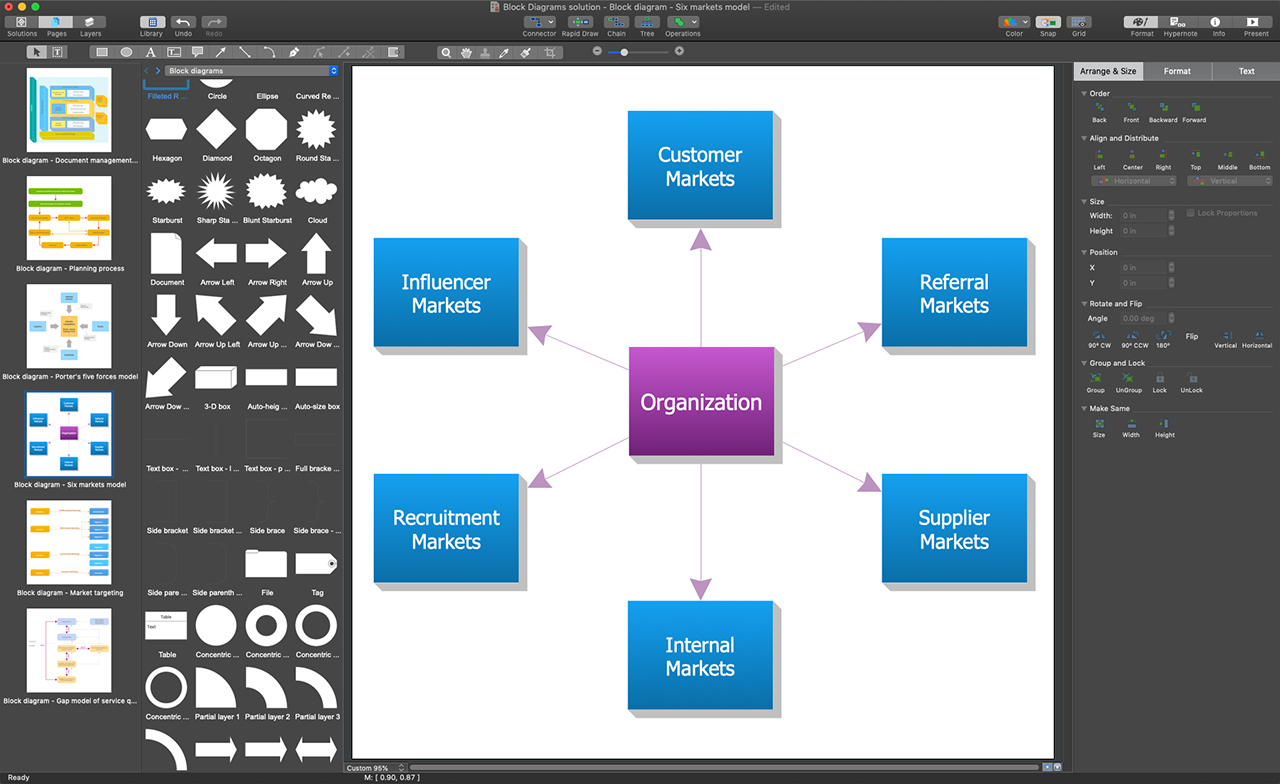
Example 1. Create a Block Diagram in ConceptDraw DIAGRAM
One more way of drawing assumes selection of the desired quick-start Block Diagram template and creating your Block Diagram based on it. Three templates are available in ConceptDraw STORE. Also, you can start with one of the professionally designed Block Diagram samples included in the Block Diagrams solution.
Example 2. Block Diagram - Winning Qualities
The following features make ConceptDraw DIAGRAM the best software to create a Block Diagram:
- You don't need to be an artist to draw professional-looking diagrams in a few minutes.
- Large quantity of ready-to-use vector objects makes your drawing diagrams quick and simple.
- Great number of predesigned templates and samples give you a good start for your own diagrams.
- ConceptDraw DIAGRAM provides you the possibility to use the grid, rules, and guides. You can easily rotate, group, align, arrange the objects, use different fonts and colors to make your diagram exceptionally looking.
- All ConceptDraw DIAGRAM documents are vector graphic files and are available for reviewing, modifying, and converting to a variety of formats: image, HTML, PDF file, MS PowerPoint Presentation, Adobe Flash, MS Visio.
- Using ConceptDraw STORE you can navigate through ConceptDraw Solution Park, managing downloads and updates. You can access libraries, templates, and samples directly from the ConceptDraw STORE.
- If you have any questions, our free of charge support is always ready to come to your aid.
