How to Create a Column Chart
Vertical bar chart, 3D bar chart and Cylindrical bar chart shapes.
- Drag and drop bar chart shape from the library to your document.



- Select the bar chart by mouse click. The Action menu icon appears.
- Click on the icon to open Action menu.
- To change bar number use Action menu commands Add bar, Remove bar, Set bar number.

- To set maximum value for vertical axis use Action menu command Set max value.
- To change orientation of bar labels use Action menu command Values vertical/horizontal.
- To hide or show values over the bars use Action menu command Hide/Show values.
- To hide or show axises use Action menu command Hide/Show axis.
- To change value in a bar select chart, then select bar and type new value.

- To add or change chart caption select bar chart and simply start typing.
- To change orientation of category labels under horizontal axis use Action menu command Inclined/Horizontal labels.
- To move category labels up and down select the bar chart and use control dot in the bottom right corner of the shape.
- To change bar width and space between bars select the bar chart and use control dot on the horizontal axis.
Double bar chart shape.
- Drag and drop bar chart shape from the library to your document.

- Select the bar chart by mouse click. The Action menu icon appears.
- Click on the triangle icon to open Action menu.
- To change bar number use Action menu commands Add bar, Remove bar, Set bar number.
- To set maximum value for vertical axis use Action menu command Set max value.
- To change orientation of bar labels use Action menu command Values vertical/horizontal.
- To hide or show values over the bars use Action menu command Hide/Show values.
- To hide or show axises use Action menu command Hide/Show axis.
- To change value in a bar select chart, then select bar and type new value.

- To add or change chart caption select bar chart and simply start typing.
- To change orientation of category labels under horizontal axis use Action menu command Inclined/Horizontal labels.
- To move category labels up and down select the bar chart and use control dot in the bottom right corner of the shape.
- To change bar width and space between bars select the bar chart and use control dot on the horizontal axis.
- To set category names select the bar chart, then select legend, and then select a category and start typing.
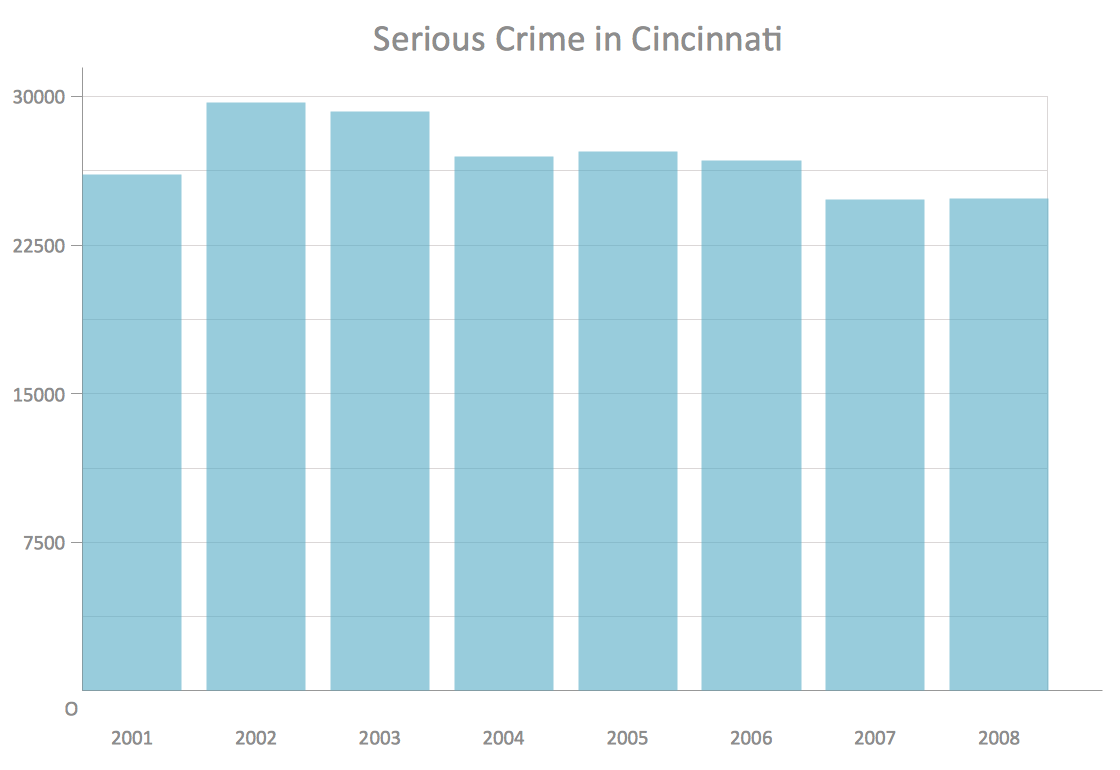
Example 1. Column chart example - Serious crime in Cincinnati.
See Also:
- How to Create a Bar Chart
- How to Create a Line Chart
- How to Create a Pie Chart
- How to Create a Pyramid Chart
- How to Create a Scatter Chart
TEN RELATED HOW TO's:
A triangular graphic representing Graham's hierarchy of disagreement, based on Paul Graham's March 2008 essay How to Disagree.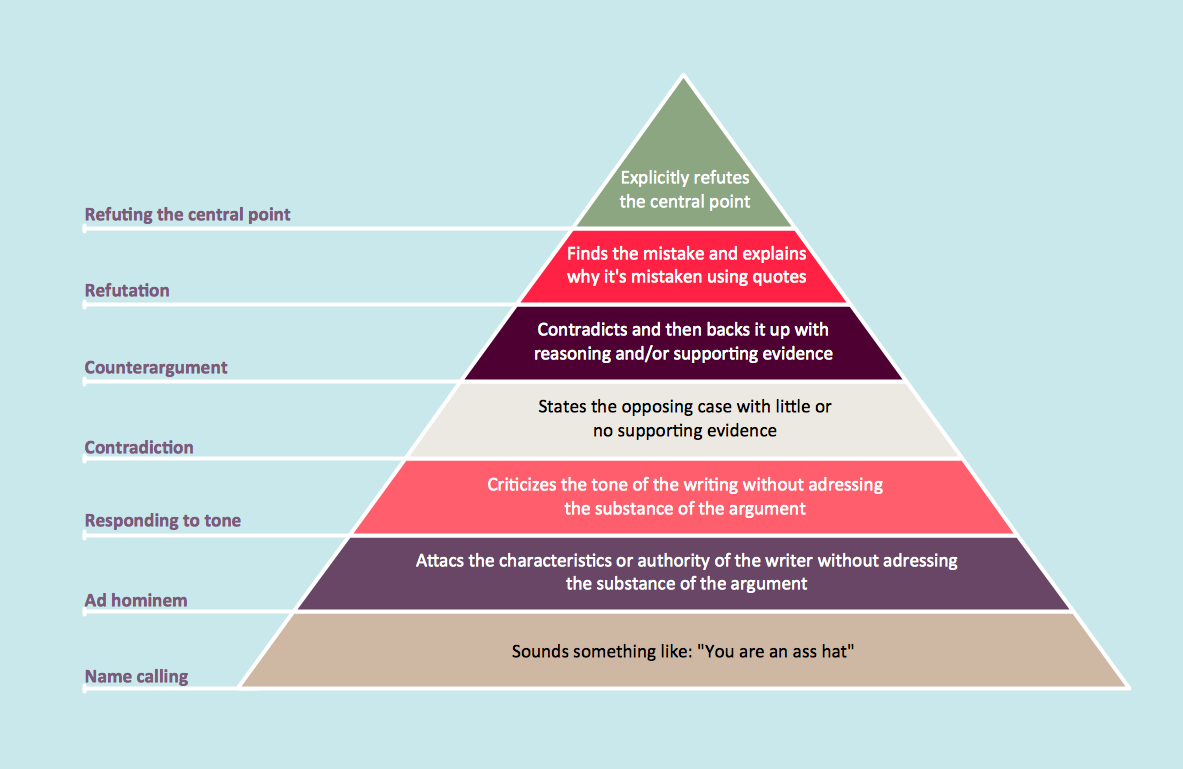
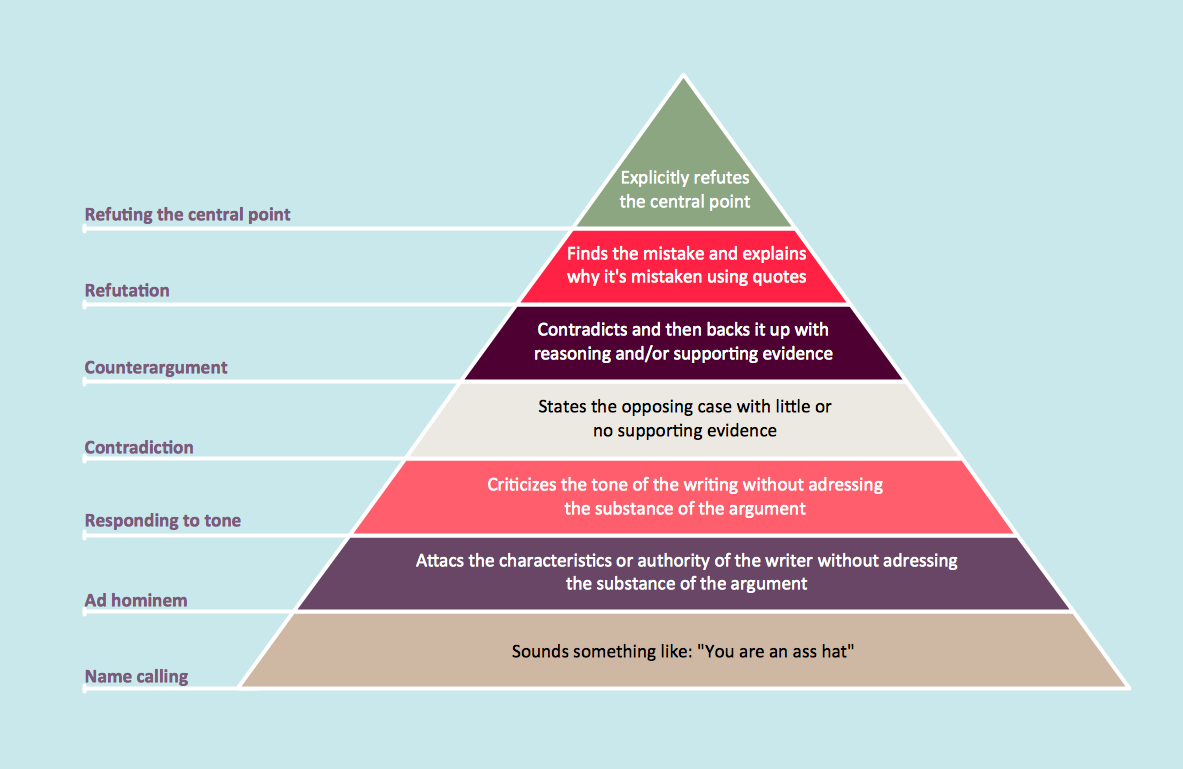
Picture: Pyramid Diagram
Related Solutions:
A process flowchart is a picture of the separate steps of a process in sequential order.Use ConceptDraw DIAGRAM software and the vector stencils from object libraries are designed objects you can use adding to process flowcharts for the best result.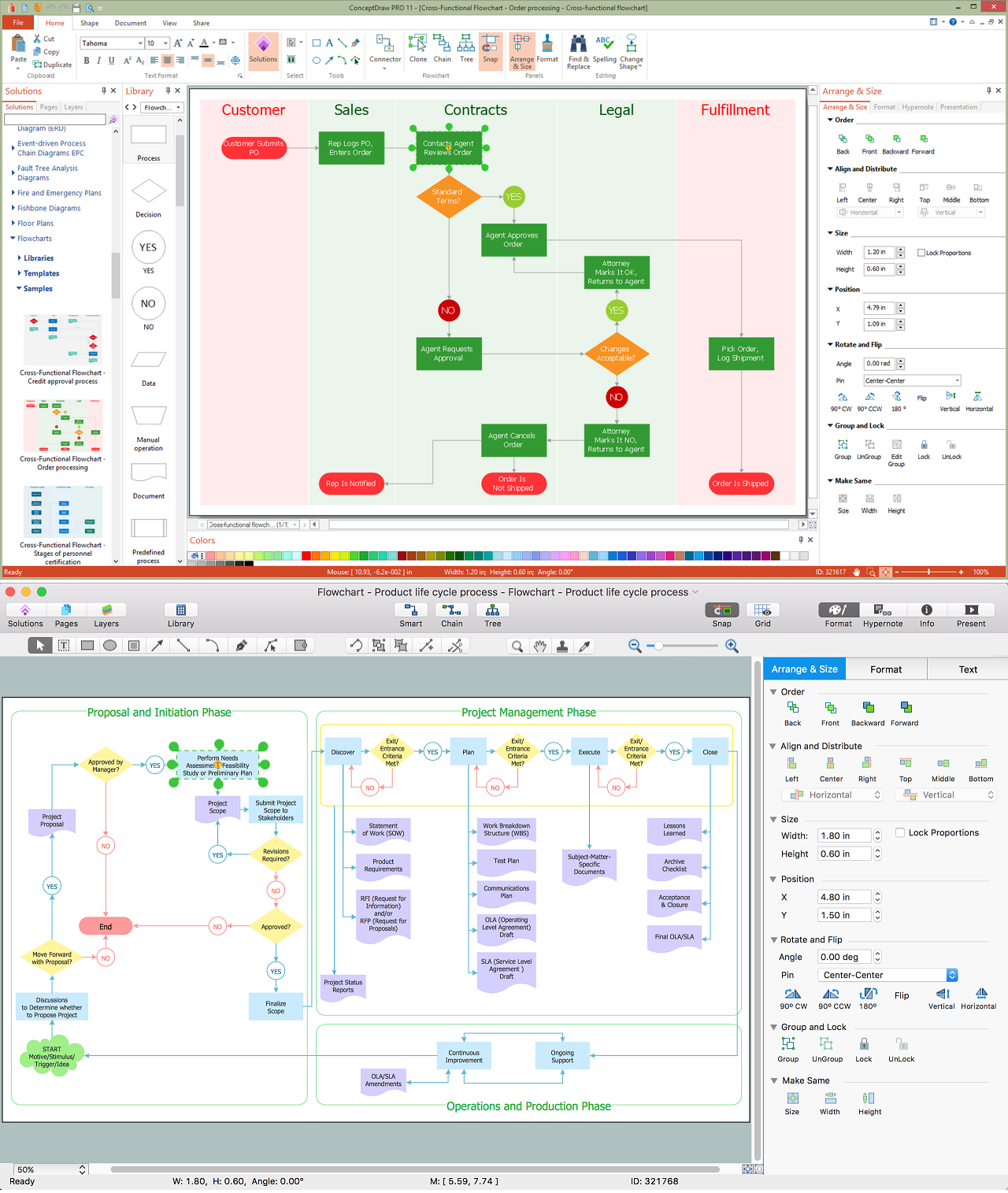
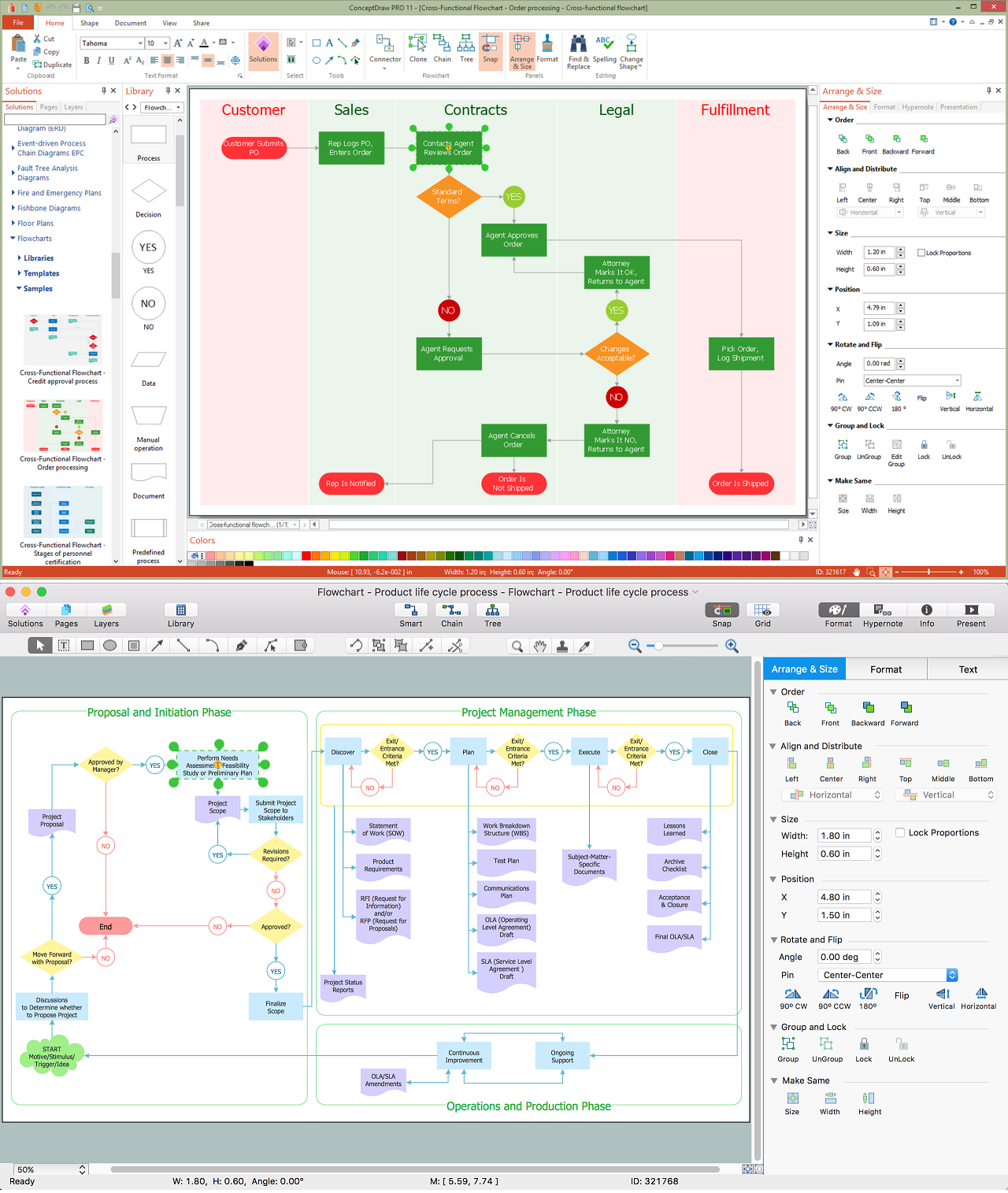
Picture: Create Process Flowcharts
Related Solution:
An orgchart shows how the responsibilities are divided between departments. It’s enough to have just one look on a proper organizational chart template to understand the idea and how it works. To understand how it’s made you should use a diagramming software.
This organizational diagram illustrates the possibilities of using ConceptDraw DIAGRAM to create orgcharts. This sample represents the common project management company. The chart shows the structure of devisions in the company, and the interaction between them. Communication between departments imply a certain structure affiliation and reporting. At the head of the company - President. This diagram was created using ConceptDraw solution for designing Organizational charts of any structure and complexity.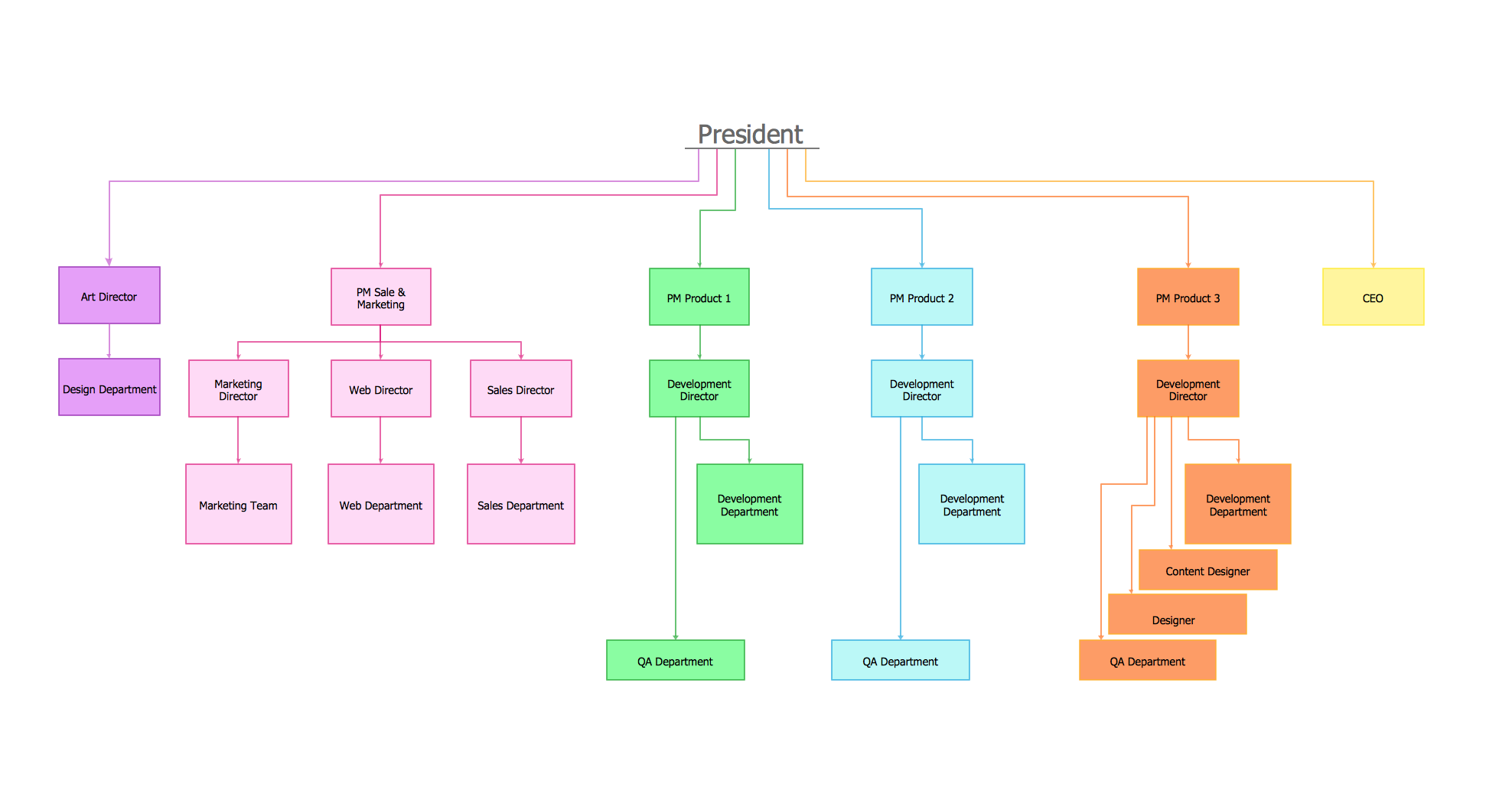
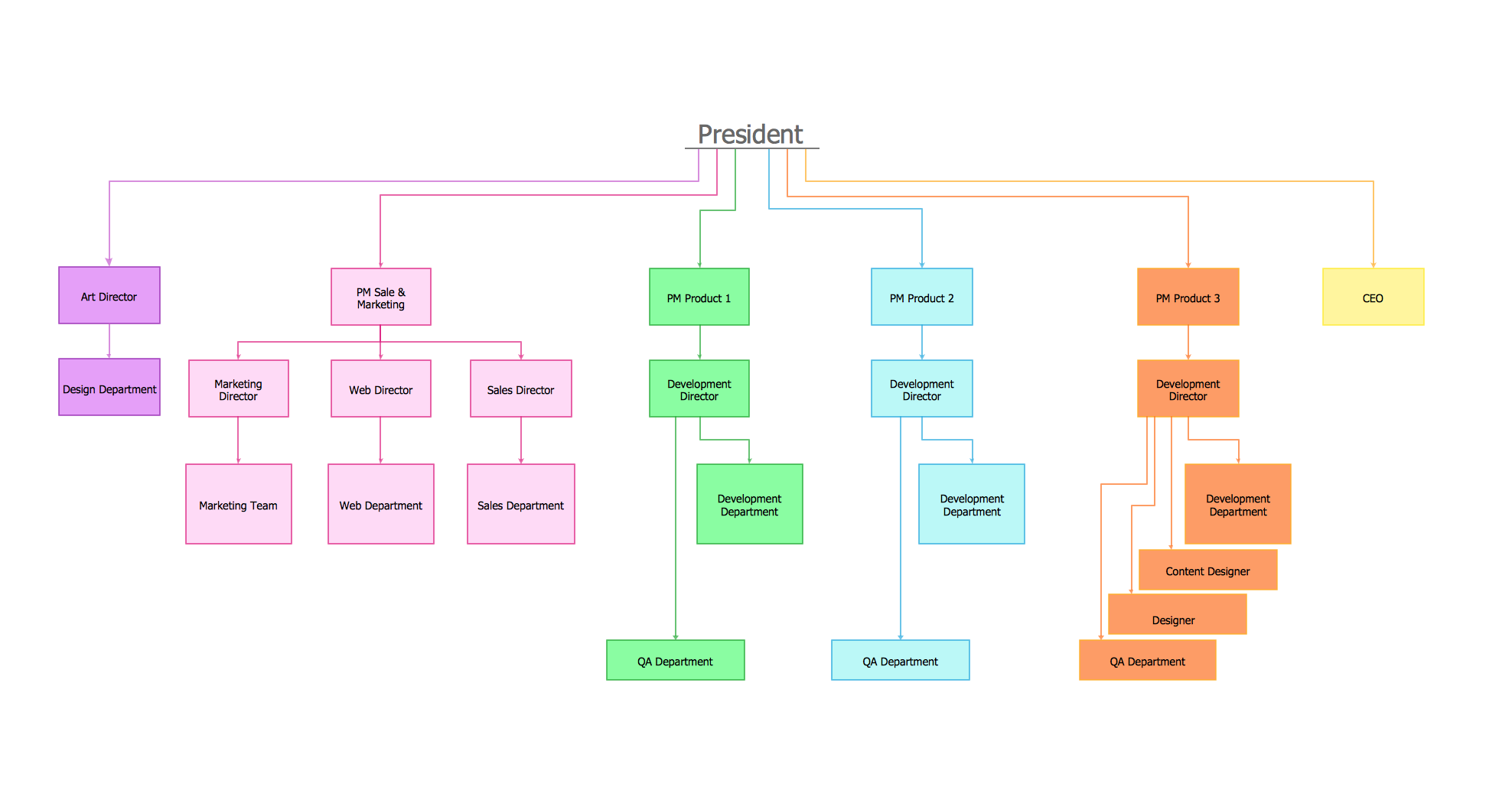
Picture: Organizational Chart Template
Related Solution:
Bureaucratic companies usually are characterized by a strict hierarchy and clearly defined responsibilities. However, sometimes organizational structure of a company reminds of somewhat tangled. To clarify it, you can create an orgchart that will represent the company as a tree with its' departments as branches.
This organization diagram represents a tree-like organizational structure. This is a typical example of a top-level branches of the hierarchical organizational structure. This part of the tree shows heads of branches who are subordinated completely to the president. The information and solutions are distributed though a tree structure down to the company's departments. Each of the sub-division has its own structure that is reflected in the corresponding organizational chart. This orgchart diagram was created using the vector graphic library supplied with ConceptDraw Organizational Charts solution.

Picture: Organizational Structure
Related Solution:
The Total Quality Management Diagram solution helps your organization visualize business and industrial processes. Create Total Quality Management diagrams for business process with ConceptDraw software.

Picture: Management Tools — Total Quality Management
Related Solution:
The Line Graphs solution from Graphs and Charts area of ConceptDraw Solution Park contains a set of examples, templates and design elements library of scatter charts.
Use it to draw scatter graphs using ConceptDraw DIAGRAM diagramming and vector drawing software for illustrating your documents, presentations and websites.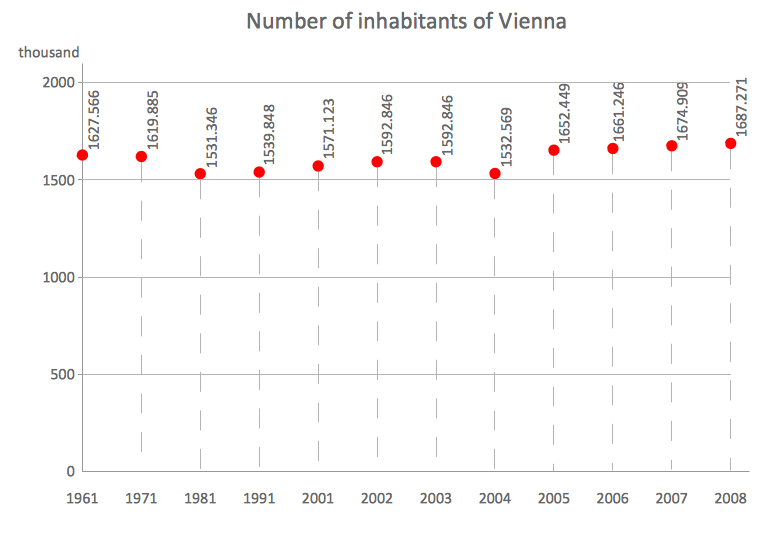
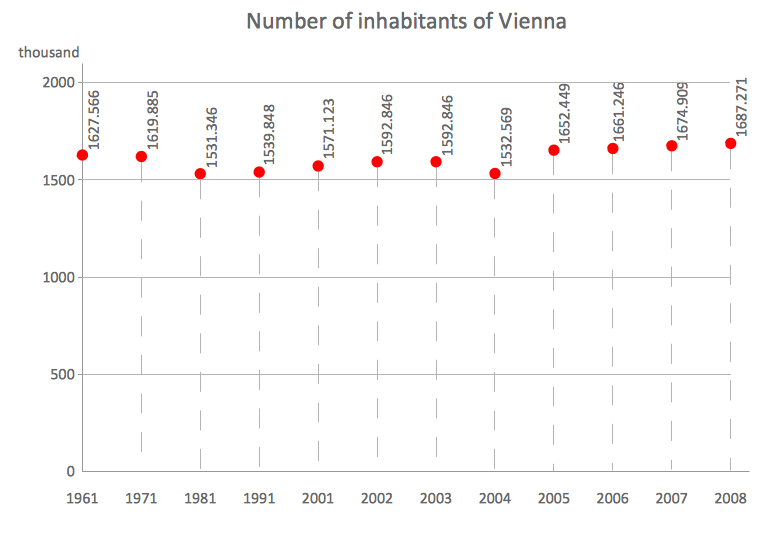
Picture: Scatter Chart Examples
Related Solution:
In case you need to make a plan for your own future hotel or to do it for someone else, then you can always find the way to make such template very quickly and to have a very good looking result in the end. Whichever type of the hotels you want to illustrate in a way of a floor plan, you can always do it with ConceptDraw DIAGRAM drawing application.

Picture: Hotel Plan. Hotel Plan Examples
Related Solution:
This method of problem analysis is widely used in IT, manufacture industries and chemical engineering. If you want to take a fresh look on your problem, you can draw a fishbone diagram with ConceptDraw DIAGRAM software, which supports both MAC OS and Windows. You can see and download fishbone diagram samples and templates in ConceptDraw Solution Park.
This Fishbone (Ishikawa) diagram can be applied as template for performing the cause and effect analysis of a service industry problems. It can help to determine factors causing problems. Causes in this diagram are categorized according to the 4S’s principle that means Surroundings, Suppliers, Systems and Skills. Grouping causes allows to reveal main interactions between different events. This diagram was made using ConceptDraw Fishbone diagrams solution. It can help to reveal the causes effected a complicated issue. Of course it can be used together with other methods of approaching to the problem solving.

Picture: Draw Fishbone Diagram on MAC Software
Related Solution:
ConceptDraw
DIAGRAM 18