How to Create a Scatter Chart
Scatter chart (text -> height) shapes.
- Drag and drop chart shape from the library to your document.

- Select the chart by mouse click. The Action menu icon appears.
- Click on the icon to open Action menu.
- To change point number use Action menu commands Add point, Remove point, Set number of points.

- To set maximum value for vertical axis use Action menu command Set max value.
- To change orientation of point labels use Action menu command Values vertical/horizontal.
- To hide or show point values use Action menu command Hide/Show values.
- To hide or show axises use Action menu command Hide/Show axis.
- To hide or show edges in the line graph use Action menu command Hide/Show edges.
- To change value select the chart, then select point and type new value.

- To add or change chart caption select the chart and simply start typing.
- To change orientation of category labels under horizontal axis use Action menu command Inclined/Horizontal labels.
- To move category labels up and down select the chart and use control dot in the bottom right corner of the shape.
- To change space between points select the chart and use control dot on the horizontal axis.
Line graph (control dots) and Scatter chart (control dots) shapes.
- Drag and drop chart shape from the library to your document.
- Select the chart by mouse click. The Action menu icon appears.
- Click on the icon to open Action menu.
- To change point number use Action menu commands Add point, Remove point, Set number of points.
- To set maximum value for vertical axis use Action menu command Set max value.
- To change orientation of point labels use Action menu command Values vertical/horizontal.
- To hide or show point values use Action menu command Hide/Show values.
- To hide or show axises use Action menu command Hide/Show axis.
- To hide or show edges in the line graph use Action menu command Hide/Show edges.
- To change point value select the chart, then move control dot of the point vertically.

- To add or change chart caption select the chart and simply start typing.
- To change orientation of category labels under horizontal axis use Action menu command Inclined/Horizontal labels.
- To move category labels up and down select the chart and use control dot in the bottom right corner of the shape.
- To change space between points select the chart and use control dot on the horizontal axis.
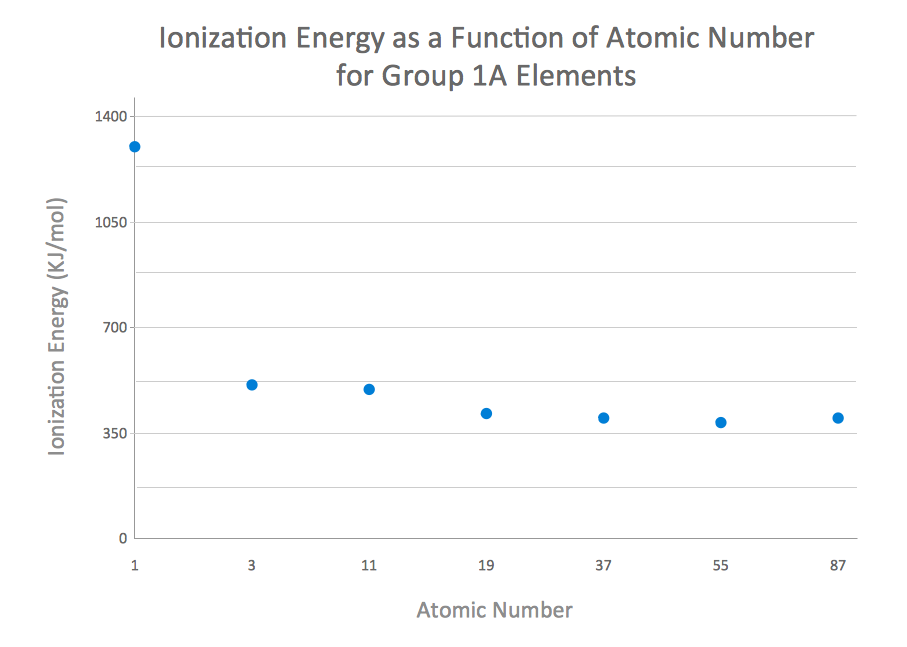
Example 1. Scatter chart example - Ionization energy as a function of atomic number.
See Also:
- How to Create a Bar Chart
- How to Create a Line Chart
- How to Create a Pyramid Chart
- How to Create a Pie Chart
- How to Create a Column Chart
TEN RELATED HOW TO's:
When we start to speak about databases, we must always mention database structure visualization. One of the most common ways to do it is to create an entity relationship diagram, and to put appropriate symbols on it. It is important either for database projecting and for its' future maintenance.
Entity Relationship Diagram describes data elements and their relationships within a database. There are a set of special symbols that depict each element of an entity relationship diagram. Entities - represents some stable components such as supplier, employee, invoice, client, etc. Relation symbols show how the entities interact. Attributes define characteristics of the relationships. Attributes can be one-to-one or many-to-many. Physical symbols is used in the physical models. They represent items such as fields, tables, types and keys. ERD physical symbols are the building material for the database. Notation lines are used to illustrate the relationships. The most common method is Crow’s Feet notation. You can use ConceptDraw Entity-Relationship Diagram (ERD) solution to represent a database using the Entity-Relationship model.

Picture: Entity Relationship Diagram Symbols
Related Solution:
Create flowcharts, organizational charts, bar charts, line graphs, and more with ConceptDraw DIAGRAM.

Picture: Basic Diagramming
Related Solution:
Diagramming is an astonishing way to visualize business processes. The list of the most common business process flowchart symbols is quite long starting from basic flowcharts, continuing with SIPOC diagrams. Business process modeling was never easier than now, with special ConceptDraw Business Process Mapping solution.
To carry out all professional standard requirements for business processes mapping, it is necessarily to follow the special graphical notations. ConceptDraw Business Process Mapping solution offers an exhaustive suite of tools to aid business process mapping. There are three vector libraries SIPOC Diagrams, Business Process Flowcharts, and Swim Lanes that contains totally more than 50 symbols of standard BPM notations. This is all that professionals need to effectively evaluate and manage quality in business processes.

Picture: Business Process Flowchart Symbols
Related Solution:
The best bar chart software ever is ConceptDraw. ConceptDraw bar chart software provides an interactive bar charting tool and complete set of predesigned bar chart objects.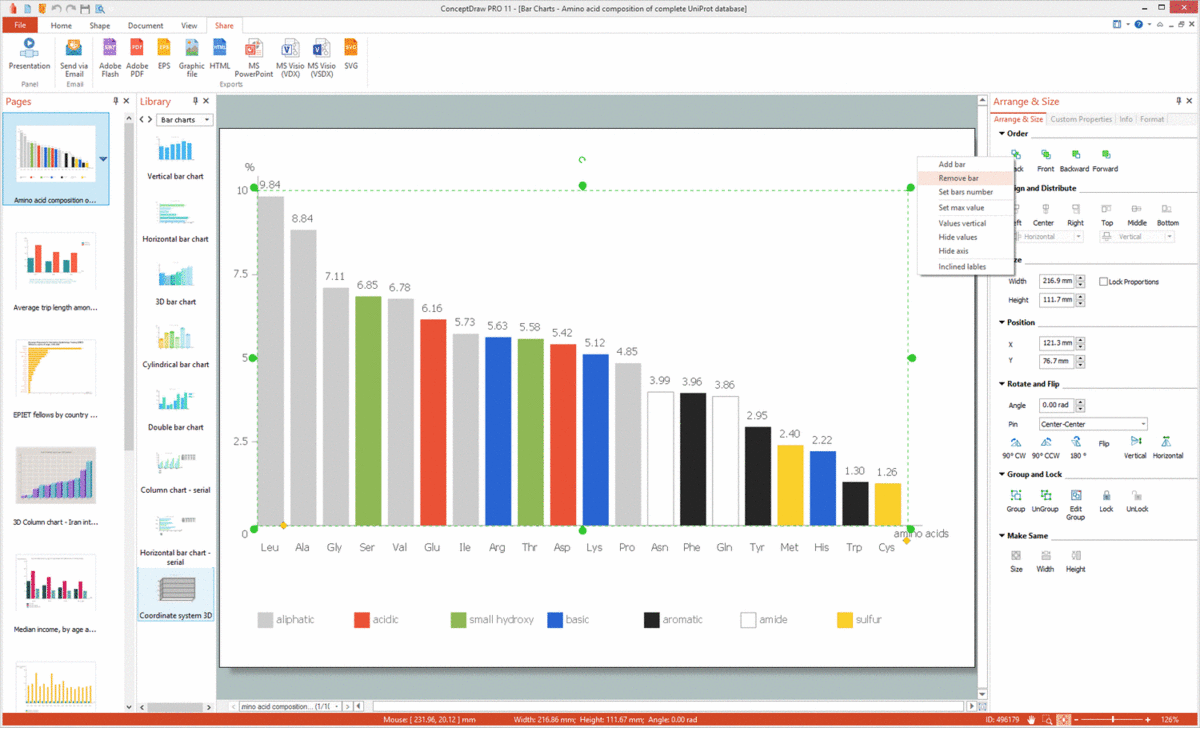
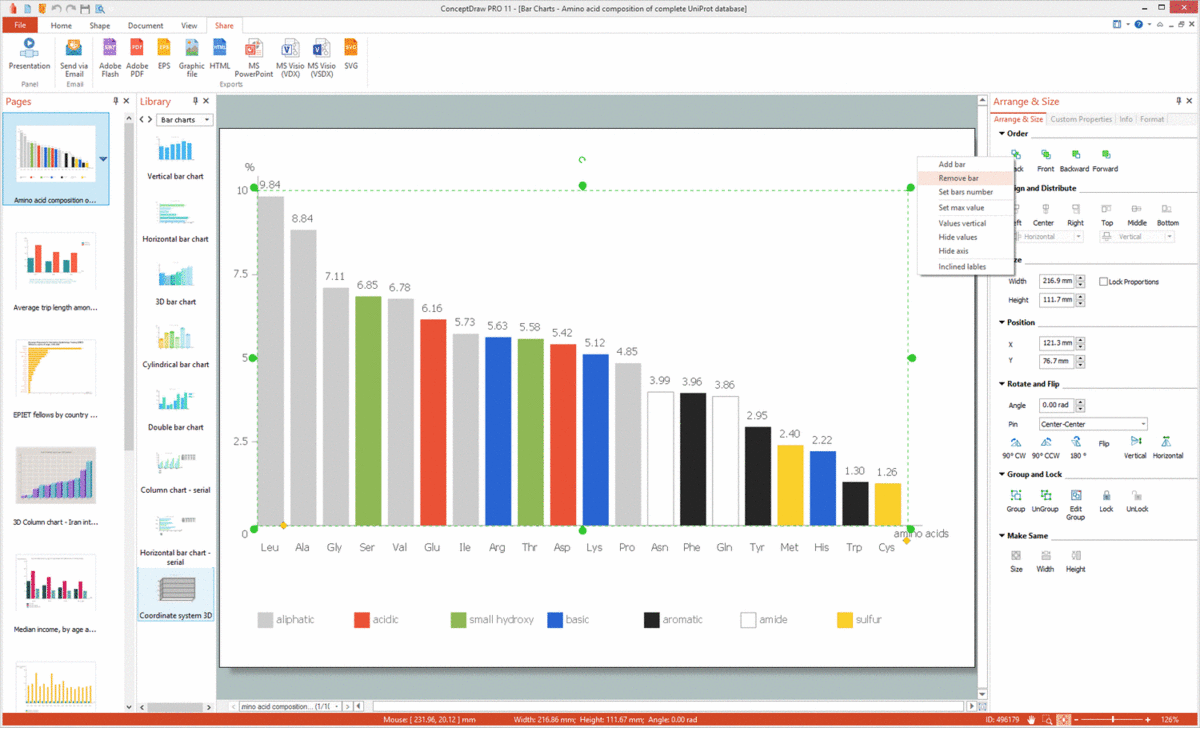
Picture: Bar Chart Software
Related Solution:
ConceptDraw Pyramid Diagram software allows drawing column charts using predesigned objects or drawing tools. In ConceptDraw Pyramid Diagram software you can find a complete set of column chart tools and objects.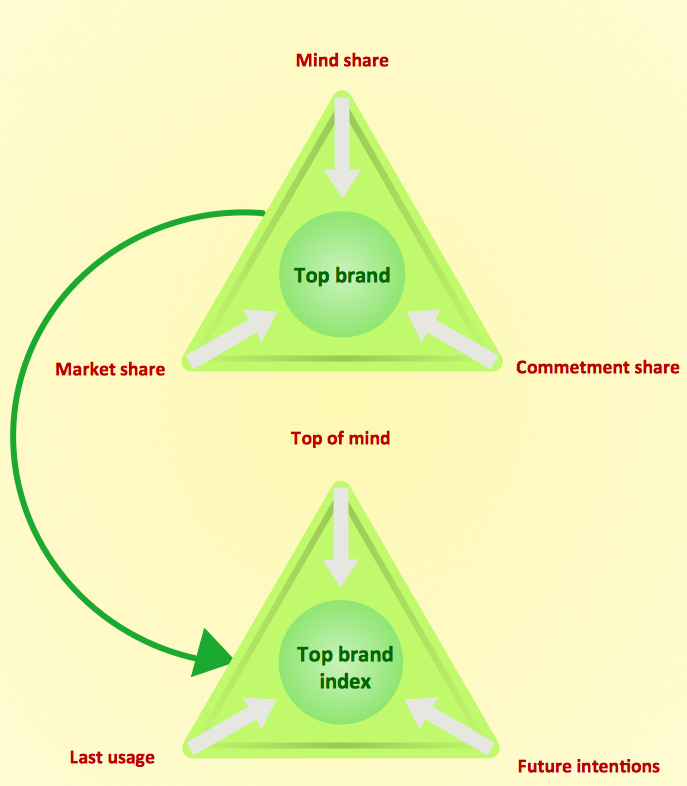
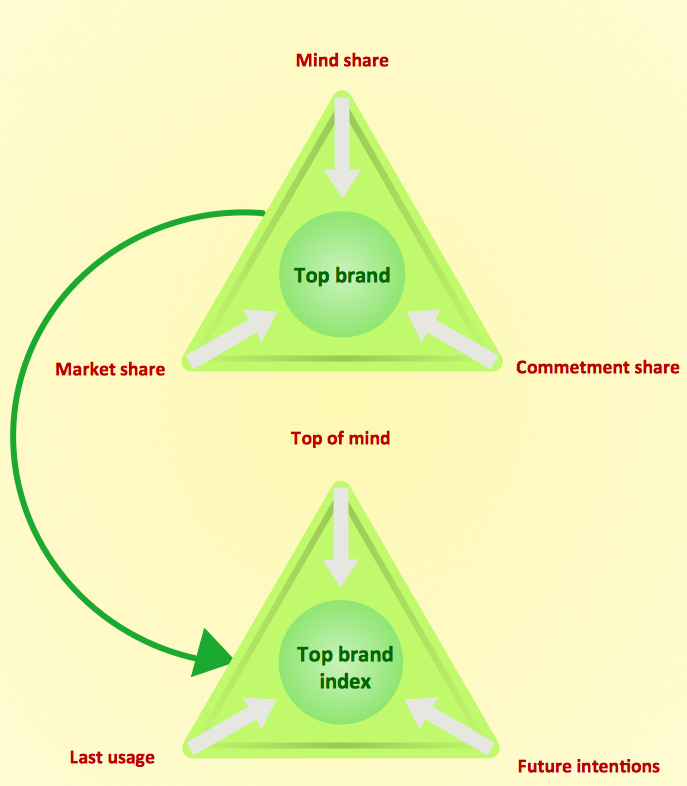
Picture: How to Create a Pyramid Diagram
Related Solutions:
UML Package Diagram illustrates the functionality of a software system.
ConceptDraw has 393 vector stencils in the 13 libraries that helps you to start using software for designing your own UML Diagrams. You can use the appropriate stencils of UML notation from UML Package library.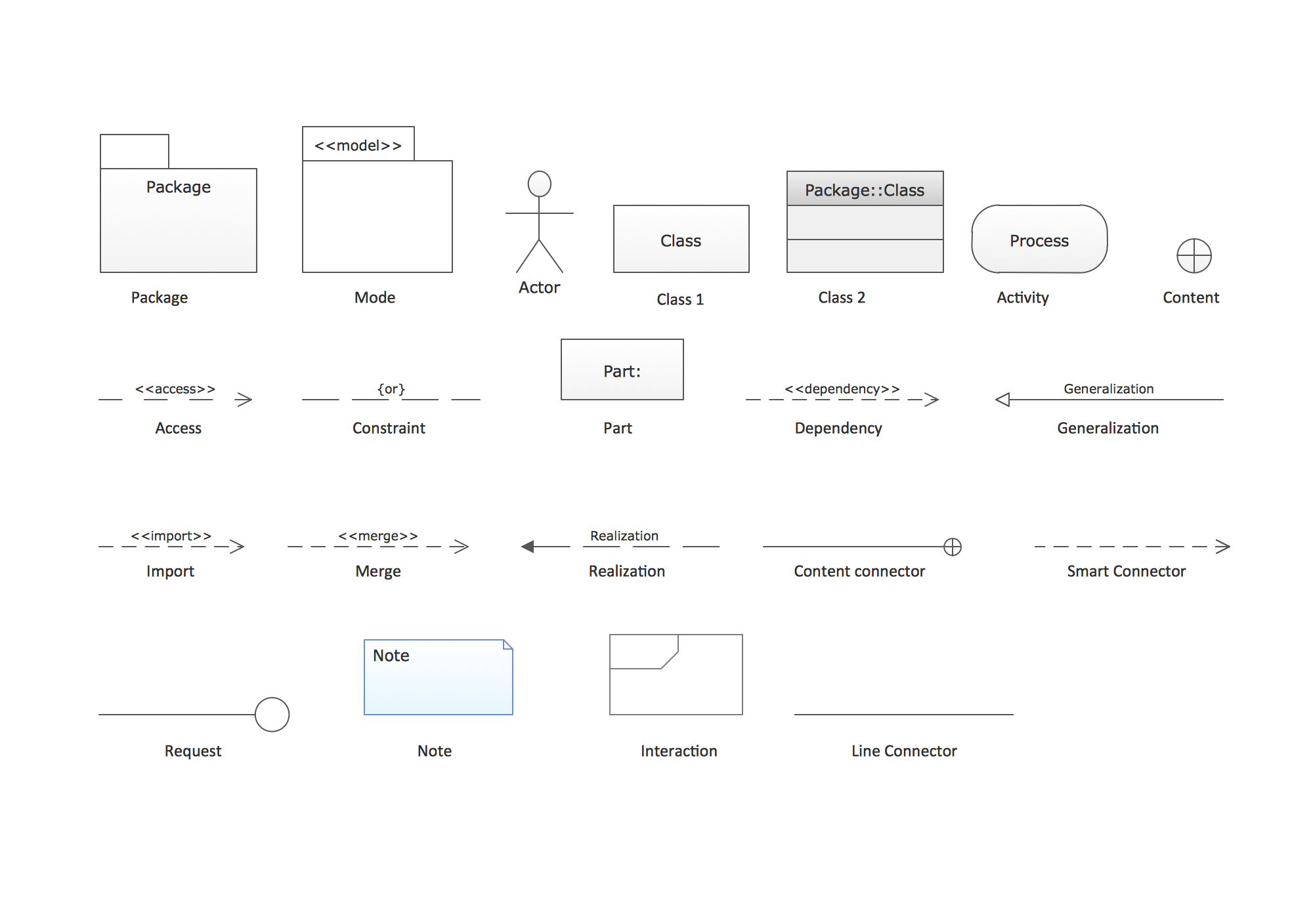
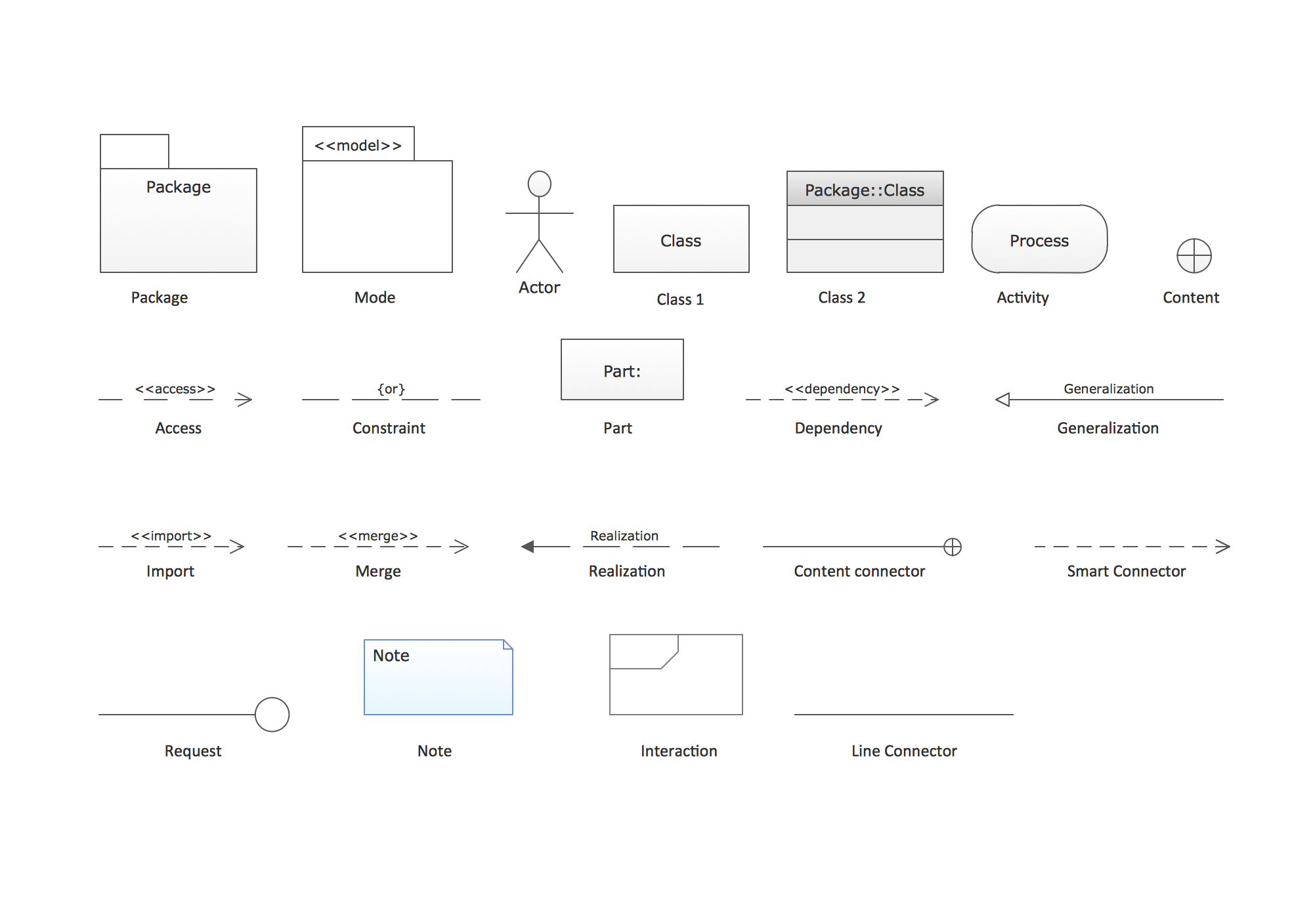
Picture: UML Package Diagram. Design Elements
Related Solution:
Bubble diagrams solution extends ConceptDraw DIAGRAM software with templates, Using ConceptDraw Connectors, you can create a bubble chart in moments.
Using ConceptDraw you will be able to create a bubble chart from the ready ConceptDraw library objects or make your own objects. The created diagram can represent ideas organization, in brainstorming processes, by teachers for explaining difficult ideas or for presentations.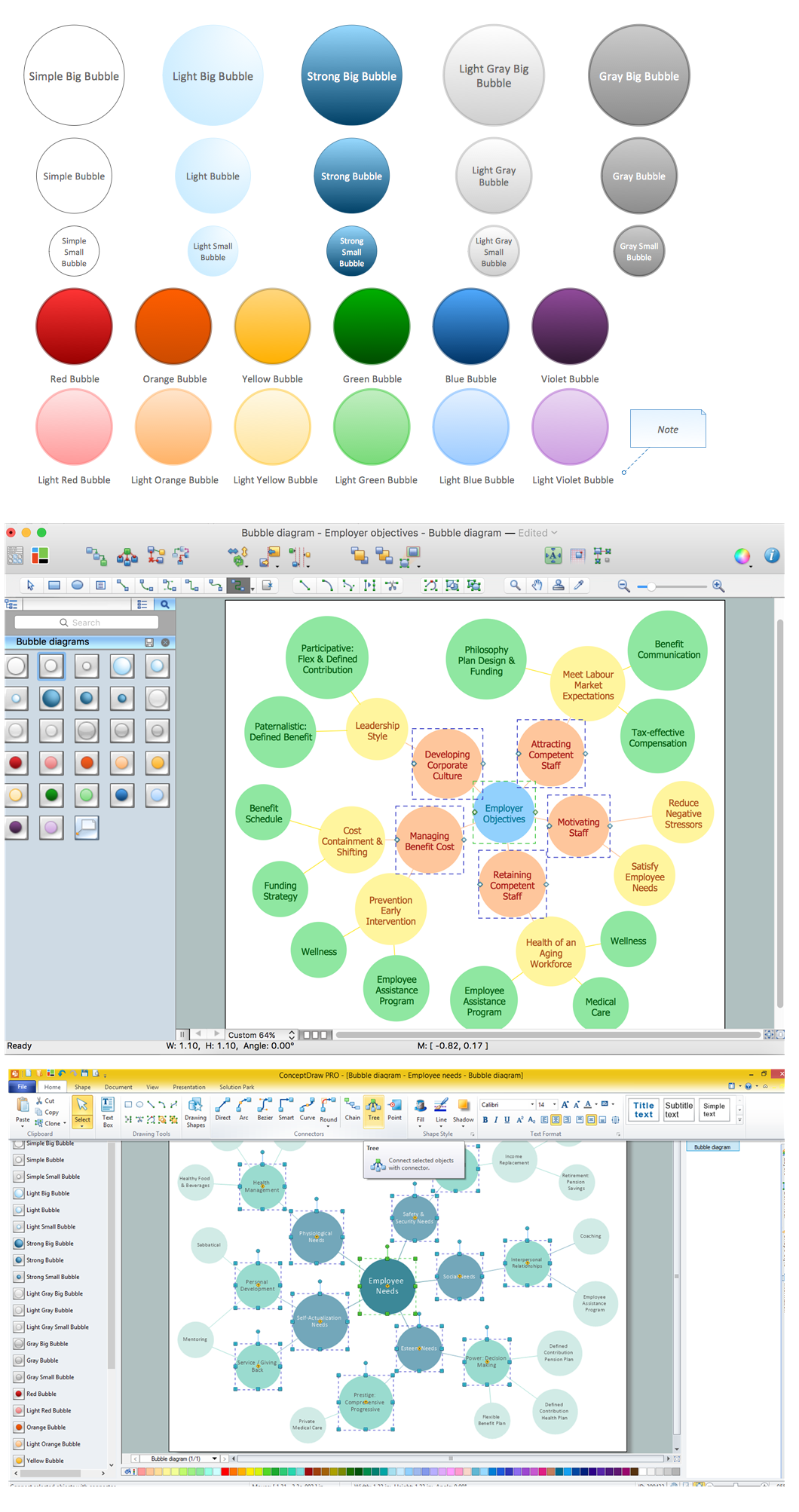
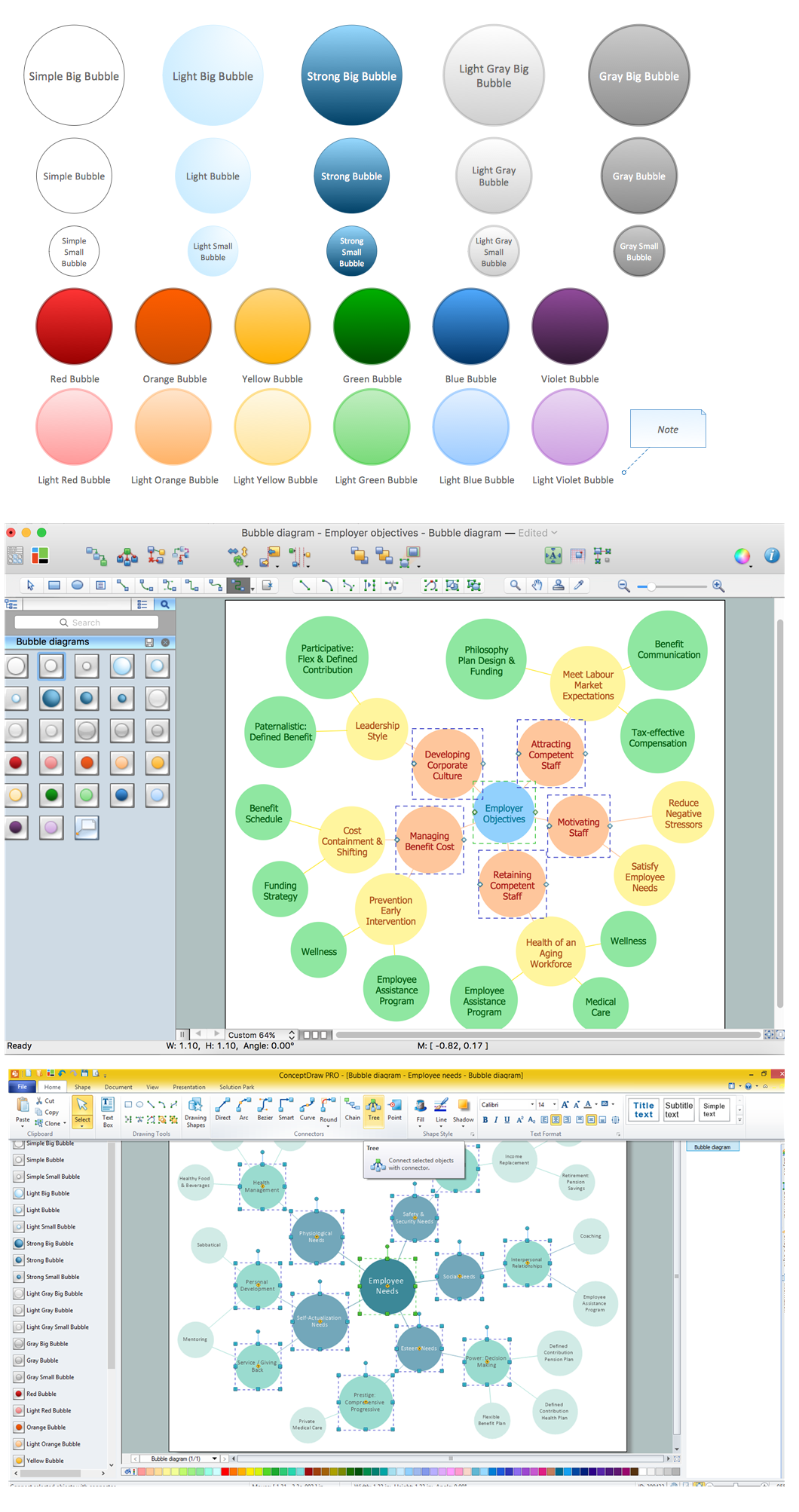
Picture: How To Create a Bubble Chart
Related Solution:
Also included are standardized hr flowchart symbols, meaning your diagrams will be relevant and understood by all business associates.

Picture: HR Flowchart Symbols
Related Solution:
A list of parameters on which networks differ is very long. A large network with a range up to 50 kilometers is called metropolitan area network (MAN), and this type of network can include several local area networks. Metropolitan networks in their turn connect into global area networks.
Here you will see a Metropolitan Area Network (MAN). This is an extensive network which occupies a large territory including a few buildings or even the whole city. The space of the MAN is bigger than LAN, but lower than WAN. MAN comprise a lot of communication equipment and delivers the Internet connection to the LANs in the city area. Computer and Networks solution for ConceptDraw DIAGRAM provides a set of libraries with ready-to-use vector objects to design various kinds of computer networks.

Picture: Metropolitan area networks (MAN). Computer and Network Examples
Related Solution:
ConceptDraw
DIAGRAM 18