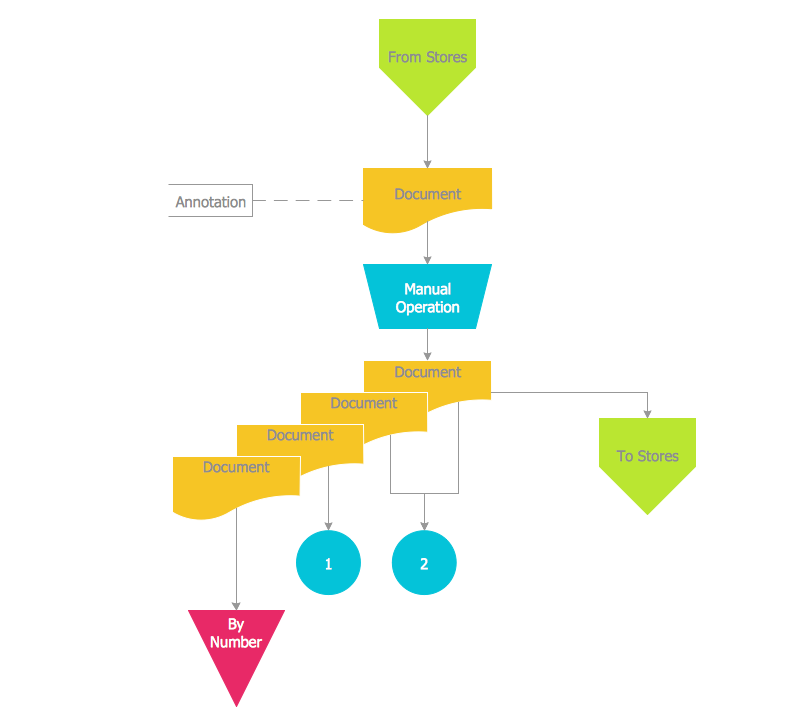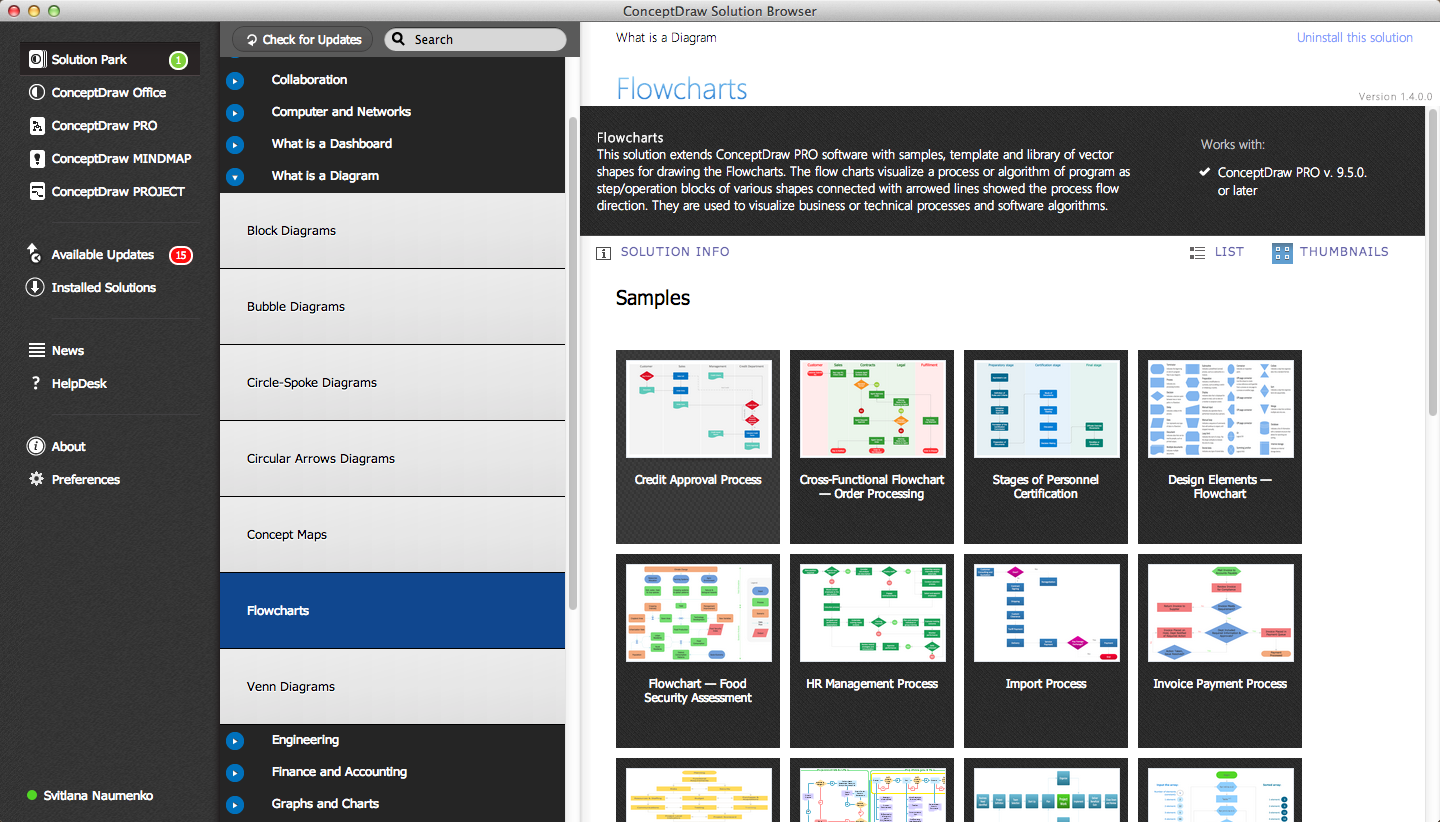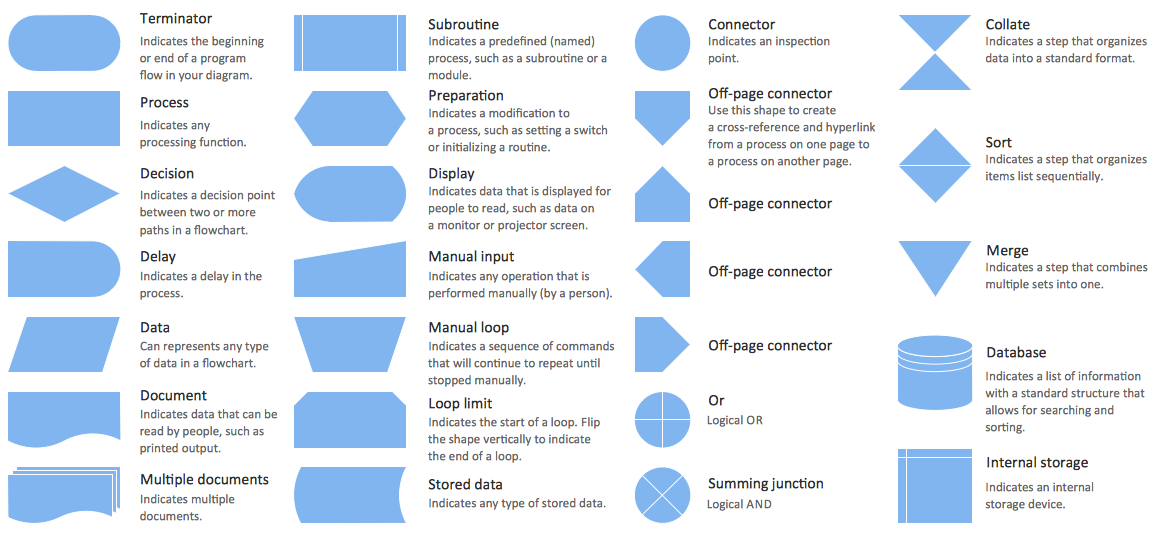Creating Flowcharts
A flowchart is a graphical representation of a process or an algorithm, or the step-by-step solution of a problem. The range of their applications is extensive - analytics, business, marketing, architecture, engineering, politics, science, manufacturing, government, administration, etc.
ConceptDraw DIAGRAM is the best flowchart software. The ConceptDraw Solution Park provides a Flowcharts Solution from the "Diagrams" area with useful tools for help you create the Flowcharts of any complexity quick and easy.
The Flowcharts Solution is available from the ConceptDraw STORE. Use the ConceptDraw STORE to navigate the ConceptDraw Solution Park, manage downloads and updates, take the access to libraries, templates and samples directly from it.
Example 1. Flowcharts Solution in ConceptDraw STORE
The Flowcharts Solution contains the "Flowchart" and "Flowcharts Rapid Draw" libraries with large quantity of ready-to-use predesigned vector objects.
Example 2. Flowchart Library
It also includes a rich set of templates and samples that you can use as the base for your own flowcharts.
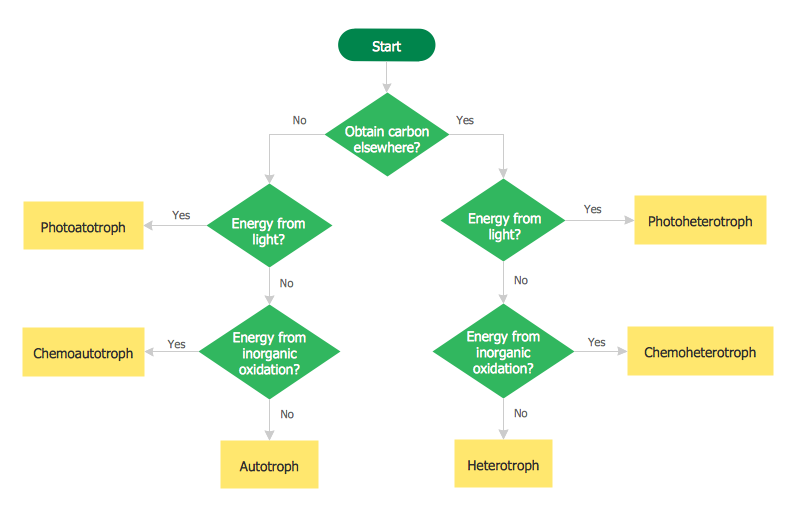
Example 3. Troph flow chart.
This example was redesigned from the file [en.wikimedia.org]
This sample was created in ConceptDraw DIAGRAM using the Flowcharts Solution from the "Diagrams" Area of ConceptDraw Solution Park and shows the definition of belonging to heterotroph, autotroph, or a subtype.
Use Flowcharts Solution for ConceptDraw DIAGRAM to create your own Flowcharts quick, easy and effective.
The Flowcharts designed with ConceptDraw DIAGRAM are vector graphic documents and are available for reviewing, modifying, converting to a variety of formats (image, HTML, PDF file, MS PowerPoint Presentation, Adobe Flash or MS Visio), printing and send via e-mail in one moment.