How to exchange data files of Mindjet Mindmanager?
Useful for:
- MindJet Mindmanager documents: import and export
- SKYPE: deliver mindmapping presentation via Skype
- MS Word documents import: generate mindmap view of Word document
- MS Word documents export: generate Word document from mindmap
- MS PowerPoint import: generate mindmap view of PowerPoint presentation
- MS PowerPoint export: generate PowerPoint presentation from Mindmap doc
- MS Project import: generate mindmap view of Project tasks, milestones
- MS Project export: generate project file, lists of tasks and milestones
- TWEET your mindmaps: send topics and whole mindmap picture to Twitter.com
- EVERNOTE exchange: send topics and mindmaps to your Evernote account
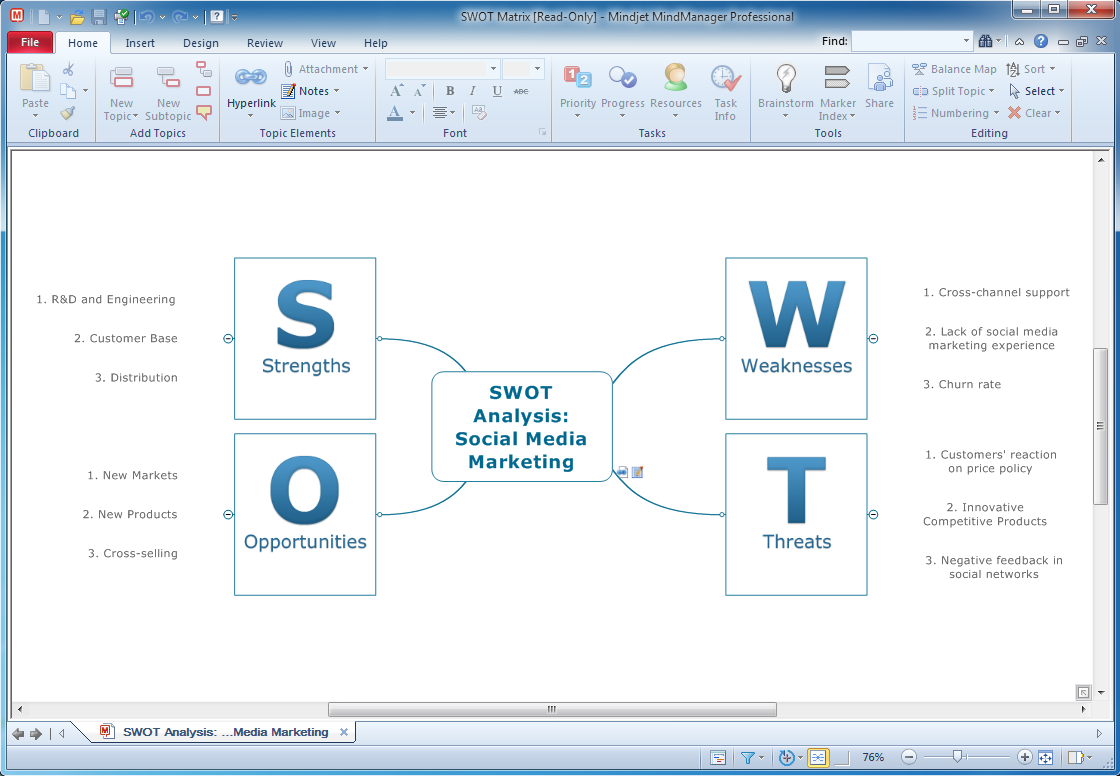
Pic. 1. A mind map exported from ConceptDraw MINDMAP to Mindjet Mindmanager.
See also:
One formula of professional mind mapping.
How to use input and output features to prepare data for presentation:
- Video lessons for professional mindmapping
- Sample-1. Project Status report as mindmap presentation via Skype
- Sample-2. Solar System presentation via Skype, mindmap and data
How to make great presentation via Skype?
...how it works with ConceptDraw MINDMAP ?
See also Samples of mind maps:
Mind MapsMind Maps — Marketing
Mind Maps — Idea Communication
Mind Maps — Mind Map Exchange
Mind Maps — Presentation Exchange
THREE RELATED HOW TO's:
6 sigma →
This mind map shows how Six Sigma methodology be represented as a mind map. Six Sigma is a quality management methodology allows reducing the number of defects to 3.4 defects per million.
Picture: 6 sigma
Related Solution:
MindMap presentation via Skype - Control over the slide-show process which plays on each computer of Skype conference call participants synchronously.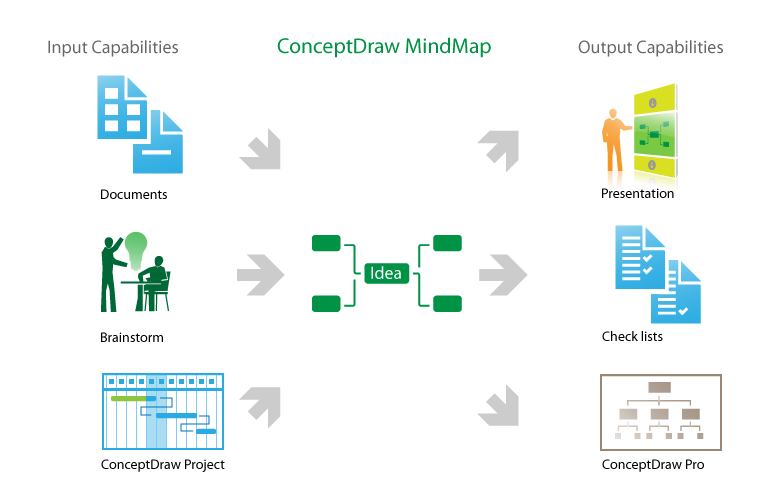
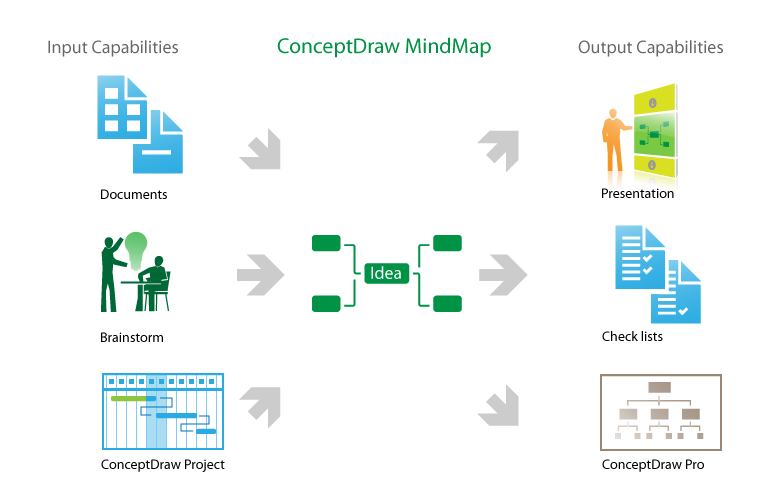
Picture: What is MindMap presentation via Skype?
Related Solutions:
Critical information from your mindmaps can be accessed from almost any device using ConceptDraw MINDMAP and Evernote.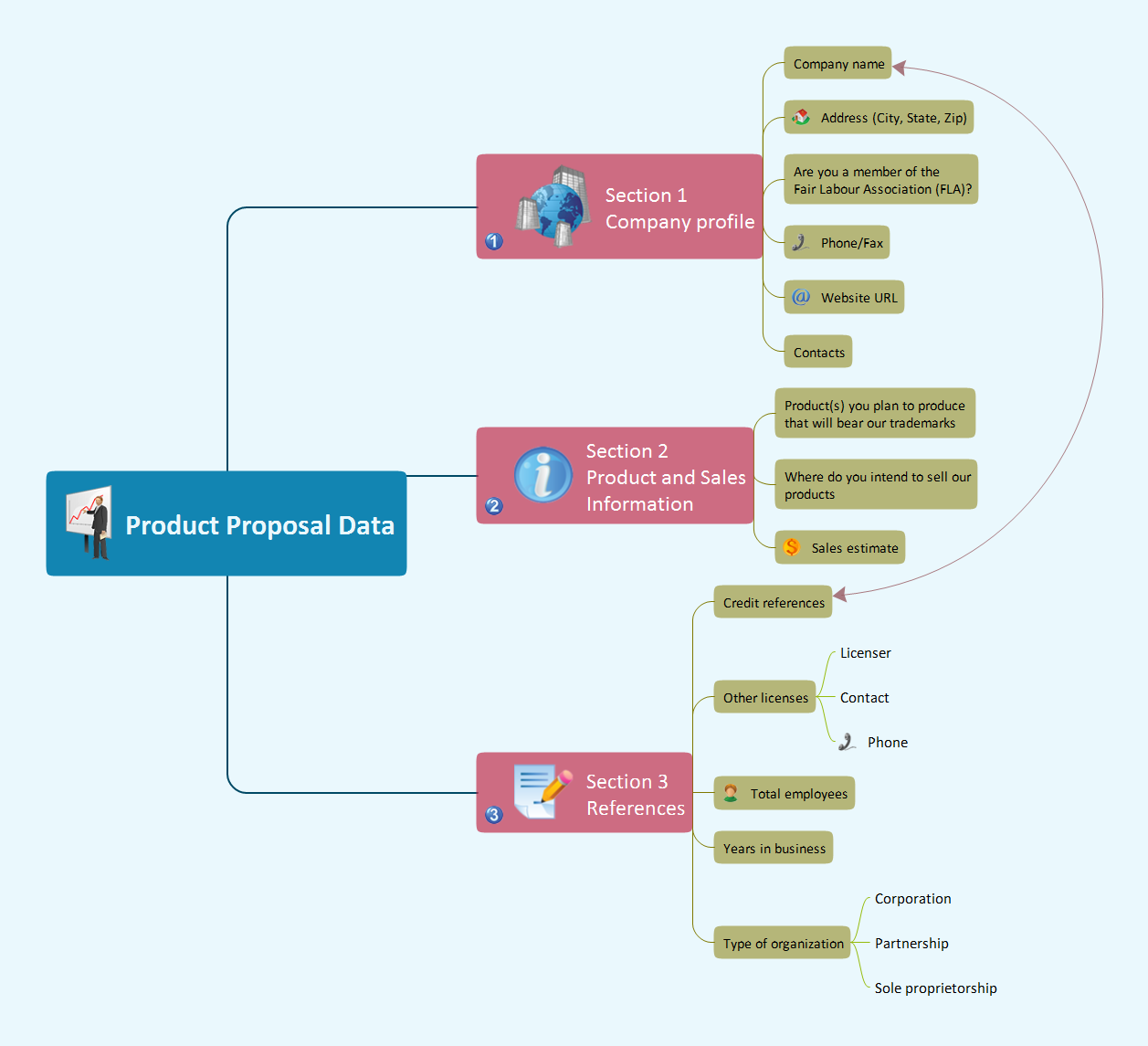
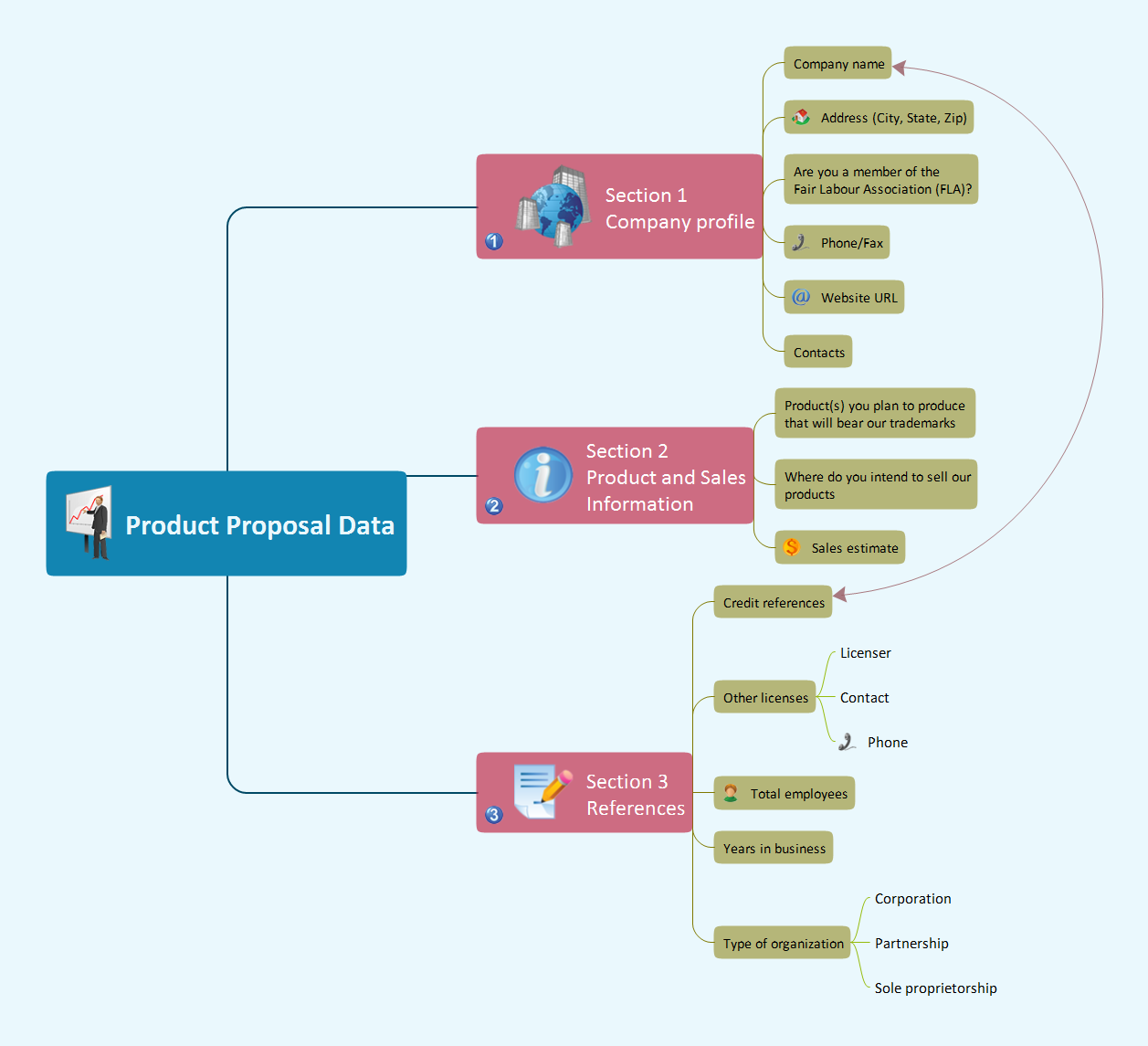
Picture: Gather Requirements Exchanging Mind Maps with Evernote
Related Solution:
ConceptDraw
MINDMAP 16