Data Flow Diagram Editor
It has been quite many years since the Data Flow Diagrams became available and popular in many fields. They are typically used to show and document the data flow in a computer system or a business system.
ConceptDraw DIAGRAM software is really useful software. It enables you to draw hundreds of diagrams of different types. Today, being extended with the Data Flow Diagrams solution it became also an ultimate tool for designing the Data Flow Diagrams in minutes. The Data Flow Diagrams the best suit for explaining systems and processes, depicting information about the outputs and inputs of each entity and a process itself.
ConceptDraw DIAGRAM is the best Data Flow Diagram drawing software and Data Flow Diagram editor. A lot of included DFD samples and examples show the Data Flow Diagrams solution power in the best way.
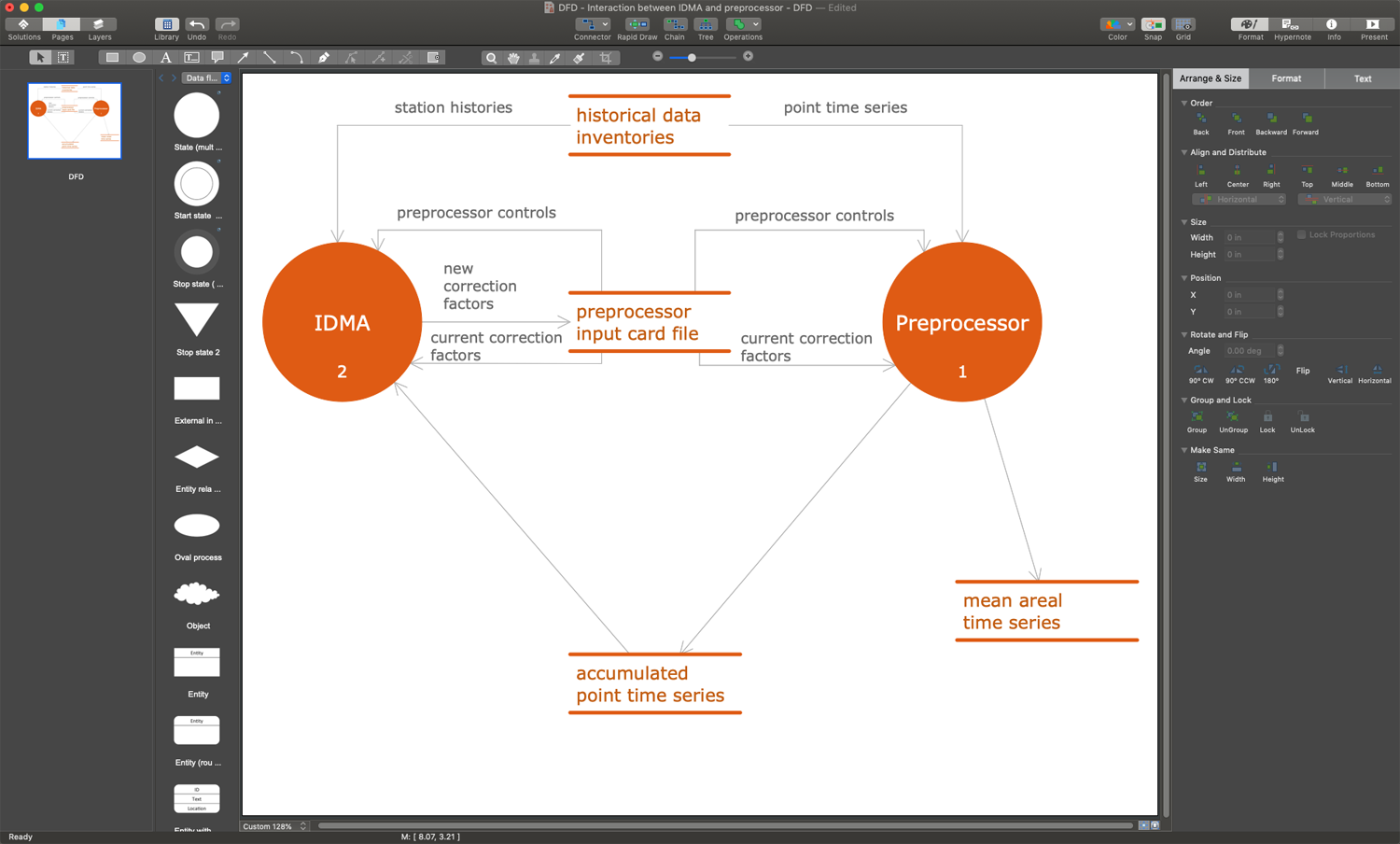
Example 1. ConceptDraw DIAGRAM - Data Flow Diagram Editor
Data Flow Diagram is a good overview of any process, even a complex one. It provides a better understanding of the internal processes and flows. DFD gives an ability to understand the processes, inputs, and outputs involved in a system. A collection of samples included in the Data Flow Diagrams solution gives an ability to observe how easily you can design varied DFDs. They are multifarious in the area of application, size, complexity, and else parameters. Just look at the Last Resort Hotel Book Room Process, Process of Account Receivable, CERES, and many more.
Data Flow Diagrams solution contains also templates. You can edit any DFD template to design your Data Flow Diagram in a few minutes. There are offered three templates for your choice and you can choose the desired one at the ConceptDraw STORE.
Example 2. Data Flow Diagrams Solution Tools
The following features make ConceptDraw DIAGRAM the powerful Data Flow Diagram editor and creator:
- You don't need to be an artist to draw professional-looking diagrams in a few minutes.
- Large quantity of ready-to-use vector objects makes your drawing diagrams quick and simple.
- Great number of predesigned templates and samples give you a good start for your own diagrams.
- ConceptDraw DIAGRAM provides you the possibility to use the grid, rules, and guides. You can easily rotate, group, align, arrange the objects, use different fonts and colors to make your diagram exceptionally looking.
- All ConceptDraw DIAGRAM documents are vector graphic files and are available for reviewing, modifying, and converting to a variety of formats: image, HTML, PDF file, MS PowerPoint Presentation, Adobe Flash, MS Visio.
- Using ConceptDraw STORE you can navigate through ConceptDraw Solution Park, managing downloads and updates. You can access libraries, templates, and samples directly from the ConceptDraw STORE.
- If you have any questions, our free of charge support is always ready to come to your aid.
-solution-Start-Using.png)