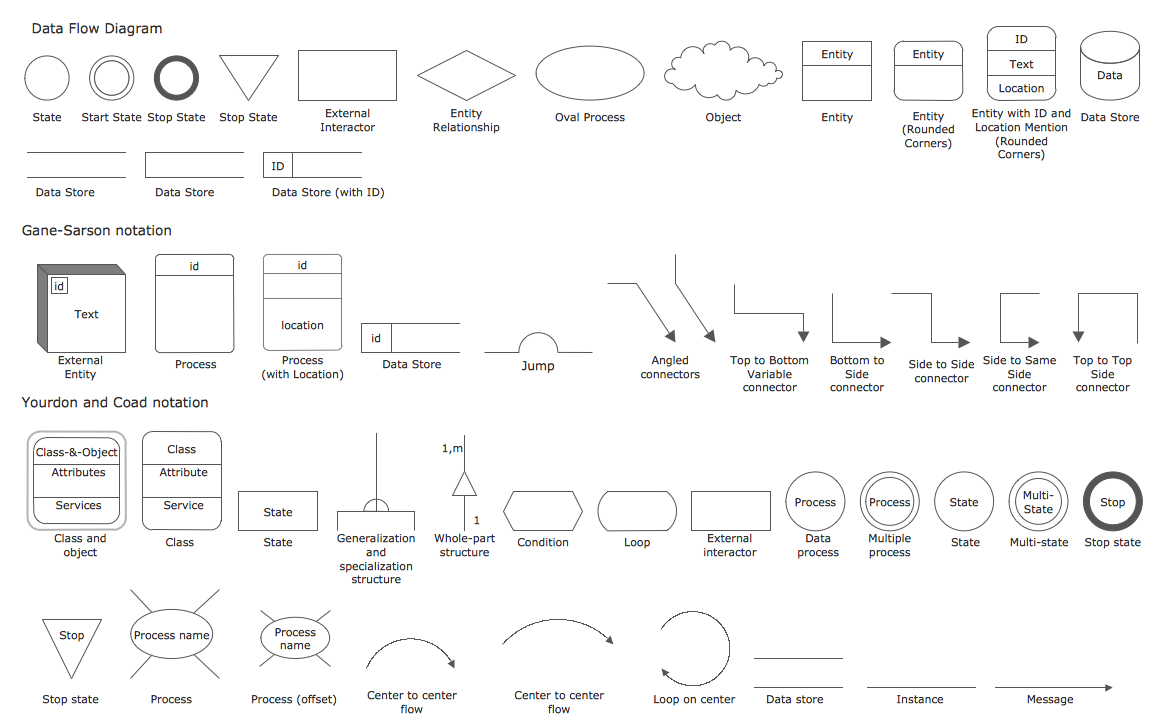Data Flow Diagram Program
Data Flow Diagram (DFD) is a useful graphical tool used to describe the business processes and data flow at various levels of the system. Being clear and accurate this diagram type is popular in absolutely different fields.
ConceptDraw DIAGRAM supplied with the Data Flow Diagrams solution is a modern and powerful Data Flow Diagram program because of numerous included tools. Among these tools are a large set of predesigned DFD vector objects offered by the Data Flow Diagrams solution and grouped into three libraries:
- Data Flow Diagrams
- Gane-Sarson Notation
- Yourdon and Coad Notation
All they and also large collection of DFD samples and built-in templates make a good base for ConceptDraw DIAGRAM users. They provide all conditions for simple creation of the Data Flow Diagrams and Data Flow Models of any size and complexity.
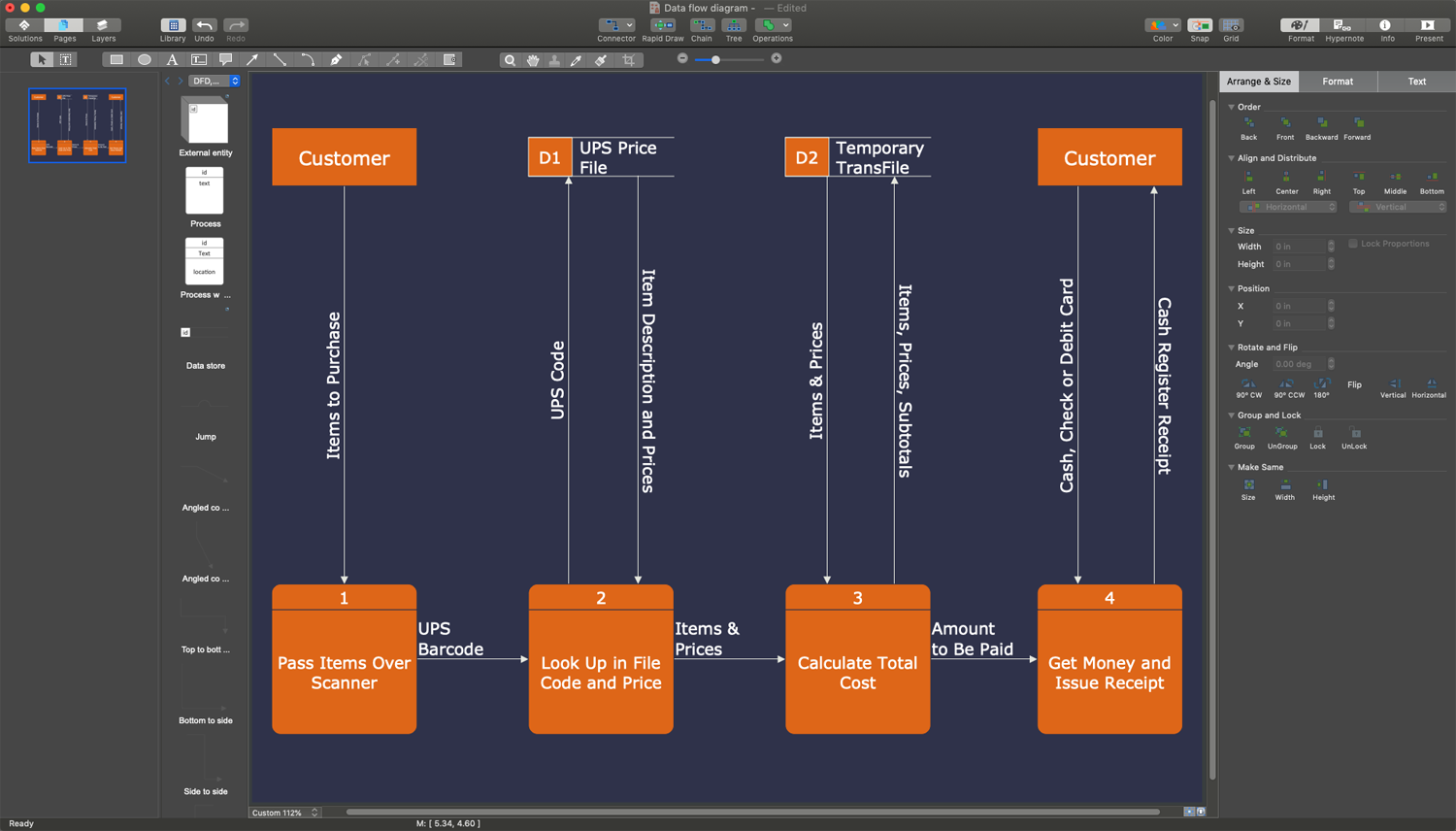
Example 1. ConceptDraw DIAGRAM - Data Flow Diagram Program
Data flow diagram program ConceptDraw DIAGRAM guarantees you desired results in drawing DFDs at ease of use. The included ready-made vector objects from three libraries of the Data Flow Diagrams solution allow you to draw literally at the speed of your thought.
All you need to do is only drag the required objects from the libraries, type their names, and arrange in the desired way. It's quick and simple, and moreover, each DFD created in ConceptDraw DIAGRAM is exceptionally-looking. The Coad/Yourdon Object Oriented Analysis model, Process of Account Receivable, and many more DFDs samples included in Data Flow Diagrams solution are the best confirmation of solution's power.
Example 2. Data Flow Diagrams Solution - Libraries Design Elements
The following features make ConceptDraw DIAGRAM the best Data Flow Diagram program:
- You don't need to be an artist to draw professional-looking diagrams in a few minutes.
- Large quantity of ready-to-use vector objects makes your drawing diagrams quick and simple.
- Great number of predesigned templates and samples give you a good start for your own diagrams.
- ConceptDraw DIAGRAM provides you the possibility to use the grid, rules, and guides. You can easily rotate, group, align, arrange the objects, use different fonts and colors to make your diagram exceptionally looking.
- All ConceptDraw DIAGRAM documents are vector graphic files and are available for reviewing, modifying, and converting to a variety of formats: image, HTML, PDF file, MS PowerPoint Presentation, Adobe Flash, MS Visio.
- Using ConceptDraw STORE you can navigate through ConceptDraw Solution Park, managing downloads and updates. You can access libraries, templates, and samples directly from the ConceptDraw STORE.
- If you have any questions, our free of charge support is always ready to come to your aid.