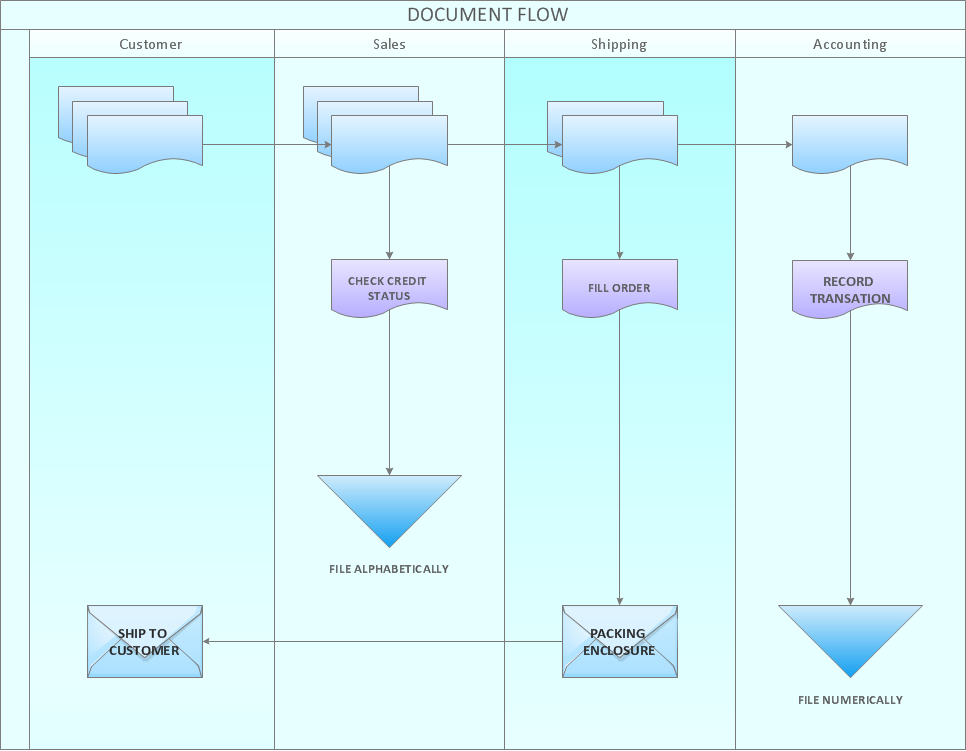Best Flowchart Software and Flowchart Symbols
ConceptDraw DIAGRAM
For years ConceptDraw has been flowchart maker delivering high quality business process flow design solutions, turning ConceptDraw DIAGRAM into most comprehensive and powerful examples of best flowchart software available. Solutions have been tailor made to apply to numerous departments and stakeholders within a company, while ConceptDraw specialize in professionally drawn vector stencil graphics of both standardized flowchart notations and typical flowchart symbols, as well as a large selection of themed icons and design elements.
Here are some of the flowcharting solutions for ConceptDraw DIAGRAM
- HR Flowcharts
- Accounting Flowcharts
- Audit Flowcharts
- Sales Flowcharts
- Cross-Functional Flowcharts
- Business Process Diagram
- IDEF0 Diagrams
- Flowcharts
- Business Process Mapping
- Data Flow Diagrams (DFD)
- Workflow Diagrams
- Event-driven Process Chain Diagrams EPC
By using flowcharts, you can map unique company processes at all levels and across all departments, transmit information to important stakeholders, or use your flowchart as part of a presentation - so it is important to have a piece of software powerful and dynamic enough to cater for all flowcharting needs. Combining these solutions with ConceptDraw DIAGRAM gives users all the tools they need to create effective and professional flowchart designs.
ConceptDraw DIAGRAM is a bundle of the vector stencils, examples, and templates include also RapidDraw technology this is the best flowchart software. Start design own flowchart with ConceptDraw DIAGRAM an accomplish great results in the moment.

Sample 1. Best Flowchart Software: flowchart maker, flowchart symbols, template and example
This template explains the basic flow chart symbols.
Use ConceptDraw DIAGRAM diagramming and vector graphics software provides templates, samples and libraries of stencils for drawing flowcharts, diagrams and illustrations.
No other flowchart software gives you all this:
- Design and document using a wide range of pre-drawn colored flowchart shapes, smart connectors and programming flowchart symbols.
- Great value for the money, only $199 dollars.
- Free technology support.
- Free examples and built-in templates to help you draw flowcharts rapidly.
TEN RELATED HOW TO's:
The power, economy, and versatility of ConceptDraw MINDMAP takes personnel and team productivity to another level. Discover today what this means to you.
Picture: Mind Map Making Software
Related Solution:
No building project can exist without an electrical circuit map. It’s more convenient to develop electrical drawing with a proper software which would contain vector shapes and electrical symbols. This will help in the future if any problems appear.
This circuit diagram shows the scheme of a location of components and connections of the electrical circuit using a set of standard symbols. It can be use for graphical documentation of an electrical circuit components. There are many of different electric circuit symbols that can be used in a circuit diagram. Knowing how to read circuit diagrams is a useful skill not only for professionals, but for any person who can start creating his own small home electronic projects.
Picture: Electrical Drawing Software and Electrical Symbols
Related Solution:
Charting Software allows you to create diagrams, charts, graphs, flowcharts, and other business graphics. ConceptDraw DIAGRAM include simple shape drawing tools, examples, templates, and symbol libraries.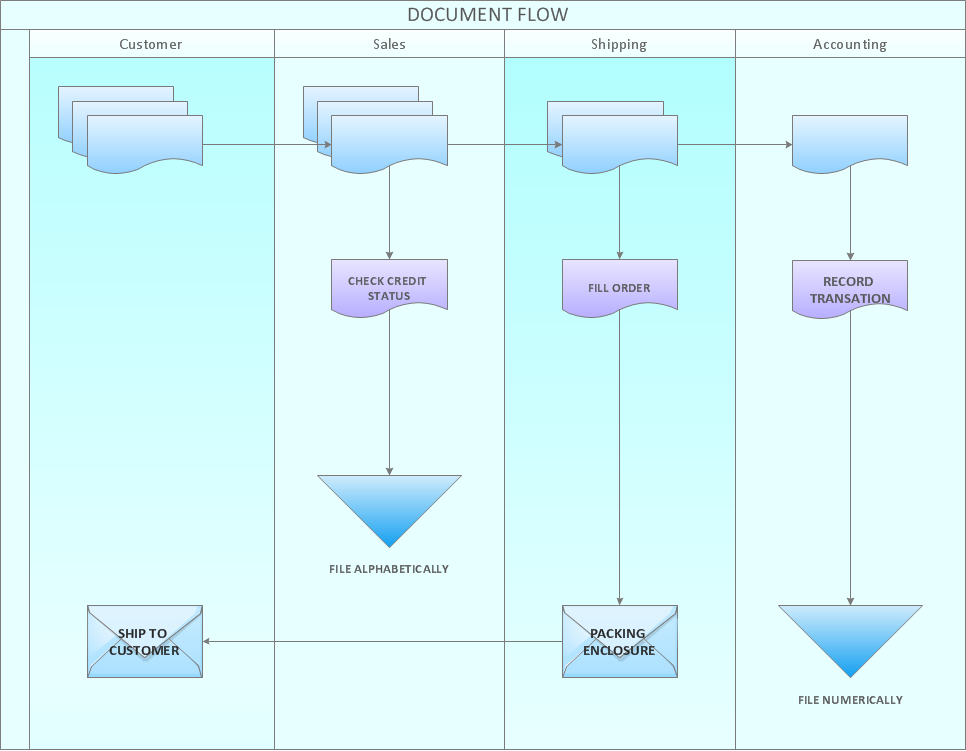
Picture: Create Graphs and Charts
Related Solution:
Create your own flow charts of purchasing business processes using the ConceptDraw DIAGRAM software
Picture:
Purchasing Flowchart - Purchase Order
Flowchart Examples
Related Solution:
ConceptDraw is your tool for driving social integration and managing change across and streamline social media processes of your organisation.This tool keeps the entire team on the same page allowing you to realize your social media strategy, improve the quality of your answers, and minimize the time it takes to respond.
Picture: Social Media Response Management DFD Charts - software tools
Related Solution:
A flowchart maker is a software showing the interaction, sequence or organization. It also known as flowchart maker or ConceptDraw DIAGRAM standard supplied with different types of symbol collections: standard symbols, branded set and authored. It used strictly for enhancing scientific or business documents with abstract explanatory pictures.
Business graphic applications show a special knowledge representations and include many features for creating schematic pictures. These graphic tools are known as flowchart maker or flowchart maker software.
Picture: Flowchart Maker
Related Solution:
It is impossible to imagine mechanical engineering without drawings which represent various mechanical schemes and designs. ConceptDraw DIAGRAM diagramming and vector drawing software supplied with Mechanical Engineering solution from the Engineering area of ConceptDraw Solution Park offers the set of useful tools which make it a powerful Mechanical Drawing Software.
Picture: Mechanical Drawing Software
Related Solution:
Process Flow Chart is a visual illustration of overall flow of activities in producing a product or service. How do you make a Process Flow Chart usually? Drawing process flow charts, diagrams and maps is quite complex and lengthy process, especially if you draw free-hand. But now thanks to the ConceptDraw DIAGRAM diagramming and vector drawing software extended with Flowcharts solution from the Diagrams area of ConceptDraw Solution Park this process became simple and fast. A confirmation of this can serve many Process Flow Chart examples included in Flowcharts solution.
Picture: Process Flow Chart Examples
Related Solution:
Templates are very useful and convenient tool for fast and easy drawing various diagrams, charts, and also flowcharts.
Picture: Flow Chart Template
Related Solution: