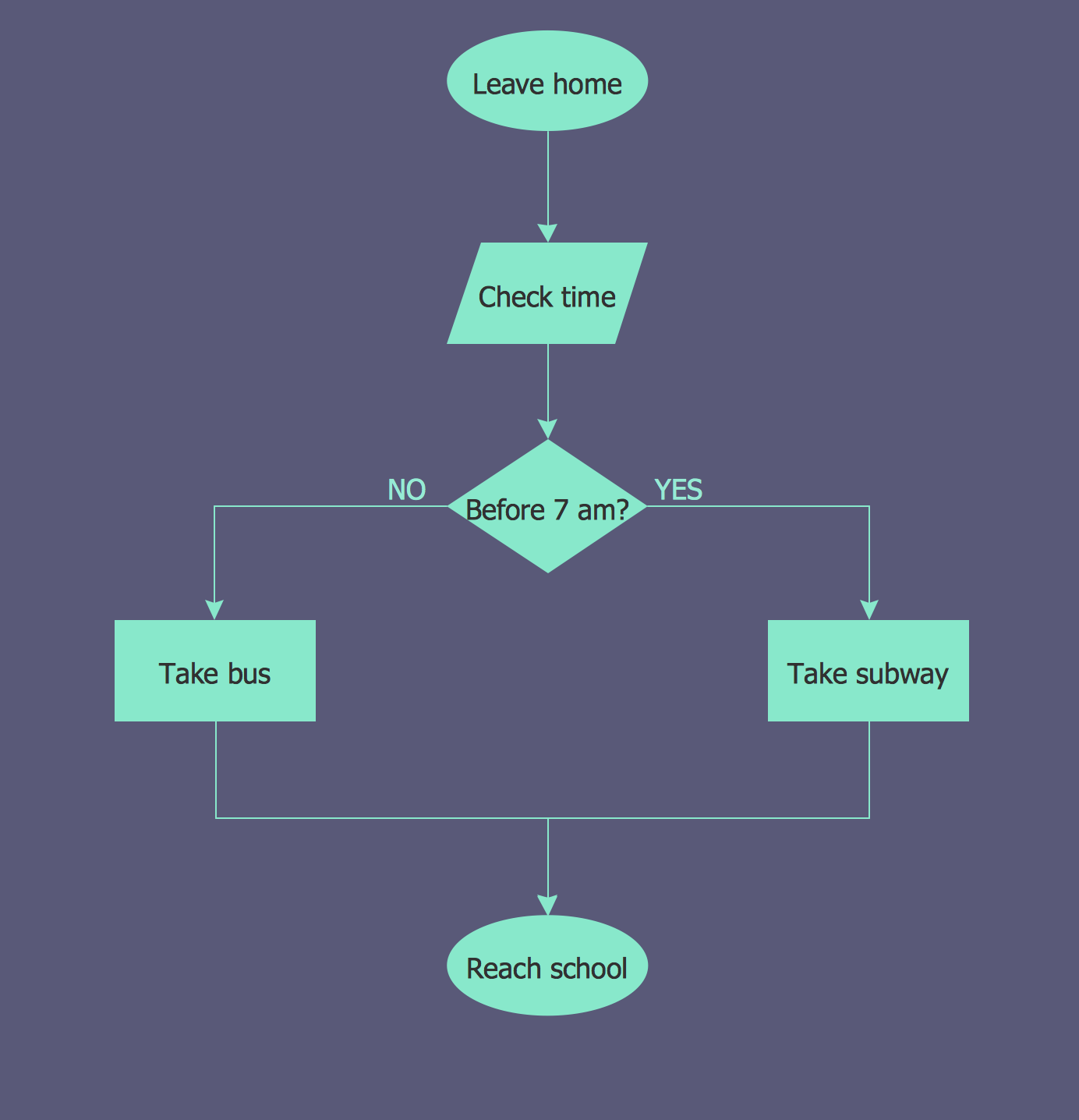Flow Chart Symbols
Flow chart
Flowcharts are used in designing and documenting simple processes or programs. Like other types of diagrams, they help visualize what is going on and thereby help understand a process, and perhaps also find flaws, bottlenecks, and other less-obvious features within it. There are many different types of flowcharts, and each type has its own repertoire of boxes and notational conventions.
A flowchart is described as "cross-functional" when the page is divided into different swimlanes describing the control of different organizational units. A symbol appearing in a particular "lane" is within the control of that organizational unit. This technique allows the author to locate the responsibility for performing an action or making a decision correctly, showing the responsibility of each organizational unit for different parts of a single process.
Common alternative names include:
- flowchart,
- process flowchart,
- functional flowchart,
- process map,
- process chart,
- functional process chart,
- business process model,
- process model,
- process flow diagram,
- work flow diagram,
- business flow diagram.
The terms "flowchart" and "flow chart" are used interchangeably.
Flowcharting software
ConceptDraw DIAGRAM is a professional flowchart software. Over 20 flow chart symbols and stencils in libraries allow you to make great-looking flowcharts. Use RapiDraw technology clicking on direction arrows to add a new object to the flowchart. This way you make awesome flowchart at the moment.
Pic. 1. Flowcharting Software Including Flow Chart Symbols

Pic. 2. Flow Chart Symbols
ConceptDraw DIAGRAM is Flowcharts creating software also known as professional flowchart maker. The built-in examples allow users to start drawing any type of flowchart simply. The vector flow chart symbols from object libraries are designed objects you can use adding to flowcharts for the best result.
Common Flow chart Symbols:
| Symbol |
Shape Name |
Symbol Description |
| Common Symbols |
 |
Terminator |
Shows start of a flowchart or its end. |
 |
Process |
Show a Process or action step. Indicates any processing function. |
 |
Flow Line (Arrow, Connector) |
Flow line connectors show the direction that the process flows |
 |
Decision |
Indicates a decision point between two or more paths in a flowchart. |
 |
Document |
This shape shows a Document in a flowchart. |
 |
Connector |
Indicates an inspection point. |
 |
Data |
Can represents any type of data in a flowchart. |
 |
Delay |
Indicates a delay in the process. |
 |
Preparation |
Indicates a modification to a process, such as setting a switch or initializing a routine. |
 |
Subroutine |
Indicates a predefined (named) process, such as a subroutine or a module. |
 |
Off-page connector |
Use this shape to create
a cross-reference and hyperlink from a process on one page to a process on another page. |
ConceptDraw DIAGRAM diagramming and vector graphics software provides stencils library with flow chart symbols, samples and templates for drawing flow charts.

Pic. 3. Flow Chart Examples
NINE RELATED HOW TO's:
Drawing the diagrams we try to find in help the powerful software and now we have the ConceptDraw DIAGRAM. The ability easily create the SDL diagrams is made possible thanks to unique Specification and Description Language (SDL) Solution from the Industrial Engineering Area of ConceptDraw Solution Park. This solution extends ConceptDraw DIAGRAM 2 libraries - SDL Connectors and SDL Diagrams that contain 70 predesigned SDL flowchart symbols.
Picture: SDL Flowchart Symbols
Related Solution:
When searching for a diagramming tool, we look for a powerful and reliable software that would be easy to use. To mention one, ConceptDraw DIAGRAM has all the necessary features to create cross-functional flowcharts (Swim Lanes) quick and effortlessly. You can draw swim lane diagrams in both vertical and horizontal ways.
This cross-functional flowchart displays a payroll process. It explains to each participant his role in the process depending on the category, represented with swimlanes. Using this flowchart, every employee can easily find out what he can expect in terms of salary. Generally a cross-functional diagram enables one to take a look at processes with a wider scope and with more precision than simple flowchart. Business process capturing using cross-functional flowcharts can be useful for stakeholders and managers to define clearly the staff's roles and responsibilities.
Picture: Cross-Functional Flowchart (Swim Lanes)
Related Solution:
Two types of diagrams are used in UML: Structure Diagrams and Behavior Diagrams. Behavior Diagrams represent the processes proceeding in a modeled environment. Structure Diagrams represent the elements that compose the system.
Picture: UML Diagram Types List
Related Solution:
Starting producing workflow diagram from template you save time and avoid the blank page syndrome. At first, the workflow template is set of rules for a workflow. The workflow symbols used in the specific case are part of workflow template. This is the subset of large standard collections of workflow symbols. The first part of workflow template is identification of symbols allowed in use in your specific case. The best way would be to collect them in your customized drawing collection of workflow symbols which used in your specific cases of workflow diagrams. Another way to create business process documents is using business process flow diagram which have similar purposes and have different visual notation.
ConceptDraw DIAGRAM is professional workflow diagram software with the rich extentions from ConceptDraw Solution Park. The basic solution for workflow diagramming is Workflow Diagrams Solution. It delivers a rich set of workflow diagram templates and samples help you draw diagrams e
Picture: Workflow Diagram Template
Related Solution:
It's very simple, convenient and quick to design professional looking Flowcharts of any complexity using the ConceptDraw DIAGRAM diagramming and vector drawing software extended with Flowcharts Solution from the Diagrams Area of ConceptDraw Solution Park which provides a wide set of predesigned objects, templates, samples and Flowchart examples.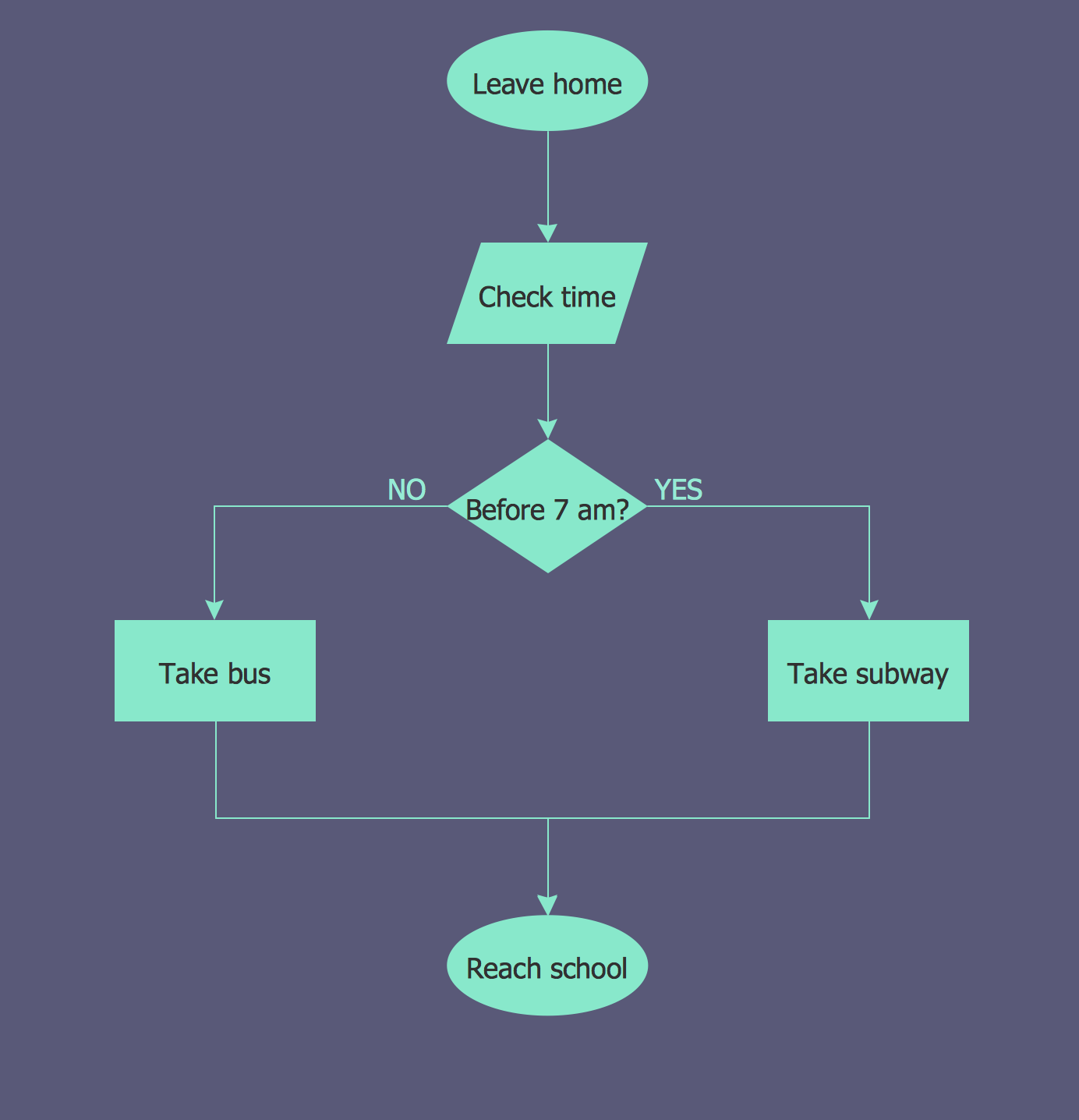
Picture: Flowchart Examples
Related Solution:
The most easier way of creating the visually engaging and informative Sales Process Flowchart is to create the new ConceptDraw document and to use the predesigned vector symbols offered in 6 libraries of the Sales Flowchart Solution. There are more than six types of sales process flow diagrams, ConceptDraw DIAGRAM software is flowchart maker which include six collections of extended flowchart symbols for effective diagramming. There are main collections of color coded flowchart symbols: Sales Department, Sales Steps, Sales Workflow, Sales Symbols and special set of Sales Arrows and Sales Flowchart.
Picture: Sales Process Flowchart Symbols
Related Solution:
To design a good workflow you have to focus on process analysis, not using the a drawing tool. This is more possible with ConceptDraw DIAGRAM software that brings the most natural drawing manner you have ever tried. First, define steps and procedures using simple rectangle shape, then select all shapes and click the Chain button to connect all shapes just in one click. After that you are able to modify some relations if needed.
Picture: How to Design a Good Workflow
Related Solution:
Describing a workflow or approval process can take hours and be too complicated, especially since there are options to do it quickly and vividly. Diagrams called flowcharts replace long paragraphs of boring text and represent information in a graphic way. You can draw one on paper or you can use flowchart software to do it quickly and scalable. This kind of software is easy to use and you don’t need any special skills to start using it. In addition, there are a lot examples and predesigned templates on the Internet.
Flowcharts are a best tool for staking out a huge and complex process into some small readable parts. Surely, flowcharts can be drawn manually but the use of standard symbols that make it clear for a wide audience makes a software tool preferred for this task. The core for a successful flowchart is its simplicity. That is why often before beginning making flowchart through software, people draw the sketch on a piece of paper. Designing an effective flowchart means the combination of the data needed to be shown and the simplicity with which you depict it.
Picture: Flowchart Software
Related Solution: