Diagramming Software for Business Process
Design Elements: Events
An Event denotes that something happens. Icons within the circle depict the type of event, an envelope representing a message, clock representing time.
ConceptDraw has 142 vector stencils in the 8 libraries that helps you to start using software for designing own Business Process Diagrams.
Use Events library with 17 objects from BPMN. Comments from notation:
- Start event: Acts as a process trigger. It indicated by a single narrow border, and can only be Catch, so is shown with an open (outline) icon.
- Intermediate event: Represents something that happens between the start and end events. It indicated by a double border, and can Throw or Catch.
- End event: Represents the result of a process. It indicated by a single thick or bold border, and can only Throw, so is shown with a solid icon.
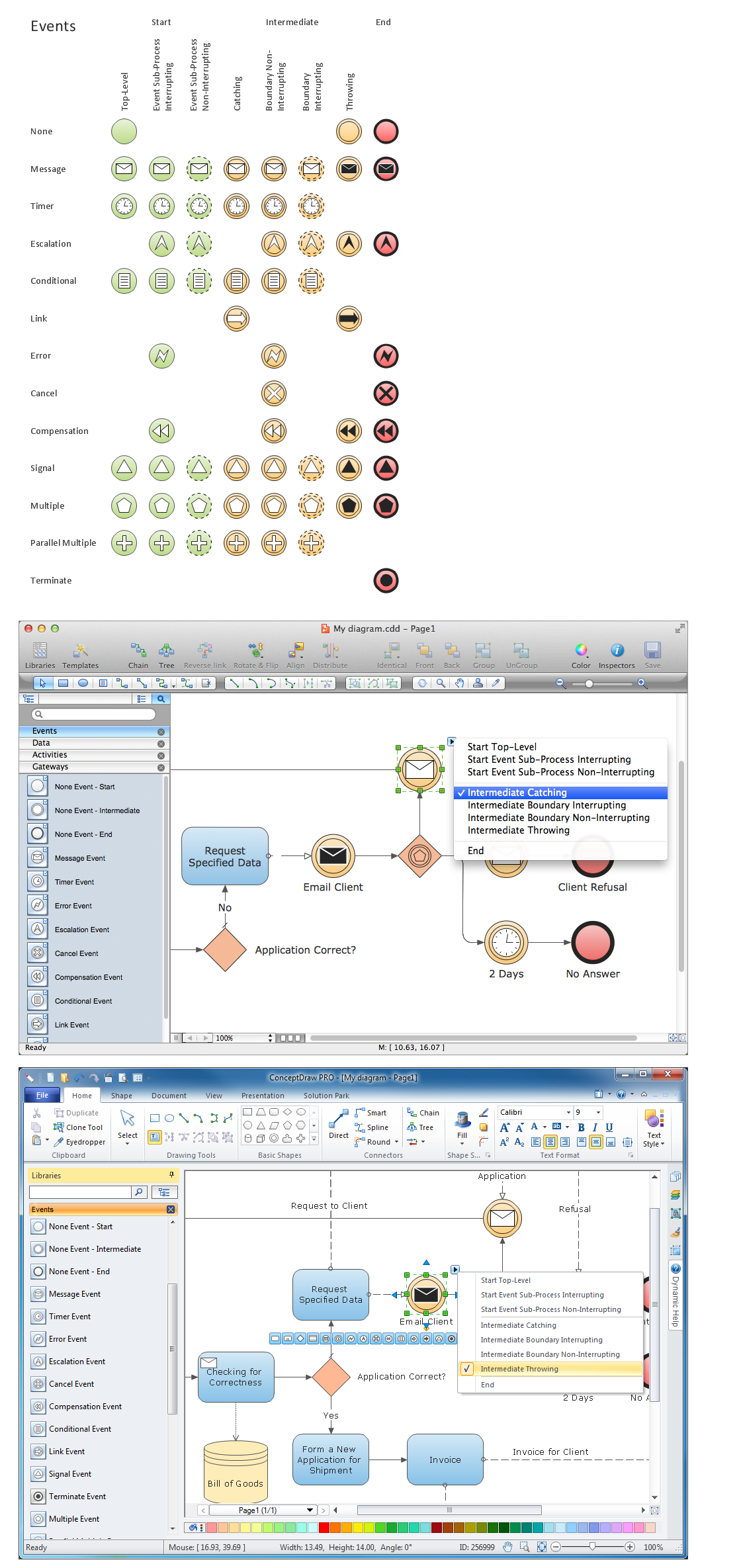
Events library from Business Process Diagram solution provides 17 vector stencils for Start,Intermediate ans End events.
Use design elements from the Events library to represent something that happen on the business process diagrams drawn by BPMN 2.0 notation.
THREE RELATED HOW TO's:
While creating flowcharts and process flow diagrams, you should use special objects to define different statements, so anyone aware of flowcharts can get your scheme right. There is a short and an extended list of basic flowchart symbols and their meaning. Basic flowchart symbols include terminator objects, rectangles for describing steps of a process, diamonds representing appearing conditions and questions and parallelograms to show incoming data.
This diagram gives a general review of the standard symbols that are used when creating flowcharts and process flow diagrams. The practice of using a set of standard flowchart symbols was admitted in order to make flowcharts and other process flow diagrams created by any person properly understandable by other people. The flowchart symbols depict different kinds of actions and phases in a process. The sequence of the actions, and the relationships between them are shown by special lines and arrows. There are a large number of flowchart symbols. Which of them can be used in the particular diagram depends on its type. For instance, some symbols used in data flow diagrams usually are not used in the process flowcharts. Business process system use exactly these flowchart symbols.

Picture: Basic of Flowchart: Meaning and Symbols
Related Solution:
Business People Clipart - Business and Finance solution from Illustration area of ConceptDraw Solution Park.
Use it to quick draw illustrations, diagrams and infographics for your business documents, presentations and websites.
The vector stencils library Business People Clipart includes 12 images.

Picture: Business People Clipart
Related Solution:
ConceptDraw
DIAGRAM 18