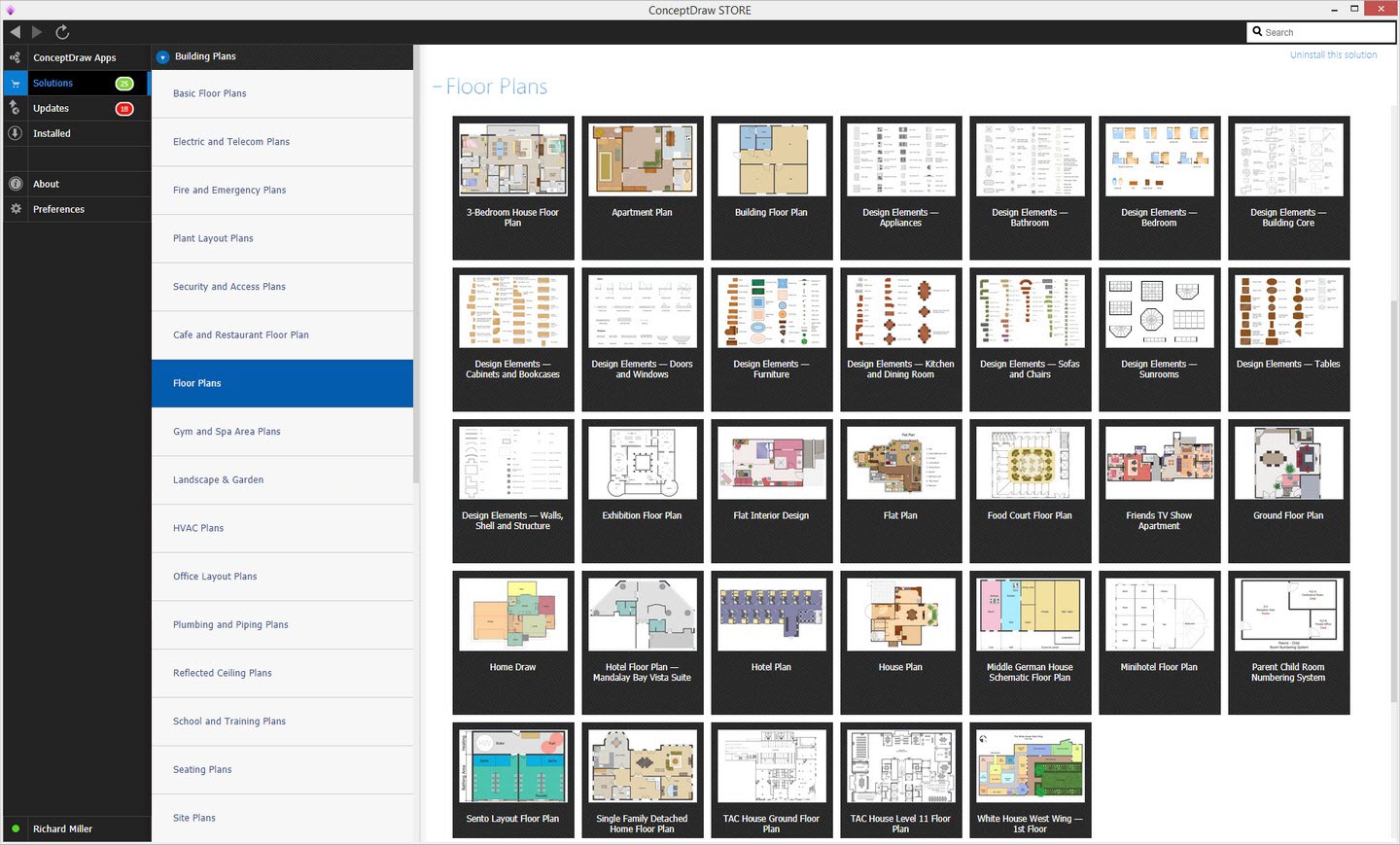DIY Floor Plan Creator
DYI is an abbreviation for 'do-it-yourself'. It includes any activity of making, repairing and decorating different things in your home or garden by yourself, instead of using the services of specialties and paying money. It is the best budget variant of repairing your home or some details in it.
The DIY ideas amaze with their variety. If we will stop, for example, on a floor covering, there are so many amazing ideas of floors and alternatives to traditional floor covering. You can make the floor covering from absolutely unusual, cheap and even unnecessary materials. Among the totally unexpected DIY design ideas for floors are bottle caps, leather belts, wine corks, coins, peach pips, and much more. An exceptional solution for a winery - a floor made from thousands of wine corks laid in some way.
The wood pallets are recycled and used for making a wood floor or furniture in a loft-style. Today, it is also popular to use rough-hewn logs when designing lamps, chairs, and more decorative elements. An incredible variety of ideas is implemented in the child's room using natural materials like shells and flowers. These are different decors made from the listed materials or a floor constructed from pieces of soft cover in a form of puzzles.
In DIY all your creativity will be useful. Think, maybe you have some things you are going to throw away, now don't do this. Each thing like your old belt, cork from the delicious wine, bottle of strange shape, unnecessary key to the old lock or foreign coin might be useful. The leather belts arranged on the floor may perfectly fit into the interior of the cabinet or living room in an unusual style. As for the landscape design of a garden, a platform paved with lids of varied bottles or paths made of woodcuts may become an unusual decoration for your garden.
Even if you've never done anything like this before, but you're interested in DIY, try starting right now. ConceptDraw DIAGRAM software extended with Floor Plans solution is a powerful Floor Plans design software and DIY Floor Plan creator. The included drawing tools will help you create a Floor Plan of any complexity with the accounting of all your DIY ideas.

Example 1. ConceptDraw DIAGRAM DIY Floor Plan Creator
Floor Plans solution supplies you with a large set of libraries of ready-made objects. Their use is the simplest way to design a Floor Plan and depict your DIY ideas. The libraries include a lot of design elements - furniture, rugs of different kinds, lamps, plants, plumbing fixtures, appliances, and much more. You can also apply the extensive color palette and different textures for your plans both pre-made and from the graphic files stored on the disk.
Wide variety of professional-looking Floor Plans is also included in the Floor Plans solution and available from the ConceptDraw STORE. You can choose any, the best suited your requirements and modify it.
Example 2. Floor Plans Solution in ConceptDraw STORE
The following features make ConceptDraw DIAGRAM extended with the Floor Plans solution the most effective DIY Floor Plan creator:
- You don't need to be an artist to draw professional-looking diagrams and plans in a few minutes.
- Large quantity of ready-to-use vector objects makes drawing your diagrams quick and simple.
- Extensive collection of pre-designed templates and samples give you a great start for your own diagrams.
- ConceptDraw DIAGRAM provides you with the possibility to use the grid, rules and guides. You can easily rotate, group, align, and arrange objects, and use different fonts and colors to make your diagram stand out.
- All ConceptDraw DIAGRAM documents are vector graphic files and are available for reviewing, modifying, and converting to a variety of formats: image, HTML, PDF file, MS PowerPoint Presentation, Adobe Flash, MS Visio.
- Using ConceptDraw STORE you can navigate through ConceptDraw Solution Park, managing downloads and updates. You can access libraries, templates and samples directly from ConceptDraw STORE.
- If you have any questions, our support is free of charge and always ready to come to your aid.