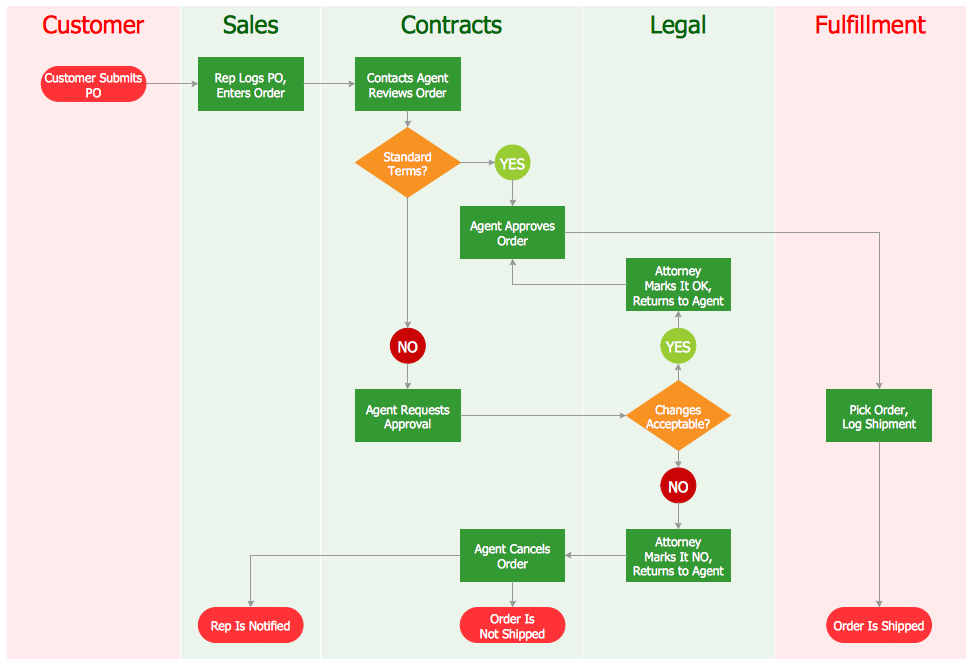Easy Flowchart Software
Flowchart is a type of chart gathering the shapes and symbols and describing a process with their use. The area of the Flowcharts applications is enormous — business, education, software development, engineering, and much more.
Flowchart design software is an application providing the specialized functionalities for creating Flow Charts and Graphs. The most effective and easiest way to design a Flowchart is to use an easy Flowchart software — ConceptDraw DIAGRAM. It is enhanced with the special Flowcharts solution from the Diagrams area of ConceptDraw Solution Park. This software allows designing as simple as complex processes in a moment. And even drawing multiple flowcharts simultaneously on the separate pages of one document or different ones is also possible.
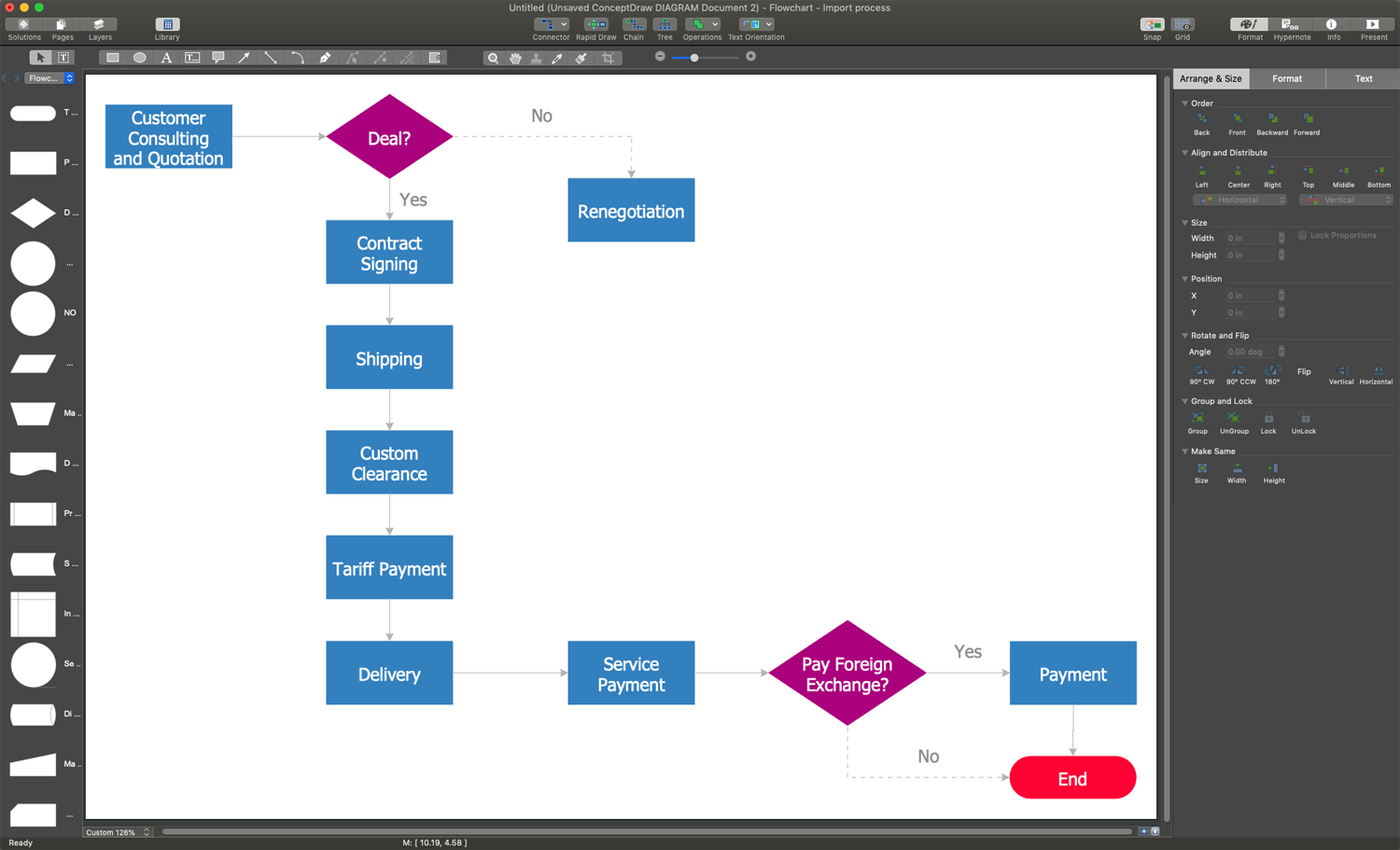
Example 1. Easy Flowchart Software - ConceptDraw DIAGRAM
Flowcharts solution is rich in the powerful drawing tools useful in Flowcharts design. These are three libraries with the predefined vector elements, a set of Flowchart samples, examples, and a Flowchart template. A variety of samples for different areas is included and shows wide opportunities for the solution use. All they are available from the ConceptDraw STORE. You can find one closest to your field of activity, open it, and use it as is or change something according to your modeled process. This will be just a new Flowchart – your own and professionally looking Cross-functional Flowchart Stages of Personnel Certification, Invoice Payment Process Flowchart, or some else.
Example 2. Cross-Functional Flowchart - Order Processing
The following features make ConceptDraw DIAGRAM the easy Flowchart software:
- You don't need to be an artist to draw professional-looking diagrams in a few minutes.
- Large quantity of ready-to-use vector objects makes your drawing diagrams quick and simple.
- Great number of predesigned templates and samples give you a good start for your own diagrams.
- ConceptDraw DIAGRAM provides you the possibility to use the grid, rules, and guides. You can easily rotate, group, align, arrange the objects, use different fonts and colors to make your diagram exceptionally looking.
- All ConceptDraw DIAGRAM documents are vector graphic files and are available for reviewing, modifying, and converting to a variety of formats: image, HTML, PDF file, MS PowerPoint Presentation, Adobe Flash, MS Visio.
- Using ConceptDraw STORE you can navigate through ConceptDraw Solution Park, managing downloads and updates. You can access libraries, templates, and samples directly from the ConceptDraw STORE.
- If you have any questions, our free of charge support is always ready to come to your aid.