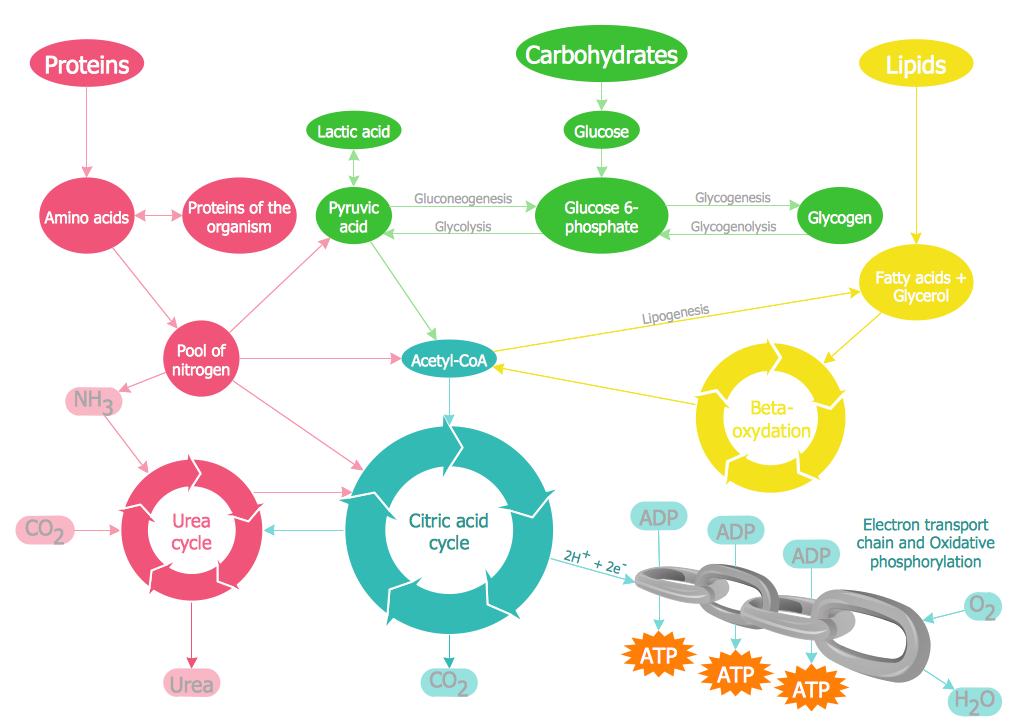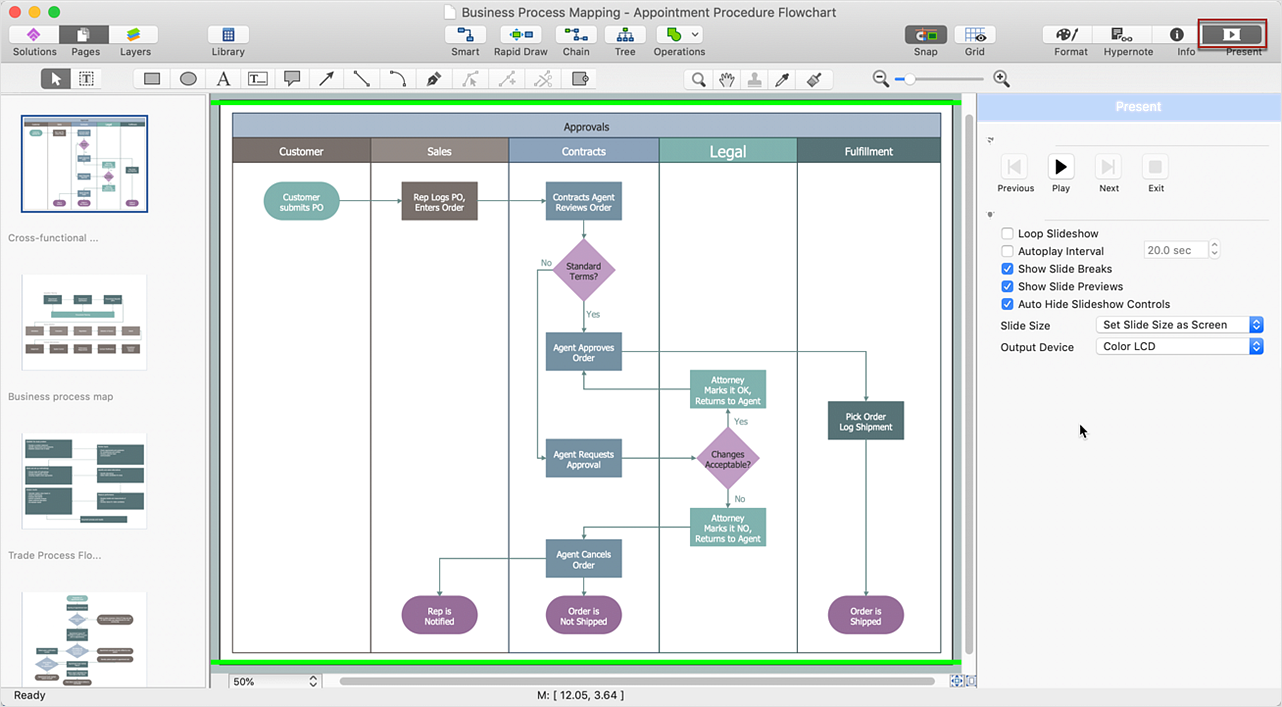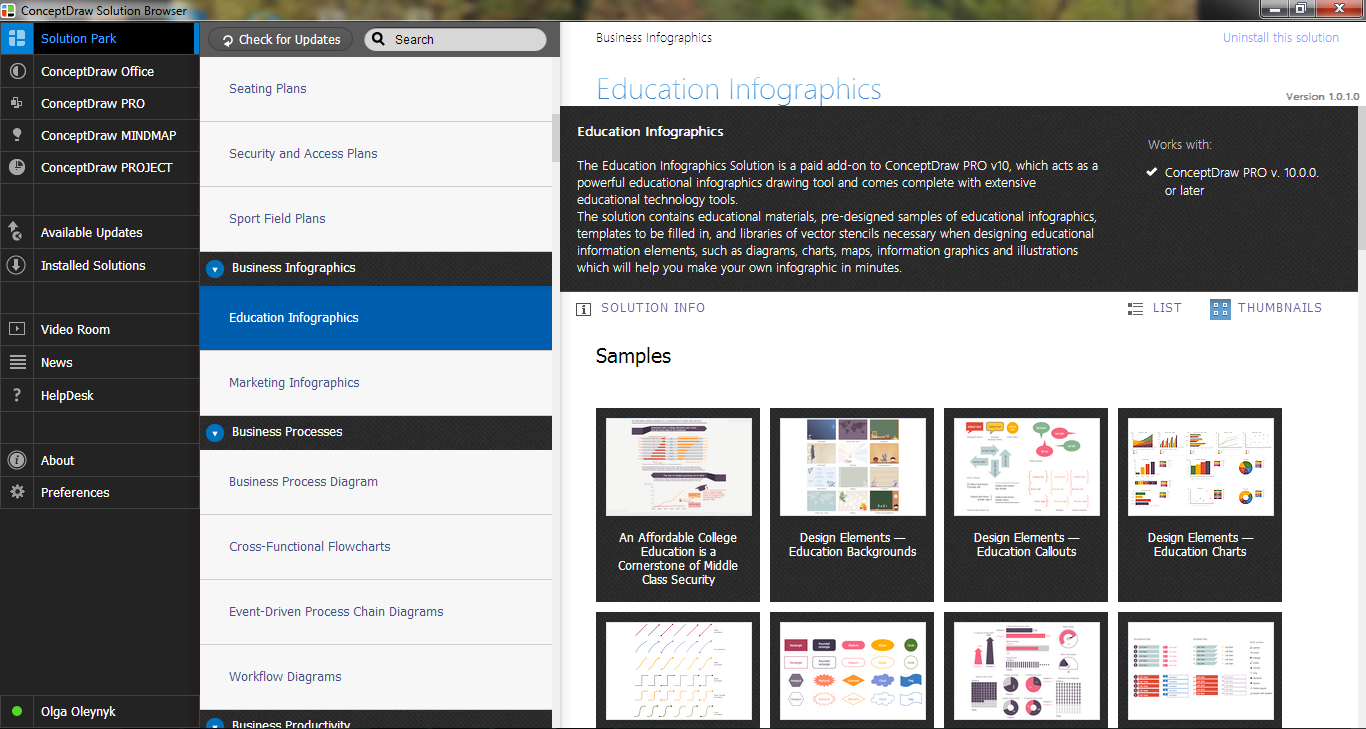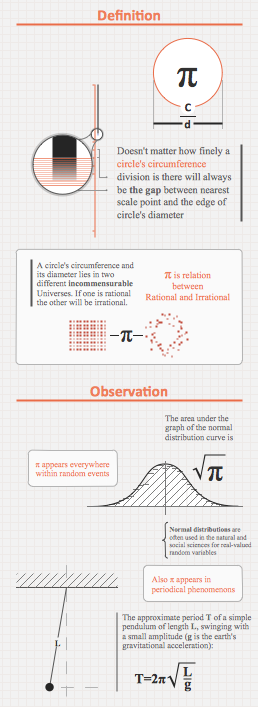Educational Materials
It is impossible to imagine the education process without educational materials and auxiliary illustrations. And it is important that they will be bright, interesting and attractive for the pupils and students.
ConceptDraw DIAGRAM diagramming and vector drawing software offers the Education Infographics Solution from the Business Infographics Area to help each education-related person create professional looking and attractive educational materials.
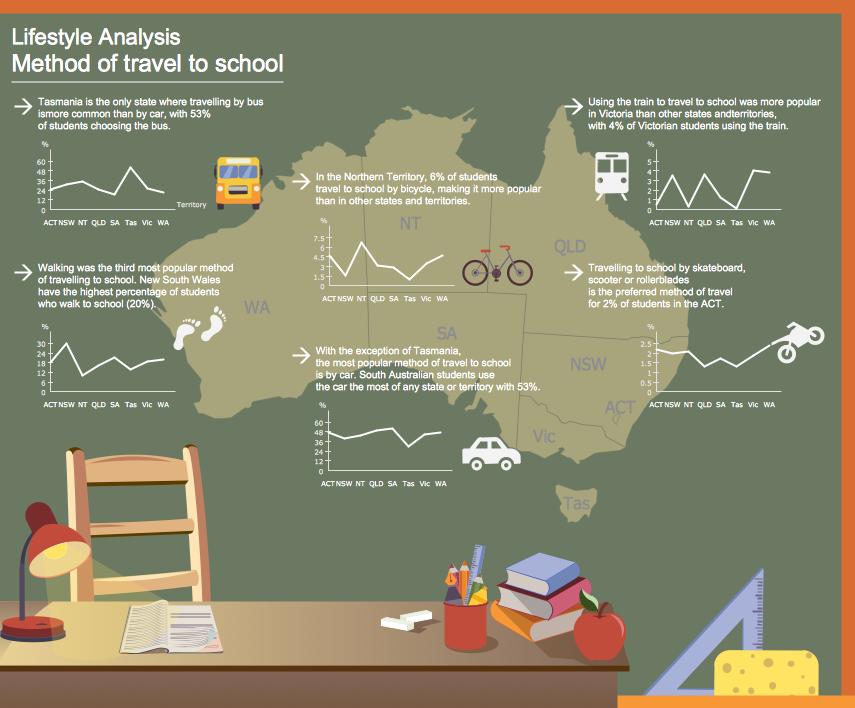
Example 1. Educational Materials - Lifestyle Analysis Infogram
Follow the next simple steps to design quickly your educational materials:
- choose background from the Education Backgrounds library for Education Infographics Solution;
- add the text, arrange it accurately in such way that the important information immediately catch attention, highlight with color if needed;
- drag clipart, pictograms, charts, and other desired objects from the libraries of Education Infographics Solution and other solutions from ConceptDraw Solution Park.
Example 2. Education Infographics Solution in ConceptDraw STORE
Education Infographics Solution includes also variety of templates and samples which you can observe in ConceptDraw STORE. Click on the preview image to open sample for editing in ConceptDraw DIAGRAM application.
Example 3. Educational Materials - Education Infogram Pi
This sample was created in ConceptDraw DIAGRAM using the vector objects from the Education Infographics Solution libraries and shows the detailed educational information for the number Pi. An experienced user spent 15 minutes creating this sample.
Use Education Infographics solution to create your own clear and attractive educational materials quick, easy and effective.
All source documents are vector graphic documents. They are available for reviewing, modifying, or converting to a variety of formats (PDF file, MS PowerPoint, MS Visio, and many other graphic formats) from the ConceptDraw STORE. The Education Infographics Solution is available for ConceptDraw DIAGRAM users.