Electrical Block Diagram Software
Block Diagrams are a kind of universal diagrams used by many specialists. The computer experts can use Block Diagrams to depict computer systems, the engineers have the possibility to plan the manufacturing processes, electrical engineering processes, etc. They are the best assistant when you have to make a clear picture of information or control flow. Block Diagrams suit well for depiction complex processes or multiprocess projects, complicated algorithms, flows of details, links among precise components, etc. Block Diagrams gained worldwide popularity. It is due to the simplicity of understanding the information and project processes presented as a diagram in opposite to the textual view.
Electrical engineering uses different types of drawings or diagrams to show the electrical systems or electrical circuits. Electrical Block Diagram is a specialized high-level kind of flowchart used in electrical engineering. It is applied to represent an electrical system as a whole. The principal components of an electrical system in a form of blocks interconnected by lines are depicted on Electrical Block Diagram. The connecting lines show the interrelations between the blocks, i.e. between the components of a system. The arrows connecting the blocks may represent the direction of signal flow through the system. The level of complexity within an electrical drawing varies depending on the complexity of a system installed or needs to be installed, its purpose, and some else factors.
ConceptDraw DIAGRAM has an intuitive and beginner-friendly interface. Being extended with the Block Diagrams solution it is a powerful electrical Block Diagram software. All you need to get started drawing a Block Diagram in the electrical engineering area is to choose in ConceptDraw STORE the Block 2D, Block 3D, or Step Chart template. Then make your Block Diagram based on it. The first two templates are useful to create a classical 2D or 3D Block Diagram. The last one is a template for a Horizontal Process List Chart. It is a useful tool to portray the sequence of actions and dependences of several concepts and categories in a marketing area.
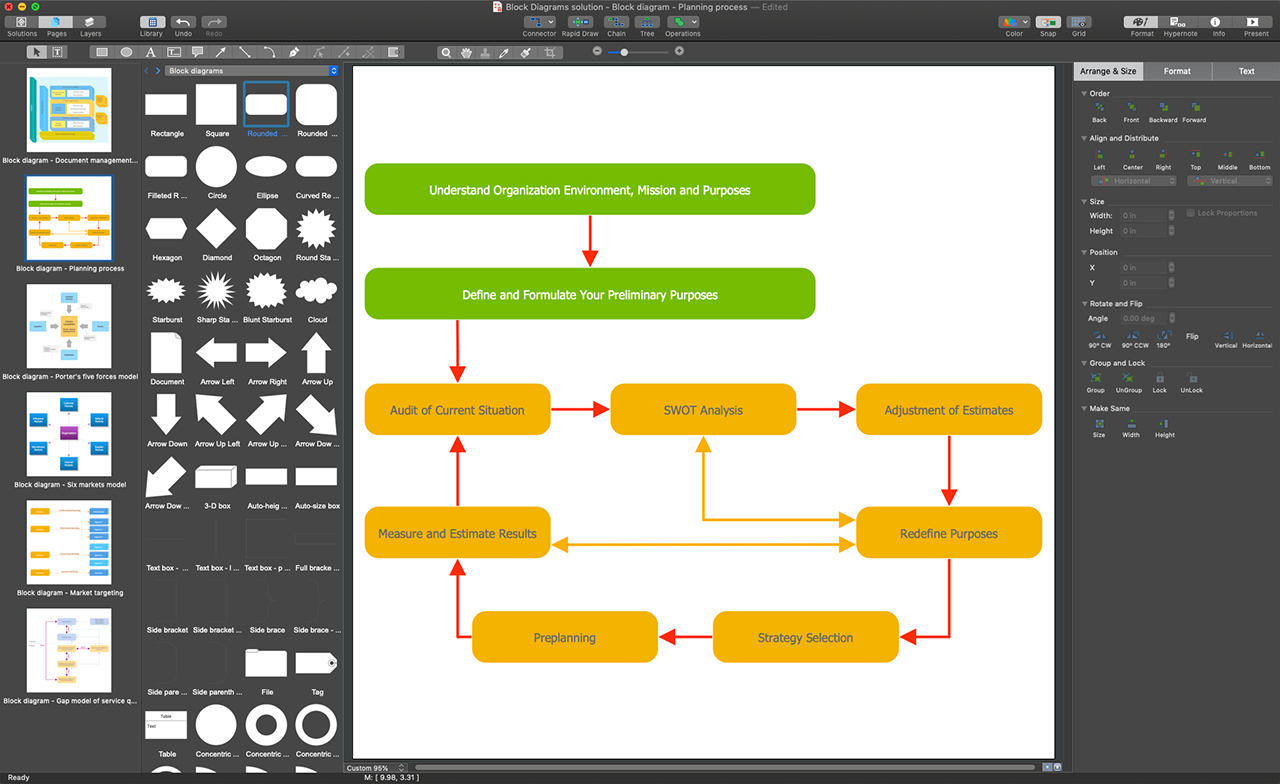
Example 1. ConceptDraw DIAGRAM - Electrical Block Diagram Software
Use the abundance of pre-made vector design elements — block diagrams objects and callouts of different kinds. They are included to the libraries of Block Diagrams solution. Desing your Block Diagram in minutes whether you started drawing with a template or in a blank document.
Example 2. Block Diagrams Solution in ConceptDraw STORE
The following features make ConceptDraw DIAGRAM the powerful electrical Block Diagram software:
- You don't need to be an artist to draw professional-looking diagrams in a few minutes.
- Large quantity of ready-to-use vector objects makes your drawing diagrams quick and simple.
- Great number of predesigned templates and samples give you the good start for your own diagrams.
- ConceptDraw DIAGRAM provides you the possibility to use the grid, rules and guides. You can easily rotate, group, align, arrange the objects, use different fonts and colors to make your diagram exceptionally looking.
- All ConceptDraw DIAGRAM documents are vector graphic files and are available for reviewing, modifying, and converting to a variety of formats: image, HTML, PDF file, MS PowerPoint Presentation, Adobe Flash, MS Visio.
- Using ConceptDraw STORE you can navigate through ConceptDraw Solution Park, managing downloads and updates. You can access libraries, templates and samples directly from the ConceptDraw STORE.
- If you have any questions, our free of charge support is always ready to come to your aid.
