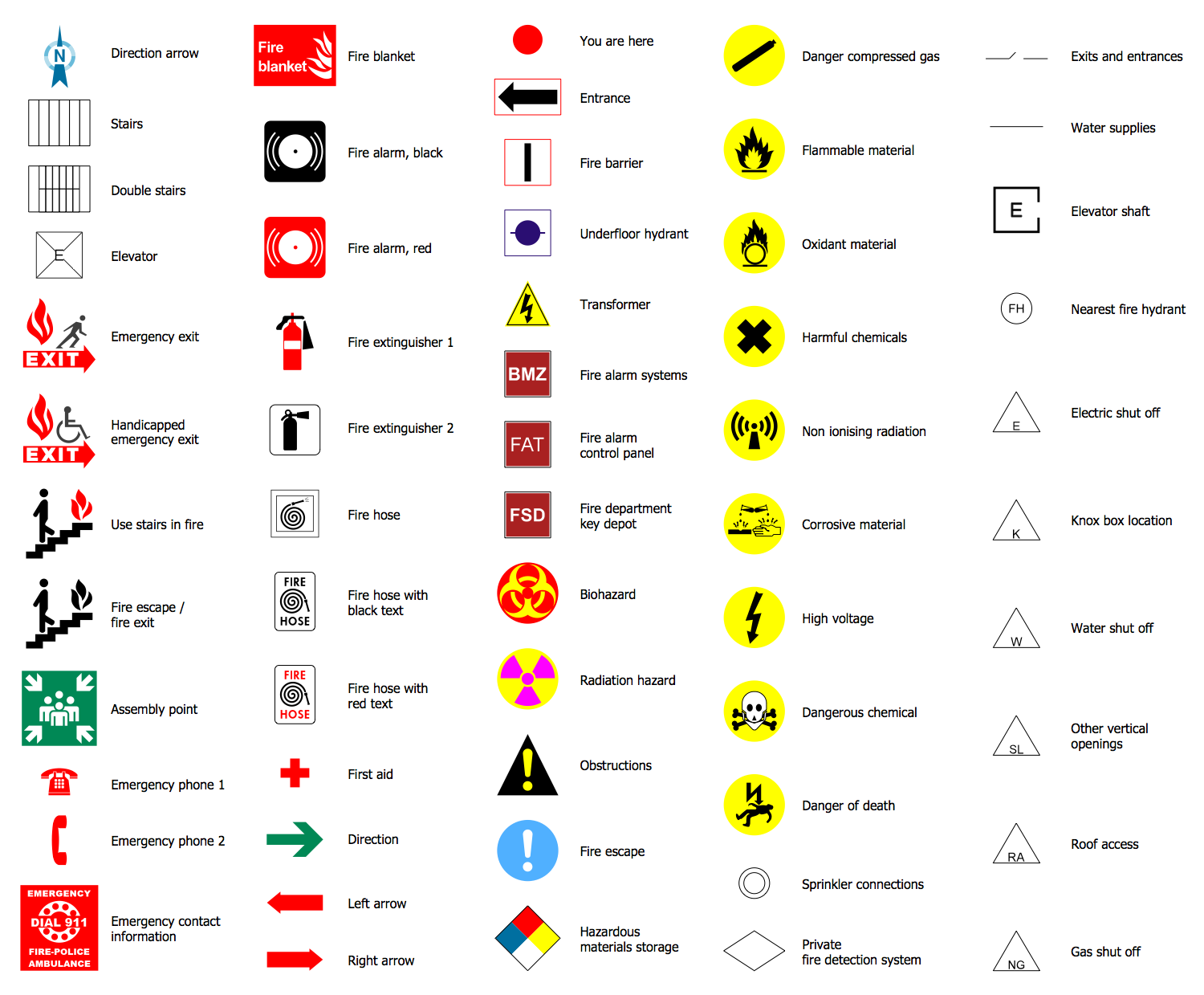Emergency Exit Plan Maker
The ideal knowledge and understanding of safety rules are the main points to protect yourself, your family, friends, comrades, or coworkers in an emergency situation. You need to have fire extinguishers, emergency exits, and a clear and understandable Emergency Exit Plan available in a building. The quickness of response is also important. The well thought-out Emergency Exit Plan is your best guide when immediate actions are necessary, non-depending on the place you are at that moment.
ConceptDraw DIAGRAM software including the high-functional Fire and Emergency Plans solution is an incredibly effective Emergency Exit Plan maker. It allows the simple drawing of Emergency Exit Plans, Evacuation Plans, Fire Safety Plans, and much more safety and emergency-related plans.
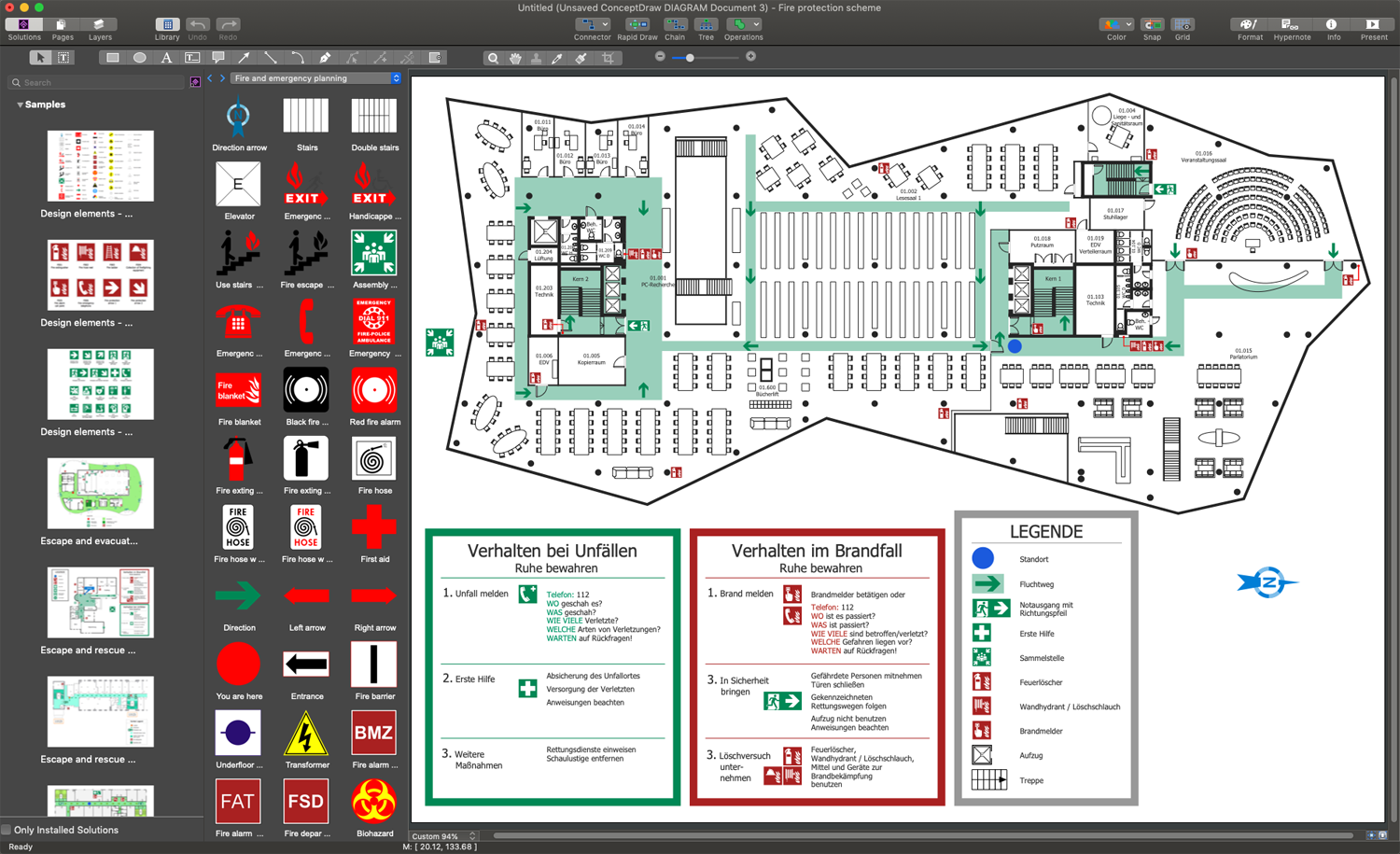
Example 1. ConceptDraw DIAGRAM - Emergency Exit Plan Maker
When developing an Emergency Plan you need primarily identify the potential sources of emergencies according to the individual specificity of your building. It is obligatory for any building, no matter you design Office Emergency Plan, Bank Emergency Plan, Hospital Emergency Plan, or some else. Then you need to analyze how each of these sources of emergencies can affect the health and life of people and integrity of the property. And correspondingly thought-out and list the responding safety actions. Based on all this information, construct a detailed Emergency Plan.
Use the drawing tools and vector design objects from the libraries of the Fire and Emergency Plans solution to construct an Emergency Exit Plan in a few minutes. One more way of drawing is to quick-start from one of the pre-made samples also included in this solution.
Example 2. Fire and Emergency Planning Design Elements
The following features make ConceptDraw DIAGRAM the powerful Emergency Exit Plan maker:
- You don't need to be an artist to draw professional-looking diagrams in a few minutes.
- Large quantity of ready-to-use vector objects makes your drawing diagrams quick and simple.
- Great number of predesigned templates and samples give you a good start for your own diagrams.
- ConceptDraw DIAGRAM provides you the possibility to use the grid, rules, and guides. You can easily rotate, group, align, arrange the objects, use different fonts and colors to make your diagram exceptionally looking.
- All ConceptDraw DIAGRAM documents are vector graphic files and are available for reviewing, modifying, and converting to a variety of formats: image, HTML, PDF file, MS PowerPoint Presentation, Adobe Flash, MS Visio.
- Using ConceptDraw STORE you can navigate through ConceptDraw Solution Park, managing downloads and updates. You can access libraries, templates, and samples directly from the ConceptDraw STORE.
- If you have any questions, our free of charge support is always ready to come to your aid.