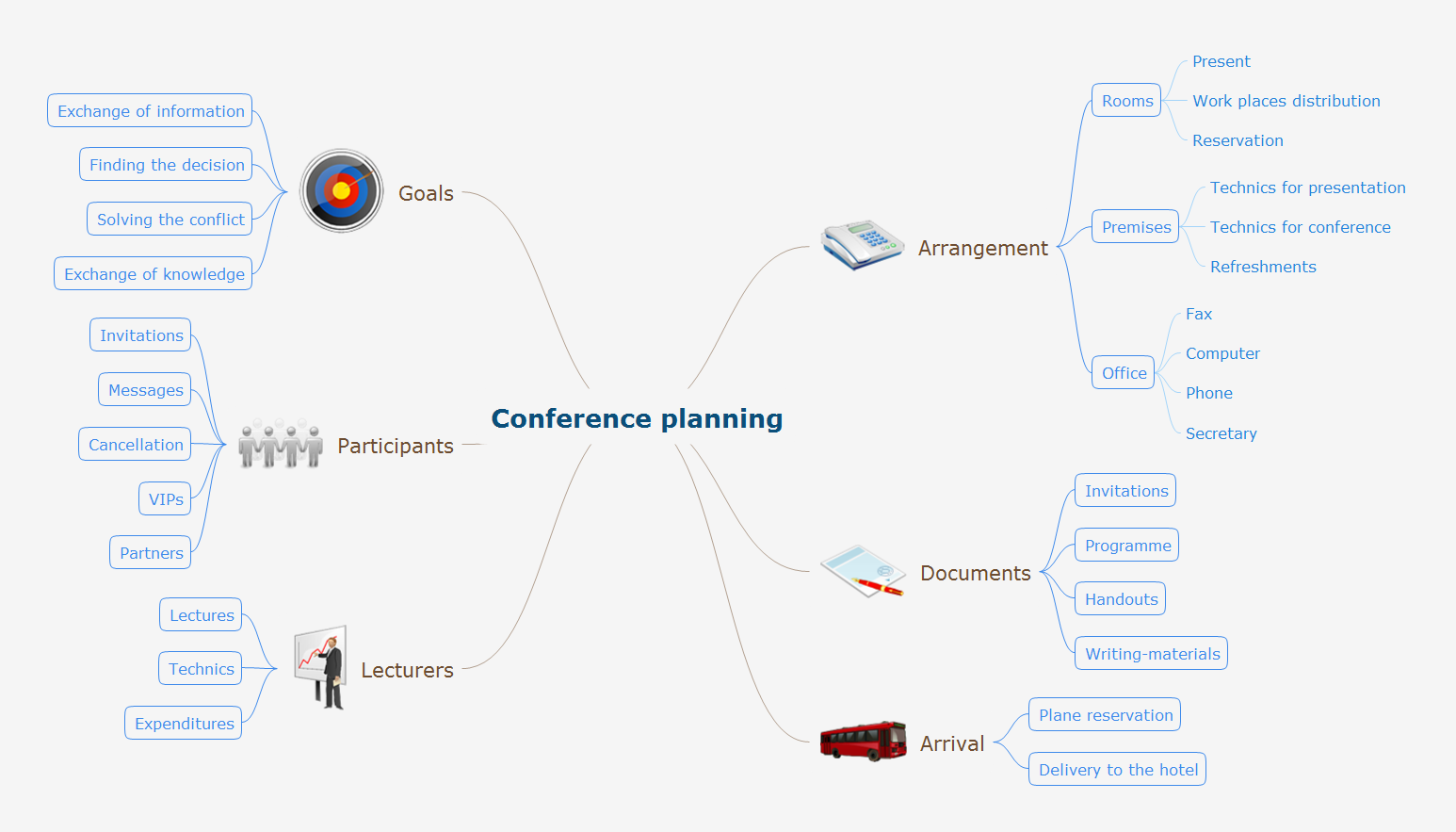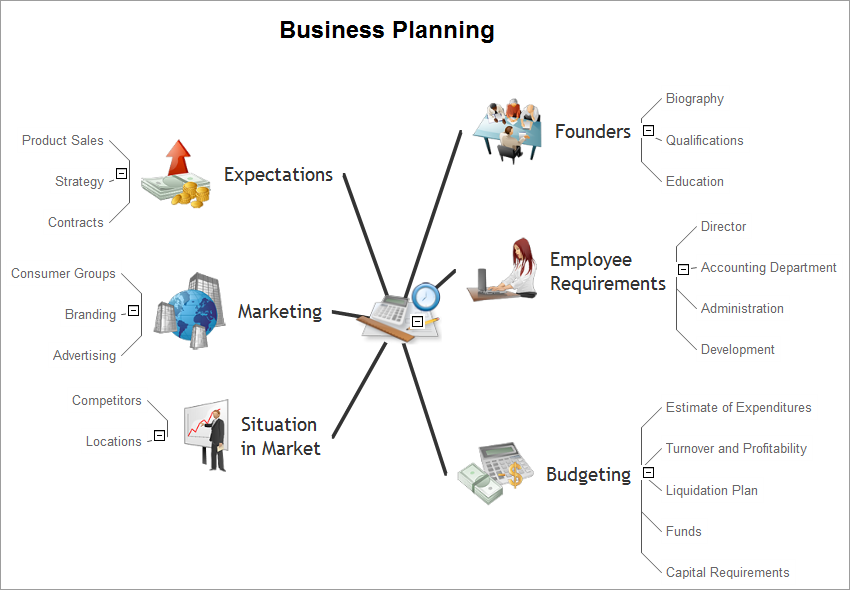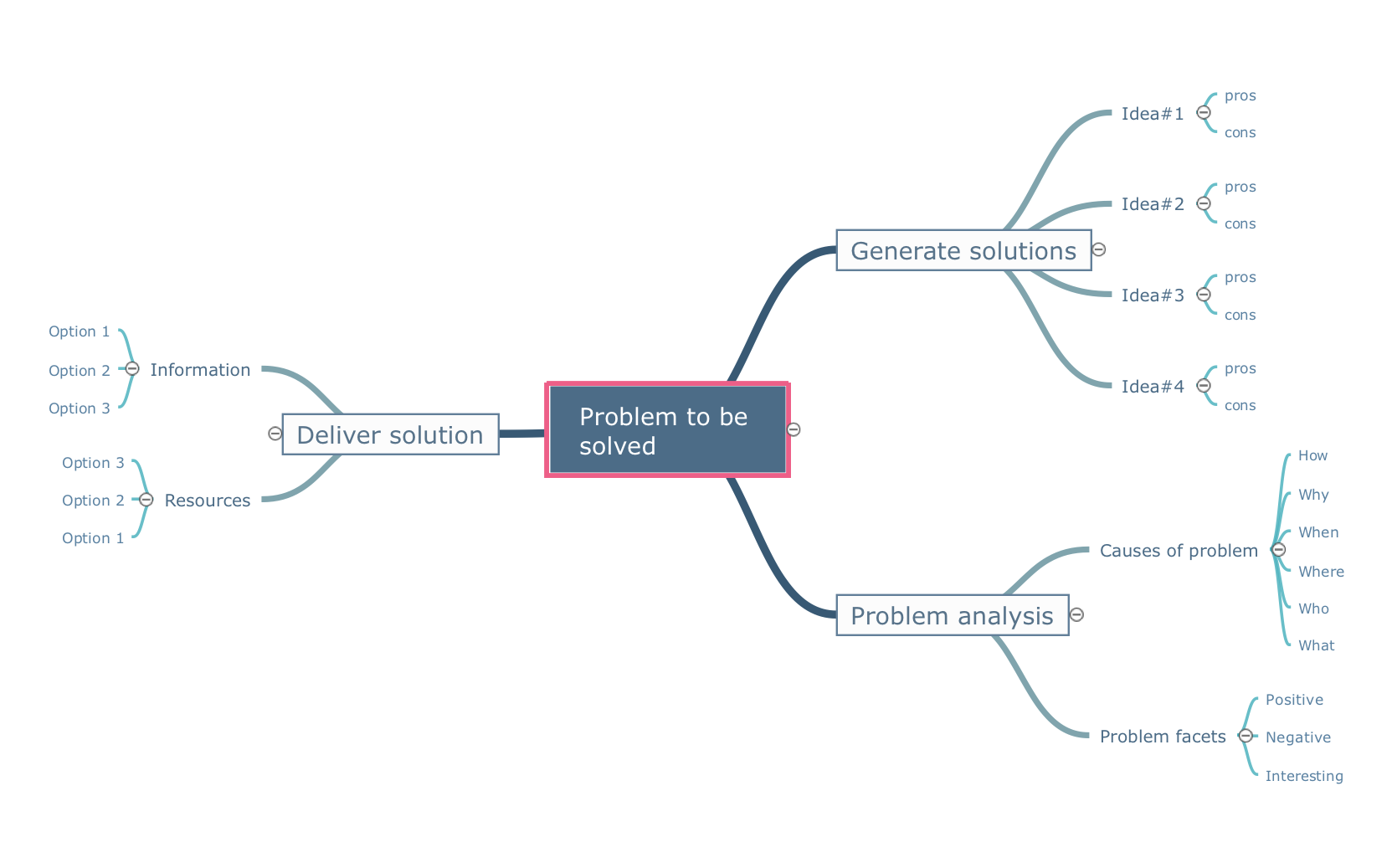How To Use Enterprise Collaboration Software
Enterprise Collaboration Software
ConceptDraw MINDMAP is an enterprise collaboration software supports team (workgroup) meetings, web meetings for remote teams, conferences, presentations and demonstrations. Enterprise collaboration software helps to facilitate action-oriented teams working together over geographic distances by providing tools that aid communication, collaboration and problem solving. ConceptDraw MINDMAP allows to
- Report project status visually via Skype
- Finalize Project Objectives
- Support decision making: explore options visually
- Mindmap project objectives and results
- Create project report as a mindmap

Sample 1. TOWS Analysis
TOWS analysis social media marketing mind map sample is created using ConceptDraw MINDMAP mind mapping software. This mind map example helps to learn how to use mind map presentation via Skype in enterprise.
Use this mindmap example for implementation of Remote Presentation for Skype solution from ConceptDraw Solution Park.
See also Samples:
SEVEN RELATED HOW TO's:
A software for group collaboration helps to facilitate action-oriented teams working together over geographic distances by providing tools that aid communication.
Picture: Group Collaboration Software
Related Solution:
Tips on how to present a slide show to a group. Deliver a successful presentation to your team.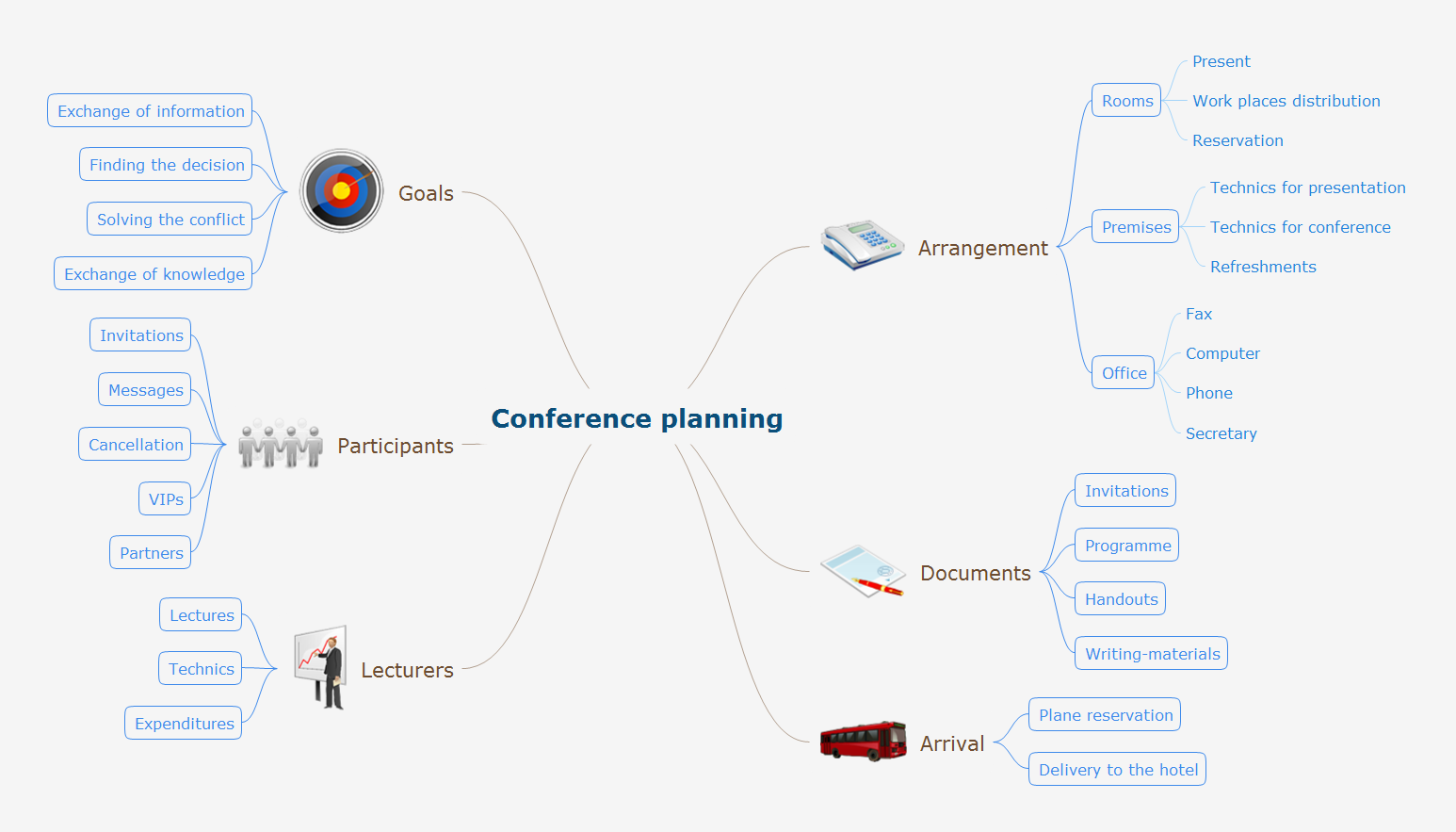
Picture: Presenting a Slide Show to a Group of People
Related Solution:
Sometimes it's difficult to find a path in work processes or to understand the requirements, especially when you are a newcomer. To get your thoughts straight, create a workflow diagram, and put everything on it. This will not only help you to get into the workflow, but also show it’s weaknesses.
This illustration captures the workflow process of payment an invoice for the electricity consumed by certain enterprise. It was drawn in ConceptDraw DIAGRAM using its solution for Workflow Diagrams. Making a workflow charts means that you need to depict consistently all processes engaged to the workflow process. Then, you should connect them with symbols meaning study and analysis. Next, add symbols of decisions. A work flow diagram made precisely and correctly can help to clarify your work flow to any person.
Picture: Workflow Diagram
Related Solution:
Collaboration software for small and medium business allows communicate with partners around the globe via Skype.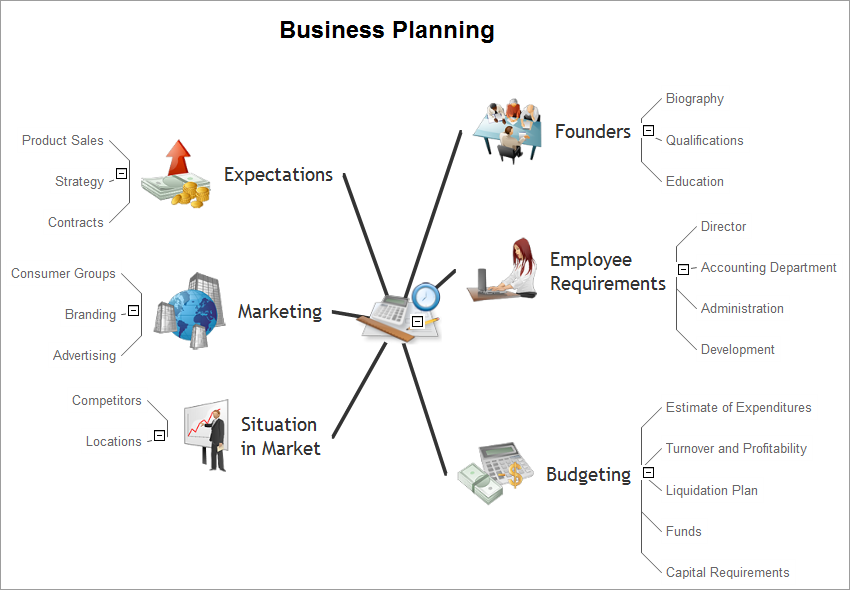
Picture: How to Collaborate in Business via Skype
Related Solution:
The visual form of mind maps is helpful in all stages of quality management, from describing problem to describing and documenting a decision.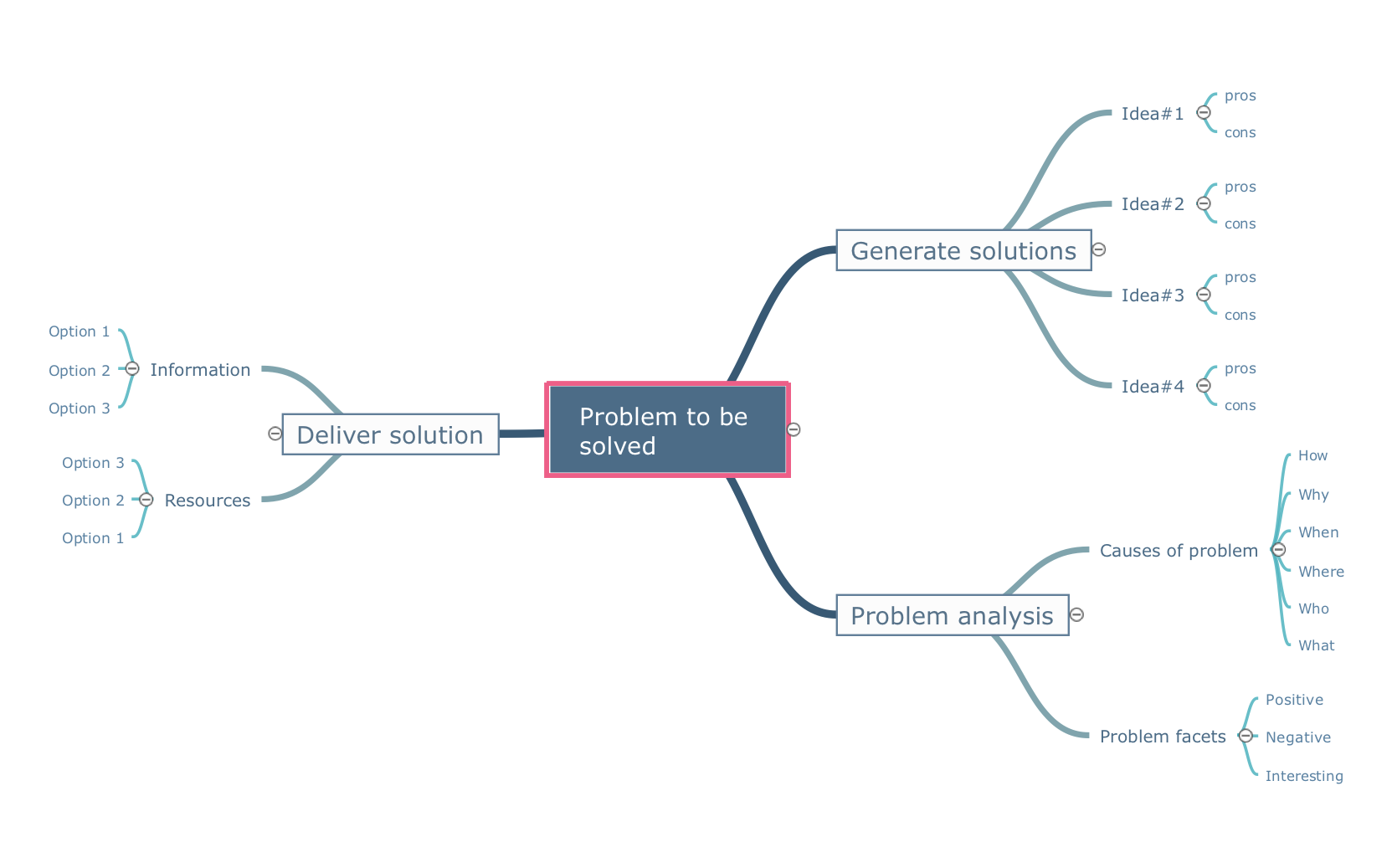
Picture: Quality Project Management with Mind Maps
Related Solution: