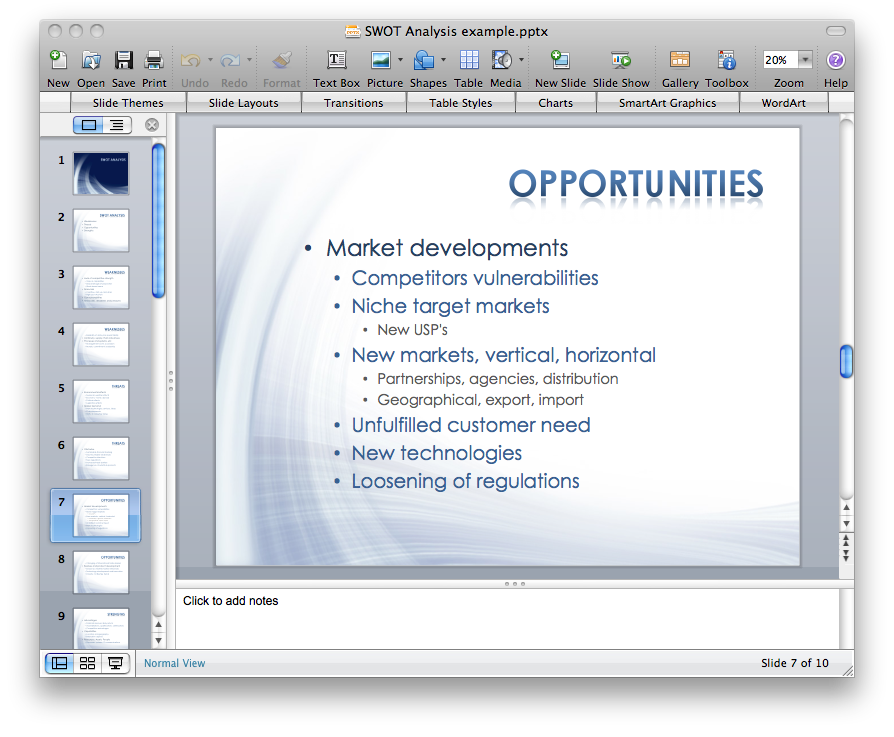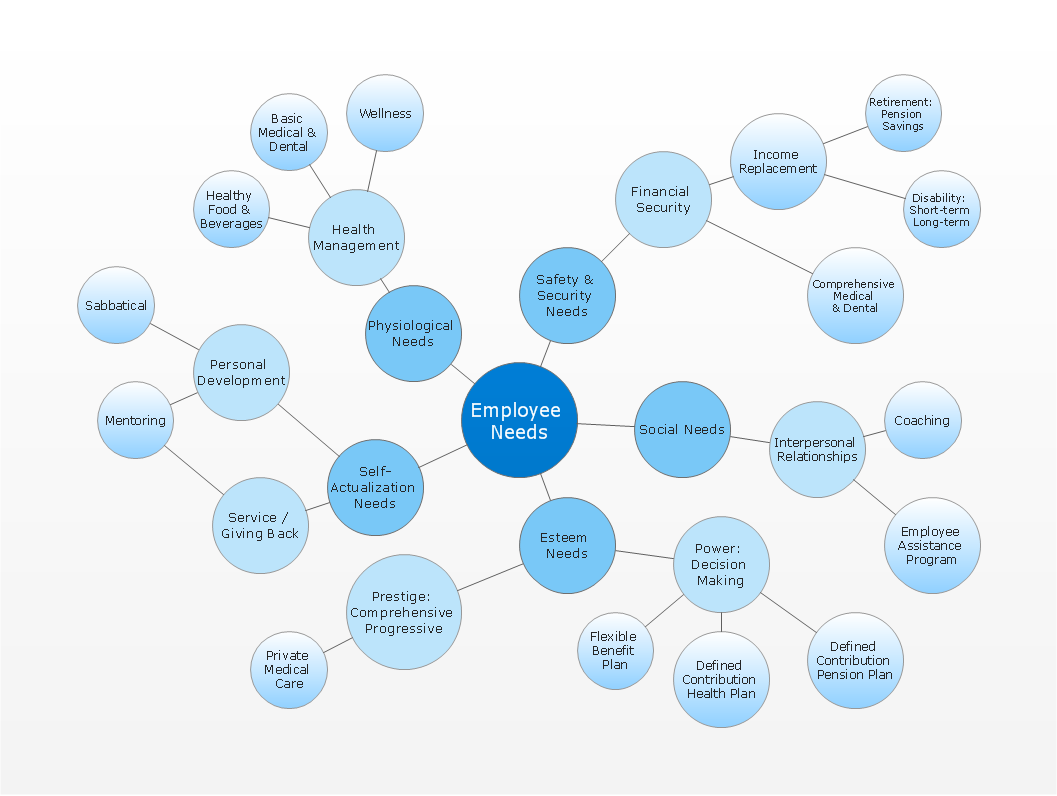Evernote + MindMapping
ConceptDraw MINDMAP
Capture What You Think, Do What You Plan
ConceptDraw MINDMAP and Evernote has a multitude of options for users — you can save any part of a mind map: including topics, branches, and entire maps to your Evernote. Mindmaping can now be used on most smart phones, tablets and computers. ConceptDraw MINDMAP and Evernote technology help you to structure and organize your notes and ideas.

Pic 1. Online marketing objectives mindmap.
Evernote is a great choice of a tool to keep oneself organized. Notes, images, web sites and other information that you want to have at your fingertips is always available. Store your critical information for future reference and it is synced to all of your devices for ease of access. ConceptDraw MINDMAP software with Note Exchange solution supports sending the information from your mind map to your Evernote account.
See also Samples of mind maps:
SIX RELATED HOW TO's:
You can use SWOT analysis PowerPoint presentation to represent strengths, weakness, opportunities, and threats involved in your SWOT matrix.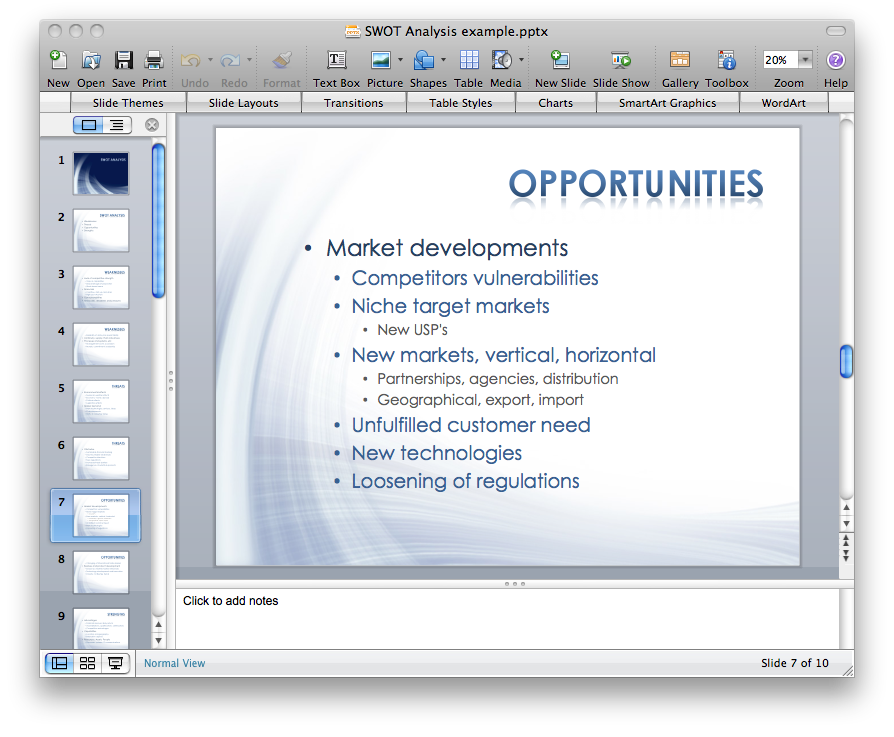
Picture: How to Create a PowerPoint Presentation from a SWOT Analysis Mindmap
Related Solution:
ConceptDraw gives the ability to draw simple diagrams like flowcharts, block diagrams, bar charts, histograms, pie charts, divided bar diagrams, line graphs, area charts, scatter plots, circular arrows diagrams, Venn diagrams, bubble diagrams, concept maps, and others.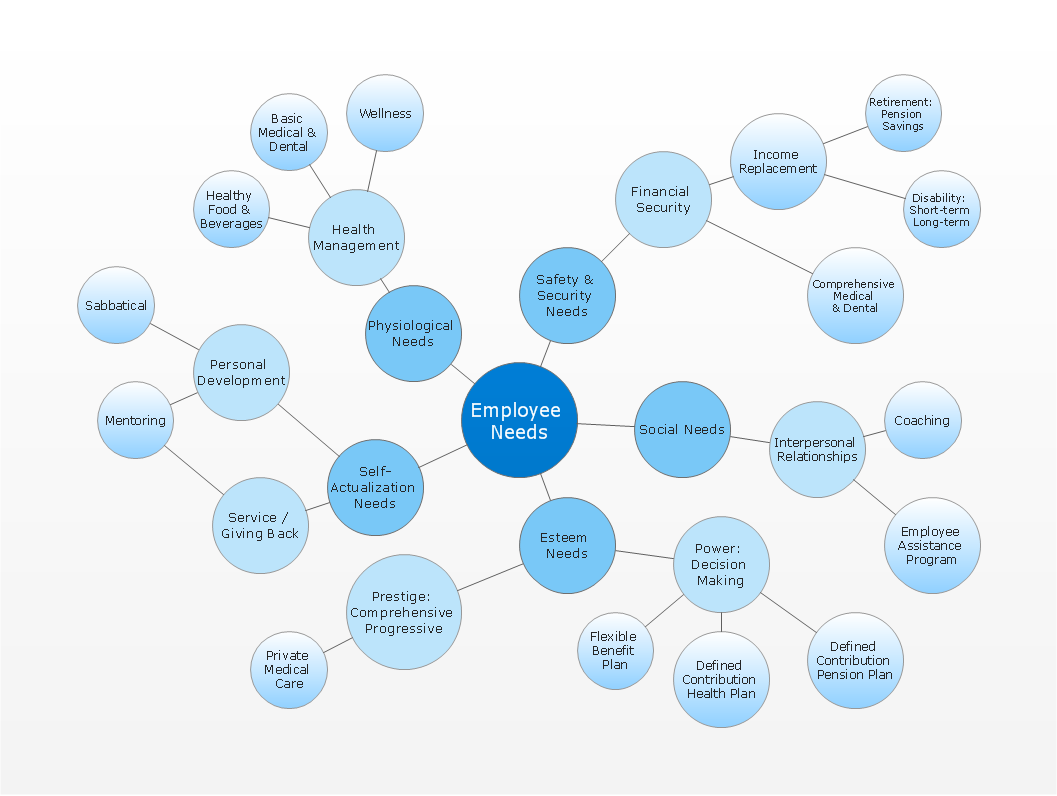
Picture: Simple Drawing Applications for Mac
Related Solution:
Presentations are an established way of sharing ideas across a workforce, there′s no better software to create them than ConceptDraw MINDMAP. Using the Remote Presentation for Skype solution, you can include a workforce that is spread across the globe.
Picture: How to view a mind map presentation via Skype
Related Solutions:
Video tutorials on ConceptDraw products. Try it today!
Picture: How to show a mind map presentation via Skype
Related Solutions:
Visual navigation through the stages of a response process helps you locate specific actions to be taken via Action Mind Maps. Use ConceptDraw DIAGRAM and ConceptDraw MINDMAP for organize the process of response for interactions occurring in social media.
Picture: Create Response Charts
Related Solution:
The Social Media Response solution provides the means to respond to social media mentions quickly and professionally. This tool keeps the entire team on the same page allowing you to realize your social media strategy, improve the quality of your answers, and minimize the time it takes to respond.
Picture: Manage Social Media Response Plan DFD
Related Solution: