Export from ConceptDraw DIAGRAM Document
to SWF (Adobe® Flash®) File
|
ConceptDraw DIAGRAM has extensive export capabilities which allow you to export your drawing as To create presentation of your ConceptDraw DIAGRAM document in Flash Video format you can use the ConceptDraw DIAGRAM export to SWF feature. This allows you to share this presentation with your colleagues and friends via web-based streaming video. |
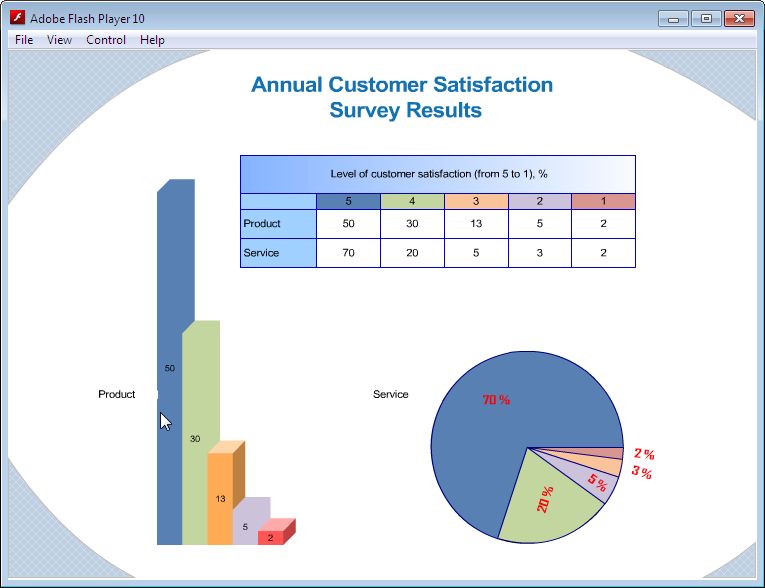
Pic. 1. Adobe Flash file exported from a ConceptDraw DIAGRAM document.
Using ConceptDraw DIAGRAM export capabilities you can convert your drawings into Adobe Flash files quick and easy.
See also Samples:
- Business Process Diagrams
- Business Processes — Flow Charts
- Computer and Networks — Computer Network Diagrams
- Dashboards and KPI`s
- Fishbone Diagram
- Floor Plan and Landscape Design
THREE RELATED HOW TO's:
ConceptDraw DIAGRAM is the world’s premier cross-platform business-diagramming tool. Many, who are looking for an alternative to Visio, are pleasantly surprised with how well they can integrate ConceptDraw DIAGRAM into their existing processes. With tens of thousands of template objects, and an easy method for importing vital custom objects from existing Visio documents, ConceptDraw DIAGRAM is a powerful tool for making extremely detailed diagrams, quickly and easily.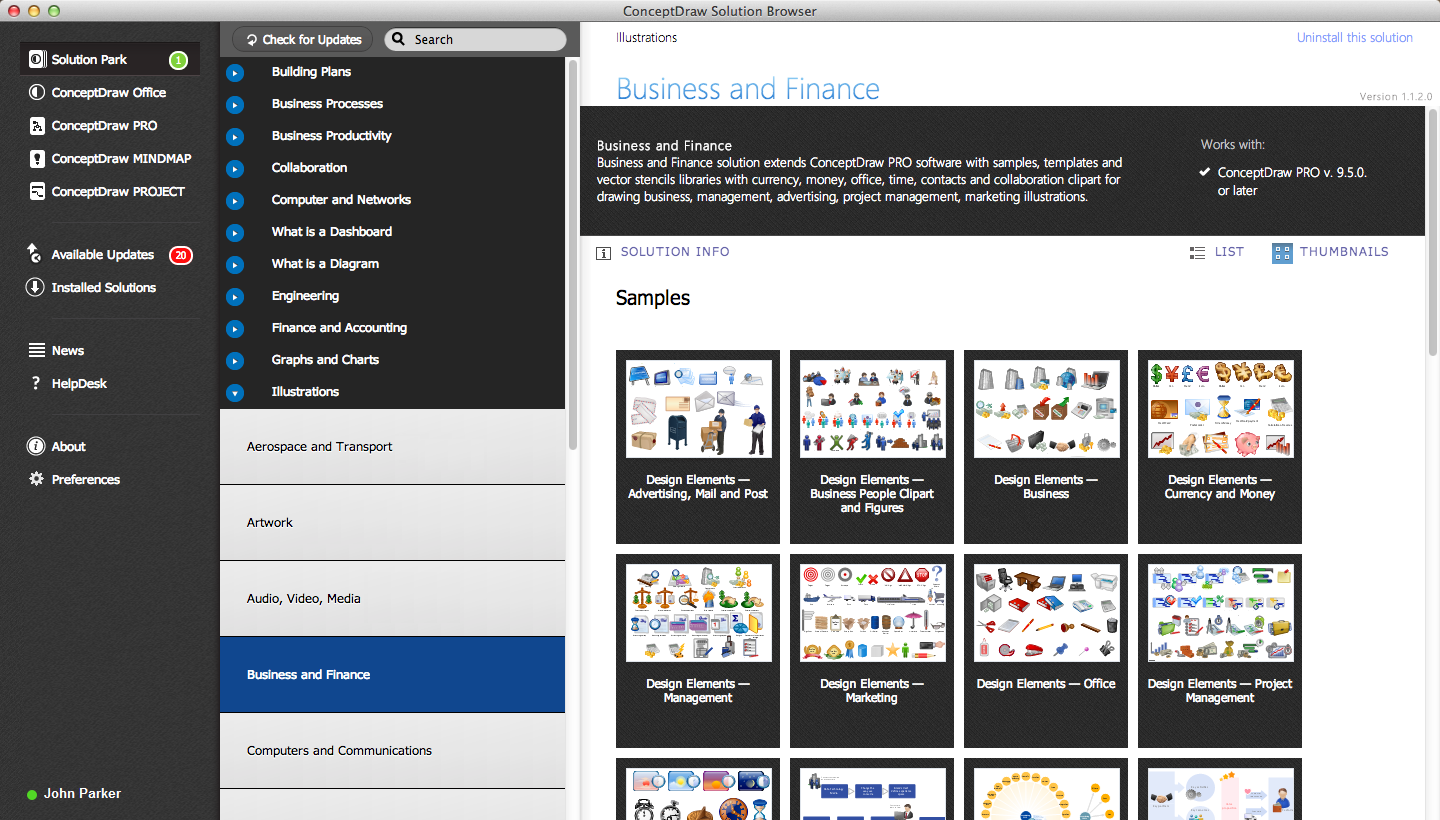
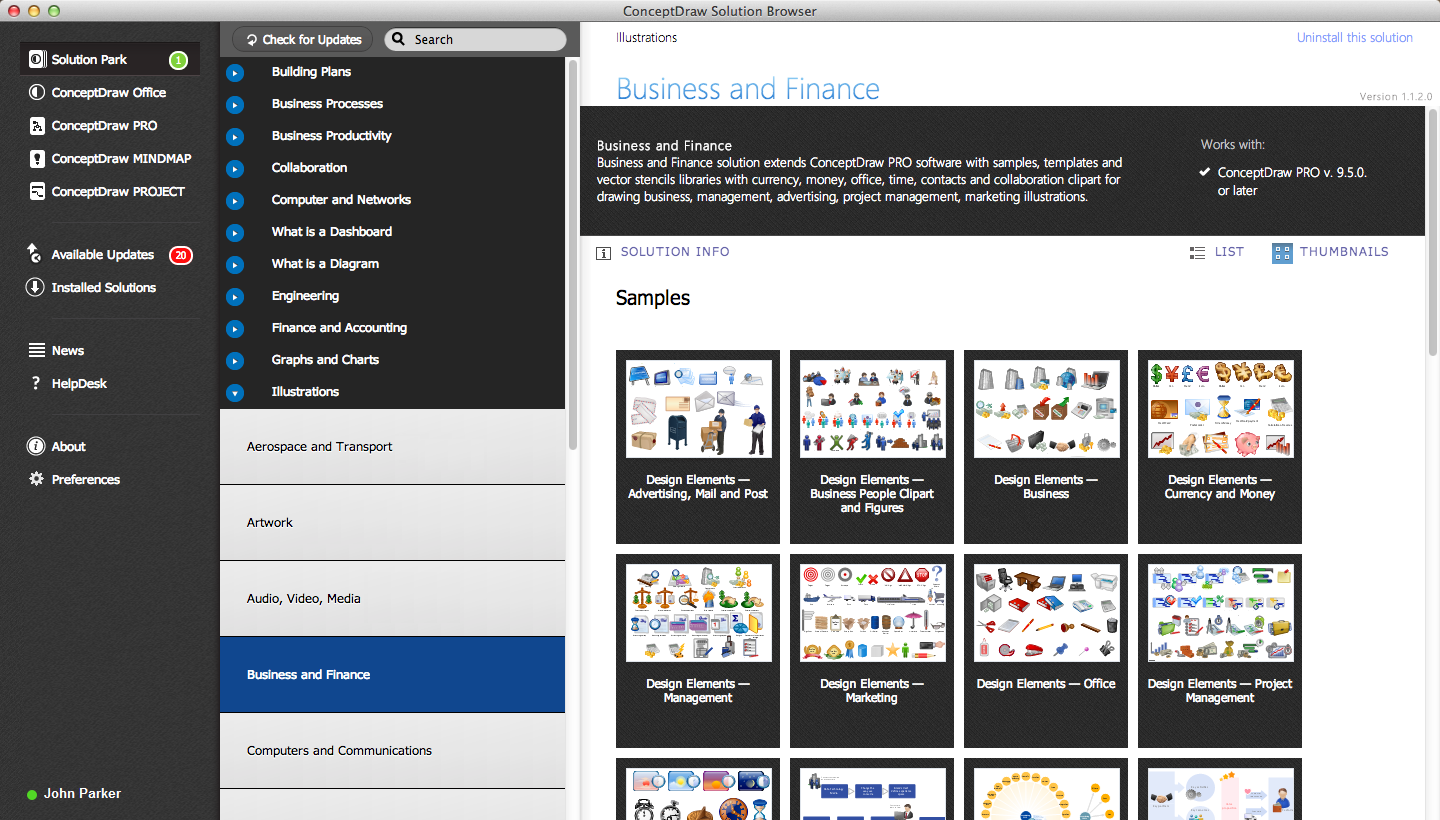
Picture: ConceptDraw DIAGRAM : Able to Leap Tall Buildings in a Single Bound
Related Solution:
Drawing ISG Network Diagram using ConceptDraw DIAGRAM stencils

Picture: Network Diagram SoftwareISG Network Diagram
This diagram represents the electrical floor plan. This is a common practice - to draw the electrical plan on the floor plan. The outlets, fixtures and other electrical equipment are depicted on the floor plan with special symbols. This drawing was created using the possibilities of ConceptDraw DIAGRAM as CAD software. Computer-aided design software is intended to replaces manual engineering drafting with an automated process. CAD software is used by engineers, architects, and others to make high-precision technical drawings and illustrations. CAD software allows technical specialists to develop, examine and manage various engineering projects.
It is almost impossible nowadays to imagine mechanical engineering without digital technologies. Finding a suitable CAD software for creating mechanic diagram and electrical diagram architectural designs can take a lot of time and effort. However, with ConceptDraw DIAGRAM you can create any diagram that you want and later convert it to the most popular graphic formats like.vsdx,.png,.pptx etc.

Picture: CAD Drawing Software for Making Mechanic Diagram and Electrical Diagram Architectural Designs
Related Solution:
ConceptDraw
DIAGRAM 18