Export from ConceptDraw DIAGRAM Document
to PDF (Adobe Acrobat®) File
|
ConceptDraw DIAGRAM has extensive export capabilities which allow you to export your drawing to Adobe PDF files. Thus, you can share your documents with your colleagues and friends even if they don't have ConceptDraw DIAGRAM installed on their computer. |
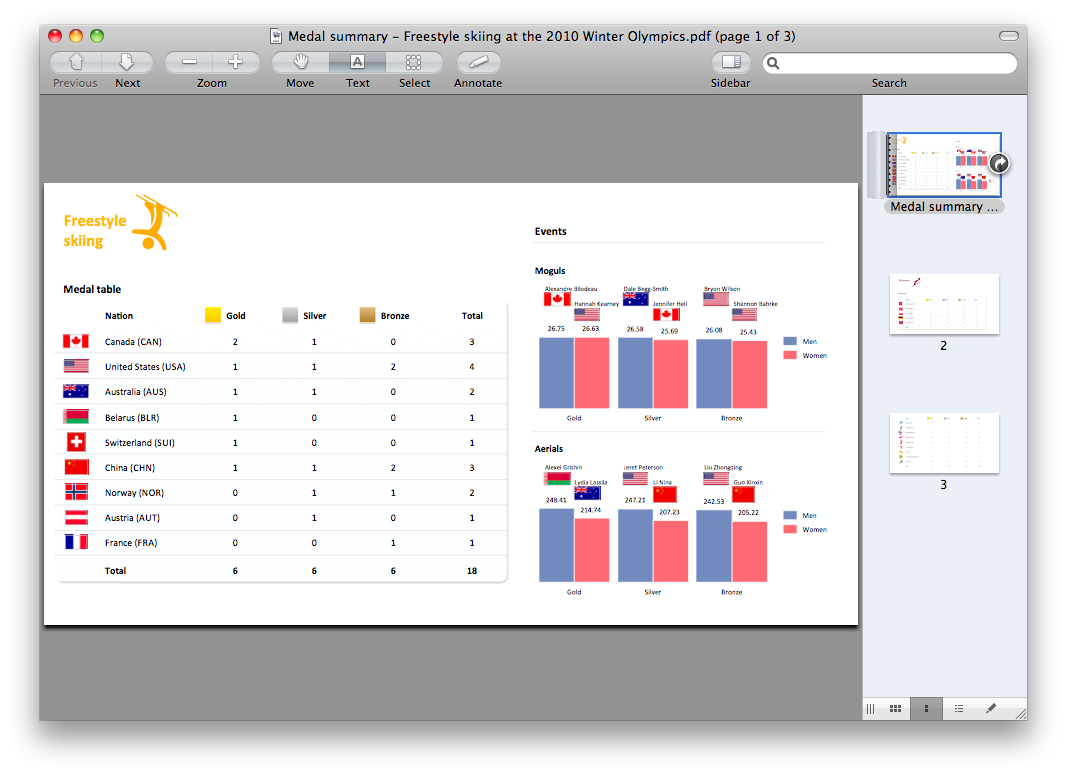
Pic. 1. A ready-to-use PDF file exported from ConceptDraw DIAGRAM document.
There is no special settings in ConceptDraw DIAGRAM required for this export, so you can create a PDF file from your document within a seconds.
See also Samples:
- Business Process Diagrams
- Business Processes — Flow Charts
- Computer and Networks — Computer Network Diagrams
- Dashboards and KPI`s
- Fishbone Diagram
- Floor Plan and Landscape Design
THREE RELATED HOW TO's:
A triangular graphic representing Graham's hierarchy of disagreement, based on Paul Graham's March 2008 essay How to Disagree.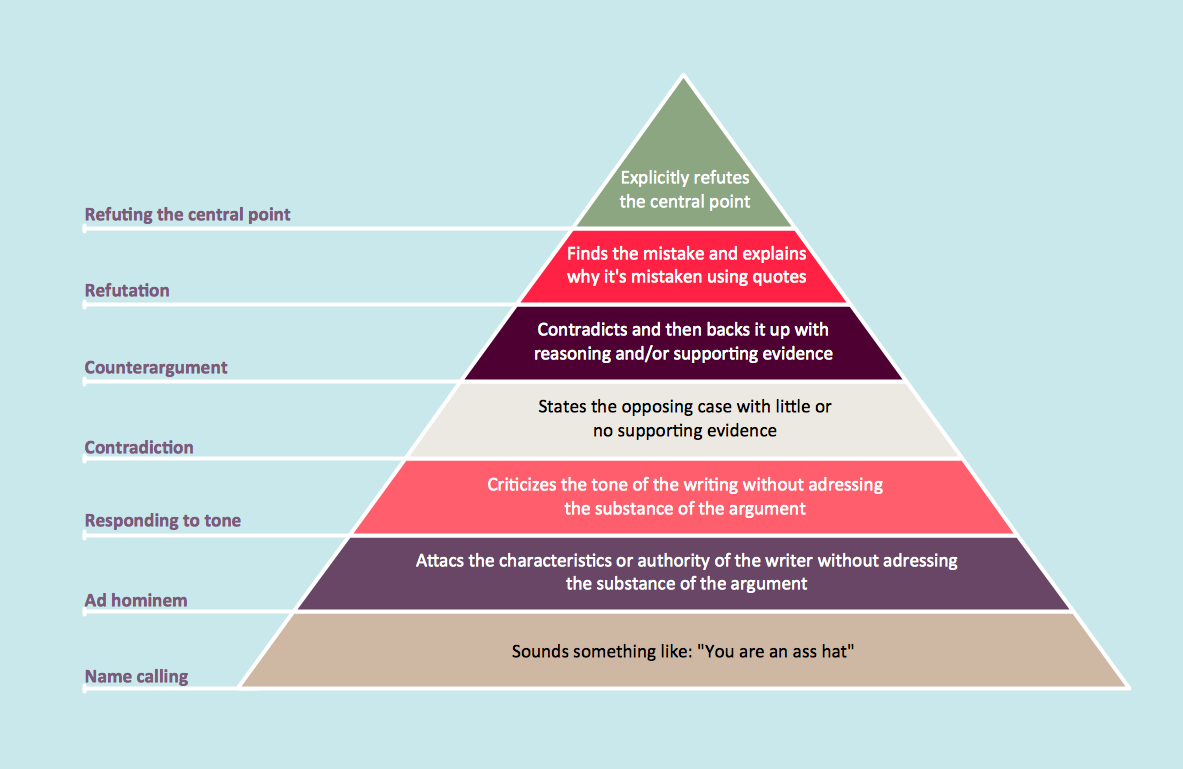
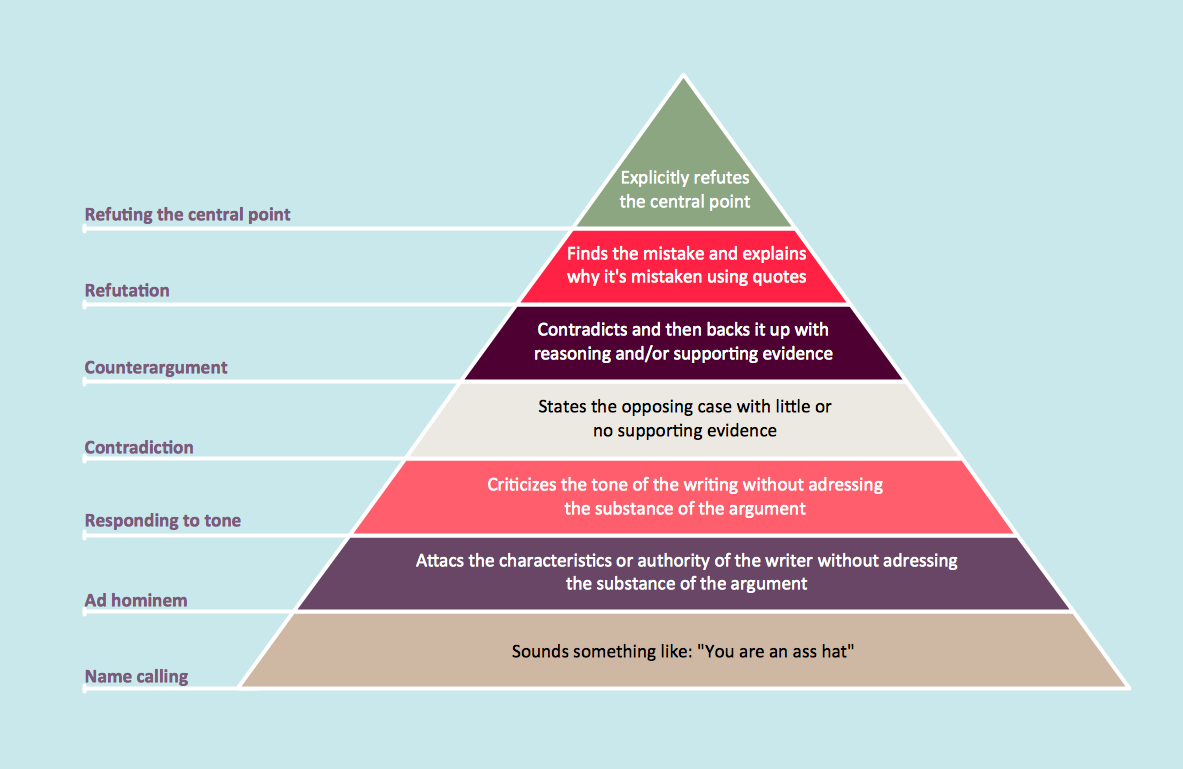
Picture: Pyramid Diagram
Related Solutions:
The CCTV is the process that carried out using the video cameras for transmitting the signal to the specific location, on the limited set of monitors. We are talking about the video cameras that are used for monitoring on such guarded objects as airports, banks, stores, military objects, etc. CCTV equipment is also used in the industrial installations, for surveillance in the public places, for recording the video on the digital video recorders.

Picture: CCTV Network Diagram Software
Related Solutions:
ConceptDraw DIAGRAM’s has extensive export capabilities which allow you to export your drawing as MS PowerPoint® and Adobe PDF files. You can also embed a drawing into an HTML page after saving it in SWF or SVG formats.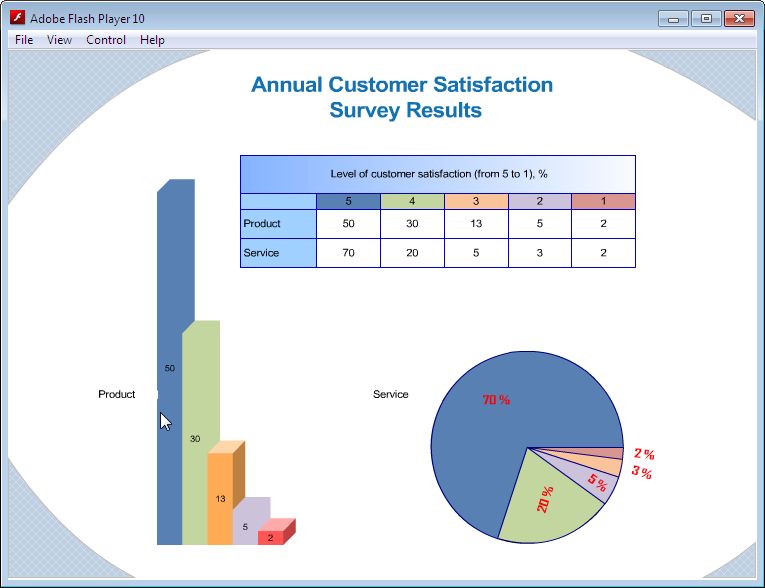
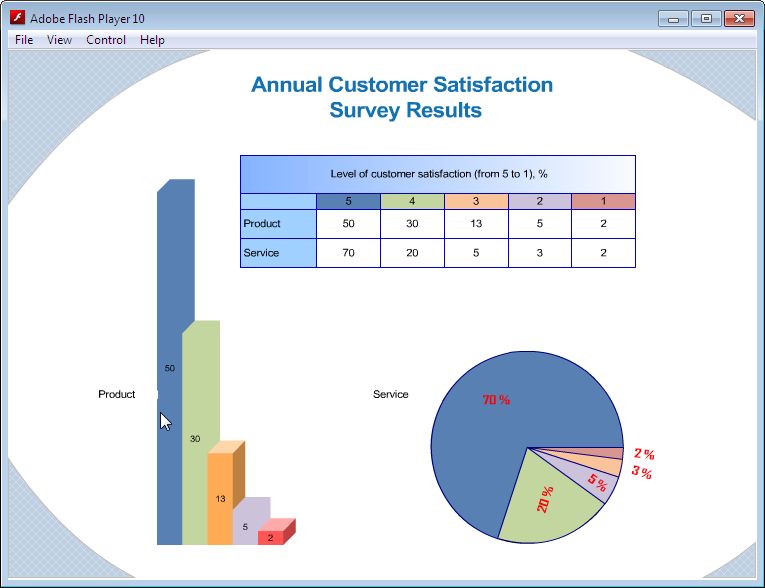
Picture: Export from ConceptDraw DIAGRAM Document to SWF (Adobe® Flash®) File
ConceptDraw
DIAGRAM 18