Export from ConceptDraw MINDMAP to Evernote
|
The Note Exchange solution lets you to publish content from ConceptDraw MINDMAP to your Evernote account. To use it, you will need ConceptDraw MINDMAP or later and the Note Exchange solution installed. You can send to Evernote entire document or a mind map and a branch or a topic only. 
Pic. 1. ConceptDraw MINDMAP example — How to organize your own art show. |
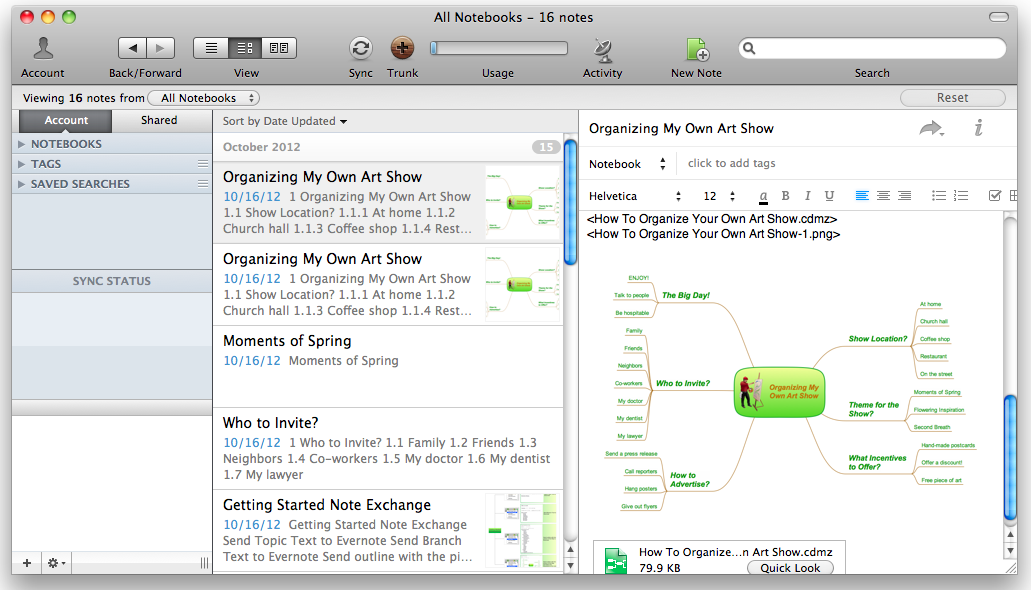
Pic. 2. A document exported from ConceptDraw MINDMAP to Evernote.
Using ConceptDraw MINDMAP with Note Exchange solution installed you can organize and manage your Notebooks quickly and easily.
See also Samples of mind maps:
- Mind Maps
- Mind Maps — Marketing
- Mind Maps — Idea Communication
- Mind Maps — Mind Map Exchange
-
Mind Maps — Presentation Exchange
THREE RELATED HOW TO's:The power, economy, and versatility of ConceptDraw MINDMAP takes personnel and team productivity to another level. Discover today what this means to you.
 Picture: Mind Map Making SoftwareRelated Solution:ConceptDraw MINDMAP with the ability to import presentations from Microsoft PowerPoint, as well as enhancing its existing presentation capabilities.
Picture: Mind Map Making SoftwareRelated Solution:ConceptDraw MINDMAP with the ability to import presentations from Microsoft PowerPoint, as well as enhancing its existing presentation capabilities. Picture: Best Mind Mapping Program for Making PresentationsRelated Solution:Pictures of Food represented on the food court signboards, show-cases, at the menus form the cafe style and attract clients. Bright, colorful and effective advertising increases the chance of visiting exactly this cafe among many in the food court. When visiting fast food at the food court, a potential client is enough to throw just a glance at the menu-board. ConceptDraw DIAGRAM software offers the Food Court solution from the Food and Beverage area of ConceptDraw Solution Park for easy designing unique pictures of food.
Picture: Best Mind Mapping Program for Making PresentationsRelated Solution:Pictures of Food represented on the food court signboards, show-cases, at the menus form the cafe style and attract clients. Bright, colorful and effective advertising increases the chance of visiting exactly this cafe among many in the food court. When visiting fast food at the food court, a potential client is enough to throw just a glance at the menu-board. ConceptDraw DIAGRAM software offers the Food Court solution from the Food and Beverage area of ConceptDraw Solution Park for easy designing unique pictures of food. Picture: Pictures of FoodRelated Solution:ConceptDrawMINDMAP 16
Picture: Pictures of FoodRelated Solution:ConceptDrawMINDMAP 16