Export from ConceptDraw MINDMAP to a Graphic File
|
ConceptDraw MINDMAP allows you to create an image file for each page or selected part of active page in various image formats. There are several export options, which allow you to export the entire map, its selected part or a slide show. You can also set image size and zoom. |

Pic. 1. A slide show exported from ConceptDraw MINDMAP document.
You can use exported graphic files for different purposes, for example it can be used to illustrate your idea on the web page, in presentation and in other documents.
See also Samples of mind maps:
- Mind Maps
- Mind Maps — Marketing
- Mind Maps — Idea Communication
- Mind Maps — Mind Map Exchange
-
Mind Maps — Presentation Exchange
TWO RELATED HOW TO's:ConceptDraw will help you to create the room planning of any configuration quickly and skillfully. ConceptDraw contains a number of ready templates for creation of premises plans, and due to libraries with interior objects existing in the program you will be able to place furniture, denote the location of doors and windows and indicate dimensions.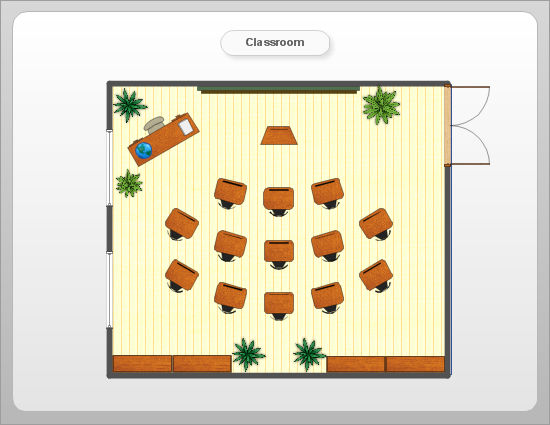 Picture: Room planning with ConceptDraw DIAGRAMRelated Solution:You want create a professional room plan quick and easy? ConceptDraw DIAGRAM diagramming and vector drawing software will help you. It’s very simple and convenient design the room plans with Floor Plans Solution from the Building Plans area of ConceptDraw Solution Park.
Picture: Room planning with ConceptDraw DIAGRAMRelated Solution:You want create a professional room plan quick and easy? ConceptDraw DIAGRAM diagramming and vector drawing software will help you. It’s very simple and convenient design the room plans with Floor Plans Solution from the Building Plans area of ConceptDraw Solution Park. Picture: Room Planning SoftwareRelated Solution:ConceptDrawMINDMAP 16
Picture: Room Planning SoftwareRelated Solution:ConceptDrawMINDMAP 16