Export from ConceptDraw MINDMAP
into MS Word Document
|
We use mind maps in our daily life to gather information and structure our thoughts and ideas. Often we need to share them with other people, and sometimes the best way is through using a text document. ConceptDraw Word Exchange solution gives you the ability to export mind maps to MS Word. It also allows stylizing the resulting document by using a custom MS Word template. 
Pic. 1. ConceptDraw MINDMAP document example - Shakespeare essay. |

Pic. 2. MS Word document created from ConceptDraw MINDMAP document.
Now you’ll have no difficulty turning a ConceptDraw MINDMAP document into a ready-to-use Microsoft Word document.
See also Samples of mind maps:
- Mind Maps
- Mind Maps — Marketing
- Mind Maps — Idea Communication
- Mind Maps — Mind Map Exchange
-
Mind Maps — Presentation Exchange
TEN RELATED HOW TO's:Collaboration software for small and medium business allows communicate with partners around the globe via Skype.
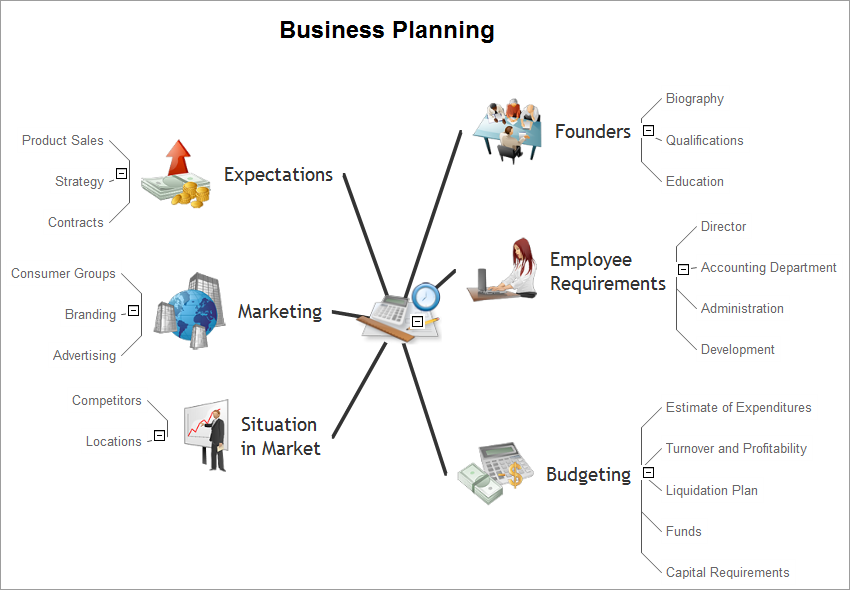 Picture: How to Collaborate in Business via SkypeRelated Solution:A concept map is a way of representing relationships between ideas, images, or words. How to draw a Concept Map quick, easy and effective? ConceptDraw DIAGRAM offers the unique Concept Maps Solution from the Diagrams Area that will help you!
Picture: How to Collaborate in Business via SkypeRelated Solution:A concept map is a way of representing relationships between ideas, images, or words. How to draw a Concept Map quick, easy and effective? ConceptDraw DIAGRAM offers the unique Concept Maps Solution from the Diagrams Area that will help you!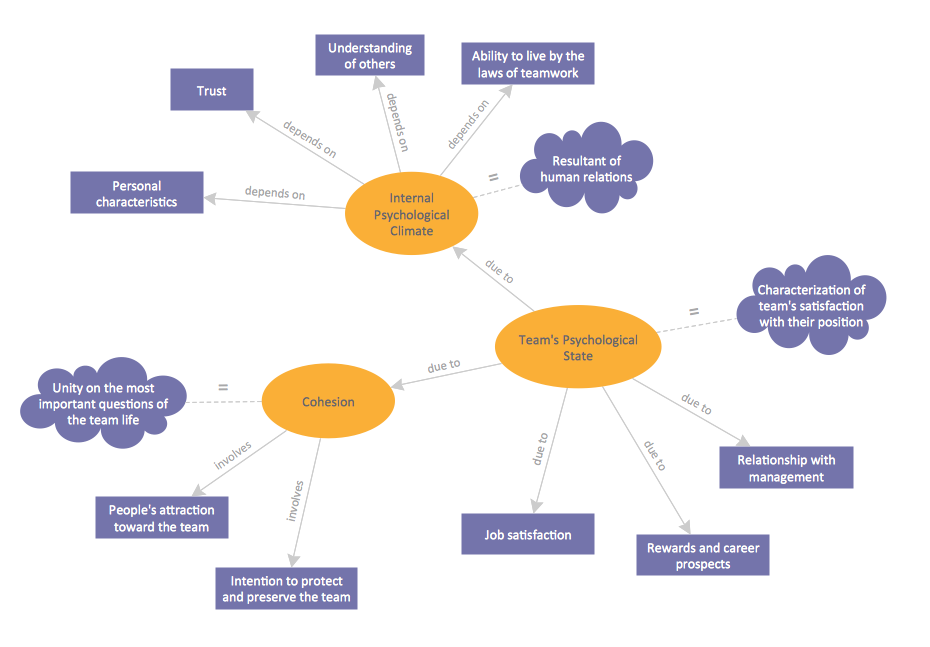 Picture: Concept MapRelated Solution:Tools to do presentation of mindmaps via Skype.
Picture: Concept MapRelated Solution:Tools to do presentation of mindmaps via Skype.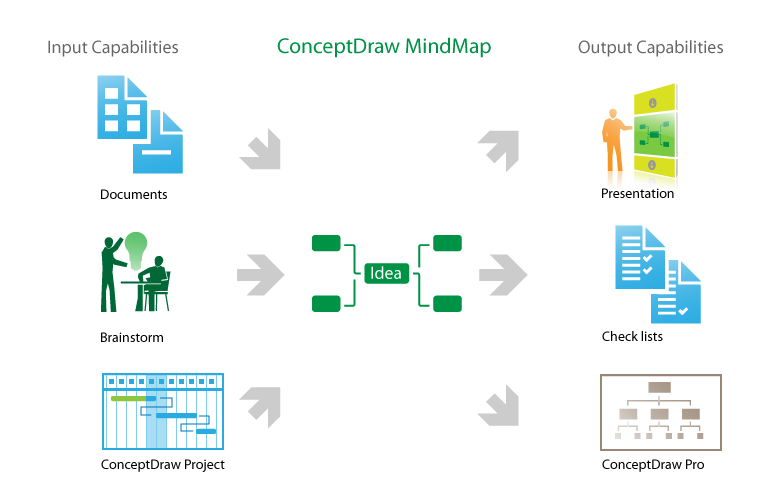 Picture: How to do presentation of Mind Maps via Skype conference call?Related Solution:Mind map that organizes tasks, resources, outcomes and people for a marketing research project.
Picture: How to do presentation of Mind Maps via Skype conference call?Related Solution:Mind map that organizes tasks, resources, outcomes and people for a marketing research project. Picture: Marketing Research ProjectRelated Solution:ConceptDraw MINDMAP - an excellent tool for exporting mind maps to PowerPoint to visualize and presenting your project. You can simply generate, change, update your mindmap and then make a presentation in PowerPoint.
Picture: Marketing Research ProjectRelated Solution:ConceptDraw MINDMAP - an excellent tool for exporting mind maps to PowerPoint to visualize and presenting your project. You can simply generate, change, update your mindmap and then make a presentation in PowerPoint.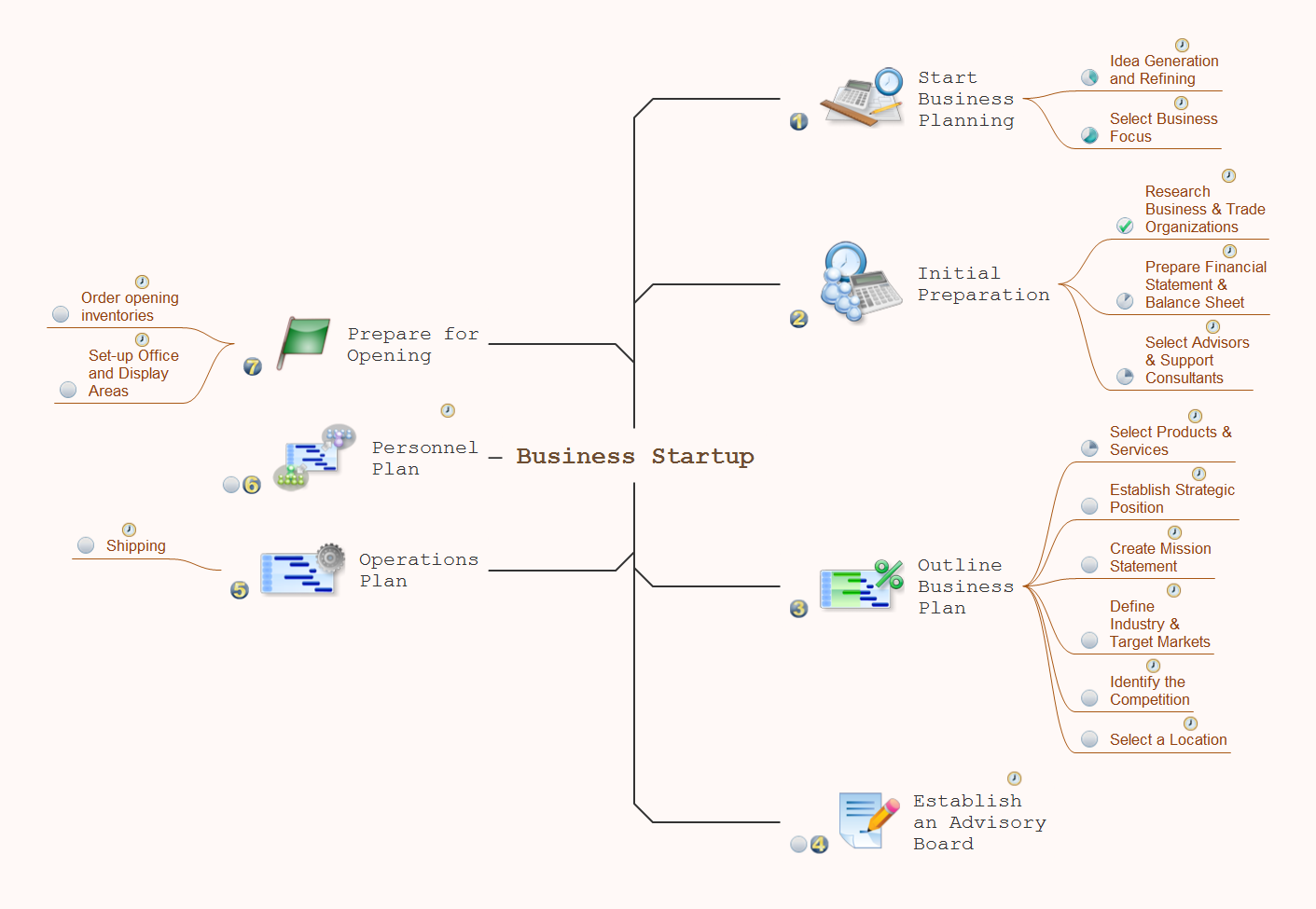 Picture: How To Do A Mind Map In PowerPointRelated Solution:Sometimes it’s quite useful to look on a problem from another view. To gain insight into an obstacle you should use SWOT analysis, and this will help you to see the whole situation. When composing a SWOT matrix, you divide your problem onto four elements - strengths, weaknesses, opportunities and threats and place them into matrix. This sample SWOT analysis matrix of the athletic shoes producing company was designed on the base of template provided by ConceptDraw SWOT and TOWS Matrix Diagrams solution. It delivers number of easy-to-use templates and samples of SWOT and TOWS matrices for ConceptDraw DIAGRAM. Applying one of these templates, enables to quickly find out Strengths, Weaknesses, Opportunities, and Threats. After creating a list managers can consider methods the business can use to amplify strengths and to decrease weaknesses; realize opportunities; and avoid threats.
Picture: How To Do A Mind Map In PowerPointRelated Solution:Sometimes it’s quite useful to look on a problem from another view. To gain insight into an obstacle you should use SWOT analysis, and this will help you to see the whole situation. When composing a SWOT matrix, you divide your problem onto four elements - strengths, weaknesses, opportunities and threats and place them into matrix. This sample SWOT analysis matrix of the athletic shoes producing company was designed on the base of template provided by ConceptDraw SWOT and TOWS Matrix Diagrams solution. It delivers number of easy-to-use templates and samples of SWOT and TOWS matrices for ConceptDraw DIAGRAM. Applying one of these templates, enables to quickly find out Strengths, Weaknesses, Opportunities, and Threats. After creating a list managers can consider methods the business can use to amplify strengths and to decrease weaknesses; realize opportunities; and avoid threats. Picture: SWOT AnalysisRelated Solution:ConceptDrawMINDMAP 16
Picture: SWOT AnalysisRelated Solution:ConceptDrawMINDMAP 16