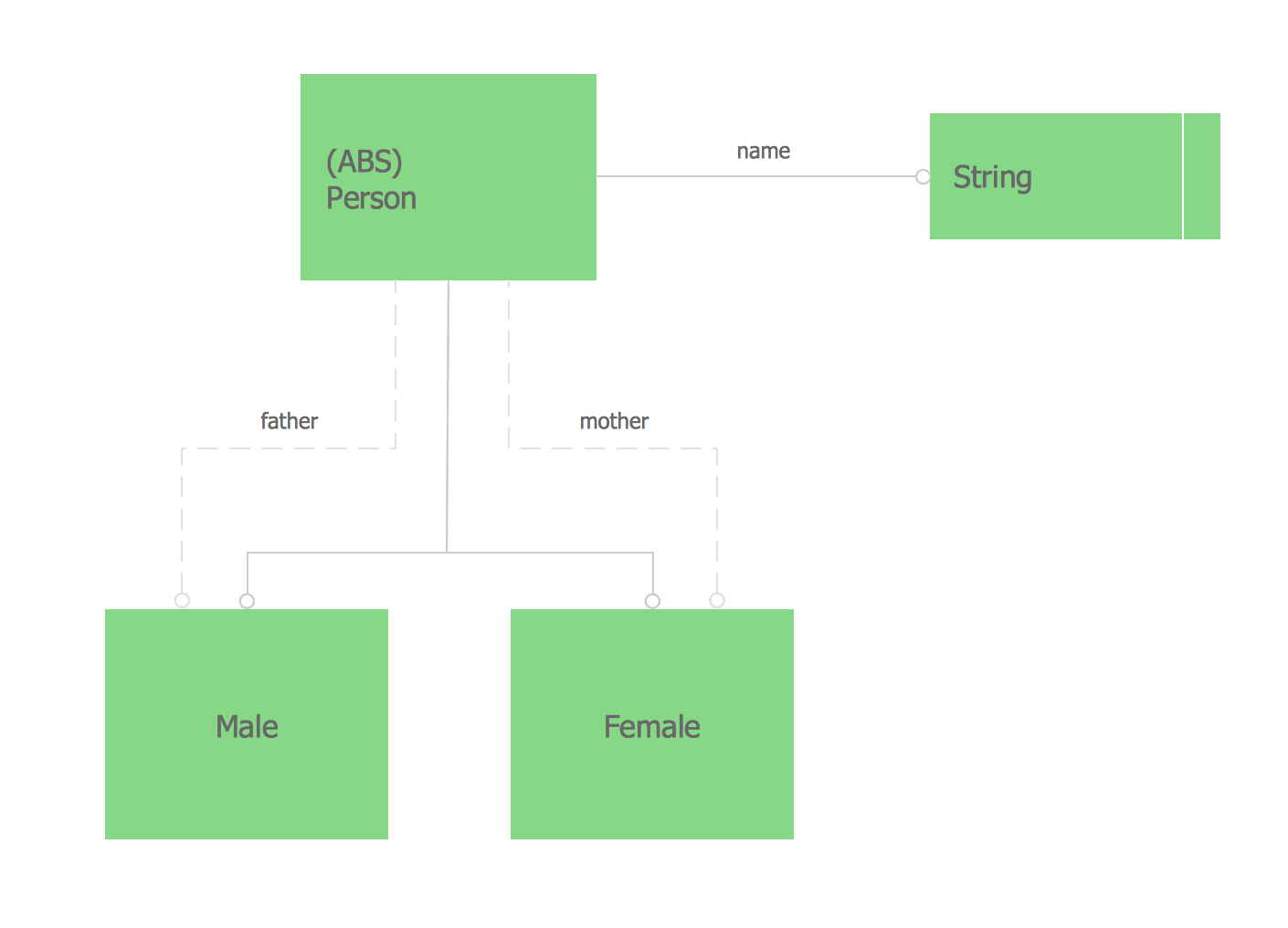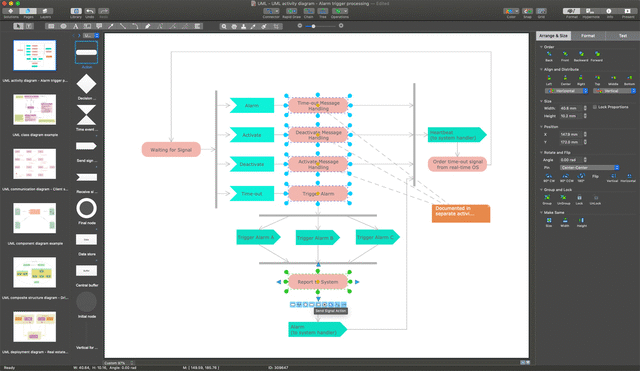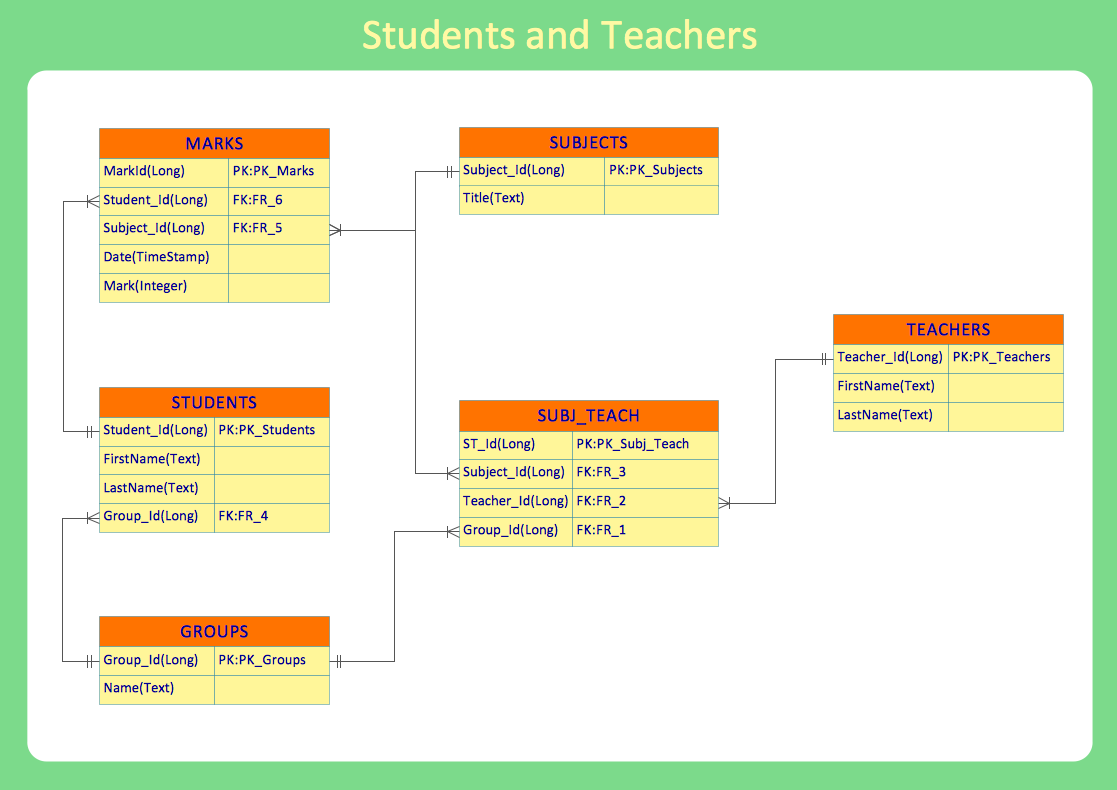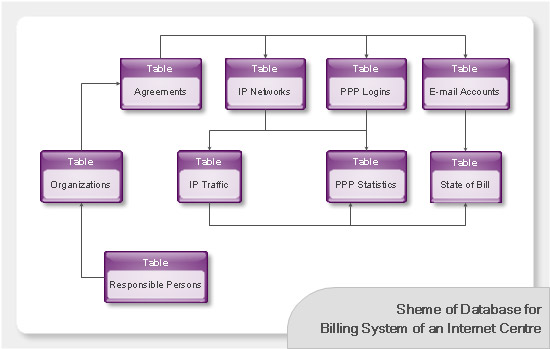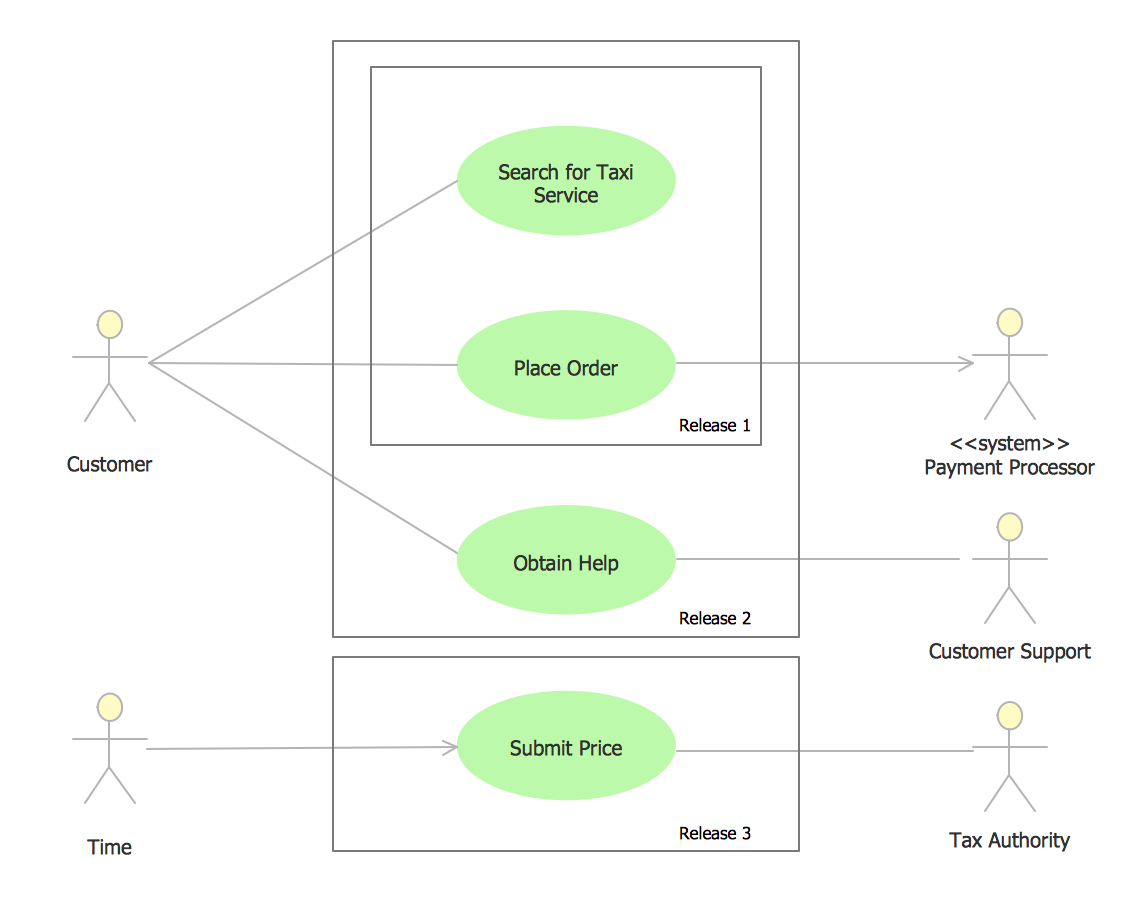Express-G Diagram
Any needed EXPRESS-G Diagrams can be always created with help of the Solutions downloaded from ConceptDraw STORE application and used while working in ConceptDraw DIAGRAM diagramming and drawing software.
One of the data modelling language for product data is EXPRESS, formalized in the ISO Standard as ISO 10303-11. The data models are known to be defining the data objects as well as the relationships among different data objects for a domain of interest. The most standard applications of data models support the processes of developing databases as well as enabling the exchange of data within some area of interest.
The sata models can be specified in a data modelling language, such as EXPRESS, which is defined in the EXPRESS Language Reference Manual. Such EXPRESS data models can be defined in a few ways: graphically and textually. The graphical representation is often known to be better for people to use, but the so called “EXPRESS-G” graphical representation is unable to represent all the details which can be simply formulated in some textual form.
EXPRESS is known to be similar to such programming languages as Pascal, for example. Lots of different datatypes can be defined together within the SCHEMA with algorithmic rules as well as structural constraints. An opportunity of validating a population of datatypes in a formal way is a main feature of EXPRESS data modelling language for product data. Such opportunity can be used for checking for all the algorithmic as well as structural rules.
Being a standard graphical notation used for the information models, EXPRESS-G is known to be a useful companion to the EXPRESS language, used for displaying type and entity definitions, cardinality and relationships. The mentioned graphical notation supports a subset of the EXPRESS language and the advantage of using EXPRESS-G, but EXPRESS, is that the structure of the data model can be represented in a better, meaning a more understandable, manner. Although, there are also the disadvantage of using EXPRESS-G, such as the complexity of the constraints which cannot be properly specified.
There are a few datatypes which EXPRESS can offer, including the specific data type symbols of the EXPRESS-G notation. One of such datatypes is an entity one, which is known to be the most important datatype in EXPRESS, being related in a way of a sub-supertype tree as well as by the attributes. Another example of the datatype is an enumeration one, which is also commonly used as the enumeration values are simple strings such as green, blue and red for an RGB.
Another data type, which is known to be called “defined” as well as a “select” can be also describes, but they seem to be not used as much. In a select data type the selects define a choice between a few different options, such as between different entity types. Sometimes the selects are used which include the defined types. Another datatype is called a “simple” one, such as a “string” one, which is the most often used type. All EXPRESS strings can be of any needed length containing any character (ISO 10646/Unicode).
Such data type as Binary is the only one which is very and very rarely used, covering a few bits, as the size is limited to up to 32 bit. The Logical data type is very similar to the one calls a “Boolean” datatype, where the values of TRUE and FALSE are used, but also the UNKNOWN as well. The so called “number data type” is a supertype of integer and the real ones: EXPRESS integers have any length, although most of the implementations restricted them to a 32 bit value, and an EXPRESS real value has no limits in size and in accuracy. A real value is usually represented by a floating point value of a type double.
The kinds of the so called “aggregation data types” are BAG, SET, ARRAY and LIST. While ARRAY and LIST are ordered, BAG and SET are unordered and a BAG may contain some particular value more than only once, which is not allowed for SET. An ARRAY though is the only aggregate containing the unset members, which is impossible for LIST, SET and BAG. It is important to mention that the members of any aggregate may be of any data type.
There are also a few more things which are important to be mentioned for datatypes, such as the fact the constructed datatypes can be defined within an EXPRESS schema and used for defining the entities as well as specifying the type of the aggregate members and the entity attributes. Any datatypes can be used in a special way for building up more other data types, the complex ones. Thus, it is always possible to define a LIST of an ARRAY of a SELECT of some entities or some other datatypes in case it can make any sense.
An EXPRESS is known to be defining a couple of rules of the way some datatype can be specialized in the future, which is important for the so called “re-declared attributes” of the entities. The GENERIC data types are widely used for procedures, abstract entities and functions.
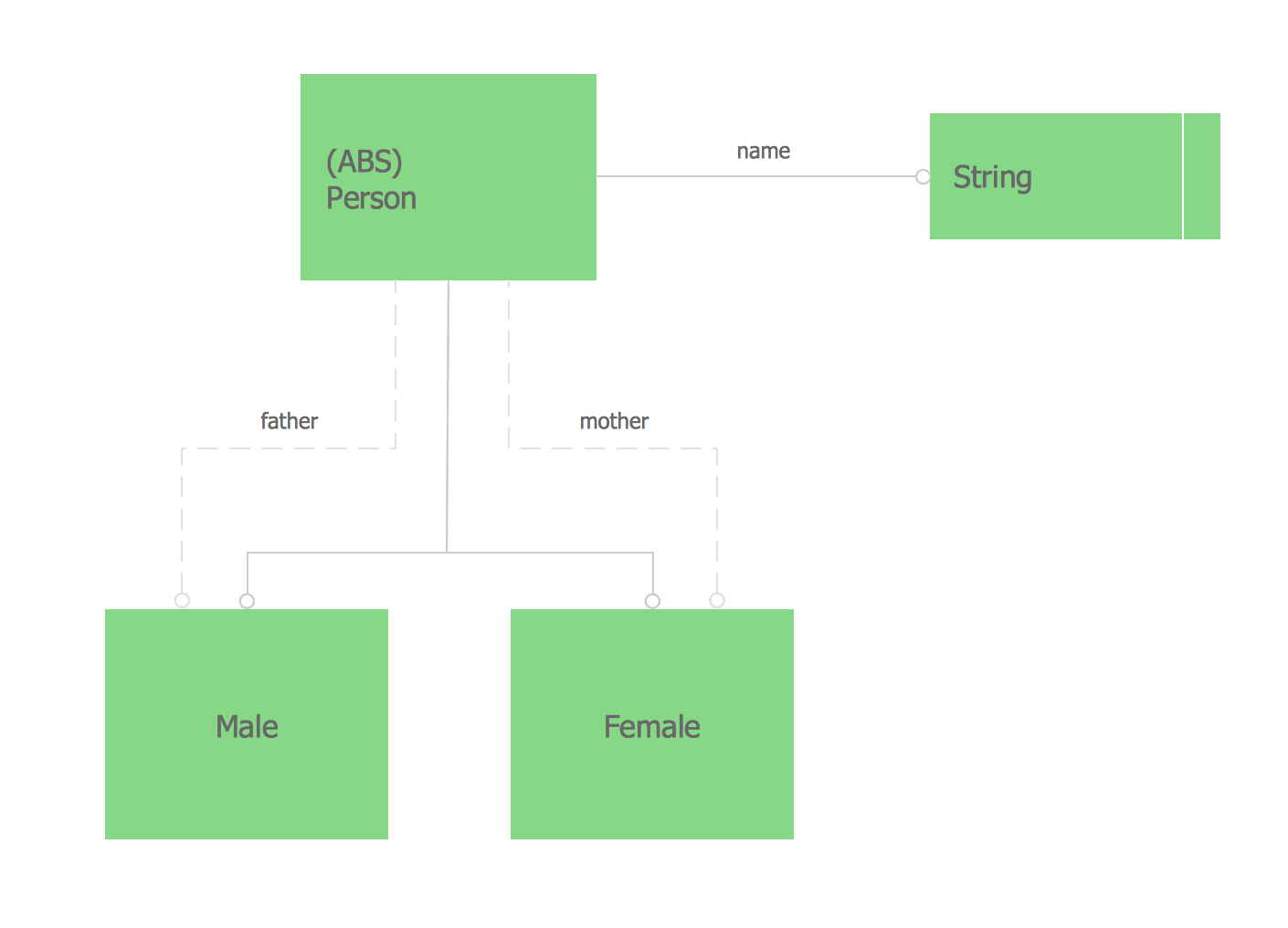
Example 1. Express-G Diagram — Family Scheme
You can always create any needed express diagrams with help of ConceptDraw DIAGRAM diagramming and drawing software as long as you have all the needed tools, such as the design elements previously created by those who know lots about express diagrams as well as all similar drawings. Having the solutions downloaded to your desktop from ConceptDraw STORE after downloading ConceptDraw DIAGRAM from this site can be very beneficial as there will be no need any more to make your own design symbols, but use the existing ones, provided in the mentioned solution.
Apart from having all the needed graphic elements, you can always use the pre-made samples of the express diagrams from the stencil libraries of the mentioned solution. Whatever needs to be created, you can always do it with help of ConceptDraw DIAGRAM diagramming and drawing software where the basic design symbols are, as well as with help of both ConceptDraw DIAGRAM and ConceptDraw STORE as the last mentioned application was developed especially for simplifying work of drawing different diagrams for all the ConceptDraw DIAGRAM users.
TEN RELATED HOW TO's:
ER-modeling nowadays is a very popular approach for database design. If you are tired of looking for a good entity relationship diagram Software for Mac, then your search is almost over. ConceptDraw DIAGRAM is a great tool for creating diagrams of any complexity with tons of editable samples and templates.
This diagram represents the vector library of the Chen’s and Crow’s Foot notation icons for drawing ERD (entity-relationships diagram). ConceptDraw Entity Relationship Diagram solution delivers the ability to visualize databases structure on both Mac and PC. The "bricks" entity-relationships models are the entity, and the relation. An entity is represented by a rectangle comprising the entity name. It means an object, information about which should be available and stored. A relation is intended to show a relations between two entities. There are several types of relations between entities. To show there are a number of different symbols for the types of relationships.
Picture: Entity Relationship Diagram Software for Mac
Related Solution:
Designing Spa Floor Plan? What can be easier for ConceptDraw DIAGRAM users? Use the tools of Gym and Spa Area Plans solution from Building Plans area of ConceptDraw Solution Park to depict any of your ideas for the Spa Floor Plan.
Picture: Spa Floor Plan
Related Solution:
How To Draw an iPhone? It's very fast and easy to draw an iPhone and design iPhone user interface using the tools of ConceptDraw DIAGRAM extended with iPhone User Interface Solution. iPhone User Interface Solution offers you the incredibly large quantity of predesigned objects that are grouped to 9 libraries: Apps Icons, Bars, Content Views, Controls, iMessage, iPhone 6 Mockup, Tab Bar Icons, Temporary Views, Toolbar and Navigation Bar Buttons.
Picture: How To Draw an iPhone?
Related Solution:
While developing software, it is very important to have a visual model, because it helps to represent the logic and the architecture of an application. Experienced engineers use UML diagrams to denote relationships between classes and their instances. UML is a general language for a set of diagrams like deployment diagrams, object diagrams or use case diagrams.
This diagram represents UML class diagram used for a software system development using an object-oriented method. Class diagrams are categorized as static structure diagrams that depict the physical structure of a system. Class diagram divides a software system's structure into "classes". Classes are defined by the methods and variables of objects. UML Class diagram is used to depict relationships and source code dependencies between objects.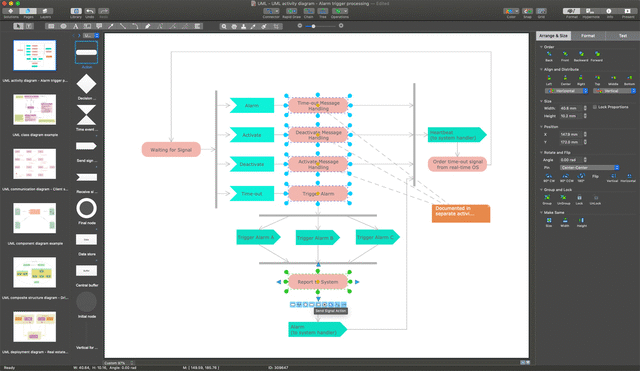
Picture: UML Diagram
Related Solution:
When we think about programming, we usually imagine sleepless nights spent on writing kilobytes of code. However, from another point of view, Software development with ConceptDraw DIAGRAM makes a programmer's life endlessly easier. This tool is unique to fulfill all your needs in short period of time.
Over the recent years object-oriented methodology has become more and more widespread. Thanks to this methodology developers manage to deal with growing complexity of applications. More and more programs are written in such programming languages as C++, Java, Visual Basic and Object Pascal. However, the complexity of the designed systems imposes extended requirements as to design of graphic documentation. ConceptDraw possesses powerful tools for designing of technical documentation for object-oriented projects. The libraries included in the package allow to easily draw class hierarchies, object hierarchies and diagrams of data flows with the use of the most popular notations, including UML and Booch notations. And the library for projecting COM-interfaces will spare developers of ActiveX-servers a headache.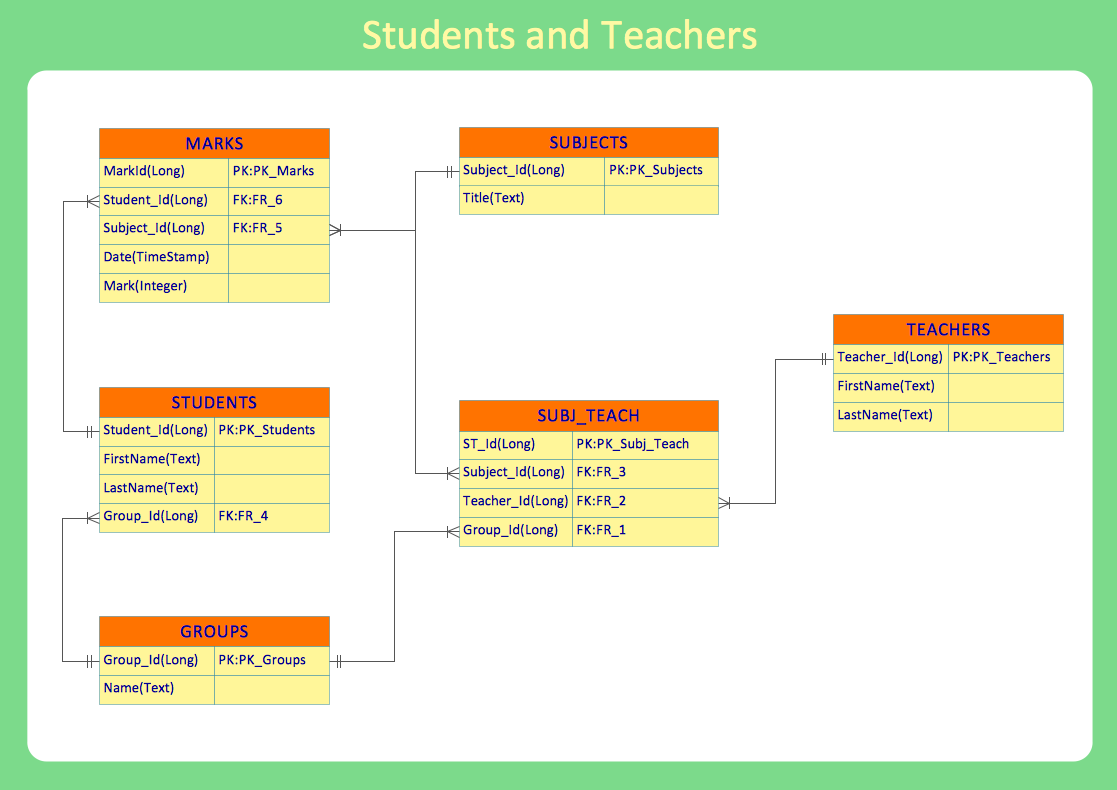
Picture: Software development with ConceptDraw DIAGRAM
To draw SysML diagrams use the ConceptDraw DIAGRAM diagramming and vector drawing software extended with the Rapid UML solution from the Software Development area of ConceptDraw Solution Park.
Picture: SysML Diagram
Related Solutions:
Diagramming is an astonishing way to visualize business processes. The list of the most common business process flowchart symbols is quite long starting from basic flowcharts, continuing with SIPOC diagrams. Business process modeling was never easier than now, with special ConceptDraw Business Process Mapping solution.
To carry out all professional standard requirements for business processes mapping, it is necessarily to follow the special graphical notations. ConceptDraw Business Process Mapping solution offers an exhaustive suite of tools to aid business process mapping. There are three vector libraries SIPOC Diagrams, Business Process Flowcharts, and Swim Lanes that contains totally more than 50 symbols of standard BPM notations. This is all that professionals need to effectively evaluate and manage quality in business processes.
Picture: Business Process Flowchart Symbols
Related Solution:
How-To-Guide/aom-db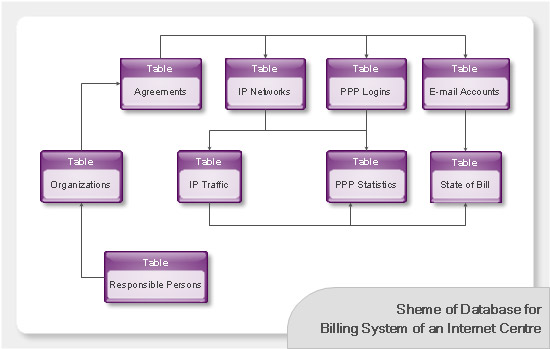
Picture: Databases Access Objects Model with ConceptDraw DIAGRAM
Unfortunately, a man can’t predict the future and no one is safe from natural disasters, such as floods, earthquakes, hurricanes or fires. Nonetheless, what you can do to ensure safety for you and your relatives is to create an emergency plan, so everyone will know what to do if emergency happens. Keep that plan simple and train it several times a year so that no one could forget any details of it.
Fire and emergency plans are important to supply people with a visual safety solution. This diagram presents a set of standard symbols used to depict fire safety, emergency, and associated information. Using clear and standard symbols on fire emergency plans provides the coherence of collective actions , helps to avoid embarrassment, and improves communications in an emergent situation. The fire emergency symbols are intended for the general emergency and fire service, as well as for building plans ,engineering drawings and insurance diagrams. They can be used during fire extinguishing and evacuation operations, as well as trainings. It includes vector symbols for emergency management mapping, emergency evacuation diagrams and plans.
Picture: Emergency Plan
Related Solution:
UML Use Case Diagram Taxi Service - This sample was created in ConceptDraw DIAGRAM diagramming and vector drawing software using the UML Use Case Diagram library of the Rapid UML Solution from the Software Development area of ConceptDraw Solution Park.
This sample shows the work of the taxi service and is used by taxi stations, by airports, in the tourism field and delivery service.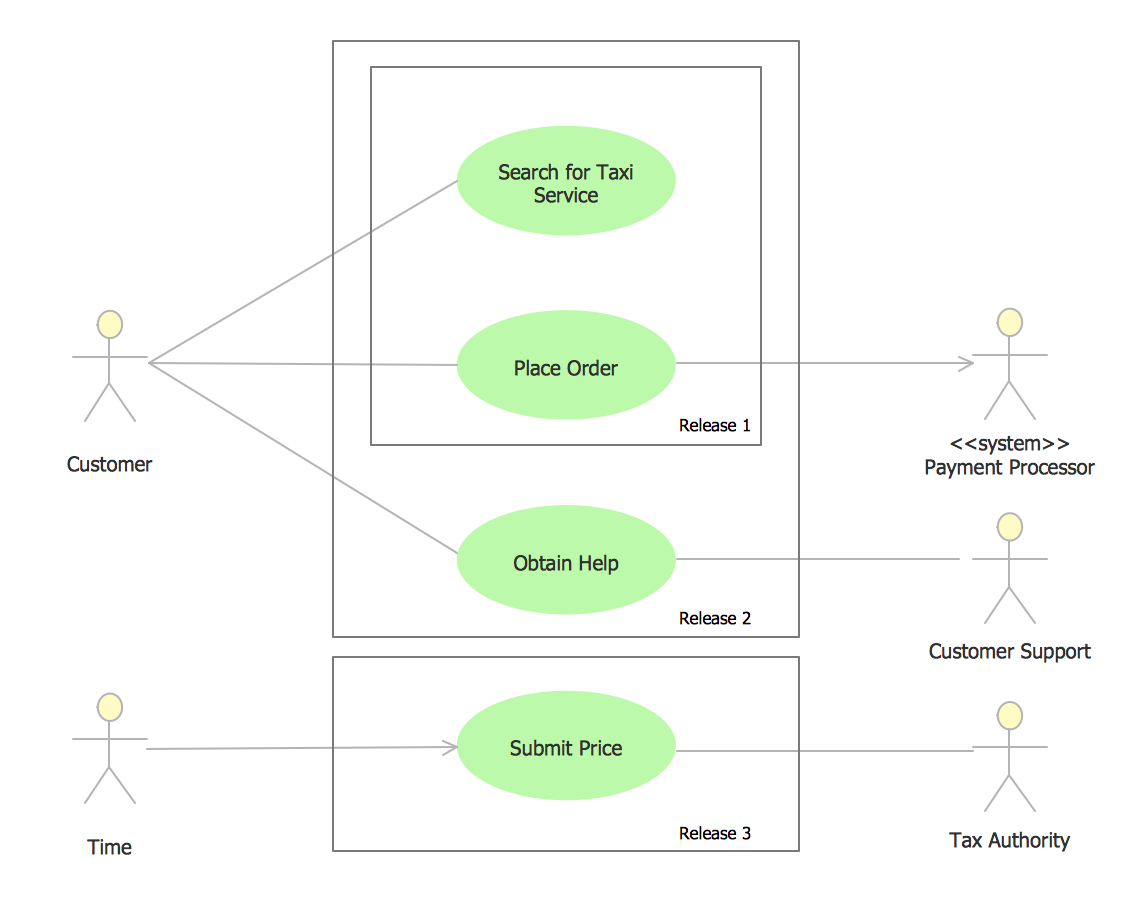
Picture: UML Use Case Diagram Example - Taxi Service
Related Solution: