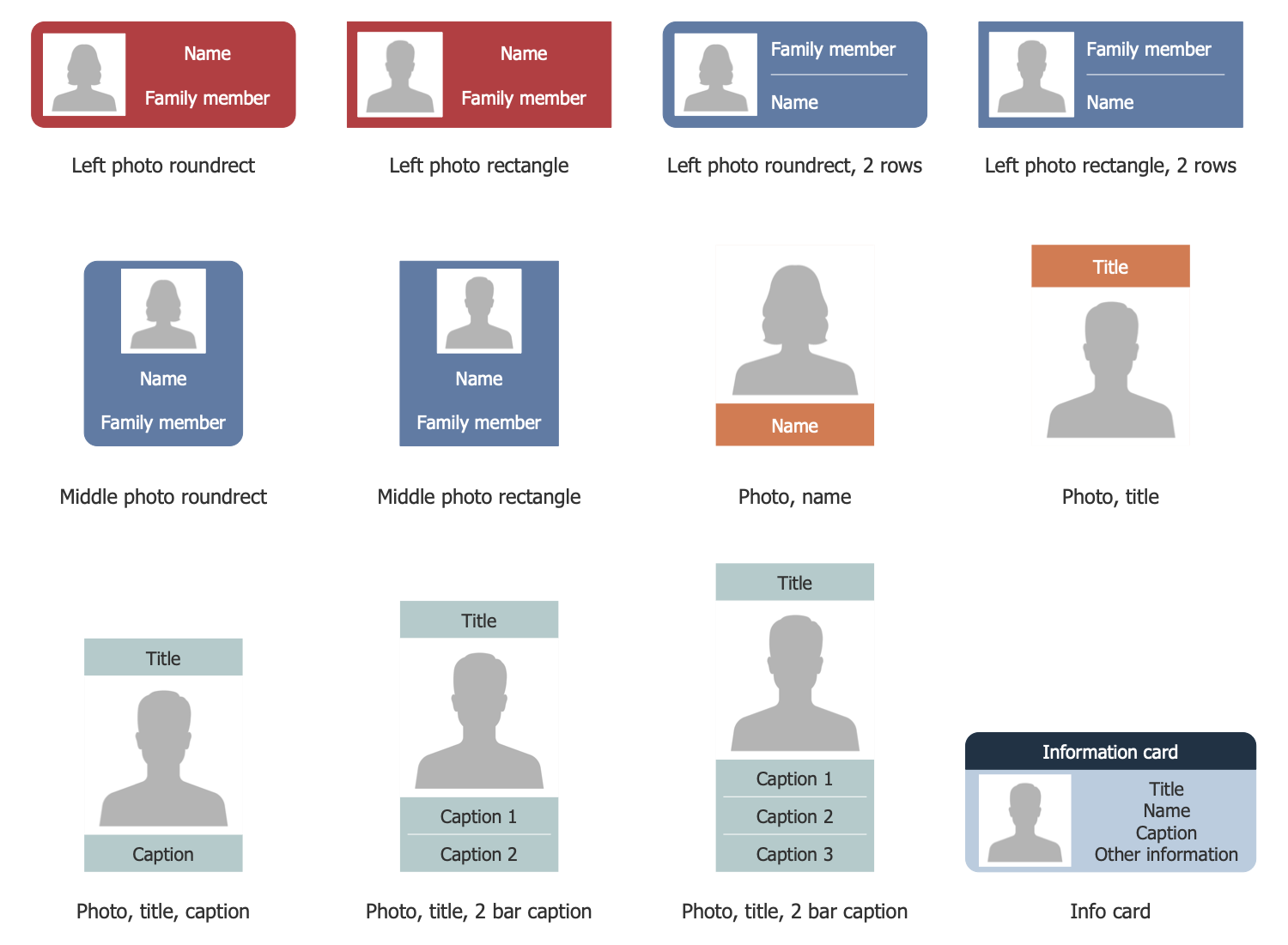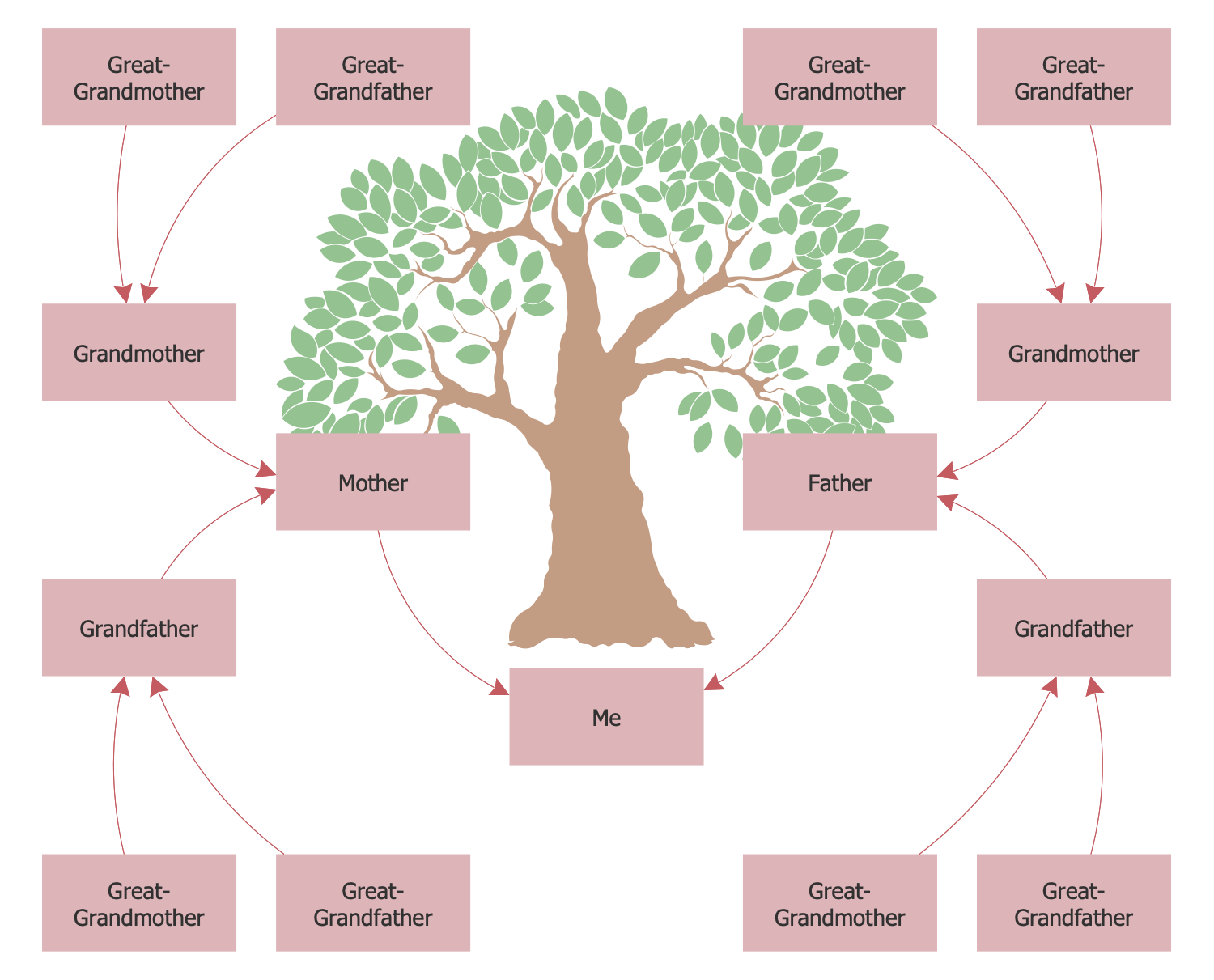Family Tree Chart Creator
A Family tree is a genealogy chart that illustrates the lineage of individuals, their descent, family members within several generations, and the structure of their relationships. The diagram is arranged from a particular person to the oldest generations or vice versa starts with an old person and shows his descenders. It visualizes the generations of families throughout the years, ancestors, and their descendants. Nodes and lines represent blood relationships, marriages, childbirths, and other important facts and events comprising the family history. Most trees include up to four or five generations. First public records of population births, marriages, and deaths were introduced in the mid-1800s. These records easier the tracing of history back to several generations, but earlier history research is possible only through own family records, saved documents, letters, and relics. Sometimes some records for baptisms and marriages are found in a church.
For many centuries, family trees were especially popular in royal families and dynasties of prosperous and famous people, historical identities, etc. Therefore people whose ancestors were wealthy, famous, owned land, or have royal or earl roots have more chances to trace their ancestry more deeply. Currently, there are also many reasons to make a family tree. People interested in their ancestry often create a Family tree to preserve family stories and capture family history for future generations. The value of learning own familial heritage, passing this knowledge down between generations, and creation a family tree is incredible to overestimate. Family trees can come in handy in many situations. They give you a connection to your heritage and are useful to gain some insight into who you are and where you came from. It is a way to learn the relation of your family to historical events. It also helps to trace genetics. Sometimes it is necessary to trace family diseases or any other specifics.
Before creating a family tree, research, collect, and record information about family ancestors, clear birth and death dates, places where they were born and lived, marriage dates, etc. Interview your great-grandparents, grandparents, parents, and other relatives depending on how far back, vast, and detailed you want to make your family tree. You can connect to distant or earlier unknown relatives. Complete and precise data will help you create a comprehensive and accurate representation of the family’s lineage. Unexpectedly, you can discover interesting facts and important relations. Give a new life to collected stories and memories, preserve a family’s heritage for future generations, bring family members together, strengthen the family’s bonds and relationships.
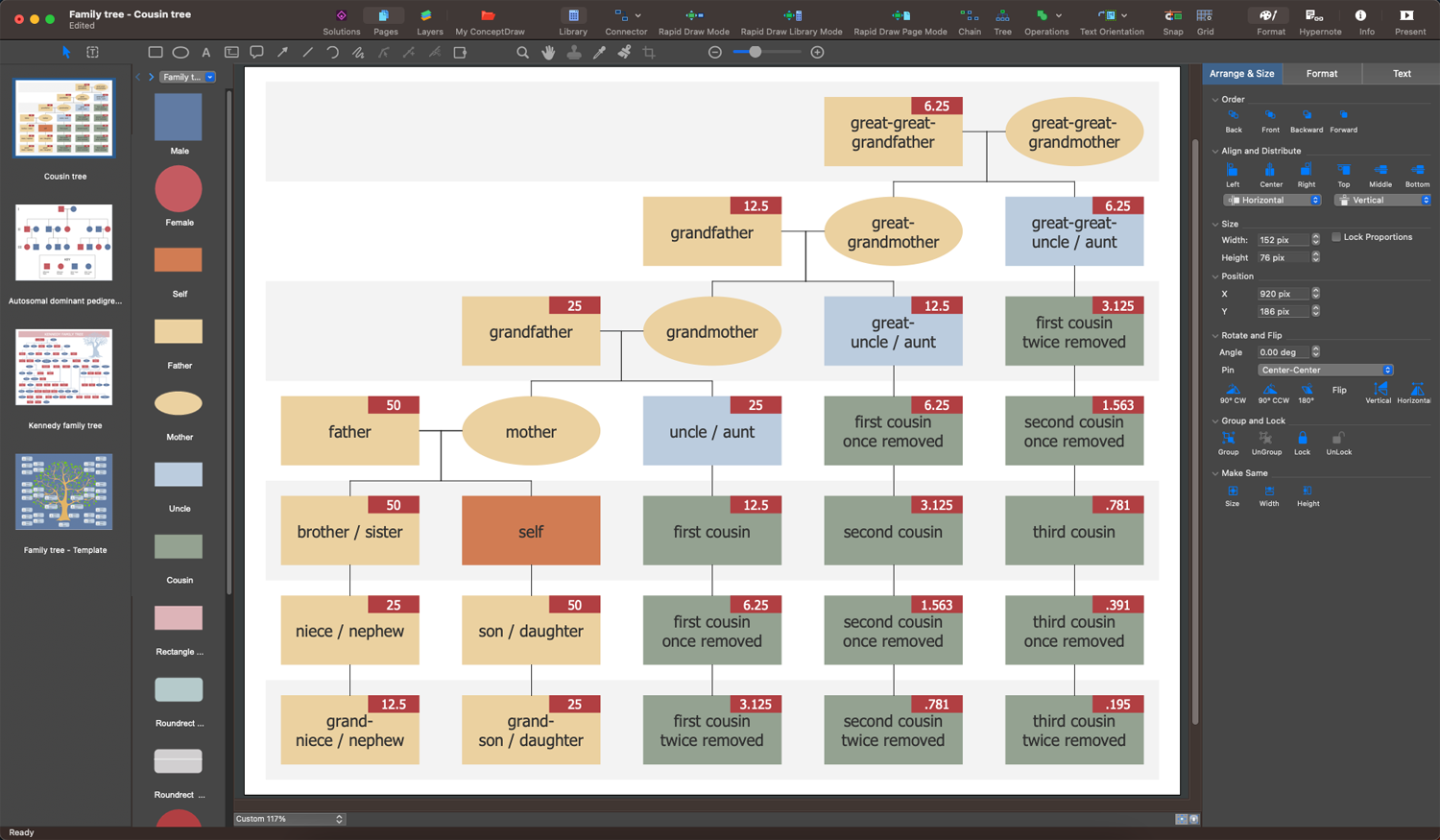
Example 1. Family Tree Chart Creator — ConceptDraw DIAGRAM Software
Make your family tree as simple or as detailed as you want and share it easily with other family members. You can limit your tree only by parents and grandparents, or extend it with many relatives up or in width with siblings, cousins, aunts and uncles, and so on. Even having not much information you can build the frame of your family tree and then extend it as you explore your family history and find more facts. Involve other family members in the research of information and creation of the family tree, including the elderly and children. It can become a rewarding and meaningful experience for all. This can, for example, refresh your grandparents' memory and you will reach a new interesting story, unique memories, and knowledge to preserve them for future generations. This experience can inspire your children to continue a deal that you started and teach them to keep customs and family traditions alive.
Most often family tree works backward from the recent generation to ancestors, and a person starts building it from himself. A diagram resembles a tree, with the individual as the 'root' and their ancestors as 'leaves'. You can also start drawing a tree from you and trace backward from your immediate family: your parents, their parents, and so on, or you can start with the most old person you know about and gradually move back to you. Use solid lines to connect a person to parents and dotted lines to connect to siblings and distant relatives (aunts, uncles, cousins, their spouses and children, etc). Write names, dates of significant events (birth, marriage, death), facts, and any extra information you want.
Example 2. Photo Blocks Library Design Elements
You can draw the family tree by hand using a pencil or pen and paper, but we recommend you better way. Create your own Family tree fast and easily in ConceptDraw DIAGRAM family tree chart creator using the powerful tools of Family Tree solution. The best way is to start drawing relationships from yourself to your ancestors, or from the oldest ancestor you know and trace forward to you. Add the information diving into your family history as deeply as you want. Add images, photos, clipart, icons, graphics, notes, callouts, visualize family relationships, group generations using colors, change the background color to make your diagram visual, attractive, interesting, and useful for any family member.
Share the ready family tree with your family and collaborate with them on further updating and filling in any blanks. Your family tree chart can expand as you discover additional information about your family and ancestry. You can even expand it into a genogram, use it to represent family patterns, conflicts, and timelines in addition to basic data. Extend your tree as much as you want and update it as often as you need. Build stronger connections with your family due to the family tree. Enjoy when creating your family tree and maybe it become your favored hobby.
The templates and samples included in Family Tree solution form a great base for a quick start. You can choose any desired family tree template and fill it, edit according to your requirements and desires, add new shapes, reconnect the lines, etc. Include only direct ancestors or extend your tree much further and include anyone you’re related to. Export your family tree to any desired graphical format.
Example 3. Family Tree Template
The Family Trees samples you see on this page were created in ConceptDraw DIAGRAM software using the drawing tools of the Family Tree Solution. These examples successfully demonstrate solution's capabilities and the professional results you can achieve using it. An experienced user spent 10-15 minutes creating each of these samples.
Use the powerful tools of the Family Tree solution to design your own Family Trees and Genograms quick, easily, and effectively.
All source documents are vector graphic documents. They are available for reviewing, modifying, or converting to a variety of formats (PDF file, MS PowerPoint, MS Visio, and many other graphic formats) from the ConceptDraw STORE. The Family Tree Solution is available for ConceptDraw DIAGRAM users.