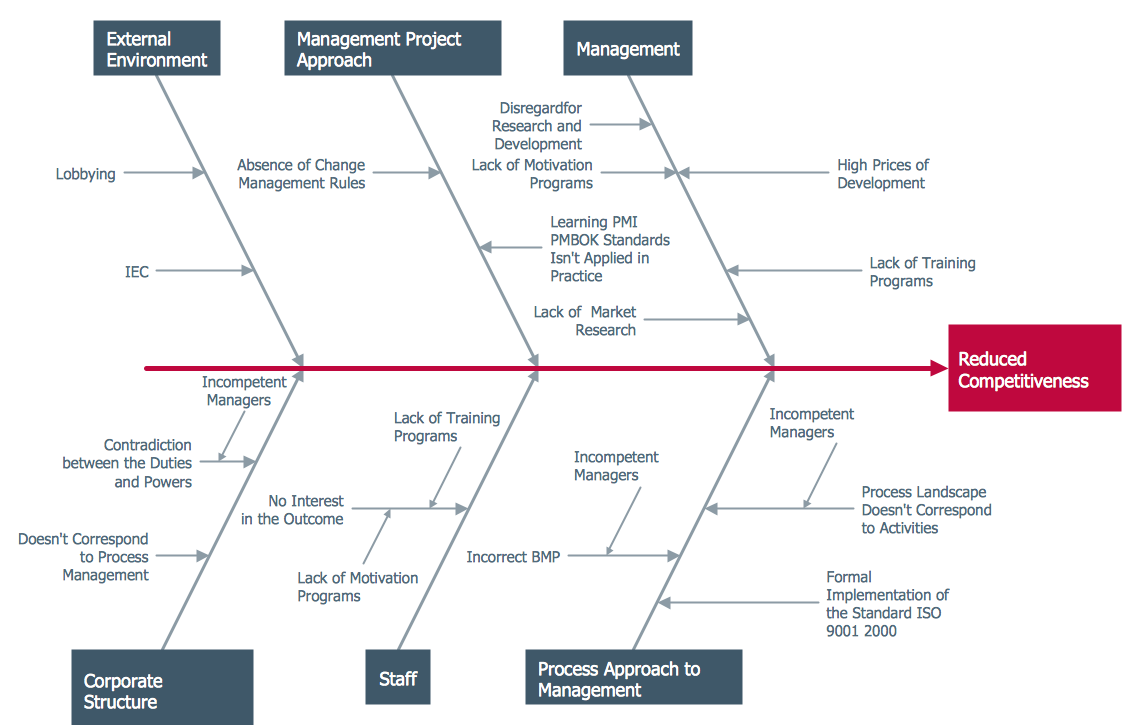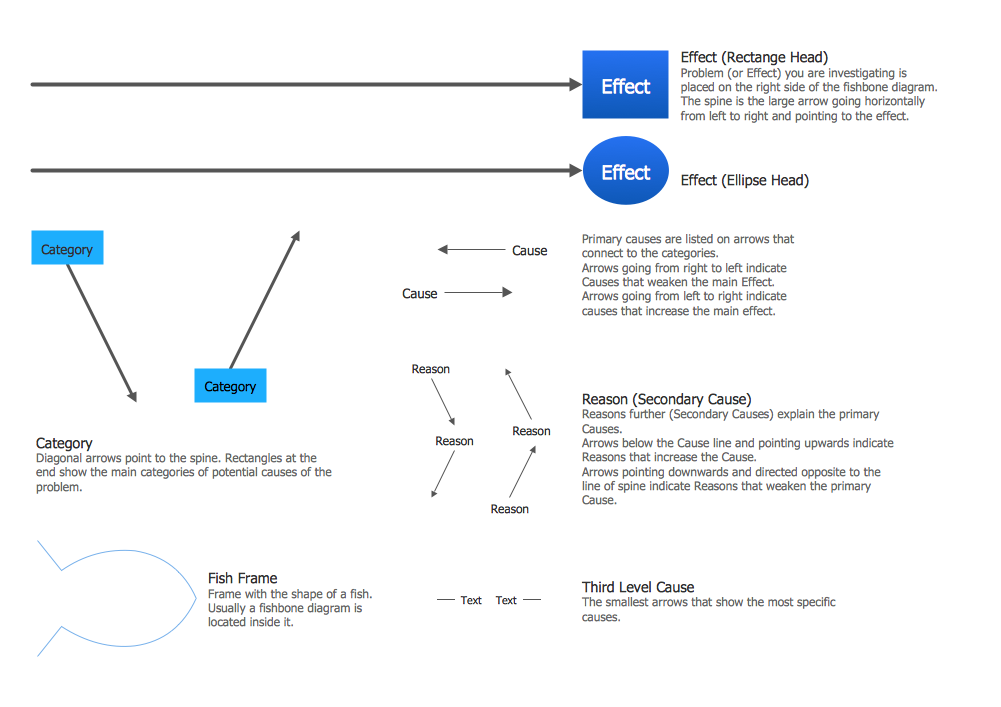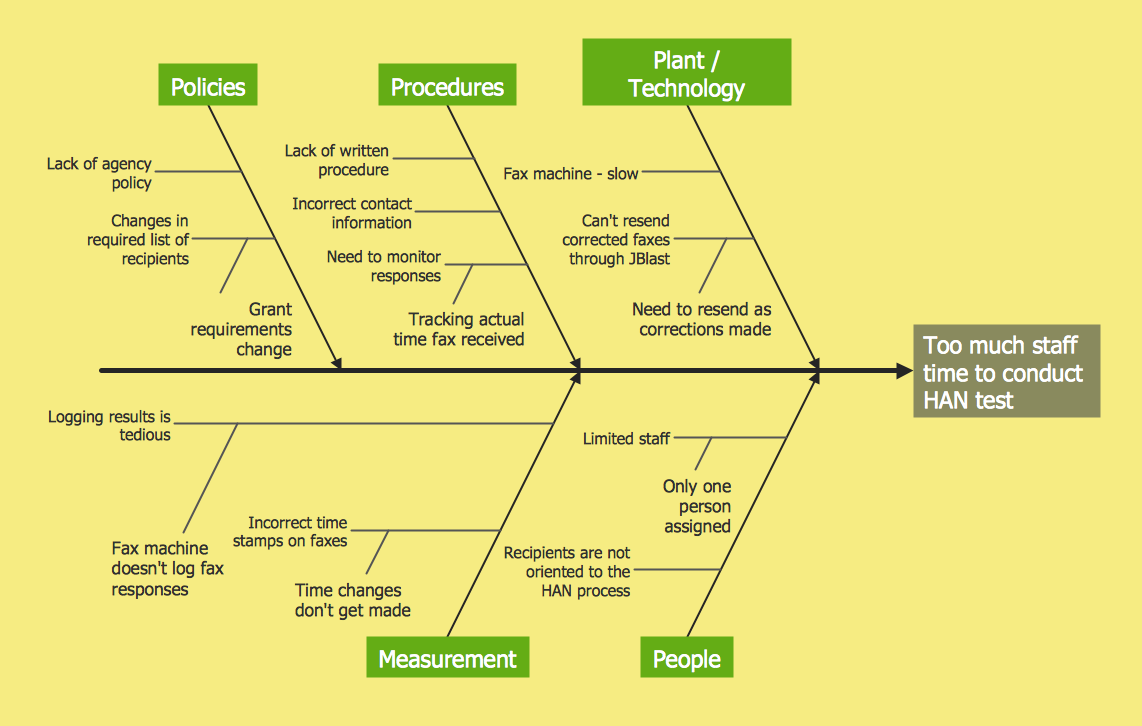Fishbone Diagram
Fishbone Diagram is another name for the Cause and Effect Diagram or the Ishikawa Diagram which got its name from the fact that it looks like a fish skeleton. Developed by Kaoru Ishikawa in 1968, a Fishbone Diagram is effectively used for a cause and effect analysis which allows to consider all possible causes for a certain problem or event.
ConceptDraw DIAGRAM supplied with Fishbone Diagrams solution from the Management area is the best software for fast and easy drawing professional looking Fishbone Diagram.

Example 1. Fishbone Diagram - Bad Coffee
Fishbone Diagrams Solution offers the Fishbone Diagrams library. 13 ready-to-use objects included in this library allow design the Fishbone diagram of any complexity in minutes.
Example 2. Fishbone Diagrams Library Design Elements
Another way of drawing a Fishbone diagram in ConceptDraw DIAGRAM is to use as the base the predesigned template or sample from the ConceptDraw STORE. The whole collection of predesigned templates and samples is offered in it.
Example 3. Fishbone Diagram - HAN Project
The Fishbone Diagram samples you see on this page were created in ConceptDraw DIAGRAM using the Fishbone Diagrams Solution. These samples successfully demonstrate solution's capabilities and professional results you can achieve. An experienced user spent 10 minutes creating every of these samples.
Use the Fishbone Diagrams Solution for ConceptDraw DIAGRAM software to create your own professional looking Fishbone Diagram of any complexity quick, easy and effective, and then successfully use it in your work activity.
All source documents are vector graphic documents. They are available for reviewing, modifying, or converting to a variety of formats (PDF file, MS PowerPoint, MS Visio, and many other graphic formats) from the ConceptDraw STORE. The Fishbone Diagrams Solution is available for all ConceptDraw DIAGRAM or later users.