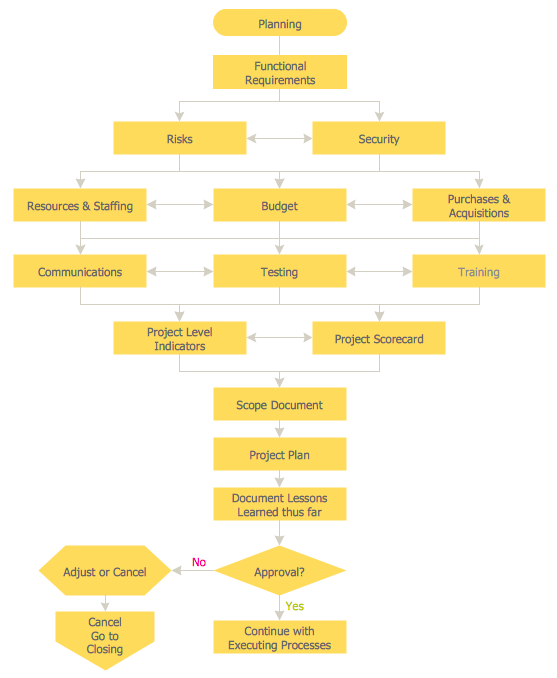Flow Chart Creation Tool
Pen and pencil are simple drawing tools. They are always at hand and were primarily used for drawing Flowcharts. But now we have the better tool — powerful ConceptDraw DIAGRAM charting and vector drawing software.
Being extended with the Flowcharts solution from the Diagrams area of ConceptDraw Solution Park, ConceptDraw DIAGRAM is a perfect Flow Chart creation tool. It provides a lot of varied flowchart shapes. The use of these shapes allows you to construct your Flowchart or Cross-Functional Flowchart in minutes. The symbols for the terminators, decisions, data, processes, delays, documents, connectors, and many others are included. Simply choose the desired objects, drag to your document, and add text into these objects.
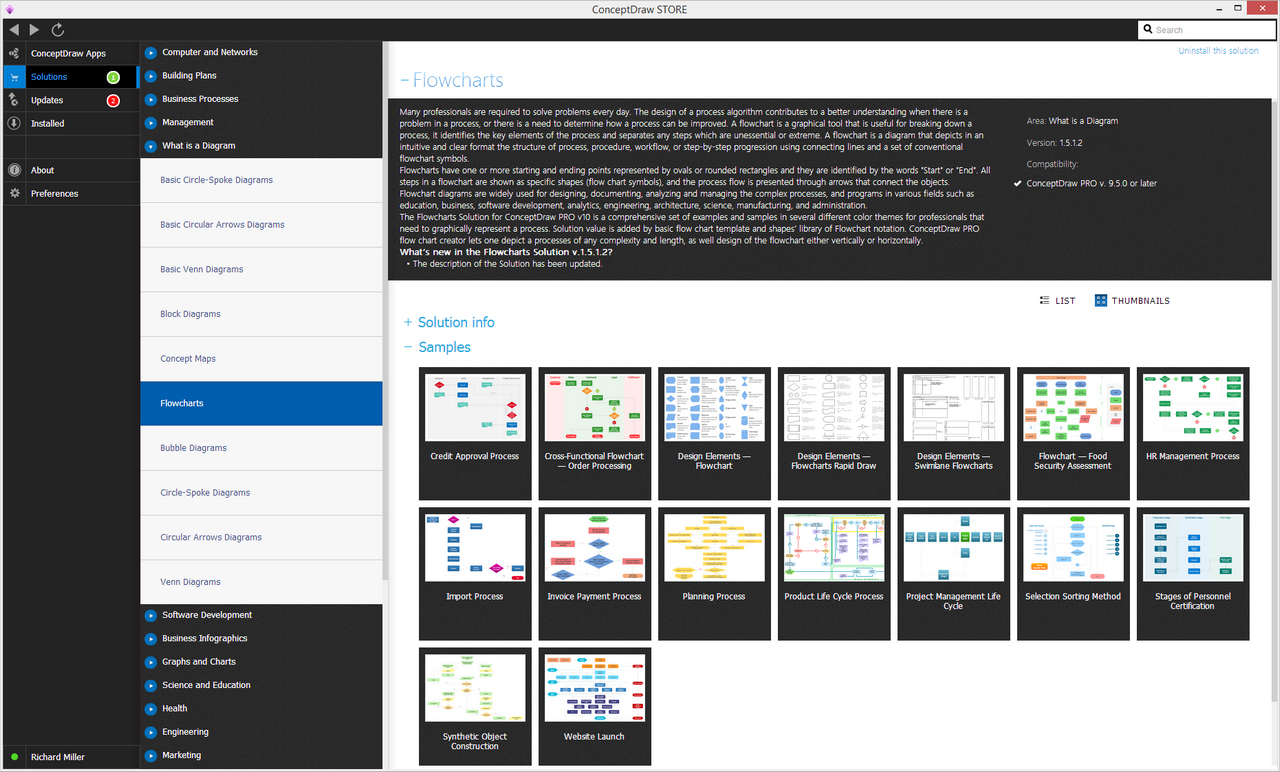
Example 1. Flow Chart Creation Tool - ConceptDraw's Flowcharts Solution
All flowchart shapes included to the Flowcharts solution are grouped in three libraries:
- Flowcharts library
- Flowcharts Rapid Draw library
- Flowcharts Rapid Draw (Swimlane Flowcharts) library
All shapes are vector and resizable without loss of quality. Use these objects to show as a flowchart the order processing, selection sorting method, HR management process or any else process you need without effort. Besides, you can also change the color of your objects, add notes, and insert images from your computer.
Example 2. Flowchart Planning Process
The Flowchart example you see on this page was created in ConceptDraw DIAGRAM using the objects from the libraries of the Flowcharts solution. It depicts the steps of the project planning process, demonstrates the solution's capabilities and the professional results you can achieve. An experienced user spent 10 minutes creating this sample.
Use the Flowcharts solution for designing your own Flowcharts and Cross-Functional Flowcharts quick, simply, and effectively.
All source documents are vector graphic documents. They are available for reviewing, modifying, or converting to a variety of formats (PDF file, MS PowerPoint, MS Visio, and many graphic formats) from the ConceptDraw STORE. The Flowcharts Solution is available for all ConceptDraw DIAGRAM users.