Flowchart
What is a Flowchart
A flowchart is a type of diagram that visually represents an algorithm, workflow, or process. Flowcharts can depict processes of any complexity and length. In practice, flowcharts are most commonly used to illustrate business processes and represent the logic of computer programs. They are also used in education and business scenarios where it is necessary to describe a process in a clear and intuitive format.
A flowchart is made up of different object blocks which represent various states of a process. Some objects may represent actions, while others represent various exchanges of a process, depending on its current state.
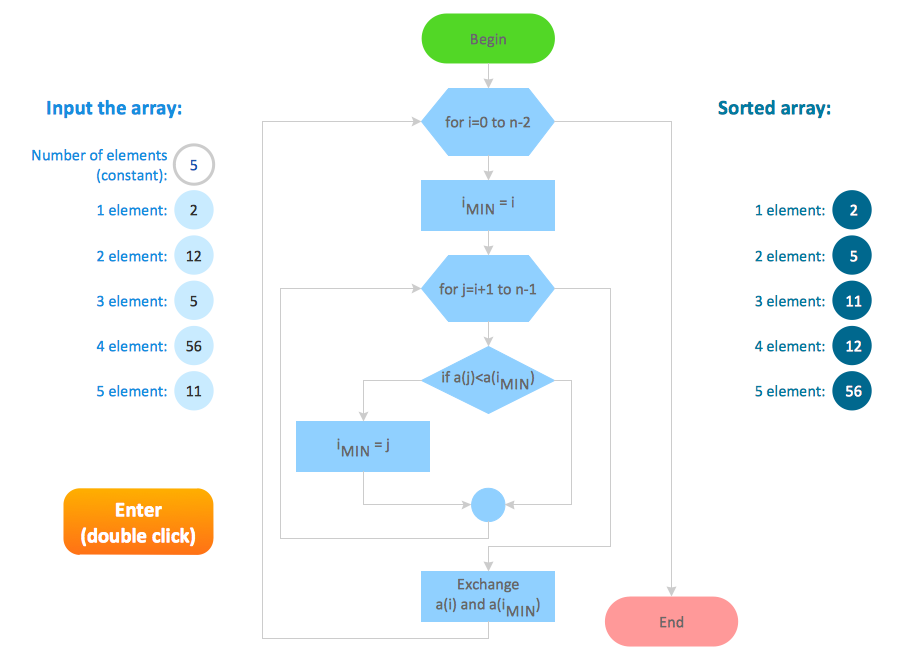
Example 1. Flowchart — Selection Sorting Method
Key Flowchart Symbols
The flowchart commonly uses the following objects:
- Rectangle or box is the most often used symbol, it represents an activity or a step;
- Rounded box or oval usually contains the word "Start" or "End";
- Diamond is used to represent the decision point, it usually involves the branching yes/no;
- Circle is used to represent the point of connection the flowchart to another process;
- Parallelogram represents the Input/Output.
Object blocks are usually connected by arrows to demonstrate the process flow. One object may be connected to multiple objects from various directions.
If an object presents several actions for different decisions or conditions within the process, the outgoing arrows are labeled with comments. The most common are the Yes/No blocks, although other types of conditional blocks are used to illustrate complex decisions.
Certain processes within a business include operations that run in a loop. In this case, an object block must contain a loop end condition.
Benefits of Flowchart
The Flowchart has a wide set of benefits:
- gives a clear documentation of a process;
- offers a common understanding of processes;
- helps to build a process visual representation for analysis, discussion, and communication;
- allows to identify the scope of the process;
- assists to trace and analyze the process steps;
- helps to standardize and find areas for monitoring, improvement, and increased efficiency in a process;
- allows to find and detach the not essential steps of the process;
- helps in understanding the logic of complex problems;
- offers guidance for managers overseeing operations;
- facilitates communication between programmers and business people;
- helps programmers to write programs of any complexity and on any high-level language;
- helps in the debugging flow chart process and provides efficient program maintenance;
- helps to understand and explain to other people the logic of the complex problems and their solution;
- assists in improving teamwork effectiveness.
Applications of Flowcharts
Flowcharts are widespread and include a multitude of types that are popular and widely used for designing, documenting, managing, and analyzing complex processes and programs in various fields, such as science, business, engineering, architecture, manufacturing, administration, and many others.
Flowcharts are dedicated to representing algorithms, processes, and workflows of any complexity in a clear and intuitive format. They are commonly used in software development as a visual tool to illustrate algorithms and logic of computer programs, in business to illustrate business scenarios, in education, and so on.
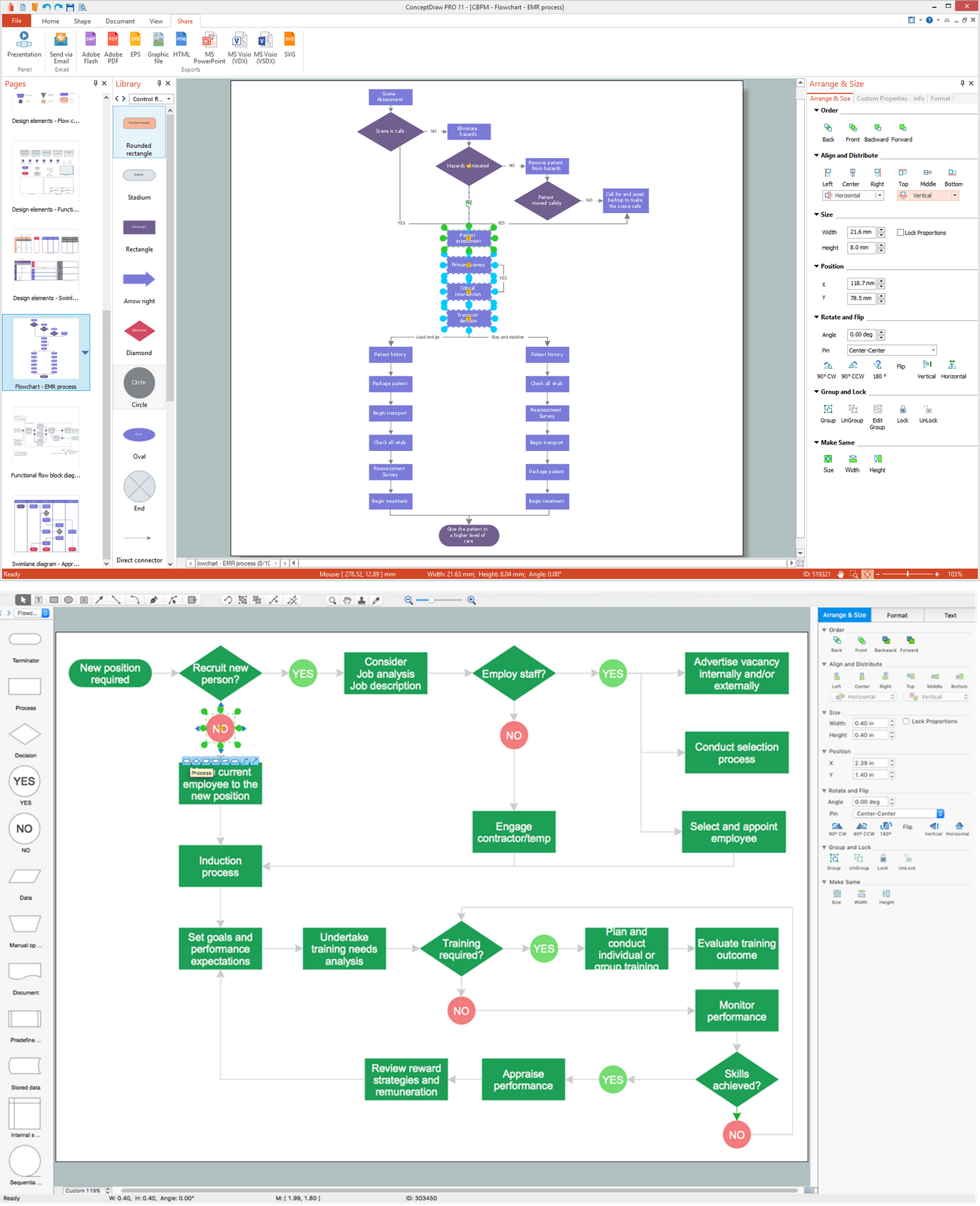
Example 2. Flowchart in ConceptDraw DIAGRAM app for drawing Flowchart (MacOS™ and Windows™)
The Best Flowchart Software
To design professional-looking Flowchart Diagrams we recommend using the professional diagram flow maker — ConceptDraw DIAGRAM diagramming and vector drawing software extended with a set of Flowchart maker solutions from the Diagrams, Finance and Accounting, Marketing, and Business Processes areas of ConceptDraw Solution Park.
ConceptDraw DIAGRAM is a powerful flowchart software thanks to the Flowcharts Solution from the Diagrams area of ConceptDraw Solution Park and its set of useful tools which will help to make it easier to depict your business processes, flowchart processes, and create professional Flowchart Diagrams of any complexity.
The Flowcharts solution provides the extensive Flowchart and Flowcharts Rapid Draw libraries of ready-made flowchart symbols and blocks. For drawing the Flowchart special object blocks are used. Among them rectangle or box used to represent an activity or step, rounded box or oval to depict Start / End, diamond to represent the decision point (involves the branching yes/no), circle to depict the point of connection, parallelogram to represent the Input / Output, and some others.
Samples and Templates
The Flowcharts solution also offers the ready-to-use template which can be filled in a few minutes, and numerous collection of predesigned samples and examples of flowchart diagrams of various types, such as process flowchart, business process flow chart, data flow chart, org flow chart, program flow chart, technical flow chart, flowchart procedure, online flowchart, and many other types. All samples and templates included in Flowcharts solution are available for viewing and editing from ConceptDraw STORE.
This sample was created in ConceptDraw DIAGRAM flowcharting software using the best tool for Flowchart diagram — Flowcharts solution from the Diagrams area of ConceptDraw Solution Park. It shows the detailed flowchart for the process of website login and registration. An experienced user spent 15 minutes creating this sample.

Example 3. Flowchart — Website Login and Registration Process
How to Create a Flowchart Using Flowchart Software
Creating a Flowchart using flowchart software is the most efficient way. Choose a powerful and user-friendly flowchart creator ConceptDraw DIAGRAM and follow a step-by-step guide to create Flowchart:
- create a Blank Diagram or choose a ready template;
- use the predesigned flowchart symbols from the Flowcharts solution libraries, drag and drop and position them in the proper order to represent different steps or elements of a process, and resize shapes, if needed;
- use arrows to show the flow between shapes;
- click on each shape to add descriptive text explaining the action, decision, or step it represents.
- customize your Flowchart with colors, fonts, and styles of the lines and arrows;
- review and refine the resulting Flowchart, check it for flow consistency, make sure the steps are connected logically and follow the intended process;
- save the Flowchart;
- export in other formats, if required;
- share it with colleagues or stakeholders to get feedback and improve, if needed.
Conclusion
ConceptDraw DIAGRAM flowchart program is rich in libraries of ready-to-use predesigned vector flowchart objects, templates, samples, and examples, which make it the best way to show a process flow and design a Flow diagram of any type and style. In addition, the ConceptDraw documents with Flowchart Diagrams are vector graphic documents, available for reviewing, modifying, and converting to different popular formats: image, HTML, PDF file, MS PowerPoint Presentation, Adobe Flash, or MS Visio XML.
The Flowcharts solution is available for all ConceptDraw DIAGRAM users. Use the Flowcharts solution for ConceptDraw DIAGRAM software to make Flowchart of any complexity quick and easy.
TEN RELATED HOW TO's:
There are numerous articles about the advantages of flowcharting, creating business graphics and developing different charts. Nevertheless, these articles are almost useless without the main component - the examples of flowcharts, org charts and without a fine example, it is difficult to get all the conveniences of creating diagrams. You can find tons of templates and vivid examples on Solution Park.
This illustration shows a variety of business diagrams that can be created using ConceptDraw DIAGRAM. It comprises a different fields of business activities: management, marketing, networking, software and database development along with design of infographics and business illustrations. ConceptDraw DIAGRAM provides a huge set of sample drawings including business process modeling diagrams,, network diagrams, UML diagrams, orgcharts, DFD, flowcharts, ERD, geographical maps and more.
Picture: Examples of Flowcharts, Org Charts and More
Related Solution:
Process Flow Chart is a visual diagram which shows the processes and relationships between the major components in a system, and uses for this the special process flow chart symbols: special shapes to represent different types of actions and process steps, lines and arrows to represent relationships and sequence of steps. It often named process flow diagram, it use colored flowchart symbols.
It is incredibly convenient to use the ConceptDraw DIAGRAM software extended with Flowcharts Solution from the Diagrams Area of ConceptDraw Solution Park for designing professional looking Process Flow Charts.
Picture: Process Flow Chart Symbols
Related Solution:
If you need to describe some process, diagramming is a perfect tool for almost any imaginable purpose. The set of the most commonly used flow charts symbols is quite wide and includes symbols for operations, processes, data inputs and outputs. You can see the full list of all the symbols used for flowcharting in Flowcharts solution from Diagrams area in ConceptDraw Solution Park.
A flow chart is often used for visual representation of a sequential process flow. The flowchart approach to any process is to divide it into some sequential actions. What makes a flow chart so popular and clear to make out is the set of standard flowchart symbols that has the same reading independently from processes described with their applying. The current drawing represents the vector library containing the pack of standard flowchart symbols. This library is supplied with ConceptDraw Flowcharts solution.
Picture: Flow Chart Symbols
Related Solution:
Do you like the professional schemes that you can find on the Internet? Take into account that the most part of them is made using the Best Flowchart Software and Flowchart Symbols. Try you own powers in creating such diagrams!
Flowcharts are the most business diagramming tool. If you are a business manager, you can use flow chart to depict work flow in your organization, develop the effective organizational structure and present the information to investors or other stakeholders. Combining the smart management solutions with ConceptDraw DIAGRAM diagramming engine delivers the set of comprehensive flowchart tools necessary to support professionals in their creativeness and business activity.
Picture: Best Flowchart Software and Flowchart Symbols
Related Solution:
In any unclear situation create a workflow diagram. Workflow diagrams help to understand processes, find bottlenecks and fix the process. When you create workflow diagram using ConceptDraw DIAGRAM software you are able to focus on thinking, not drawing, that makes you as effective as possible.
Picture: Create Workflow Diagram
Related Solution:
A circuit diagram is sometimes also called an elementary diagram, electronic schematic or electrical diagram circuits. It is essential in construction of any electronic equipment. Among many digital drawing tools available, ConceptDraw DIAGRAM is a leading circuits and logic diagram software, affording for easy and quick creation of even the most advanced and complex diagram designs. This makes it a perfect choice for computer science and any kind of electronic engineering.
This drawing includes the graphic symbols that may be in use while creating a logic circuit diagram. The diagrams of such kind are used in the electronics industry. The logic symbol depicts a device that realizes a Boolean type functions. Practically a logic symbol means transistor, diodes, relays, and other mechanical or optical details which provide function of closing or opening "gates". Totally the logic circuits can involve millions of gates. ConceptDraw Electrical Engineering solution gives the opportunity to create a circuit diagrams both simple and difficult.
Picture: Circuits and Logic Diagram Software
Related Solution:
When we start to speak about databases, we must always mention database structure visualization. One of the most common ways to do it is to create an entity relationship diagram, and to put appropriate symbols on it. It is important either for database projecting and for its' future maintenance.
Entity Relationship Diagram describes data elements and their relationships within a database. There are a set of special symbols that depict each element of an entity relationship diagram. Entities - represents some stable components such as supplier, employee, invoice, client, etc. Relation symbols show how the entities interact. Attributes define characteristics of the relationships. Attributes can be one-to-one or many-to-many. Physical symbols is used in the physical models. They represent items such as fields, tables, types and keys. ERD physical symbols are the building material for the database. Notation lines are used to illustrate the relationships. The most common method is Crow’s Feet notation. You can use ConceptDraw Entity-Relationship Diagram (ERD) solution to represent a database using the Entity-Relationship model.
Picture: Entity Relationship Diagram Symbols
Related Solution:
When used in different areas, flowcharts use specific symbols to depict different elements. ConceptDraw DIAGRAM offers libraries of symbols for many areas. One of such libraries is flowchart symbols accounting, which provides symbols for accounting diagrams. Activity-based costing calculates the costs of all products and services based on activities in an organization. A type of accounting flowchart that shows how costs are assigned to products with resources and activities is called Activity-based costing (ABC) flowchart. It can be designed in a digital drawing software such as ConceptDraw DIAGRAM.
Here is an accounting flowchart template and symbols. These flowchart symbols are applied for making accounting flow charts in ConceptDraw DIAGRAM and with its Accounting Flowcharts solution. An accounting flowchart is a specific type of a flow diagram. Practically a number of flowchart-type diagrams commonly utilized to clarify many parts of an accounting department working process. Accounting flowchart assists a process of preparing accounting documentation. It shows who responsible for implementation of each step in the workflow of accounting department.
Picture:
Flowchart Symbols Accounting
Activity-based costing (ABC) flowchart
Related Solution:
The AWS Architecture Diagrams solution includes icons, sample and templates for several Amazon Web Services products and resources, to be used when creating architecture diagrams. The icons are designed to be simple so that you can easily incorporate them in your diagrams and put them in your whitepapers, presentations, datasheets, posters or any technical material you like.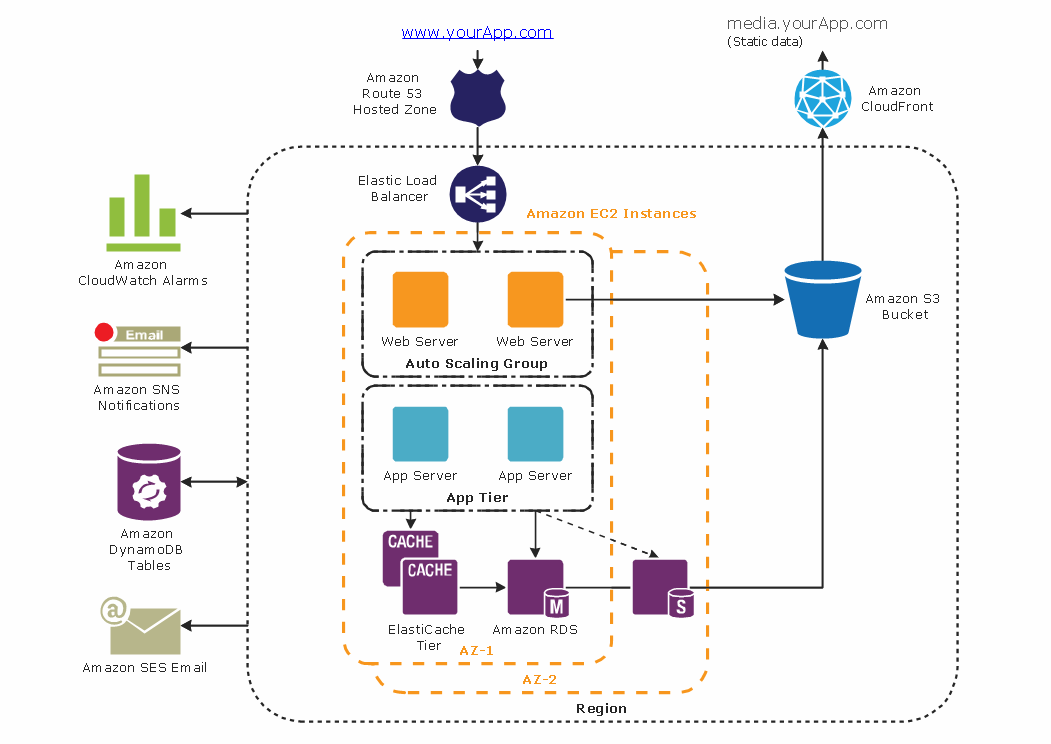
Picture: Diagramming tool - Amazon Web Servicesand Cloud Computing Diagrams
The Flowchart is a very popular type of diagram, it is widely used for analyzing, designing, managing and visualizing the business and technical processes, various software algorithms. But how to create Flowchart quick and easy?
Flowcharts solution from the Diagrams area of ConceptDraw Solution Park helps you to design the professional looking Flowchart Diagrams quick and easy using the ConceptDraw DIAGRAM diagramming and vector drawing software.
Picture: Create Flowchart - Making a Flowchart
Related Solution:









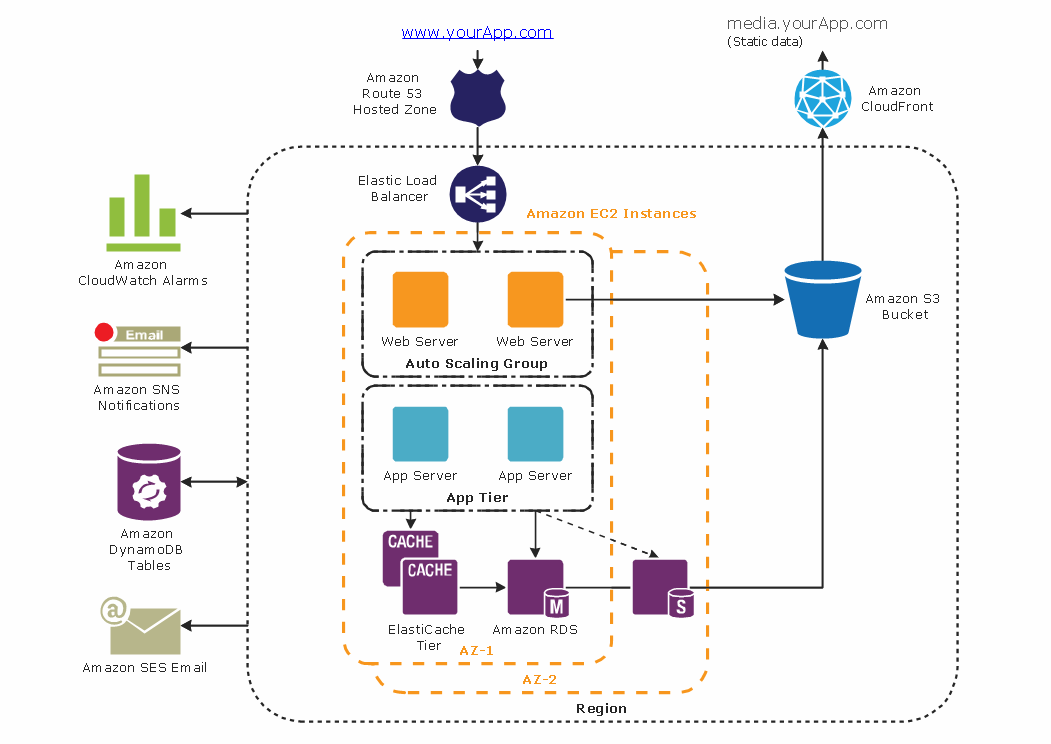

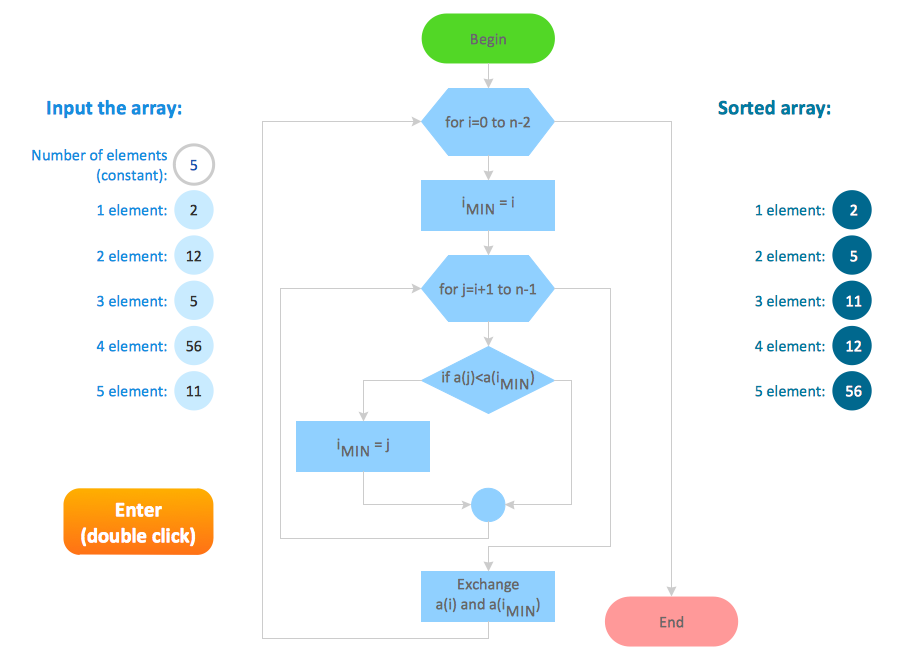
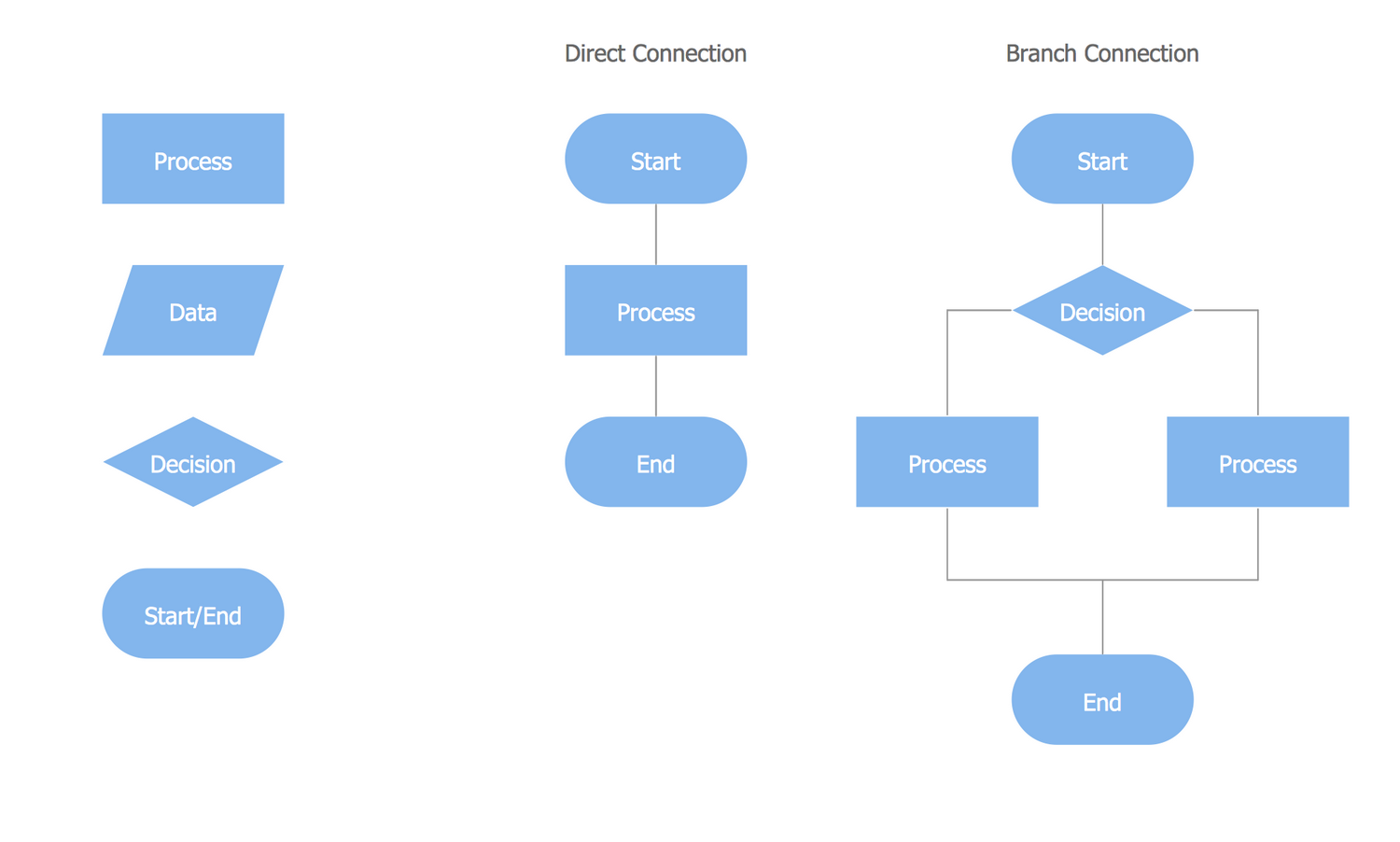
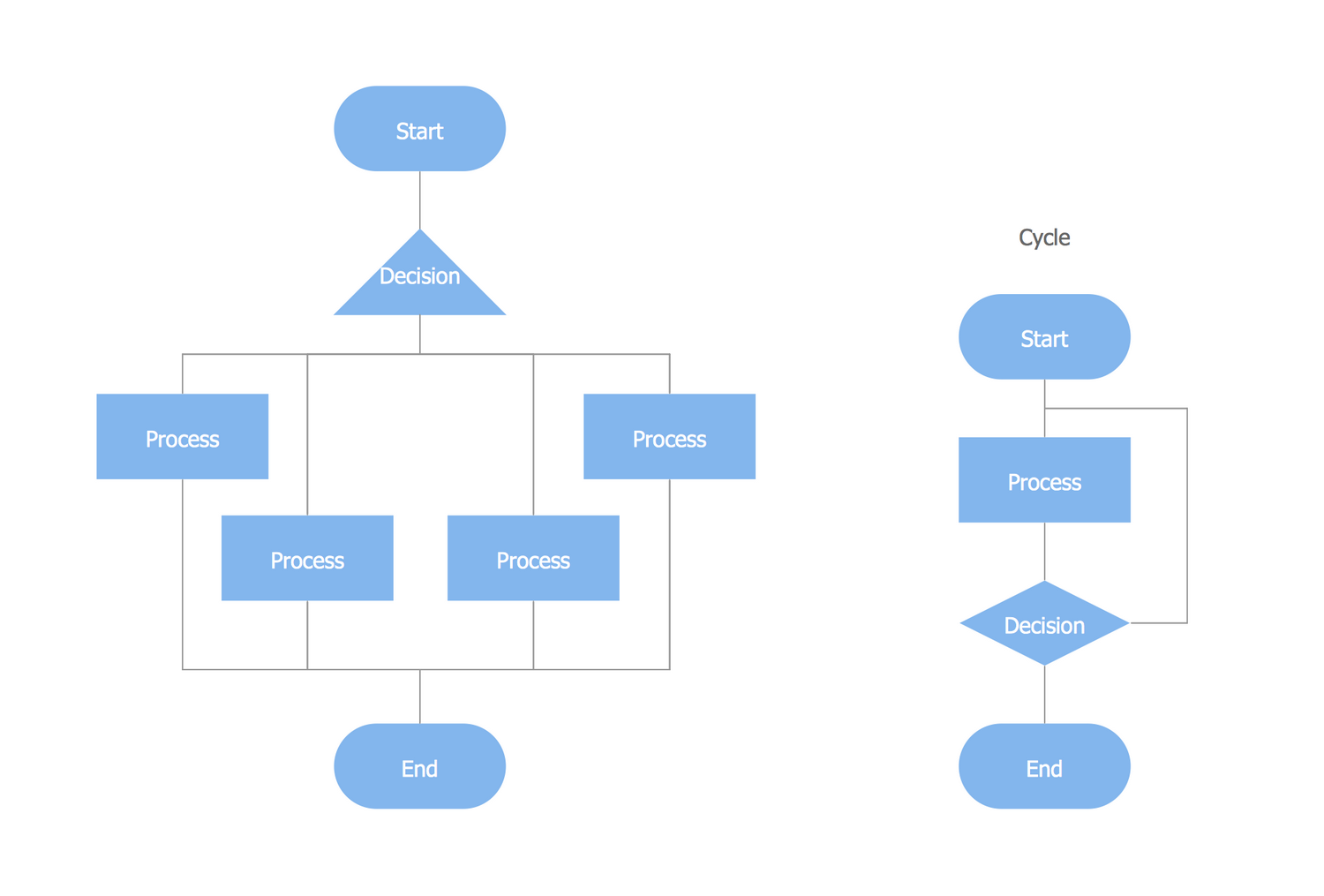
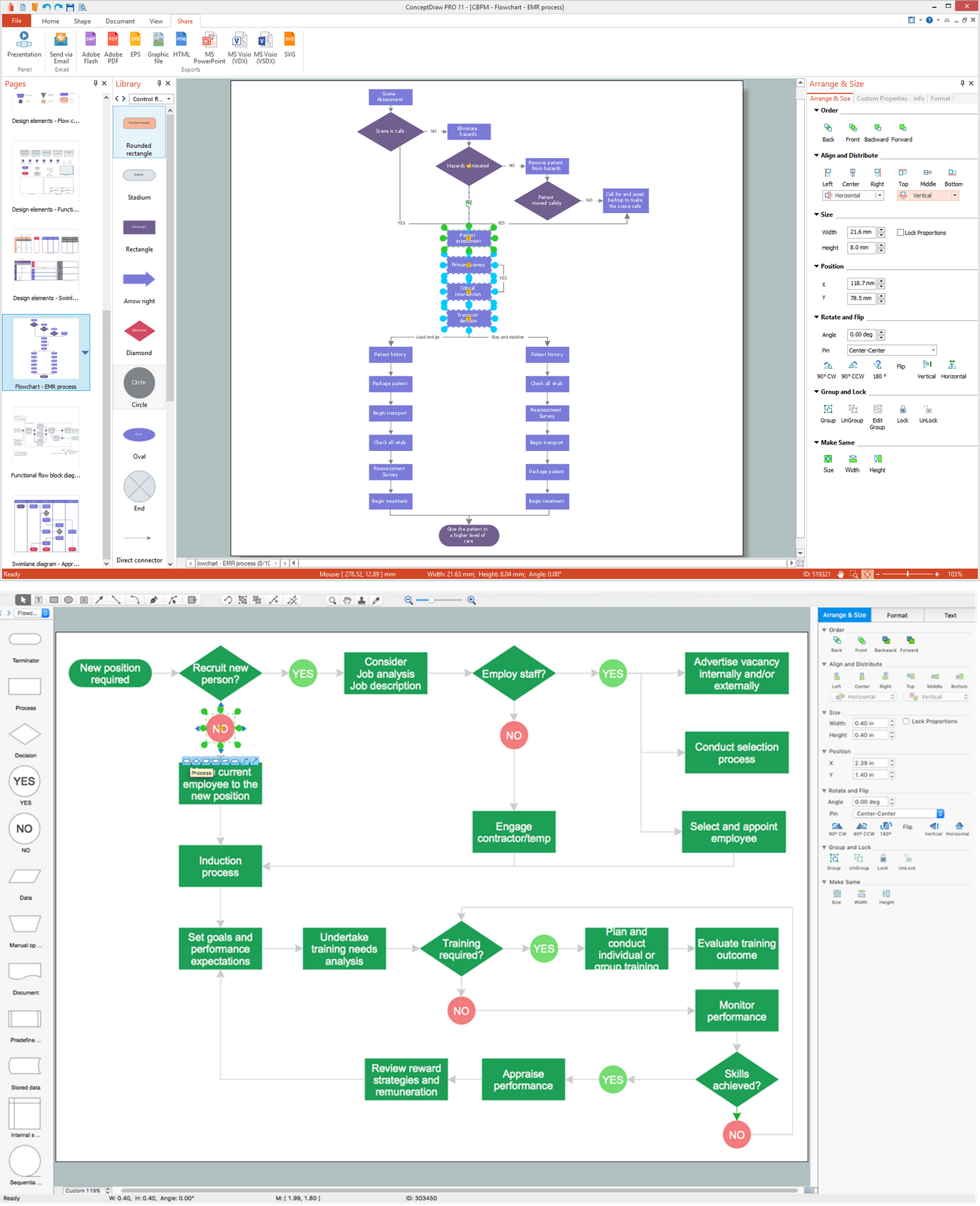
 Flowchart Library
Flowchart Library Flowcharts Rapid Draw Library (Shapes)
Flowcharts Rapid Draw Library (Shapes) Flowcharts Rapid Draw Library (Swimlanes)
Flowcharts Rapid Draw Library (Swimlanes)