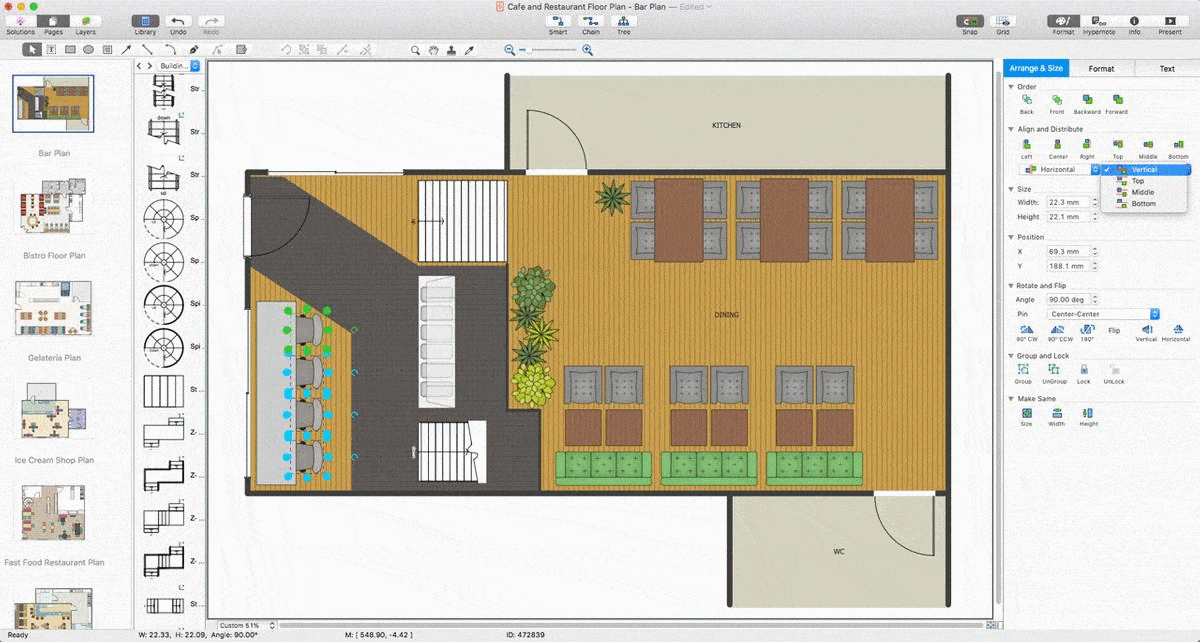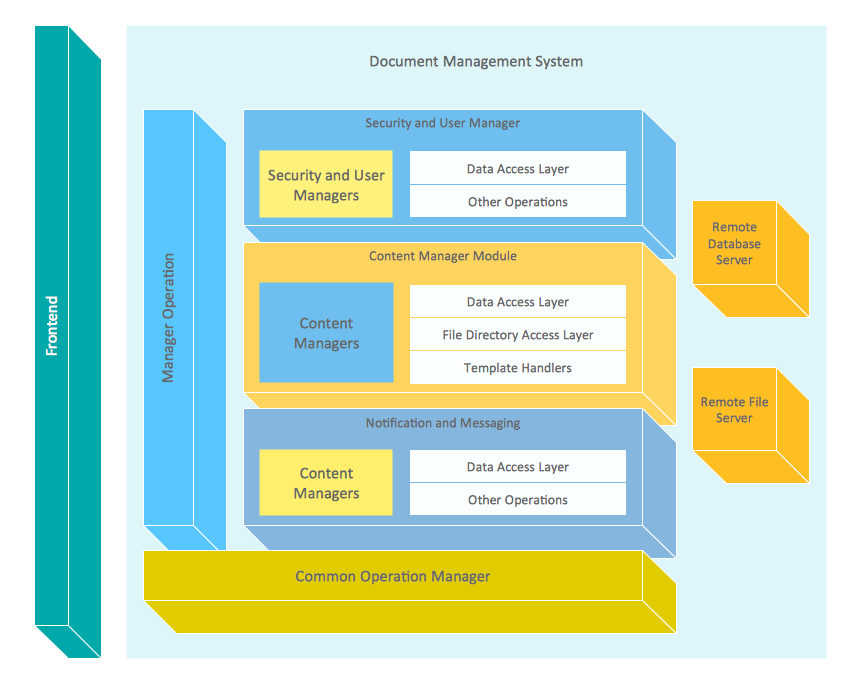Flowchart Maker
Common graphical software devided into: photo imaging tools, artistic tools, business graphic tools. Business graphic applications show a special knowledge representations and include many features for creating schematic pictures. These graphic tools are known as flowchart maker or flowchart maker software. Its main purpose is making presentation of thoughts using schematic drafts and pictures. Flowchart maker mostly used as critical documenting tool in business, science and education.

The common illustrated documents use schematic drafts to convey knowledge as a drawn presentation of thoughts. An abstract symbols of documents are graphical signs used to explain interactions between objects, display sequence of actions or disclose an internal organization of something. These include precise drawings along with abstract exposition and both are subject to standards. These illustrative symbols known as flowchart symbols. Usually these symbols are the part of a flowchart maker and gathered into sets of interaction, sequence and organization.
There are many special industry standards for abstract symbols used in business documenting. Following the standards flowchart makers use special drawing technique to create documents and its main purpose is creating any drawn representation using industry standard graphic symbols. That type of pictures are knows as schematic drafts and schematic flowchart pictures.
Standard flowchart symbols divided into different types: standard symbols, branded set and authored. The classic flowchart maker deliver thousands of symbols following almost all industries standards. Besides, the branded sets are subject for user licensing conditions and these symbols shapes do not regulated by standards, these are representational symbols. This type of representational symbols together with special conceptdraw software also known as flowchart maker branded symbols.
The rich sets of branded symbols represented by number of solutions from ConceptDraw Solution Park. These symbols from ConceptDraw Solution Park also known as flowchart symbols. It also delivered as an oposite to standard version with the number of abstract symbols.
 Flowchart Library
Flowchart Library
 Flowcharts Rapid Draw Library (Shapes)
Flowcharts Rapid Draw Library (Shapes)