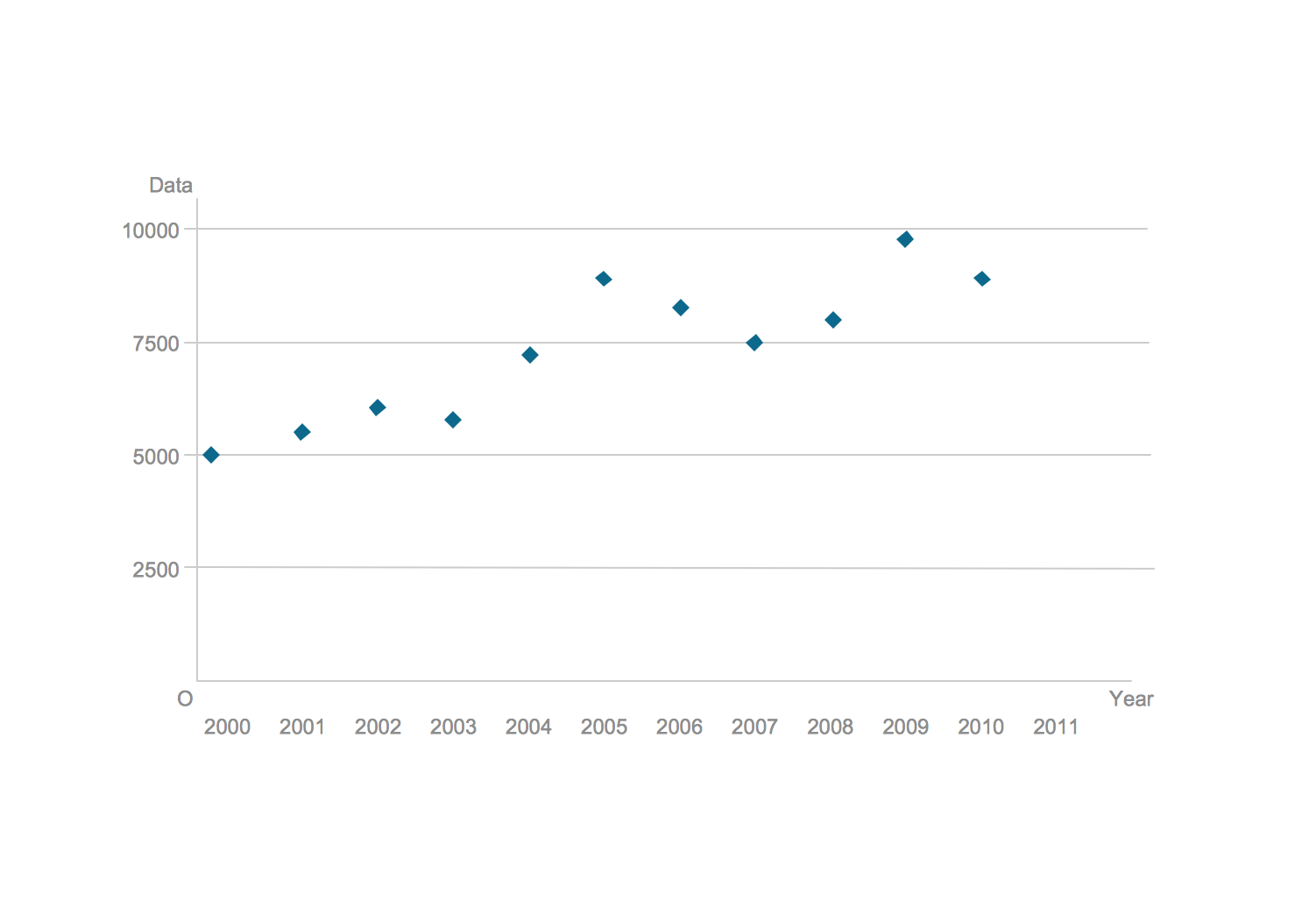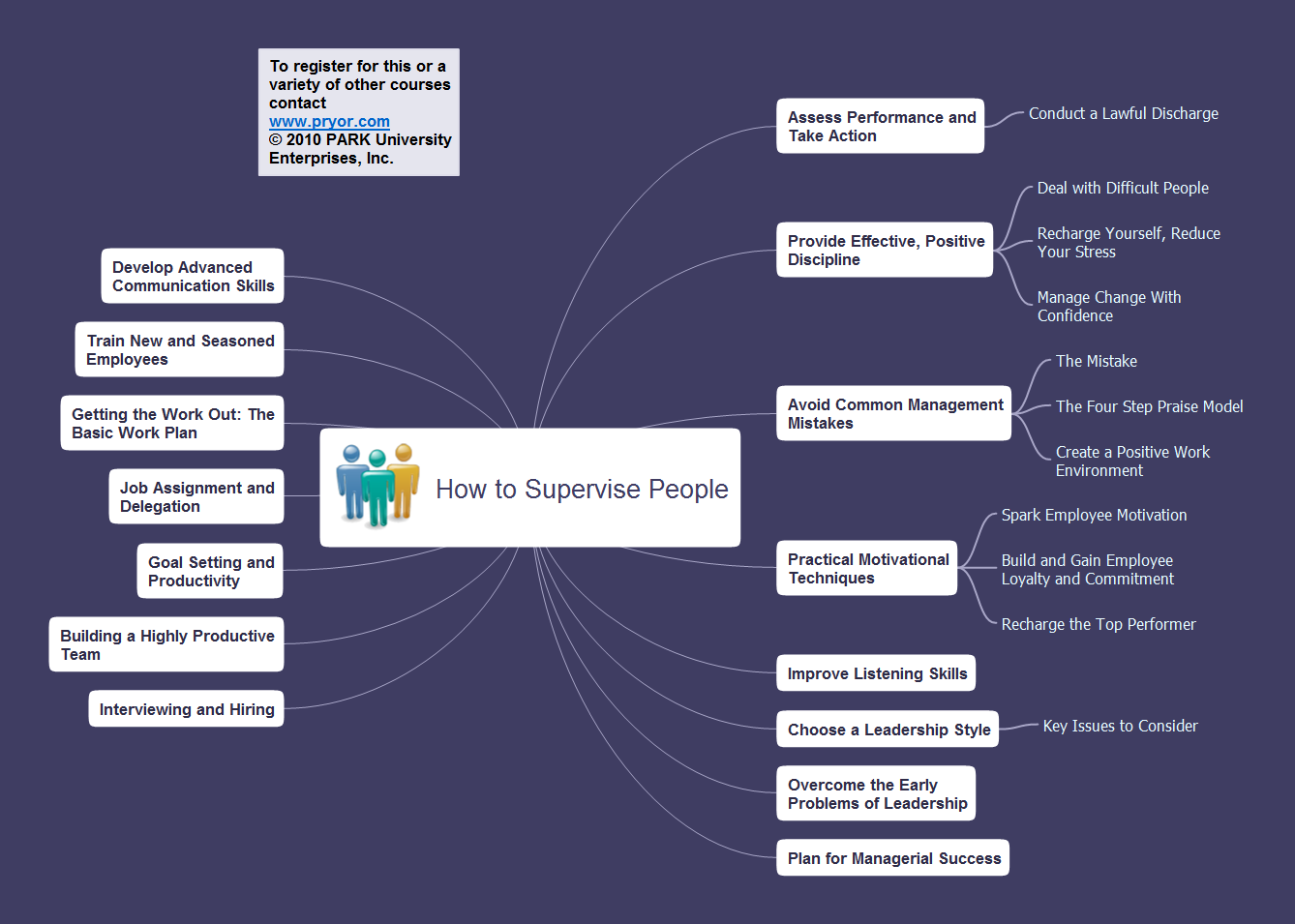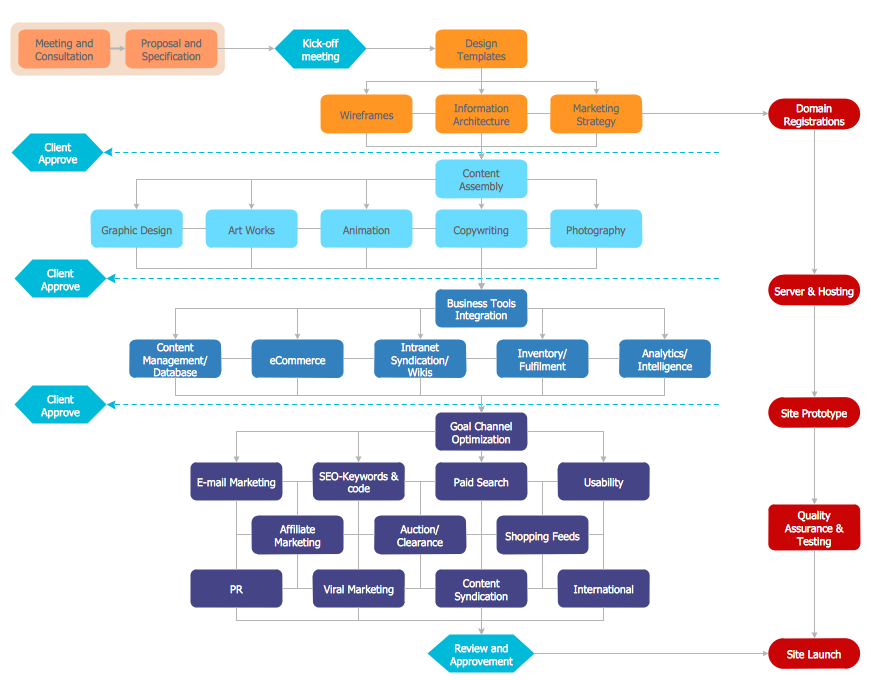Flowchart Software: A Step-by-Step Guide
Introduction to Flowchart Software: A Step-by-Step Guide
Flowchart is known to be a type of diagram representing some algorithm, some workflow, or some process in a way of showing the particular steps as boxes of the different kinds. The mentioned boxes are known to be connected with the help of the arrows in a specific order, so such diagrammatic representation can illustrate a model that is a solution to some given problem.
Flowchart software is widely used for showing some particular data in a way of a flowchart. It assists in visualizing processes, algorithms (usually software algorithms), and workflow dependencies. Flow charting software visualizes process flow directions, data exchange sequences, and document flow organizations. Usually, it uses boxes and arrows to visualize events and sequential step-by-step logic.
What is a Flowchart
Flowcharts are widely used in many different kinds of business, such as analyzing, documenting, managing, or designing processes or programs in many different fields. Thus, flowcharts can be used by IT engineers, as well as other engineers, teachers for illustrating the information for their pupils and students, businessmen using flowcharts for their business documentation including presentations, business correspondence, sites, reports, and many other specialists.
Flowcharts are simply the formalized graphic representations of some logic sequence or work. They can also be used for describing the different processes, such as manufacturing or sales. They are known to be looking as organizational charts or similar to the organizational charts formalized structures — other kinds of charts, representing some kind of a flow: a flow of money, a flow of people, a flow of goods, etc.
The purpose of using a flowchart is to provide other people, such as your clients or your employees, with a common “language”, so the information that is needed to be represented is unified for everyone involved in the process or general activity within some particular company, organization or institution. Using such a “reference point” as a flowchart, is very convenient when dealing with a process or project, thinking about how to solve the given problems within such projects or processes, looking at them from a side.
Flowcharts are commonly used in documenting and designing simple programs or processes, they show technical processes. Like other types of diagrams, flowcharts help visualize what is going on and so understand different processes, finding the bottlenecks, the flaws, as well as the other less-obvious features. There are many different types of flowcharts, each of which has its own repertoire of notational conventions and boxes. The types of boxes in a flowchart can be very different, but usually, they are those representing the processing steps, known to be called as “activity”, denoted in a way of a rectangular box; and the decisions, denoted in a way of a shape of a diamond.
Example 1. Flowchart Diagram — Library Objects
Key Symbols Used in Flowcharting
Flowcharts are known as drawings that people create using simple geometric symbols. The described graphical objects can be ovals, for example, used in programming to represent the end or the beginning of each of the programs. The represented by a rectangle process can be shown as the one within the flowchart happening after another process, such as the process of delivery goes after the process of packing the goods in transport logistics. A decision in this case can be represented in a way of a diamond. The arrows are usually used to define the relationships and connect graphical objects with each other.
Any I/O process within the flowchart can be represented by a parallelogram and the Internet is usually illustrated by using a “cloud” shape. Flowchart program uses numbers of flowchart symbols, which are typically well-standardized in industry standards and some — have free notation. The ANSI/ISO standards include symbols much far beyond the classic flowchart design software. Large sets of flowchart symbols are collected in ConceptDraw Solution Park and organized to be used in ConceptDraw DIAGRAM software to create flowcharts and document creation by users. These sets of symbols are ConceptDraw Solutions and can be downloaded on demand for flowchart drawing.
A flowchart is known to be called "cross-functional" when the sheet is divided into different swim lanes. The mentioned swim lanes are used for describing the control of different organizational units and another symbol appearing in a "lane" is known to be within the control of the particular organizational unit. Such technique is commonly used for locating the responsibility to perform an action or for simply making the right decision in a way of showing the responsibility of each of the existing organizational units for different parts of one particular process, being described within the flowchart.

Example 2. Flowchart Software ConceptDraw DIAGRAM
How to Choose the Best Flowchart Software for Your Needs
Using specialized flowcharting software has absolute advantages. Depicting certain aspects of processes with the aid of a flowchart is much simpler and using the right software for creating the flowcharts is what is best to do when you do not have as much time to complete your task and if you want the final flowchart to look smart and professionally.
When choosing the best flowchart software, pay attention to such key factors as:
- ease of use,
- functions,
- easy-to-use tools,
- pre-made elements and templates,
- customization,
- collaboration,
- compatibility,
- support,
- updates,
- cost.
Ease of use, variety of functions, ease of customization and collaboration with other team members during creating a flowchart and its modifying, and compatibility with other applications and file formats are relevant. Software with an intuitive interface and easy-to-use tools saves greatly your time and effort. These factors are especially significant for beginners. A range of pre-made shapes, templates, and customization options helps to suit your specific flowcharting needs.
Automation and integration with other tools, the ability of collaboration and sharing your diagrams directly from the application are also time-saving and make your work more efficient. Compatibility across different platforms (Windows, Mac) also increases your efficiency. The cost of a product also has value, as well as regular updates and efficient customer support.
Take into account the listed factors when choosing the flowchart software that best aligns with your personal or business needs.
Key Features of ConceptDraw DIAGRAM Flowchart Software
Having such application, as ConceptDraw DIAGRAM is cost and time-efficient for everyone. It can help you make it possible to create any needed flowchart, as well as other types of charts and many more other drawings, within a short period of time having all the needed tools for making flowcharts, which can be found within the mentioned application, as well as within other products of CS Odessa, including ConceptDraw STORE. Having the mentioned applications means having all the chances to make a truly good-looking diagram.
ConceptDraw DIAGRAM is the best flowchart creator. The Flowcharts solution from the ConceptDraw Solution Park provides a library of 48 ready-to-use predesigned vector stencils that make your Flowchart drawing quick, easy, and effective.
Customizing Flowcharts: Templates and Advanced Design Features
Creating the underlying graph structure of a flowchart is known to be called a “flow graph”, abstracting away the node types, as well as their contents and other information. Make your work of drawing the needed flowchart simpler by using the Flowcharts solution from the ConceptDraw STORE application, its predesigned shapes, quick-start templates, and professional samples of flowcharts. Using professional options and tools to create flowchart helps to ensure your flowchart is not only visually appealing but also aligns with specific project requirements and your organizational style.
The included pre-designed templates for different purposes help you to get started quickly. Customizing templates of flowcharts using advanced design features allows you to create professional diagrams that fit your specific needs. Advanced design features include the ability to add images or icons from the libraries for better visual clarity, changing color schemes, fonts, creating custom shapes along with using the ready-made, etc.
Example 3. Flowcharts Solution in ConceptDraw STORE
Examples
One example of a flowchart that you can create having ConceptDraw DIAGRAM flowchart maker can be a Kaoru Ishikawa diagram, which is defined as the flowchart, being one of the seven basic tools within quality control. You can always make any other needed drawing within the quality control, such as Pareto chart, Control chart, Check sheet, Scatter diagram, Cause-and-effect diagram, and many more. Flowcharts are widely used in software development and also accounting for describing payment procedures, tax calculation sequences, auditing steps, regulatory limits dependencies, etc.
Drakon-charts and Nassi-Shneiderman diagrams can be the alternative notation for any ongoing process flow, as well as other commonly used alternatives, including the flow chart, functional flowchart, process flowchart, process map, functional process chart, process chart, business process model, process flow diagram, workflow diagram, process model, business flow diagram and many different flowcharts, used in many different spheres of business activity.
Example 4. Efi Simple Flowchart
This example was redesigned from the Wikimedia Commons [commons.wikimedia.org]
This diagram was created in ConceptDraw DIAGRAM software using the flowchart design tool Flowcharts solution and shows the Extensible Firmware Interface (EFI) position in the software stack.
Use the Flowcharts Solution for ConceptDraw DIAGRAM flow diagram software to create your own professional flowchart diagrams quick and easy. The documents of ConceptDraw DIAGRAM with Flowcharts Diagrams are vector graphic documents. They are available for reviewing, modifying or converting to a variety of formats: image, HTML, PDF file, MS PowerPoint Presentation, Adobe Flash, or MS Visio.