What is MindMap presentation via Skype?
Remote Presentation for Skype
by Brian S. Friedlander, Ph.D on 26 Nov 2012 .The process was very straight forward and the solution adds considerable value to teams that need to present information and ideas.
I had a chance to try it out today with Olin Reams, Sales & Marketing Director at CS Odessa and it worked like a charm. Once Olin started the session I was able to view the ConceptDraw MINDMAP and listen to him over Skype. The process was very straight forward and the solution adds considerable value to teams that need to present information and ideas. Once the session was over, I had the shared map on my local computer complete with all the embedded files. ConceptDraw SolutionReview rating: of 5

About solution Remote Presentation for Skype
The presentation via Skype conference call is part of solution Remote Presentation for Skype - from ConceptDraw Solution Park. It let presenter to control over the slide-show process which plays on each computer of conference call participants synchronously. Another great feature, at the end of presentation each participant of conference call have the copy of presentation document file. It saves in Presentation History folder. Later, its very easy to return back to presentation history and view it again or show for other team.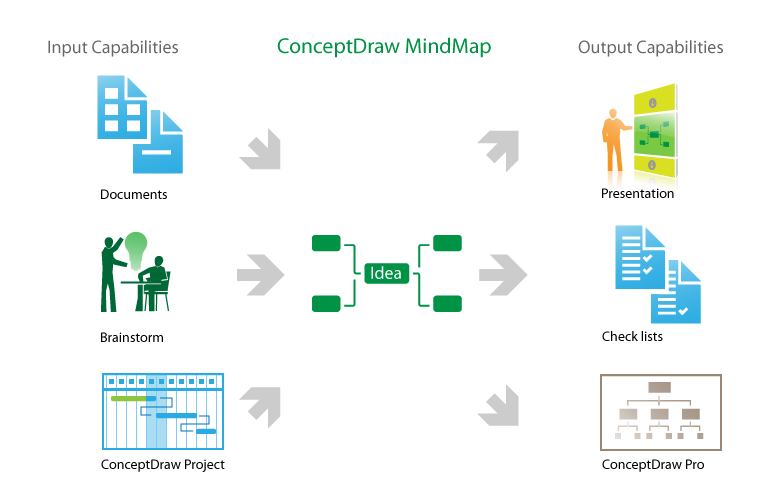
Pic. 1. Great presentation via Skype MindMaps Files, Freemind, Xmind, MindJet, MSWord, MSProject
Thanks to Mind Map Exchange solution which provide lots of features for seamless importing and exporting documents of between ConceptDraw® MINDMAP and most mindmapping software tools including MindJet Mindmanager, Freemind, XMind and other.

-
Develop your own presentation style...
Do great presentations...
Be successful!
See also:
One formula of professional mind mapping.
How to use input and output features to prepare data for presentation:
- Video lessons for professional mindmapping
- Sample-1. Project Status report as mindmap presentation via Skype
- Sample-2. Solar System presentation via Skype, mindmap and data
...how it works with ConceptDraw MINDMAP ?
See also Samples of mind maps:
- Mind Maps
- Mind Maps — Marketing
- Mind Maps — Idea Communication
- Mind Maps — Mind Map Exchange
- Mind Maps — Presentation Exchange
FIVE RELATED HOW TO's:
If you want to find a way to understand complex things in minutes, you should try to visualize data. One of the most useful tool for this is creating a flowchart, which is a diagram representing stages of some process in sequential order. There are so many possible uses of flowcharts and you can find tons of flow charts examples and predesigned templates on the Internet. Warehouse flowchart is often used for describing workflow and business process mapping. Using your imagination, you can simplify your job or daily routine with flowcharts.
Warehouse flowcharts are used to document product and information flow between sources of supply and consumers. The flowchart provides the staged guidance on how to manage each aspect of warehousing and describes such aspects as receiving of supplies; control of quality; shipment and storage and corresponding document flow. Warehouse flowchart, being actual is a good source of information. It indicates the stepwise way to complete the warehouse and inventory management process flow. Also it can be very useful for an inventory and audit procedures.

Picture:
Flow chart Example
Warehouse FlowchartRelated Solution:
The visual form of mind maps is helpful in all stages of quality management, from describing problem to describing and documenting a decision.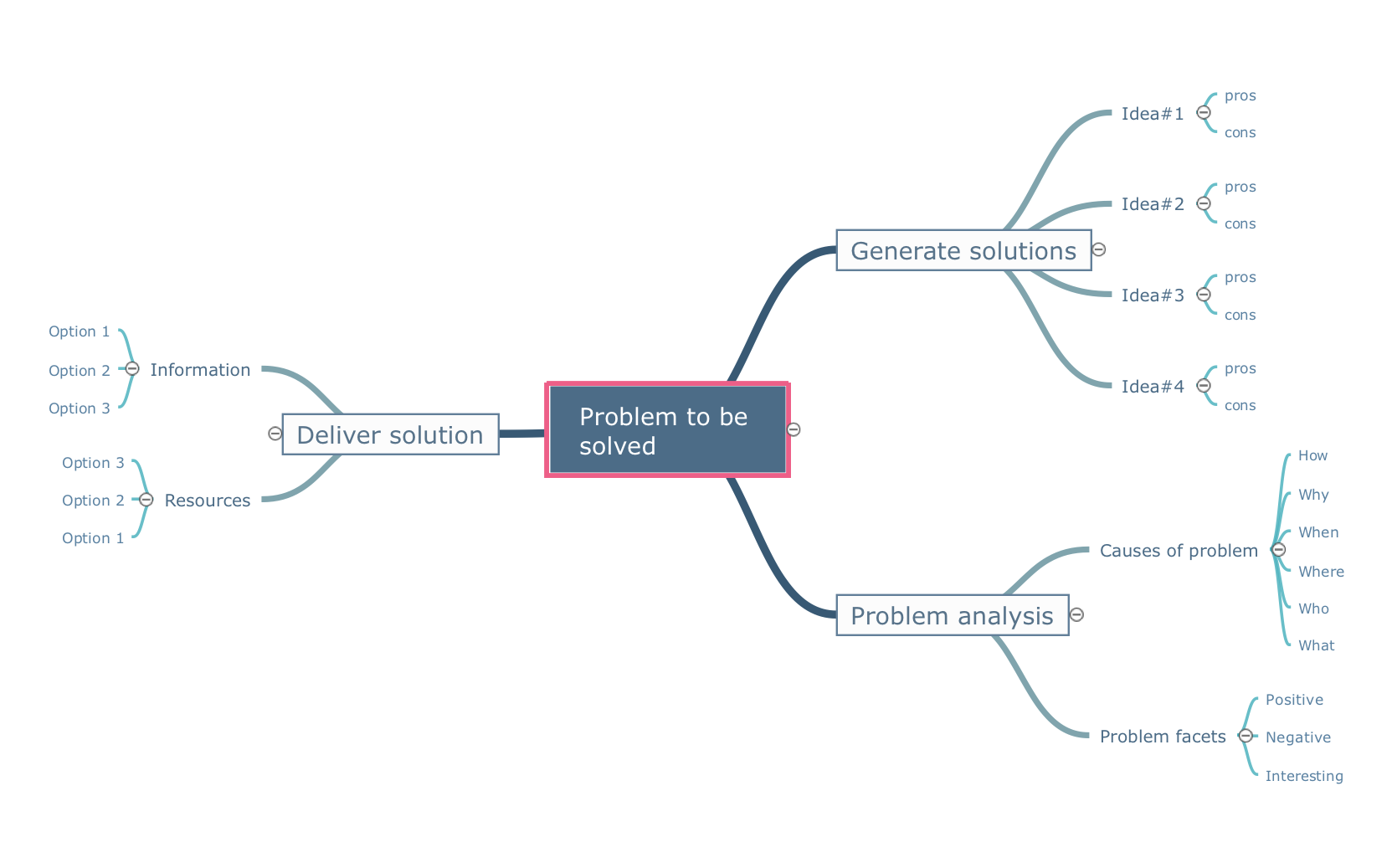
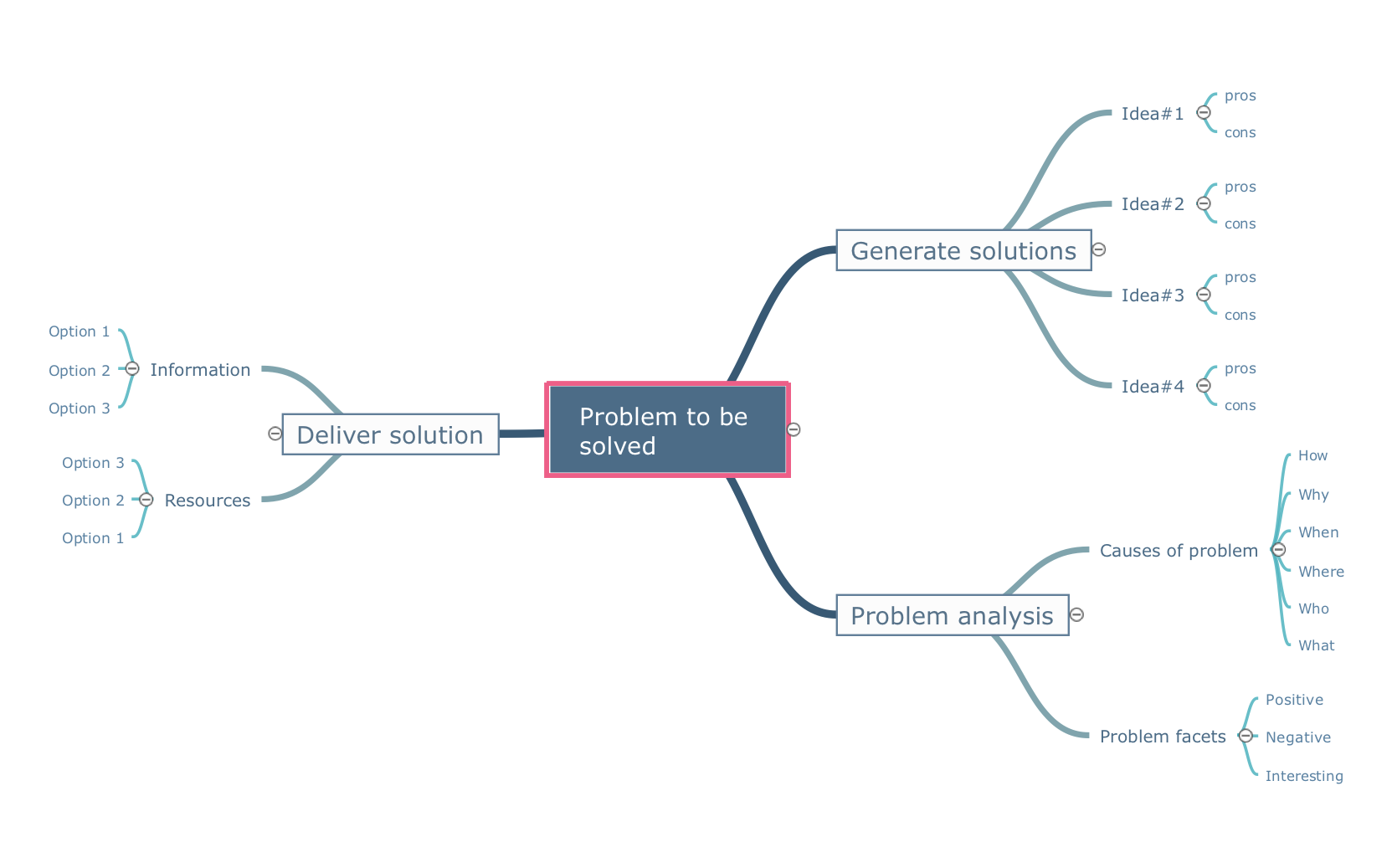
Picture: Quality Project Management with Mind Maps
Related Solution:
ConceptDraw MINDMAP with the ability to import presentations from Microsoft PowerPoint, as well as enhancing its existing presentation capabilities.

Picture: Best Mind Mapping Program for Making Presentations
Related Solution:
Professional Mind Mapping. ConceptDraw MINDMAP professional software to create documents. Mac and PC compatible. MS Office Exchange Solutions. Skype Collaboration. Presentation Tools.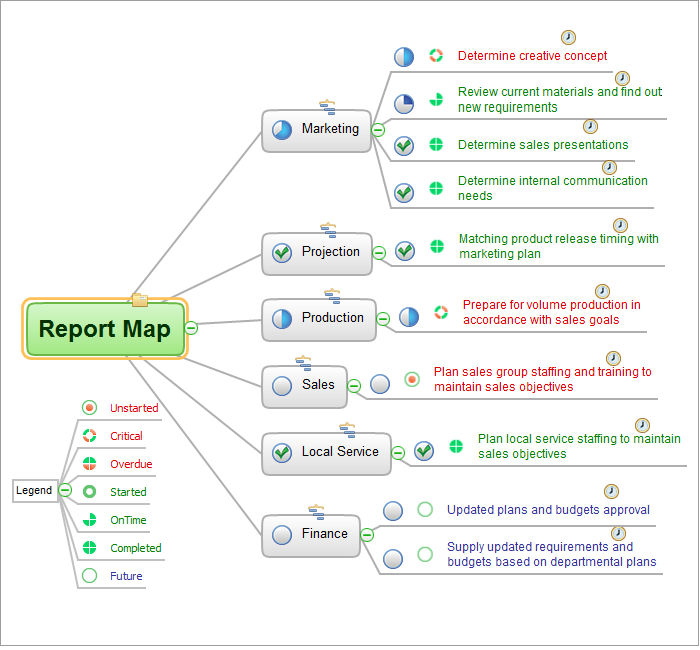
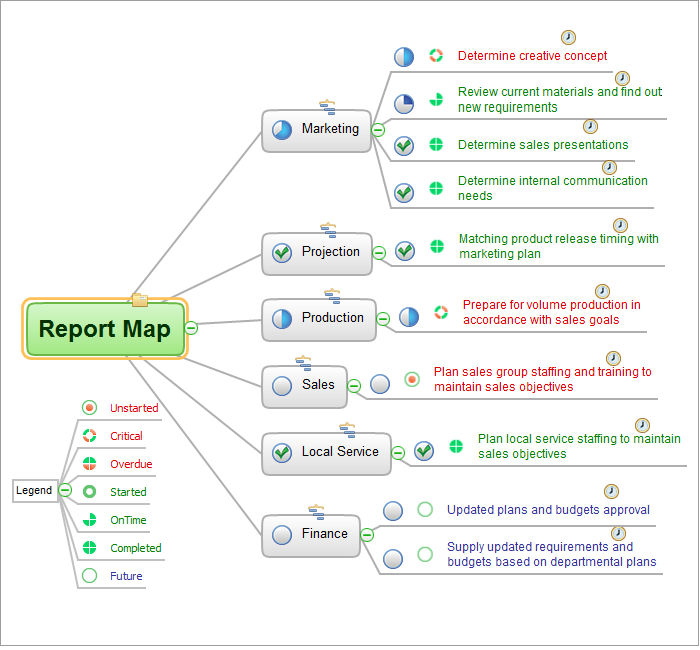
Picture: One formula of professional mind mapping :input data + output data + make great presentation
Related Solution:
The SWOT Analysis solution contains easy-to-use mind map templates that help identify Strengths, Weaknesses, Opportunities, and Threats, as well as outputs to ConceptDraw DIAGRAM for presenting analysis results.

Picture: SWOT Analysis
Related Solution:
ConceptDraw
MINDMAP 16