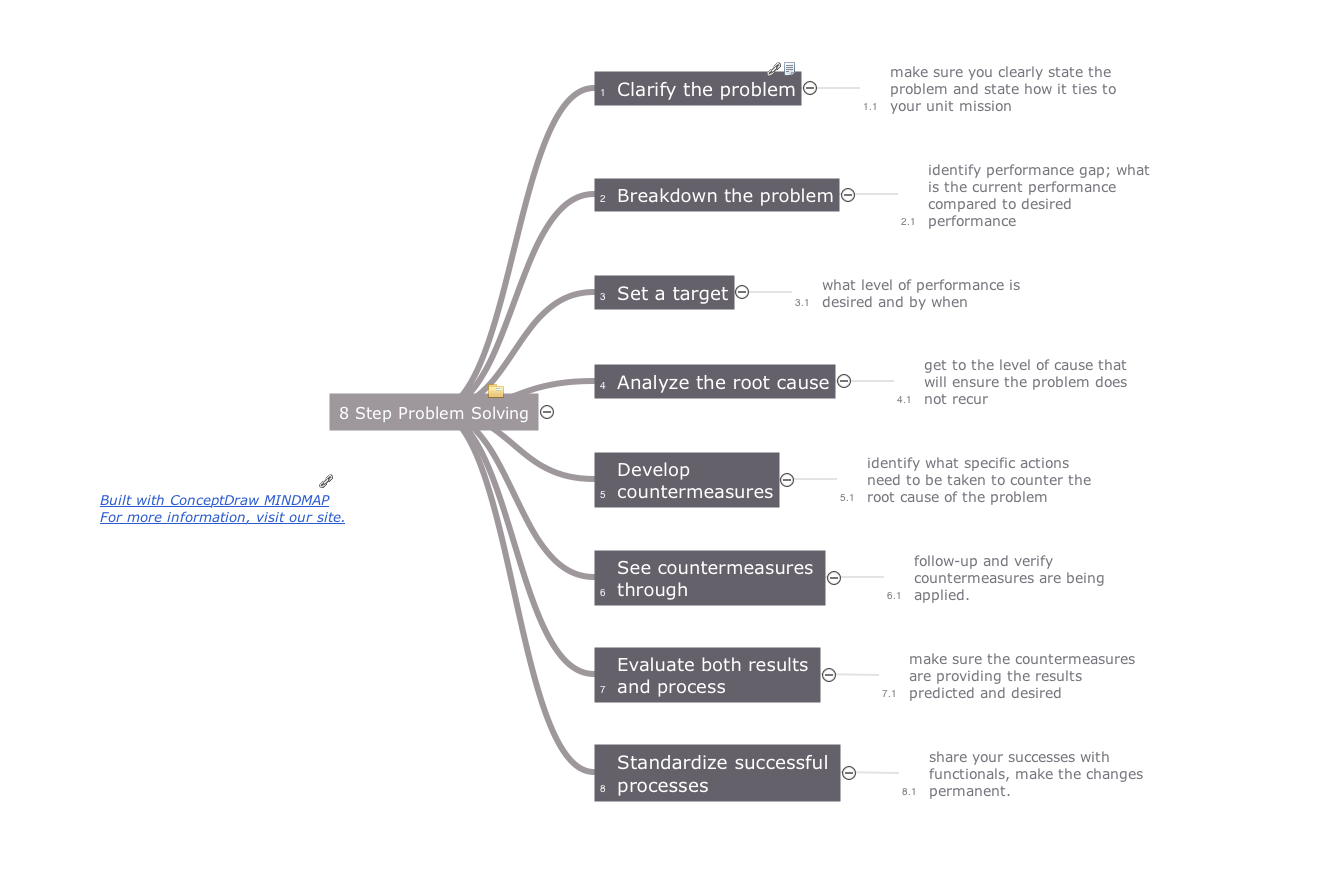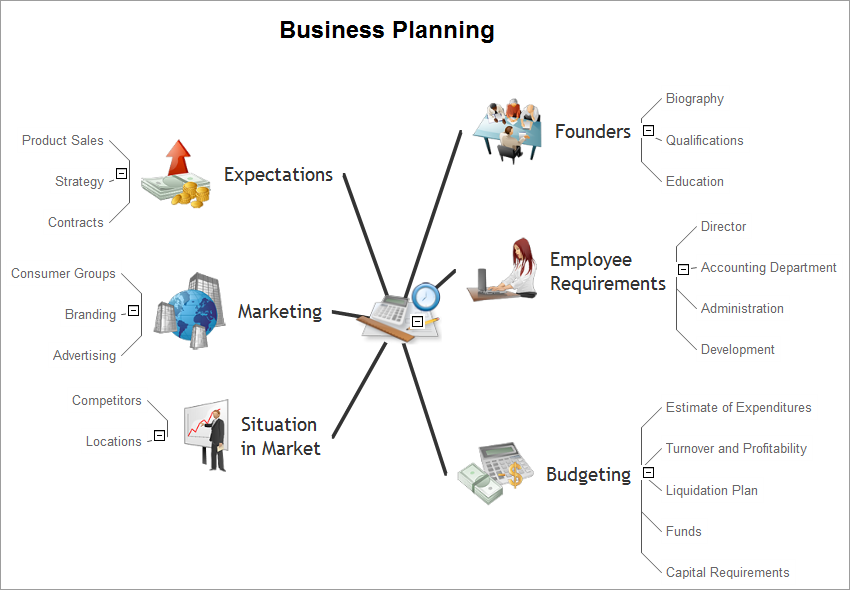Group Collaboration Software
ConceptDraw MINDMAP is a group collaboration software which allows to prepare and hold group meetings, web meetings, conferences and presentations. Remote Presentation for Skype solution and ConceptDraw MINDMAP give a chance for a user group to present their documents live via Skype. Our group collaboration software has made it easy to work with colleagues around the world simultaneously. You can present your ideas online for all group absolutely like in conference hall.
ConceptDraw MINDMAP allows to
- make presentation at Skype call
- share meeting notes via Skype
- present ideas via Skype

Sample 1. Production Process Quality Problem Solving
Production process quality problem solving mind map template is created using ConceptDraw MINDMAP mind mapping software. This mind map template helps group to collaborate on quality problem solving.
Use this mindmap template for implementation of Remote Presentation for Skype solution from ConceptDraw Solution Park.
See also Samples:
SIX RELATED HOW TO's:
Collaborating with co-workers is very important, not only in order to get things done effectively, but also to keep in touch with the outside world. Great way for business collaboration is Skype.
Picture: Online Collaboration via Skype
Related Solution:
ConceptDraw MINDMAP with Quality mindmaps solution as a demonstration of the creative approach to quality management in daily work of quality management team.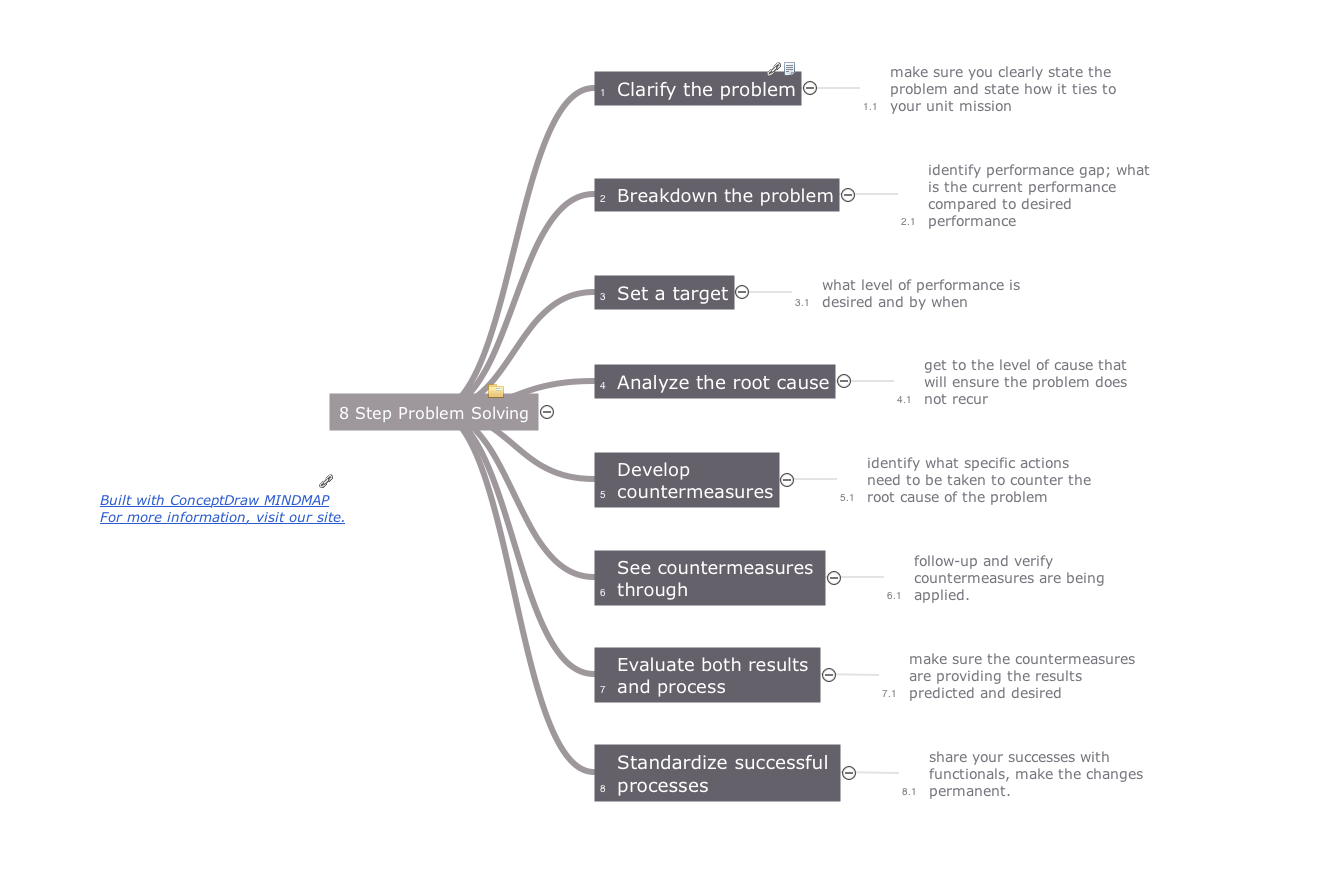
Picture: Quality Management Teams
Related Solution:
Collaboration software for small and medium business allows communicate with partners around the globe via Skype.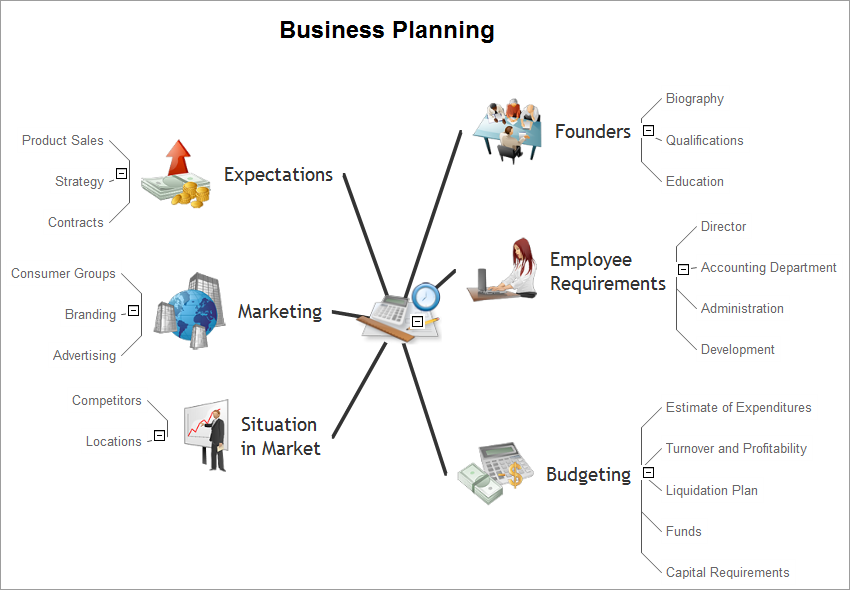
Picture: How to Collaborate in Business via Skype
Related Solution:
Use team meetings, share ideas, brainstorm ideas, team notes with ConceptDraw solution.
Picture: A Tool for EffectiveTeam Meetings
Related Solution:
The Total Quality Management Diagram solution helps you and your organization visualize business and industrial processes. Create Total Quality Management diagrams for business process with ConceptDraw software.
Picture: Organizational Structure Total Quality Management
Related Solution:
When trying to figure out the nature of the problems occurring within a project, there are many ways to develop such understanding. One of the most common ways to document processes for further improvement is to draw a process flowchart, which depicts the activities of the process arranged in sequential order — this is business process management. ConceptDraw DIAGRAM is business process mapping software with impressive range of productivity features for business process management and classic project management. This business process management software is helpful for many purposes from different payment processes, or manufacturing processes to chemical processes. Business process mapping flowcharts helps clarify the actual workflow of different people engaged in the same process. This samples were made with ConceptDraw DIAGRAM — business process mapping software for flowcharting and used as classic visio alternative because its briefly named "visio for mac" and for windows, this sort of software named the business process management tools.
This flowchart diagram shows a process flow of project management. The diagram that is presented here depicts the project life cycle that is basic for the most of project management methods. Breaking a project into phases allows to track it in the proper manner. Through separation on phases, the total workflow of a project is divided into some foreseeable components, thus making it easier to follow the project status. A project life cycle commonly includes: initiation, definition, design, development and implementation phases. Distinguished method to show parallel and interdependent processes, as well as project life cycle relationships. A flowchart diagram is often used as visual guide to project. For instance, it used by marketing project management software for visualizing stages of marketing activities or as project management workflow tools. Created with ConceptDraw DIAGRAM — business process mapping software which is flowcharting visio alternative or shortly its visio for mac, this sort of software platform often named the business process management tools.
Picture: Process Flowchart
Related Solution: