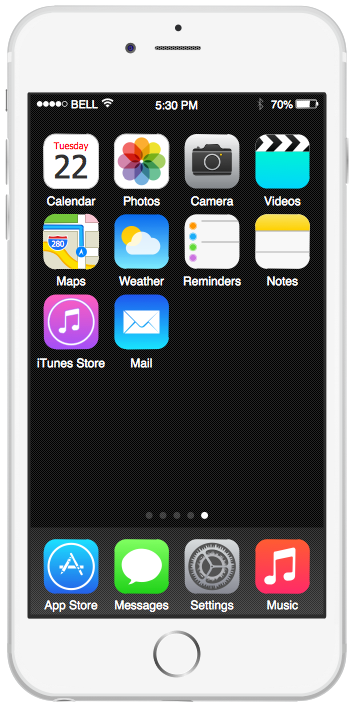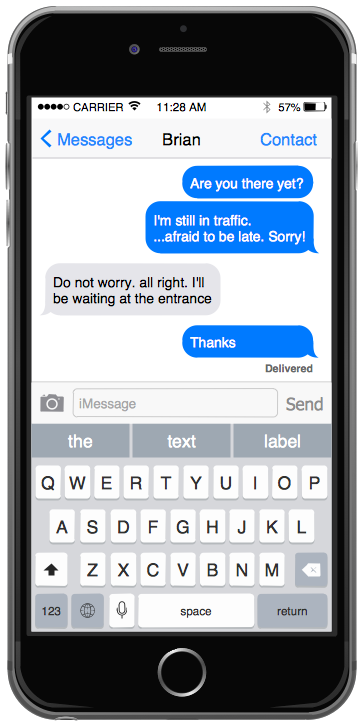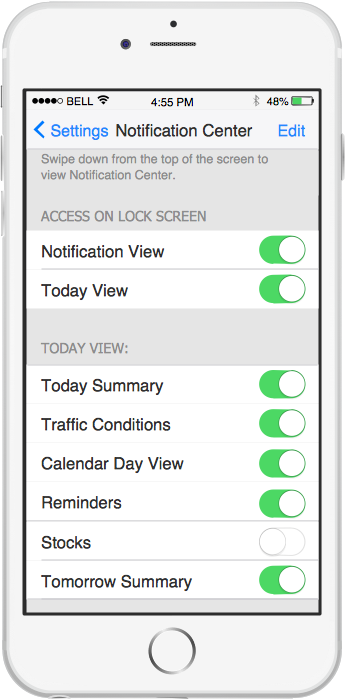GUI Interface
What is the ideal GUI interface? The interface of mobile device it's all that users see on it and can interact - screen, bars, icons of applications. So the interface is the first that draws the user's attention. The main goal of software engineers, GUI interface designers, and GUI developers is to make the interface first of all easy for perception and understanding, convenient and attractive for the users. The iPhone's GUI interface meets all these requirements.
But for drawing the professional looking iPhone GUI interface designers need the supporting tools. For this goal you can use the ConceptDraw DIAGRAM diagramming and vector drawing software extended with iPhone User Interface Solution.

Example 1. iPhone GUI Interface - Settings Included Apps
The iPhone User Interface Solution from the Software Development Area for ConceptDraw Solution Park provides easy-to-use design drawing tools, large collection of different samples and templates of iPhone GUI Interfaces, and 9 libraries with great quantity of predesigned vector objects.
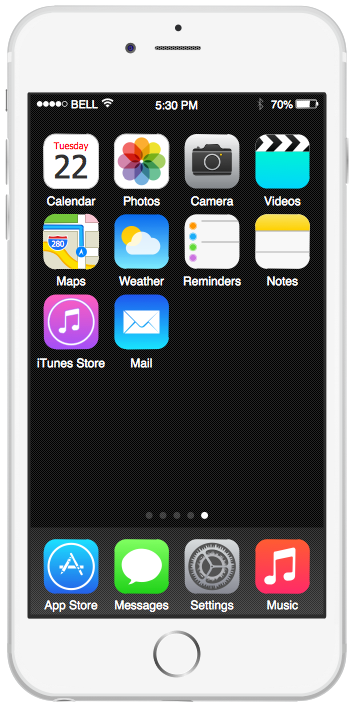
Example 2. iPhone GUI Interface — iPhone 6 Home Screen
It's very easy and timesaver to choose and drag the predesigned objects from the libraries, or change the ready sample or template for you needs.
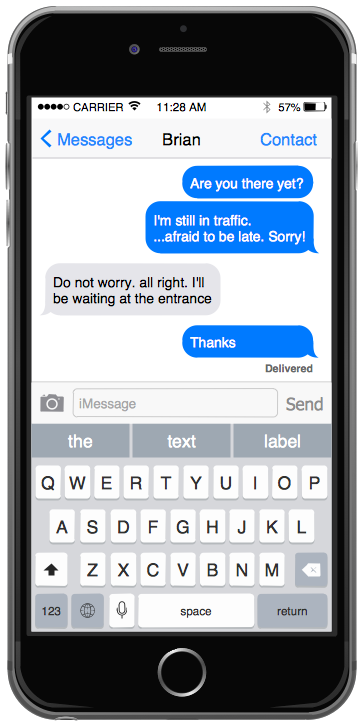
Example 3. iPhone GUI Interface — Messages
You can select the desired iPhone mockup and drag also the interface filling - bars, icons, controls, and other elements and simply arrange them according to your taste. This can take just a few minutes.
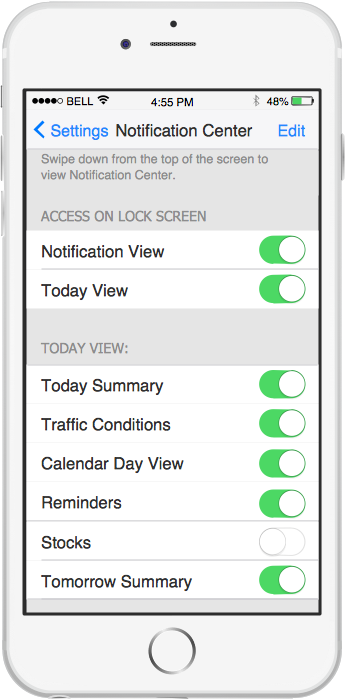
Example 4. iPhone GUI Interface — Notification Center
The samples you see on this page were created in ConceptDraw DIAGRAM using the predesigned objects from the iPhone User Interface Solution libraries. An experienced user spent 10 minutes creating every of these samples.
Use iPhone User Interface solution to design your own GUI interfaces for iPhone applications quick, easy, and effective.
All source documents are vector graphic documents. They are available for reviewing, modifying, or converting to a variety of formats (PDF file, MS PowerPoint, MS Visio, and many other graphic formats) from the ConceptDraw STORE. The iPhone User Interface Solution is available for all ConceptDraw DIAGRAM or later users.
FOUR RELATED HOW TO's:
A waterfall model describes software development process as a sequence of phases that flow downwards. SSADM is one of the implementations of waterfall method. It’s easier to learn about structured systems analysis and design method (SSADM) with ConceptDraw DIAGRAM because this software has appropriate tools for creating data flow diagrams. You can use all the three main techniques of SSADM method with special tools and predesigned templates.
This data flow diagram illustrates the Structured Systems Analysis and Design Method. This method method considers analysis, projecting and documenting of information systems. Data flow models are the most important elements of SSADM and data flow diagrams are usually used for their description. It includes the analysis and description of a system as well as visualization of possible issues.
Picture: Structured Systems Analysis and Design Method. SSADM with ConceptDraw DIAGRAM
Related Solution:
ConceptDraw DIAGRAM is a powerful diagramming and vector drawing GUI software. Extended with Mac OS User Interface solution from the Software Development area, ConceptDraw DIAGRAM is the best software for designing professional looking user interfaces for new OS X 10.10 Yosemite operating system developed for Macintosh computers. Mac OS User Interface solution offers you large quantity of Mac OS templates, samples and user interface design examples.
Picture: Mac OS User Interface Design Examples
Related Solution:
ConceptDraw DIAGRAM extended with Windows 8 User Interface solution from the Software Development area is the best gui software. Using the drawing tools, libraries of vector objects, graphical user interface examples that offers Windows 8 User Interface solution, you will easily design the Windows 8 user interfaces and Windows 8 UI design patterns of any complexity.
Picture: Graphical User Interface Examples
Related Solution:
The patterns are commonly used in the field of programming for various electronic devices, mobile devices and PCs. UI design patterns are useful standard solvings for common design problems. There are large quantity of various design and UI patterns.
Windows 8 is not exception - in the help to Win8 designers, developers, and software engineers, were developed the Windows 8 UI Design Patterns.
Picture: Windows 8 UI Design Patterns
Related Solution: