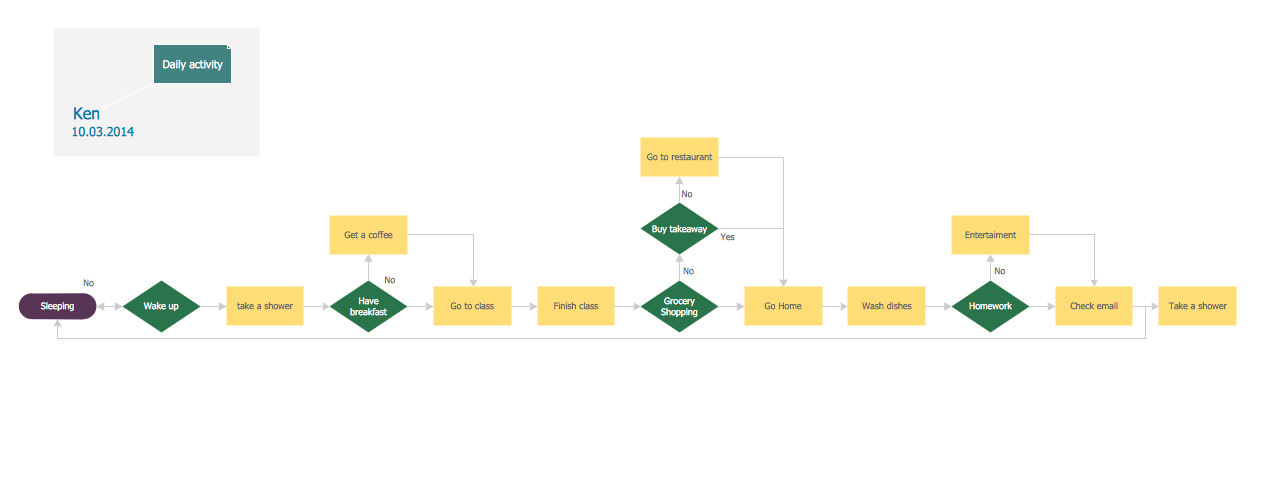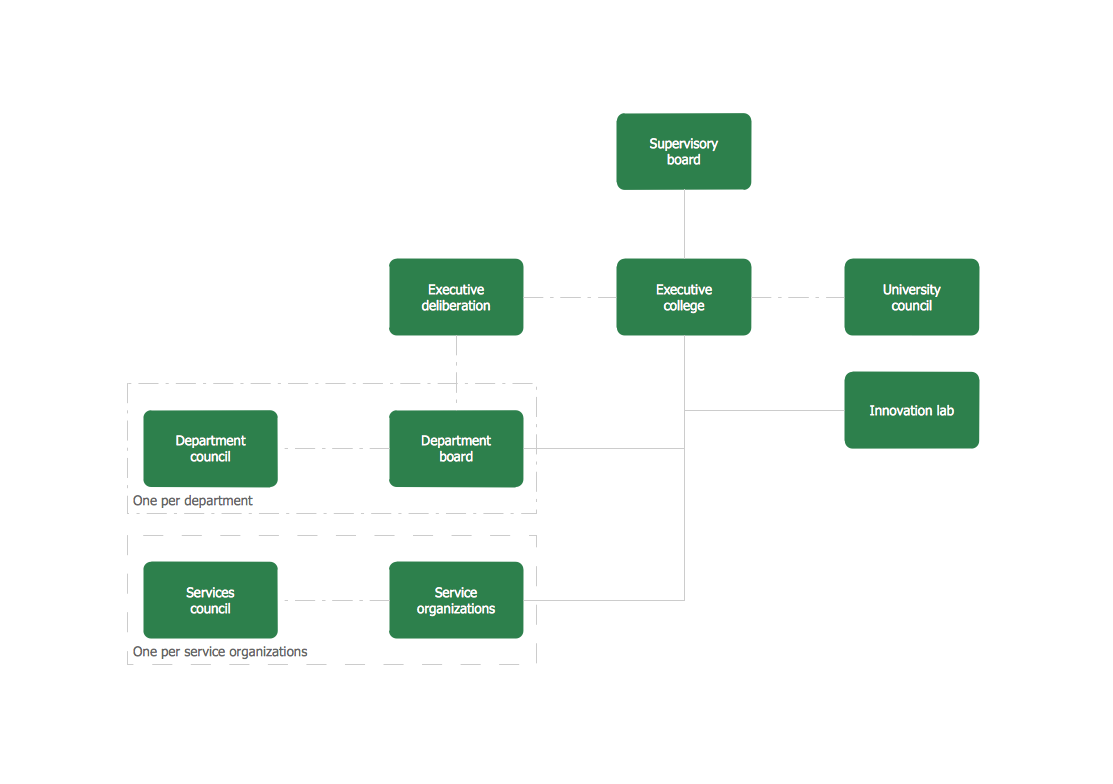Horizontal Org Flow Chart
Horizontal Org Flow Chart is a diagram that helps you to show the structure of an organization, different levels of management, hierarchy, and relationships of organization parts or positions in terms of authority and responsibility. Orgcharts are perfect to be used for providing a “snapshot” picture of the reporting relationships, divisions of work, and levels of management both to employees and individuals outside of the organization.
The construction of an Org Flow Chart in a horizontal view is incredibly convenient in many cases. A lot of organizations introduce the horizontal organizational model in their work. Typically, these are the organizations without middle management level, only a top manager and employees directly subordinated him. Moreover, it is an employee-centered approach and this has a great impact on the way of solving important issues, collaboration, and communication.
A horizontal organizational structure is used by the companies with a quite flexible approach to work, where the employees play a dominant role, have freedom of actions while operating in the company's interests. The independent daily decision-making by employees and communication with management only in the most important and responsible issues is involved.
As a rule, a horizontal organizational structure has a few layers, but there are a lot of exceptions and ConceptDraw DIAGRAM software allows designing charts depicting both simple and complicated hierarchies, as well as viewing the entire chart at once using customizable zoom settings.
The use of common flowchart notation elements is the aptly way to depict graphically the business processes, to present visually the way the processes work in a company's organizational structure to depict their complexity, to identify possible failures and to develop the ways to improve the company's work.
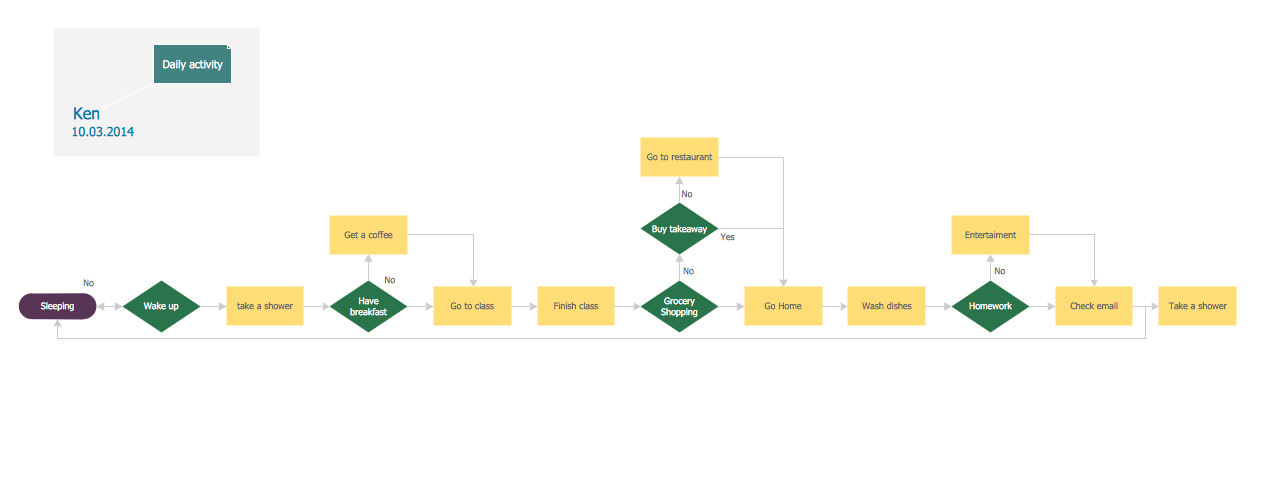
Example 1. Horizontal Org Flow Chart
This example was redesigned from the file [openobject.org]
This sample was created in ConceptDraw DIAGRAM charting and vector drawing software using the Organizational Charts solution from the Management area and Flowcharts solution from the Diagrams area of ConceptDraw Solution Park. It shows the Horizontal Organizational Flow Chart. The special objects from the solutions' libraries were used in this diagram and represent the sequence of the steps or actions in the flow process and the relationships between them.
Use the predesigned objects, templates and samples of the Organizational Charts and Flowcharts solutions for ConceptDraw DIAGRAM to create your own professional Organizational flow charts and diagrams quick and easy.
All the diagrams produced with ConceptDraw DIAGRAM are vector graphic documents and are available for reviewing, modifying, and converting to a variety of formats (image, HTML, PDF file, MS PowerPoint Presentation, Adobe Flash or MS Visio).
See also Samples:
TEN RELATED HOW TO's:
Draw Company Structure Diagram - get the detailed information about the company structure and hierarchy - who execute what tasks and who is in charge at this company. This information shows the reasoning and success of business and is indispensable for investors and financial institutions.

Picture: Draw Company Structure with Organization Charting Software
Related Solution:
Event-Driven Process chain Diagrams for improvement throughout an organisation. Best software for Process Flow Diagram. The Event-driven Process Chain (EPC) Diagrams allows managers to plan processes and resources.
Picture: Business process Flow Chart — Event-Driven Process chain (EPC) diagrams
Related Solution:
Use ConceptDraw DIAGRAM diagramming and business graphics software to draw your own flowcharts of computer algorithms.
Picture: Process Flow app for macOS
Related Solution:
You need to draw the Circular Arrows Diagram, Segmented Diagram or Circular Flow Diagram? Any of these diagrams can be fast and easy designed in ConceptDraw DIAGRAM software, which offers the Business Diagrams Solution from the Management Area with extensive drawing tools, predesigned samples and circular flow diagram template. The use of ready template is the easiest way of drawing.
Picture: Circular Flow Diagram Template
Related Solution:
Any business process consists from a number of tasks carrying out the certain business goal. It is useful to diagram business processes to ensure that they are as foolproof, logical and sequential as possible. This business process diagram describes a typical booking process flow by the example of a cab booking process. It can be used as a roadmap for any booking system implementation. Diagramming a business process allows you to look at the entire project and take into account all types of possible scenarios. Business process diagram helps you investigate and clarify the process thoroughly so that you can find out how it can be improved. Business process diagram supports team communications by ensuring that each process element is clear and everyone in the team is on the same page.
Sometimes your company brings you less profit than you expect it to be, and it’s difficult to reveal the causes. Maybe it’s time to learn new technologies, because business diagram are easily developed by means of special software, so you won’t make any extra effort. In return, you will increase your productivity and get more done in a less time.
Picture: Business Diagram Software
Related Solutions:
Business calendar is a special type of calendar, it must be functional, convenient for scheduling the affairs and meetings, and also must have strict, official and unobtrusive interface. So you must pay special attention to the business calendar design. Now you don't need to be an artist to design business calendar thanks to the unique drawing tools of Calendars Solution for ConceptDraw DIAGRAM diagramming and vector drawing software.
Picture: Business Calendar
Related Solution:
What is organizational charts and why your business need them? How to use business process diagram software? Explore how advanced organization chart software transforms the way companies ✔️ visualize, ✔️ communicate, and ✔️ streamline their organizational hierarchies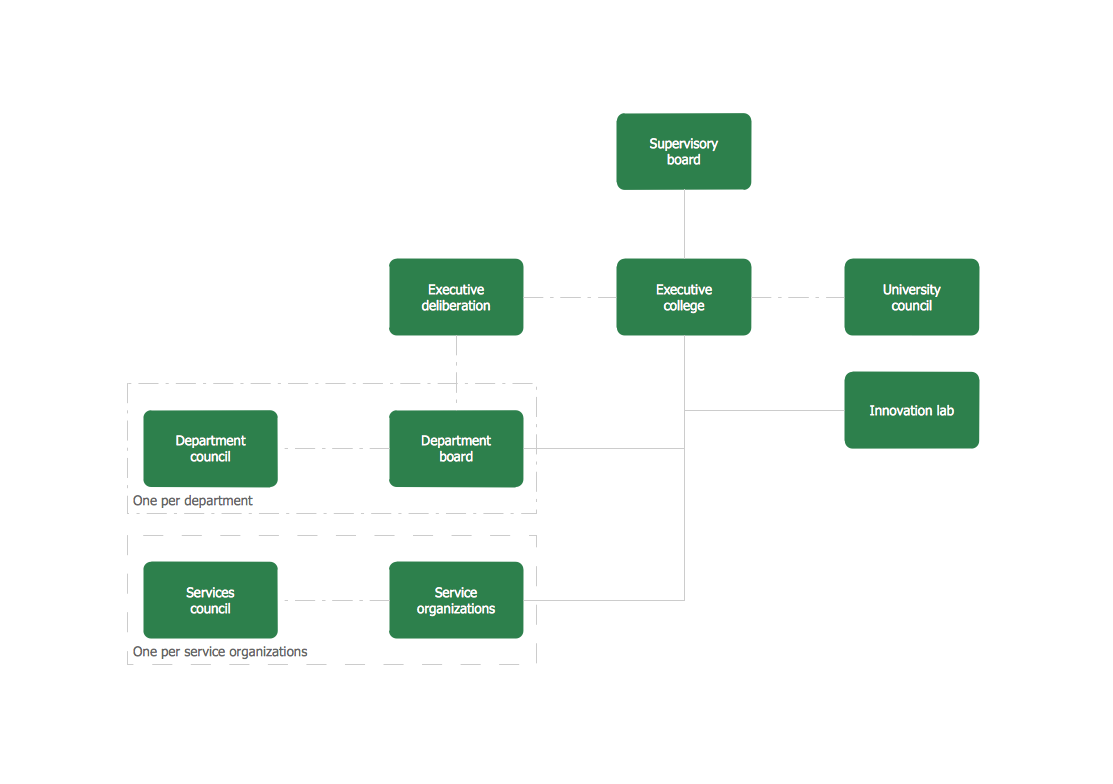
Picture:
What is an Organizational Chart and how it works?
Organization Chart Software
Related Solution:
ConceptDraw MINDMAP the will guide you in creating and demonstrating powerful mind map presentations.
Picture: Program for Making Presentations
Related Solution:
Sometimes it's difficult to find a path in work processes or to understand the requirements, especially when you are a newcomer. To get your thoughts straight, create a workflow diagram, and put everything on it. This will not only help you to get into the workflow, but also show it’s weaknesses.
This illustration captures the workflow process of payment an invoice for the electricity consumed by certain enterprise. It was drawn in ConceptDraw DIAGRAM using its solution for Workflow Diagrams. Making a workflow charts means that you need to depict consistently all processes engaged to the workflow process. Then, you should connect them with symbols meaning study and analysis. Next, add symbols of decisions. A work flow diagram made precisely and correctly can help to clarify your work flow to any person.
Picture: Workflow Diagram
Related Solution: