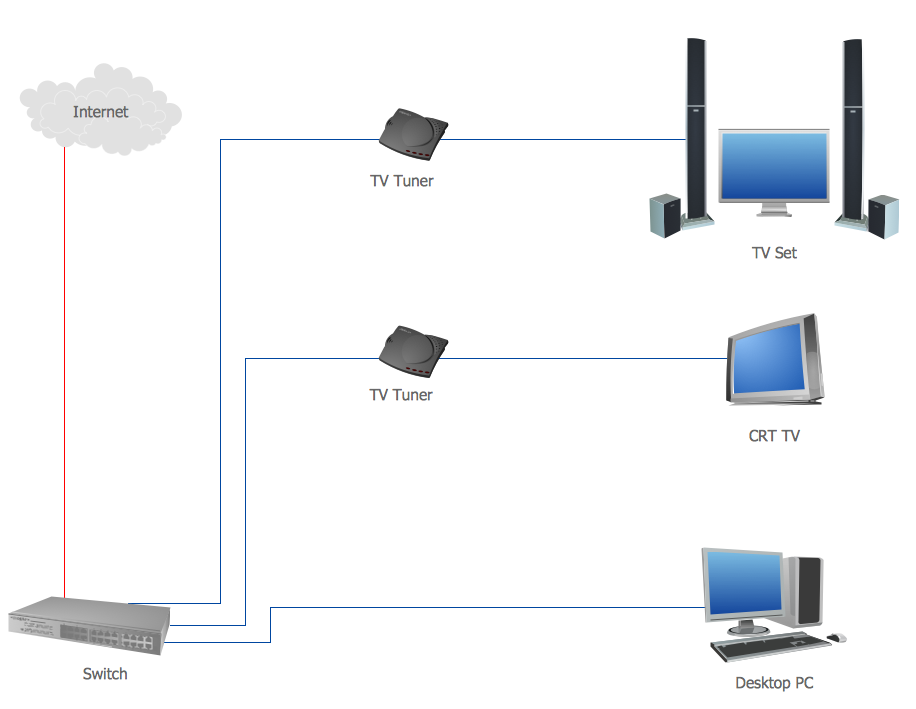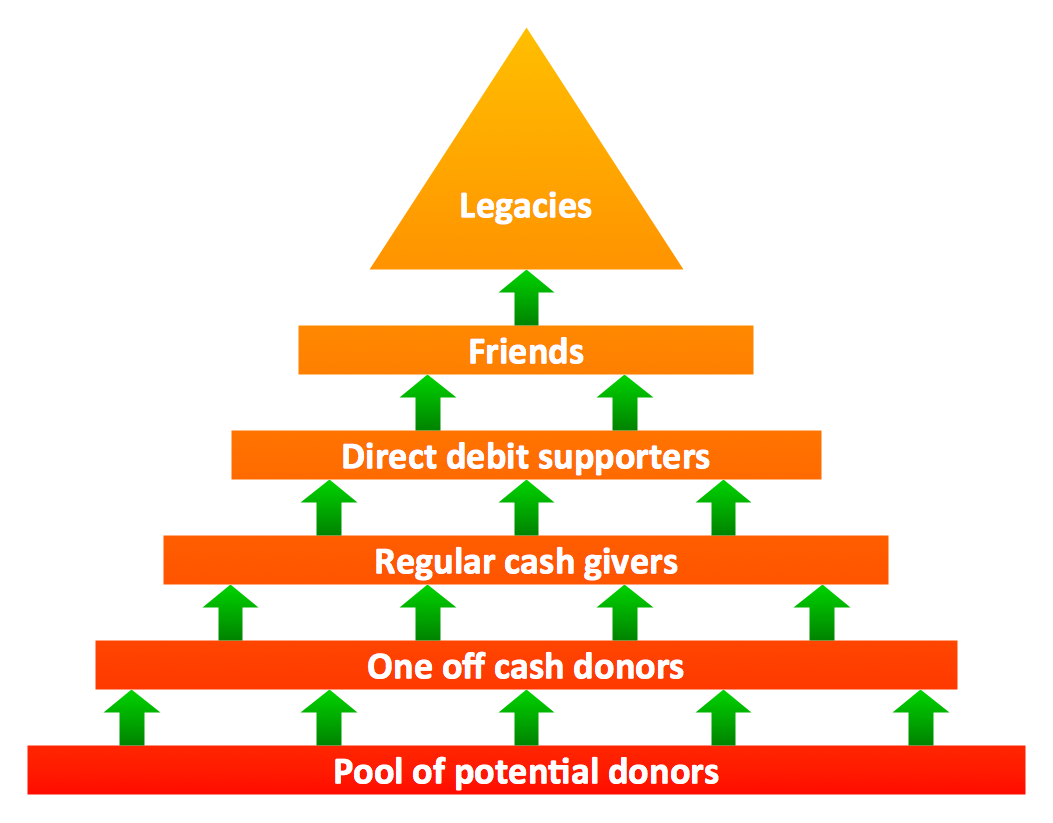How Cloud Computing Works
Cloud computing is a powerful modern concept which provides convenient on-demand network access to a shared pool of configurable computing resources, such as network components, servers, memory, storage, applications, additional resources and services, all of which can be rapidly deployed. The Cloud can have any of the four types of access:
- Private Cloud,
- Public Cloud,
- Community Cloud,
- Hybrid Cloud.
The Cloud Computing gives the companies the ability to use the computing resources which are offered by other company and stored in datacenters. It is economically advantageous for the companies, because allows to use the more reliable equipment, bigger Internet bandwidth, redundant Internet connections, automated backups and at the same time lets to save required huge investments for purchase powerful hardware. The whole amount of computing resources is divided between the companies using a virtualization method that lets dynamically create, expand and move virtual applications, virtual servers and virtual desktops. This allows the company to increase the computing resources in seconds, if required. With purpose of increasing the productivity and continuation a work in crash or failure case, the components used for cloud computing are typically distributed across many systems.
The diagrams and schemes are effective way to visualize the Cloud computing, the differences in their types and how Cloud computing works. Thanks to the ConceptDraw DIAGRAM diagramming and vector drawing software extended with Cloud Computing Diagrams solution from the Computers and Network area of ConceptDraw Solution Park, you can design diagrams as easy and quickly as you need.

Example 1. How Cloud Computing Works
Cloud Computing Diagrams Solution offers all needed drawing tools for designing diagrams, and includes 4 libraries:
- Cloud Clipart
- Cloud Round Icons
- Cloud Shapes
- Cloud Connectors

Example 2. Cloud Computing Symbols
These libraries of Cloud Computing Diagrams Solution contain 492 ready-to-use vector shapes. All they are professionally designed and universally accepted objects, icons, connectors and clipart, which will help facilitate the process of design and development of cloud computing.

Example 3. Cloud Clipart Library Design Elements
The Cloud Computing Diagrams Solution offers also numerous collection of professionally designed samples, including those that illustrate in details how Cloud computing works. Each of them is well thought-out, professionally designed, colorful, and attractive example which can be successfully used as is or simply changed for your needs. You can find them all in ConceptDraw STORE.

Example 4. Cloud Computing Stack
The Cloud Computing diagrams you see on this page were created in ConceptDraw DIAGRAM software using the Cloud Computing Diagrams Solution for ConceptDraw Solution Park and show how Cloud computing works. An experienced user spent 5-10 minutes creating every of these samples.
Use the tools of Cloud Computing Diagrams Solution for ConceptDraw DIAGRAM software to create your own professional looking Cloud Computing diagrams and schemes quick, easy and effective.
All source documents are vector graphic documents. They are available for reviewing, modifying, or converting to a variety of formats (PDF file, MS PowerPoint, MS Visio, and many other graphic formats) from the ConceptDraw STORE. The Cloud Computing Diagrams Solution is available for all ConceptDraw DIAGRAM users.
NINE RELATED HOW TO's:
The Cloud Computing is the use of the software and hardware that includes the great number of computers connected over the communication network such as the Internet. The Cloud name comes from the usage the cloud symbol on the system diagrams as the abstraction for the complex network infrastructure. This term is used as a marketing metaphor for the Internet.
This example was created in ConceptDraw DIAGRAM using the Computer and Networks Area of ConceptDraw Solution Park and shows the Cloud Computing.
Picture: Cloud Computing
Related Solution:
What is a computer network? This is a set of devices and systems that are connected to each other (logically or physically) and communicate with each other. This could include servers, computers, phones, routers, and so on. The size of this network can reach the size of the Internet, and can consist of only two devices connected by a cable.
This sample shows the connection scheme of the home WLAN equipment to the Internet.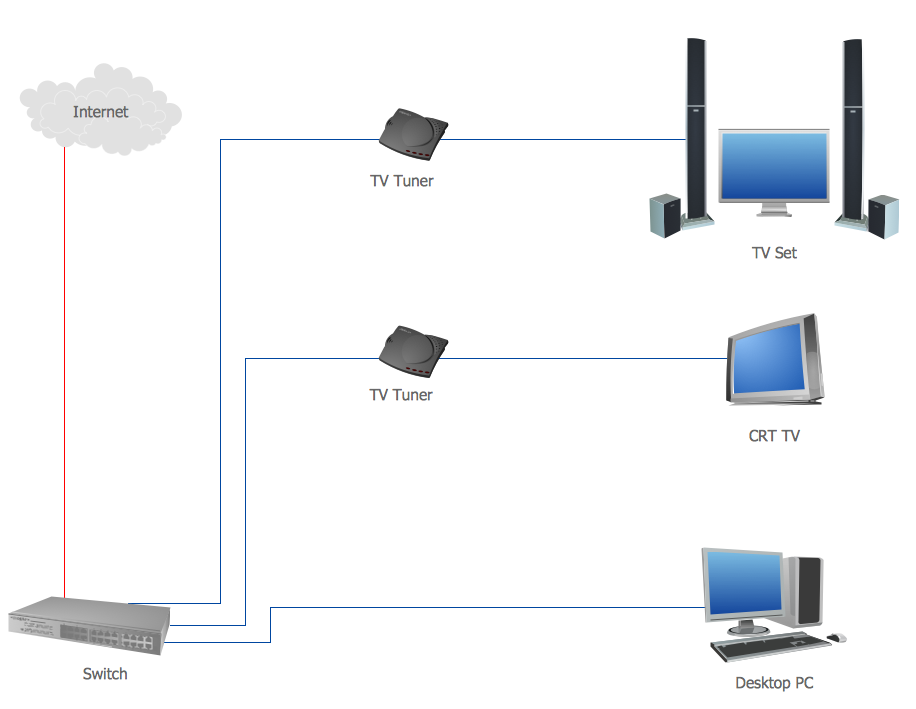
Picture: Diagram of a Basic Computer Network. Computer Network Diagram Example
Related Solution:
What is Cloud Computing? The Cloud computing is a widely used and highly demanded utility in the modern world thanks to its high computing power, performance, scalability and accessibility, and at the same time low cost of services. The ConceptDraw DIAGRAM diagramming and vector drawing software provides an easy and effective Cloud Computing Diagrams solution from the Computers and Network area of ConceptDraw Solution Park for making professional looking Cloud Computing and Cloud Computing Architecture Diagrams.
Picture: What is Cloud Computing
Related Solution:
Use ConceptDraw DIAGRAM diagramming and vector drawing software enhanced with Computer and networks solution to draw different types of network diagrams: physical layout and topology, LAN and WAN, Cisco, Apple, Wi-Fi wireless and Ethernet wired networks, etc.
Special libraries of highly detailed, accurate shapes and computer graphics, servers, hubs, switches, printers, mainframes, face plates, routers etc.
Picture: Network Gateway Router
Related Solution:
The most easier way of creating the visually engaging and informative Sales Process Flowchart is to create the new ConceptDraw document and to use the predesigned vector symbols offered in 6 libraries of the Sales Flowchart Solution. There are more than six types of sales process flow diagrams, ConceptDraw DIAGRAM software is flowchart maker which include six collections of extended flowchart symbols for effective diagramming. There are main collections of color coded flowchart symbols: Sales Department, Sales Steps, Sales Workflow, Sales Symbols and special set of Sales Arrows and Sales Flowchart.
Picture: Sales Process Flowchart Symbols
Related Solution:
ConceptDraw Pyramid Diagram software allows drawing column charts using predesigned objects or drawing tool.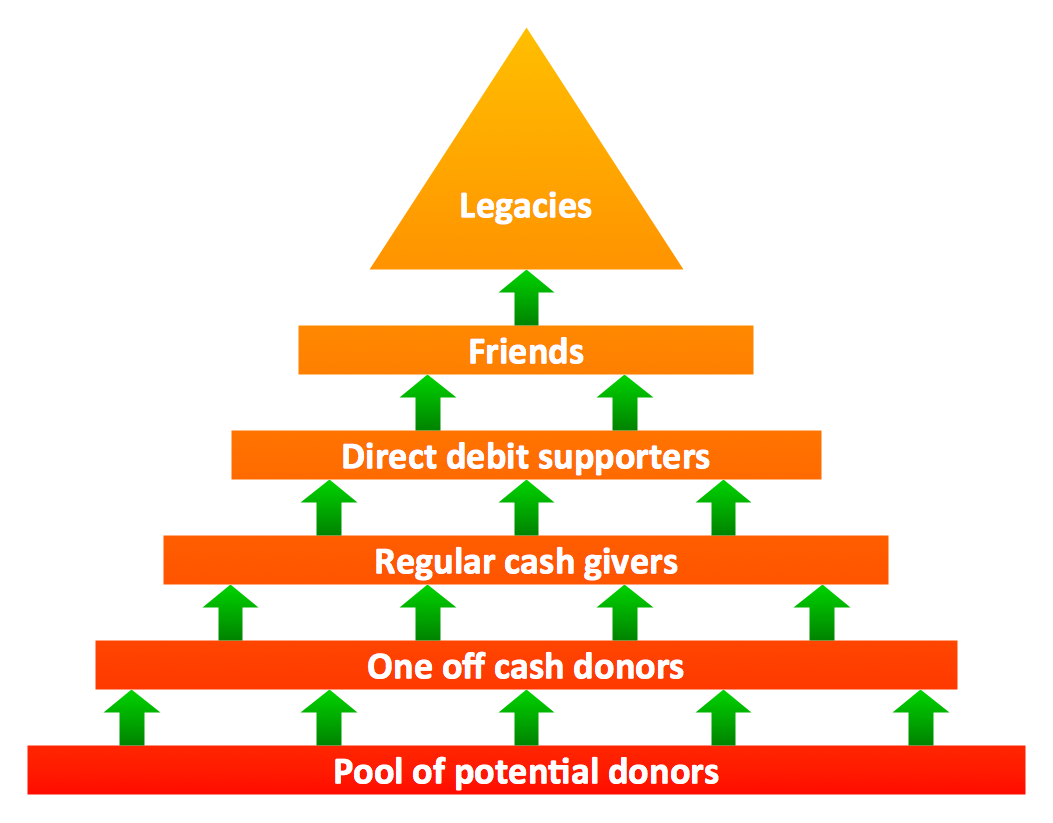
Picture: Fundraising Pyramid
Related Solutions:
The entity–relationship (ER) model is a data model that lets graphically represent the information system and depict the relationships between people, objects, concepts, places, and events within a given system. It is also convenient to use the ER Diagram for Cloud computing representation and description the Cloud computing architecture, design them with pleasure using the extensive tools of the Cloud Computing Diagrams solution from the Computers and Network area of ConceptDraw Solution Park.
Picture: ER Diagram for Cloud Computing
Related Solution:
This sample shows the Flowchart that displays the layout and work flow of the cloud marketing platform. This diagram has a style of the marketing brochure. This style displays the central product that is related to the other issues.
Using the ready-to-use predesigned objects, samples and templates from the Flowcharts Solution for ConceptDraw DIAGRAM you can create your own professional looking Flowchart Diagrams quick and easy.
Picture: Flowchart Marketing Process. Flowchart Examples
Related Solution: