How to Create Network Diagrams
ConceptDraw DIAGRAM
ConceptDraw DIAGRAM Wireless Network solution is a bundle of the vector stencils, examples, and templates for drawing different types of wireless network diagrams. Wireless Network solution includes 81 of professional-looking stencils and several samples that you can modify and make your own diagram.

Sample 1. Hybrid Home Network Diagram.
WLAN diagrams allows to clearly represent and communicate wireless network architecture, topology, and design to engineers, stakeholders and end-users.
See also Video:
How to Draw a Computer NetworkNINE RELATED HOW TO's:
The Audio & Video Connectors solution contains a set of pre-designed objects, libraries, templates, and samples; allowing quick and easy diagramming of various configurations of audio and video devices.

Picture: Audio Visual Connectors Types
Related Solution:
To draw SysML diagrams use the ConceptDraw DIAGRAM diagramming and vector drawing software extended with the Rapid UML solution from the Software Development area of ConceptDraw Solution Park.

Picture: SysML Diagram
Related Solutions:
When designing a network, it is important to take into account the hierarchy of network devices. When you have a root device you should consider a tree network topology that might have any number of lower levels as you might need. This technology is based on star and bus network topologies.
This is a schematic representation of a Tree computer network topology. A tree topology means that some star networks are linked together. A star network is a topology of the local network where a central workstation is connected with each end-user computer or peripherals. A tree structure means that, the central nodes of these star networks are linked to a main cable (the Bus topology). So, a Tree network topology is a few Star networks connected into a Bus topology. This scheme can be applied to draw the particular physical or logical network diagrams using the ConceptDraw Computer and Networks solution.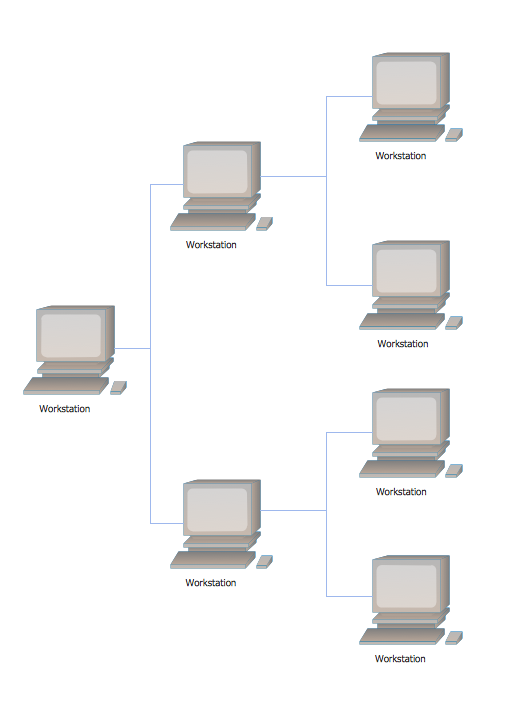
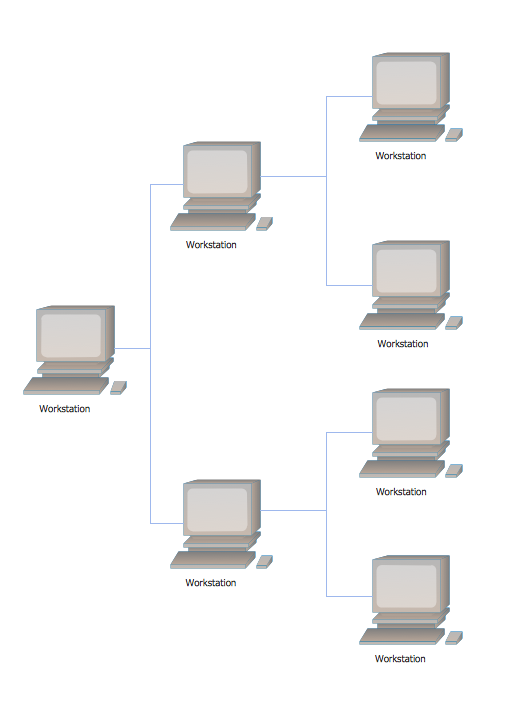
Picture: Tree Network Topology Diagram
Related Solution:
Collaborating with co-workers is very important, not only in order to get things done effectively, but also to keep in touch with the outside world. Great way for business collaboration is Skype.

Picture: Online Collaboration via Skype
Related Solution:
ConceptDraw DIAGRAM diagramming and vector drawing software provides the Telecommunication Network Diagrams Solution from the Computer and Networks Area for quick and easy drawing the Telecommunications Networks.

Picture: Telecommunications Networks
Related Solution:
The Internet Connectivity of the computers, mobile devices, computer networks to the Internet enables the users to access the various Internet services. There are many ways and technologies of the connection to the Internet with different data signaling rates: Wireless, Ethernet cable, Optical fiber, Dial-up, DSL, broadband Internet access, etc.
This example was created in ConceptDraw DIAGRAM using the Computer and Networks solution from the Computer and Networks area of ConceptDraw Solution Park and shows how the customers connect to ISPs and ISPs connect between the tiers (peering and transit).

Picture: Internet Connectivity. Computer and Network Examples
Related Solution:
ConceptDraw
DIAGRAM 18