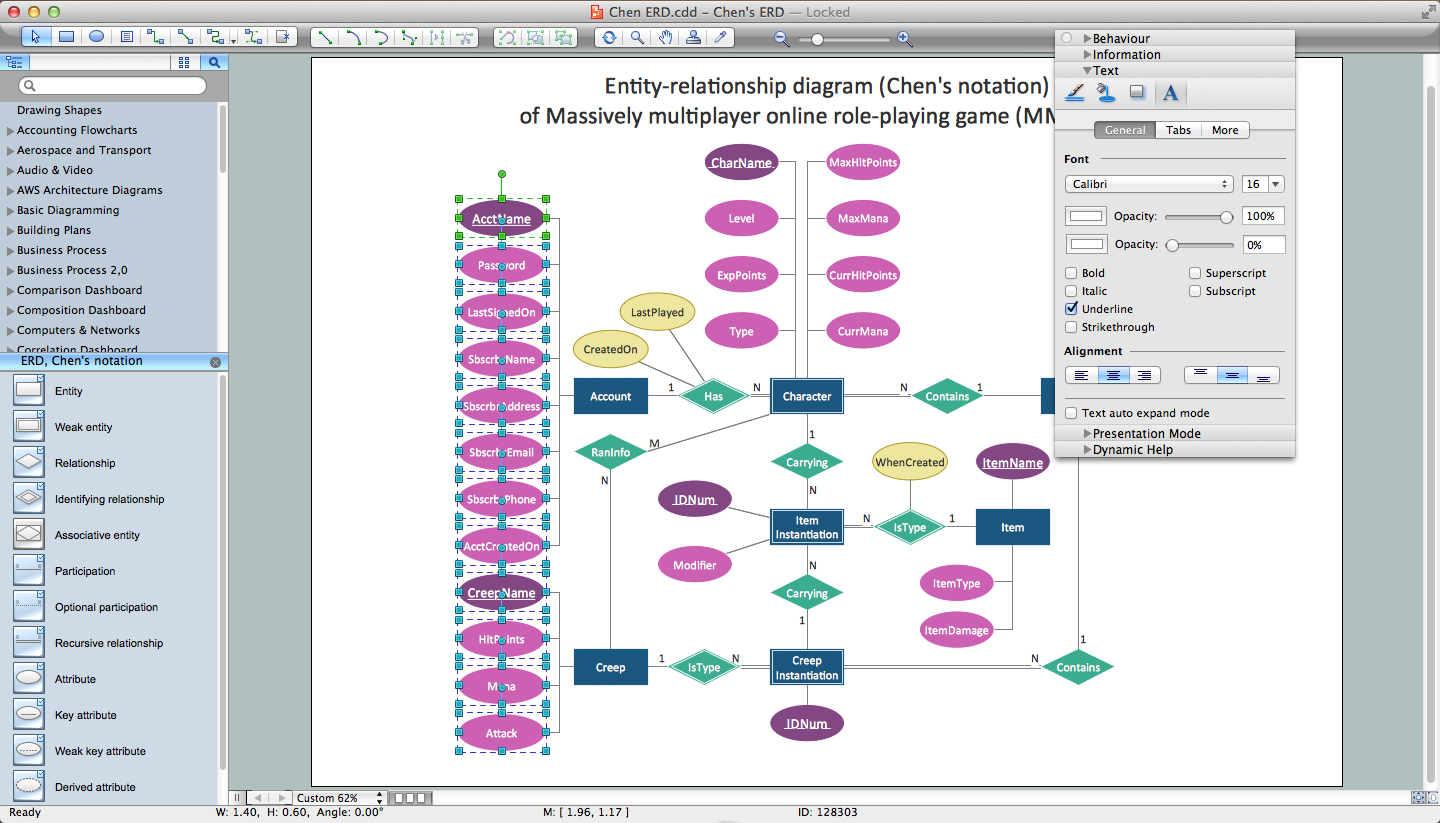Ice Hockey Diagram – Deke Technique
"A deke is an ice hockey technique which a player uses to get past an opponent or "fake out" an opposing player. The term is a Canadianism formed by abbreviating decoy. The deke may originally have referred to quickly pushing the puck forward or laterally with the forehand and catching it on the backhand (or vice-versa), but as hockey has evolved so has the deke and it is now used to refer to a wide variety of feints, fakes or skillful maneuvers to beat defenders or goaltenders. The position of the player performing the deke and the opponent determines where the puck will be moved and the speed. The deke can be used to move the puck out of reach of an opposing player, move the puck past the opposing player, or quickly change direction of the puck so the opposing player is caught out of position. Dekes are usually used in combination with either a change of direction or speed, or both; the deke may refer to the entire sequence of actions as well as the maneuver(s) made with the stick. Often a change in direction or a change in speed is enough to get past an opposing player, but dekes are used in combination with these to better protect the puck and get by a defender."
Explaining ice hockey techniques becomes much more easier and time saving with illustrations. The Ice Hockey solution for ConceptDraw DIAGRAM is designed as a tool that helps produce ice hockey illustrations of any complexity in minutes.
A combination of the "Ice Hockey Rinks" and "Ice Hockey Positions" libraries gives you an ability to create a ice-hockey-related drawing in seconds. Follow next steps to create you own ice hockey schema:
- From the "Ice Hockey Rinks" library drop a rink object to your document
- From the "Ice Hockey Positions" library drop all positions object you need to your document
- Place positions on the rink according to your drawing idea
- Add arrows or text labels if needed.

Sample 1. Ice Hockey Diagram – Deke Technique.
This diagram was created in ConceptDraw DIAGRAM using the "Ice Hockey Rinks" library from the Ice Hockey solution. An experienced user spent 1 minute creating this sample.
The sample you see on this page was created in ConceptDraw DIAGRAM using the Ice Hockey Solution; it demonstrates a portion of the solution's capabilities and the professional results you can achieve.
All source documents are vector graphic documents. They are available for reviewing, modifying, or converting to a variety of formats (PDF file, MS PowerPoint, MS Visio, and many other graphic formats) from the ConceptDraw STORE. The Ice Hockey Solution is available for all ConceptDraw DIAGRAM or later users.