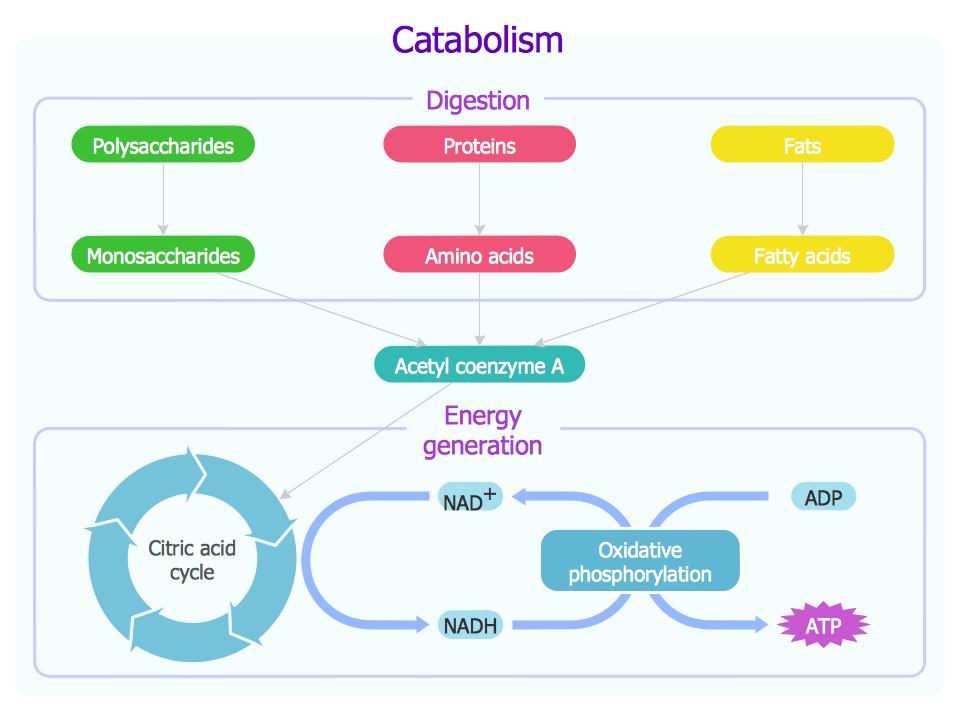IDEF
An abbreviation of ICAM Definition is IDEF that was renamed as Integration DEFinition in 1999 being referred to a family of the modeling languages in the field of both software and systems engineering. Covering a lot of uses, from functional modeling to simulation, object-oriented analysis/design, knowledge acquisition and data, such "definition languages" are still most commonly used, especially by the U.S. Air Force as they were developed under the funding from them. It is also widely used by the other military as well as the United States Department of Defense agencies that are in the public domain.
The most used as well as widely recognized components of the IDEF family are IDEF0 and IDEF1X. The last one addresses the database design and the information models issues and IDEF0 is a functional modeling language that is building on SADT.
IDEF is known to be referred to a family of the modeling language, covering a wide range of uses and the IDEF methods have been defined from IDEF0 up to IDEF14 having IDEF0 used for some function modeling, IDEF1 used for the information modeling, IDEF1X used for data modeling, IDEF2 used for simulation the models designing, IDEF3 used for capturing the process description, IDEF4 used for making the object-oriented design, IDEF5 used for capturing the ontology description, IDEF6 used for designing rationale capture, IDEF7 used for auditing the information systems, IDEF8 used for the user’s interface modeling, IDEF9 used for discovering the business constraints, IDEF10 used for implementing the architecture modeling, IDEF11 used for modeling the information artifacts, IDEF12 used for organization modelling, IDEF13 used for making the three schema of the mapping design and IDEF14 used for designing the networks.
The previously mentioned IDEF1X, IDEF2, IDEF0, IDEF3 and IDEF4 had been developed in full only in 1995. Some of the other IDEF concepts had only the preliminary design. The methods such as IDEF10, IDEF7, IDEF11, IDEF13 and IDEF 12 have not been developed any further than their original definition. Originally, IDEF stood for ICAM definition that was initiated in the 1970s at the Wright-Patterson Air Force Base and the US Air Force Materials Laboratory by Dan L. Shunk, Dennis E. Wisnosky, and others, being completed in the 1980s. IDEF was originally a product of the so-called ICAM’s (Integrated Computer-Aided Manufacturing) initiative of the United States Air Force.
Making IDEF diagrams is never a problem as long as you have the IDEF Business Process Diagrams solution from the ConceptDraw STORE application that is another unique product of CS Odessa that was developed especially for simplifying the ConceptDraw DIAGRAM users’ work with the similar drawings.
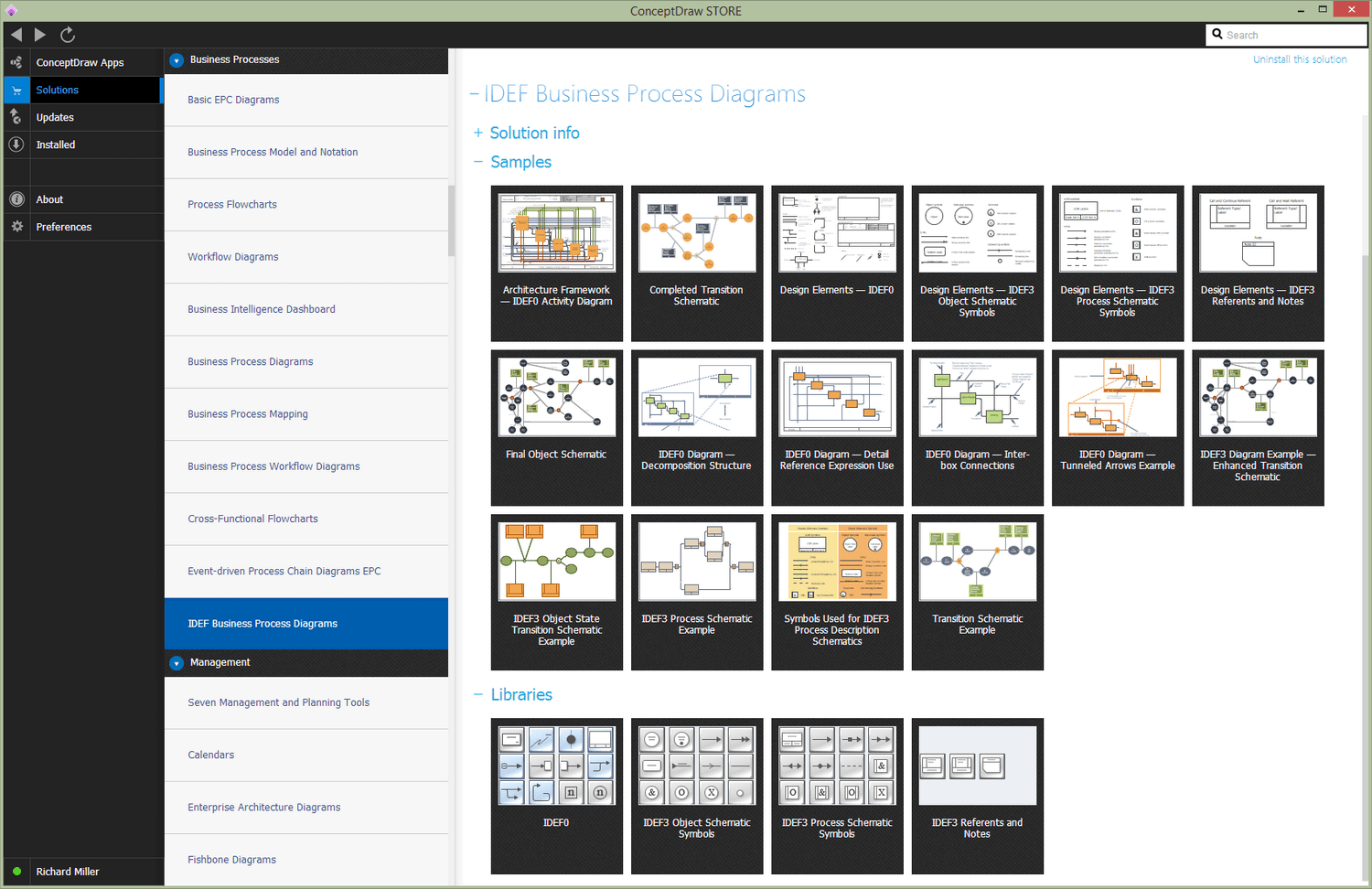
Example 2. IDEF Solution in ConceptDraw STORE
Offering 4 stencil libraries with 53 design object, IDEF Business Process Diagrams solution may be very useful in terms of using the already previously created templates of the IDEF diagrams, such as the “Architecture Framework– IDEF0 Activity Diagram” as the base for creating the new great looking as well as smart looking and unique drawings.
IDEF1 was developed by Dr .Robert R. Brown of the Hughes Aircraft Company under the so-called ICAM program priority 1102. Dr. Brown was previously responsible for the development of the IMS while working at the Rockwell International that chose not to pursue IMS as a marketable product but an IBM one. The reason for that was the fact that it had been served as a support contractor during its development, taking over the other products and being successful in all further developments on the market.
It appeared that by using the IDEF1 the translation of all the information requirements into the database designs was more difficult than it had been anticipated originally. The most of the most beneficial values of the IDEF1 information modeling technique was its ability to manage the process of representing any data independently going into details of how those data were to be used and stored.
Providing data modelers as well as the data analysts with an ability to represent the needed data requirements during the requirements-gathering process, IDEF1 allowed designers to decide which DBMS to use. But it could be done only after the nature of the data requirements was understood and so the so-called "misfit" between such data requirements and the capabilities as well as the limitations of the DBMS reduced.
The translation of all the IDEF1 models to database designs proved to be quite difficult but nevertheless it is still popular as well as widely used so in case there is any need to create an IDEF1 diagram, it is always possible to do it in ConceptDraw DIAGRAM by using the already previously created template of such diagram from the IDEF Business Process Diagrams solution from the ConceptDraw STORE application.

Example 2. IDEF Business Process Diagram - Transition Schematic
IDEF Business Process Diagrams Solution offers you wide possibilities for fast and easy design business process diagrams, IDEF diagrams, for creation function models of any complexity. All this is possible thanks to extensive drawing tools, vector objects libraries and samples which IDEF Business Process Diagrams Solution offers at your disposal.
Example 3. IDEF0 Diagram - Tunneled Arrows
IDEF Business Process Diagrams Solution includes variety of samples of most-widely used types of IDEF diagrams as IDEF0 and IDEF3. All they are available from ConceptDraw STORE. Each of them can be used as is or as the base for your own IDEF diagram.
Example 4. IDEF3 Process Schematic
The samples of IDEF diagrams you see on this page were created in ConceptDraw DIAGRAM software using the IDEF Business Process Diagrams Solution for ConceptDraw DIAGRAM They successfully demonstrate solution's capabilities and professional results you can achieve. An experienced user spent 10-15 minutes creating every of them.
Use the IDEF Business Process Diagrams Solution for ConceptDraw DIAGRAM software to design your own professional looking IDEF diagrams of any complexity quick, easy and effective.
All source documents are vector graphic documents. They are available for reviewing, modifying, or converting to a variety of formats (PDF file, MS PowerPoint, MS Visio, and many other graphic formats) from the ConceptDraw STORE. The IDEF Business Process Diagrams Solution is available for all ConceptDraw DIAGRAM users.