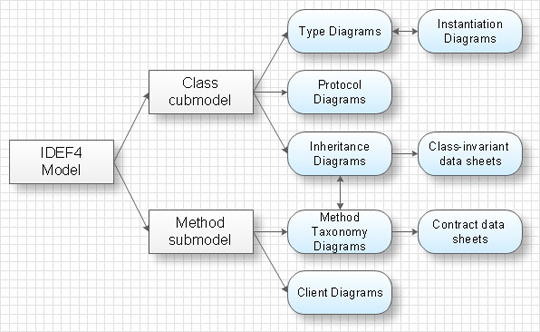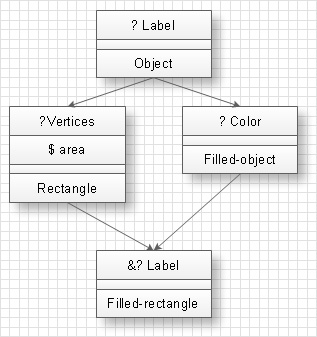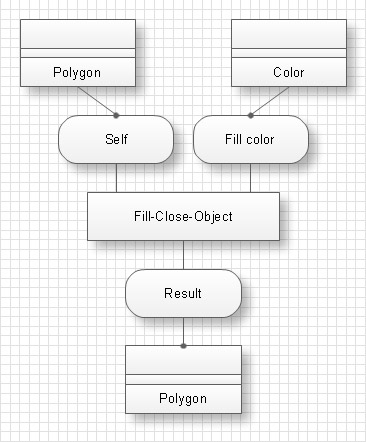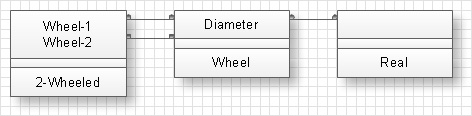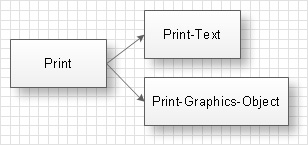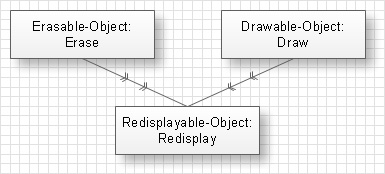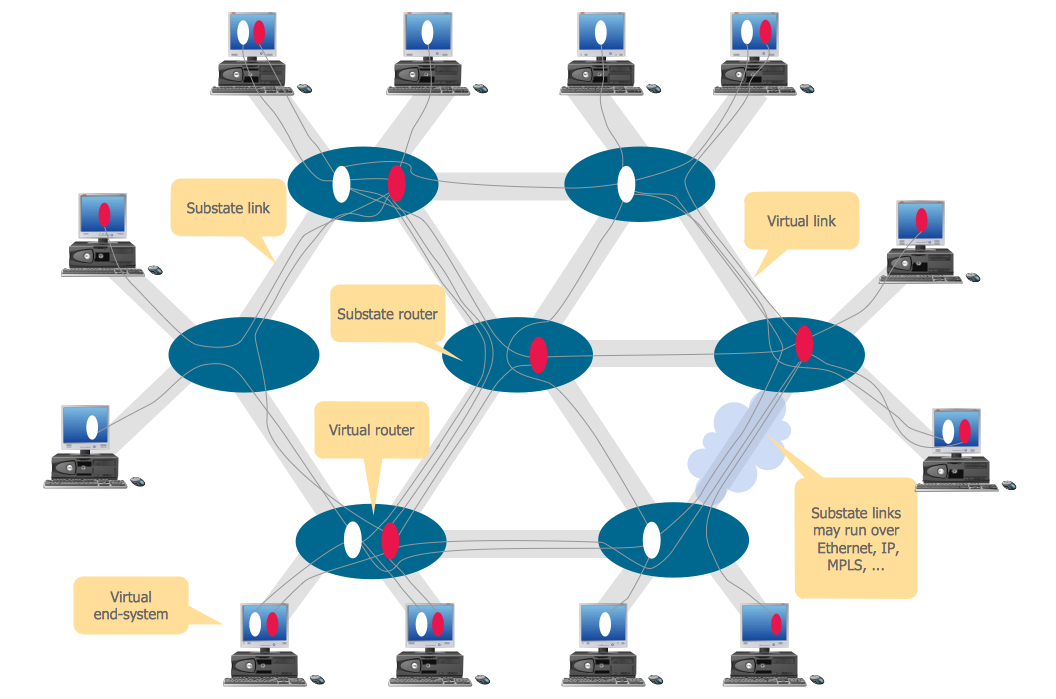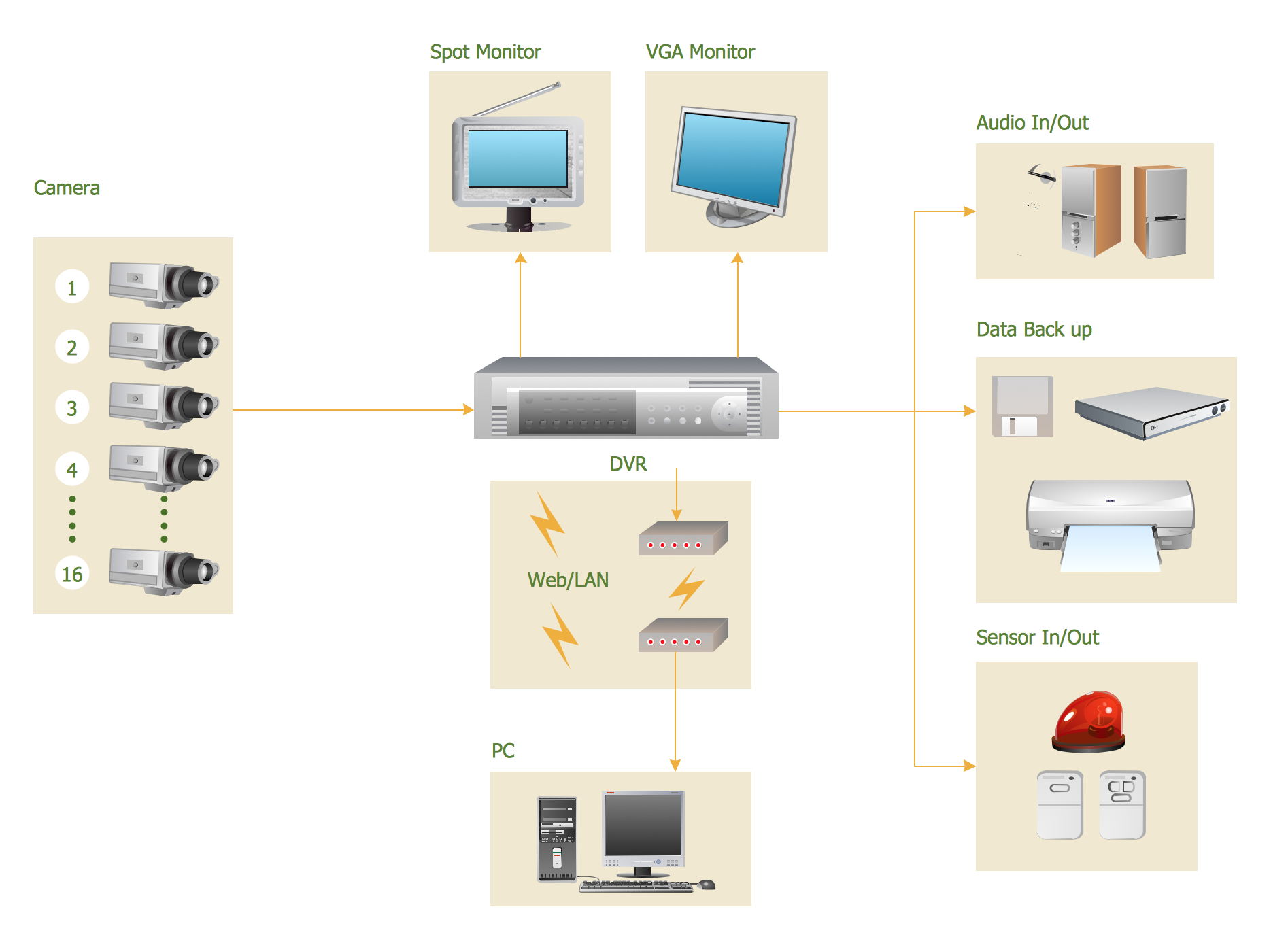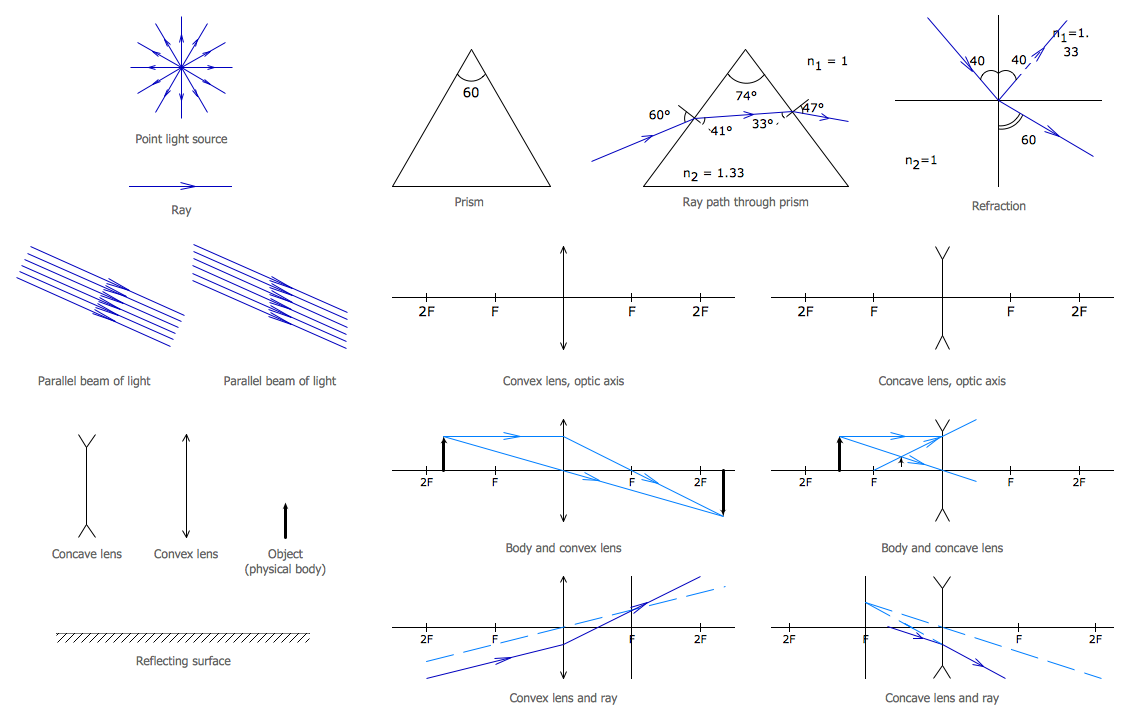IDEF4 Standard
|
The development of the object-oriented programming significantly facilitated the process of software development. Nevertheless the development of software with good design, reliability, modularity and usability is still problematic. IDEF4 standard was developed for correct usage of object-oriented technologies. Accordingly to IDEF4 standard, the object-oriented process is represented with the help of diagrams, which helps to analyze this process and to discover its key points. The particularity of IDEF4 standard is the representation possibility of the influence of classes’ heredity, objects composition, functional decomposition and polymorphism on the object projecting.
The process of object-oriented projecting by IDEF4 method is divided into separate blocks.Each subrun has notations, which indicate which decision should be accepted during the projecting process and how it will influence on other subruns. By IDEF4 standard the common diagram, describing the whole project, is not developed. This allows to avoid confusion and quickly find the necessary information on the project. IDEF4 standard lets the planner easily find compromises between classes’ heredity, objects composition, functional decomposition and polymorphism in the project.
IDEF4 model consists of 2 submodels: model of classes and model of methods. These submodels are connected between each other with the help of a distribution scheme and contain the whole information on the project. Because of classes’ subruns sizes and methods the planner never uses them as a whole, using a set of simpler diagrams and specifications which contain the part of information.
A submodel of classes consists of the following diagram types: -
Diagrams of heredity, which define the heredity of classes;
- Diagrams of types, which define the composition of classes;
- Diagrams of protocols, which define protocols of methods call;
- Diagrams of objects creation (Instantiation), which describes the process of creation of exemplars of the preset classes’ objects.
A submodel of classes consists of following diagrams: -
Diagrams of methods systematization (Method taxonomy), which classify methods by behavior similarity;
- Diagrams of clients, which represent clients and operations suppliers, so that to define the functional decomposition.
|
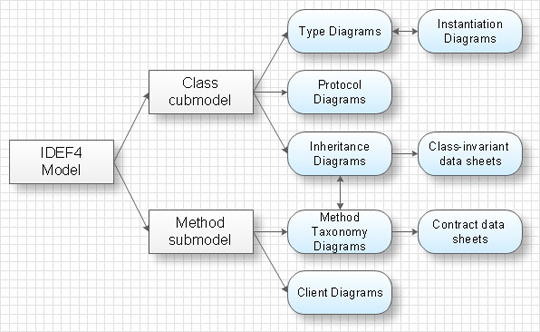
The diagram of heredity represents hereditary ties between classes. For example, at the picture below the structure of heredity and Filled Rectangle class behavior is shown.
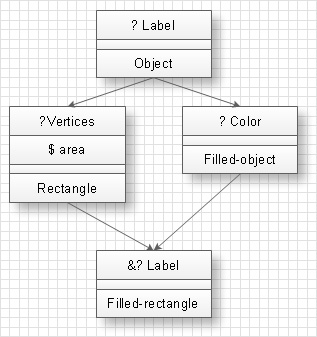
Diagrams of protocols define arguments of classes for protocols call. At the picture below the diagram of a protocol for Fill-closed-object is shown.
It is obvious from the diagram that Fill-closed-object gets requests from Polygon object (primary argument) and Color object (secondary argument) and returns the request to Polygon object.
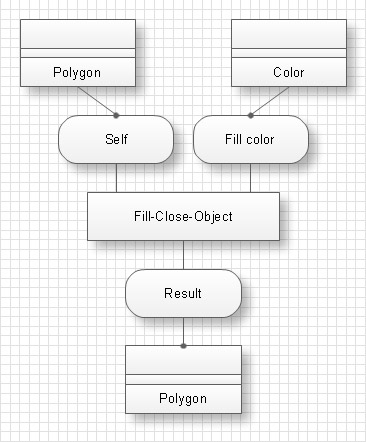
Diagrams of objects creation come into diagrams of types and describe possible situations at composition of ties between created objects..
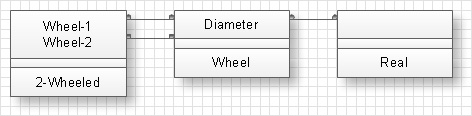
The diagram of methods systematization describes specific type of system behavior at the influence on the set of methods. Arrows on the diagram point at additional influences, done at the sets of methods. The sets of methods are grouped accordingly to additional obligatory conditions. At the example given below the set of methods ‘Print’ has an obligatory condition that the object must be printed and the set of methods ‘Print-Text’ – that the printed object must be a text.
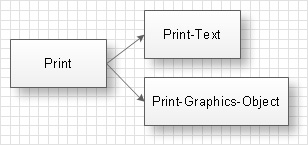
Diagrams of clients represent clients and operations suppliers. Double arrows on the diagram point from the called operation to the calling operation. At the example given below a diagram of clients is shown. On this diagram the Redisplay operation which belongs to Redisplayable-object class calls the Erase operation of the Erasable-object class and the Draw operation of the Drawable-object class.
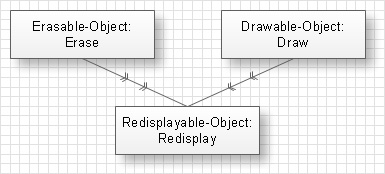
IDEF4 standard implies not only graphical presentation but the additional information about diagrams of heredity, methods systematization and types which are contained in specifications. Accordingly to IDEF4 standard there are specifications of invariant classes and specifications of obligatory conditions.
Specifications of invariant classes are connected with diagrams of heredity and define influences which form properties of each concrete class of objects. For each class there exists a separate specification. For instance, the properties “Each square has four sides” and “All square sides are equal” are the properties of specification of the Square class.
Specifications of obligatory conditions are connected with sets of methods in diagrams of methods systematization and define obligatory conditions, which influence on methods and which methods should satisfy.
For each set of methods there is one specification of obligatory conditions. For example the set of methods ‘Pop’, which deletes values from the stack, as obligatory condition will have the absence of attempts to delete the value from the stack if the stack is empty.
IDEF 4 standard is developed by professional planners and programmers of the U.S. Air Force Armstrong Laboratory and is intended to facilitate the usage of object-oriented technologies at software development.
TEN RELATED HOW TO's:
When talking about engineering, one should define all the terms used, so anybody could understand the topic. Typical network glossary contains definitions of numerous network appliances, types of networks and cable systems. The understanding of basic is crucial for server management, network administration and investigating problems.
The network glossary defines terms related to networking and communications. The most of glossary items has their visual representation in ConceptDraw DIAGRAM libraries of the Computer Network Diagrams solution. This illustration presents a local area network (LAN) diagram. It designed to show the way the interaction of network devices in a local network. The diagram uses a library containing symbols of network equipment, connections and the end-point devices such as network printer, hubs, server, modem and finally computers (PC, mac, laptop). This diagram depicts a physical LAN topology.
Picture: Network Glossary Definition
Related Solution:
Drawing the diagrams we try to find in help the powerful software and now we have the ConceptDraw DIAGRAM. The ability easily create the SDL diagrams is made possible thanks to unique Specification and Description Language (SDL) Solution from the Industrial Engineering Area of ConceptDraw Solution Park. This solution extends ConceptDraw DIAGRAM 2 libraries - SDL Connectors and SDL Diagrams that contain 70 predesigned SDL flowchart symbols.
Picture: SDL Flowchart Symbols
Related Solution:
A Virtual network is a computer network that consists of virtual network links, i.e. between the computing devices there isn't a physical connection.
Well known forms of network virtualization are virtual networks based on the virtual devices (for example the network based on the virtual devices inside a hypervisor), protocol-based virtual networks (VLAN, VPN, VPLS, Virtual Wireless network, etc.) and their combinations.
This example was created in ConceptDraw DIAGRAM using the Computer and Networks Area of ConceptDraw Solution Park and shows the Virtual network.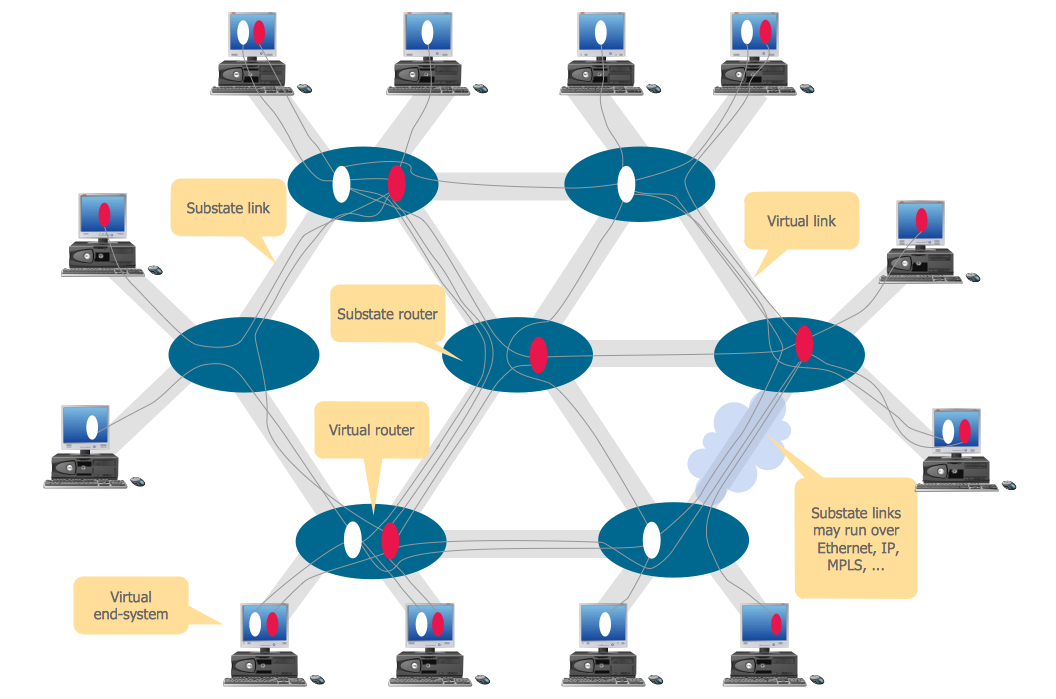
Picture: Virtual networks. Computer and Network Examples
Related Solution:
A flowchart is a powerful tool for examining processes. It helps improving processes a lot, as it becomes much easier to communicate between involved people, to identify potential problems and to optimize workflow. There are flowcharts of different shapes, sizes and types of flowchart vary from quite basic process flowcharts to complex program flowcharts. Nevertheless, all these diagrams use the same set of special symbols like arrows to connect blocks, parallelogram to show data receiving or rectangles for showing process steps.
Basic flowcharts are used to represent a simple process algorithm. A basic flowchart notation consists of rectangles (business processes), arrows (the flow of information, documents, etc.). The same notation is used in items such as the "decision", which allow you to do the branching. To indicate the start of the entire business process and its termination can be used the "Terminator" element. The advantages of Basic Flowchart are simplicity and clarity. With it you can quickly describe the business process steps. Creating of Basic Flowchart does not require any special knowledge, as easily understand by employees with different levels of education and IQ.
Picture: Types of Flowchart — Overview
Related Solution:
Creating CCTV system diagrams is quick and easy with ConceptDraw DIAGRAM diagramming software enhanced with Audio, Video, Media solution from ConceptDraw Solution Park. It contains library of vector cliparts of video and TV devices and different digital gadgets for drawing this kind of diagrams.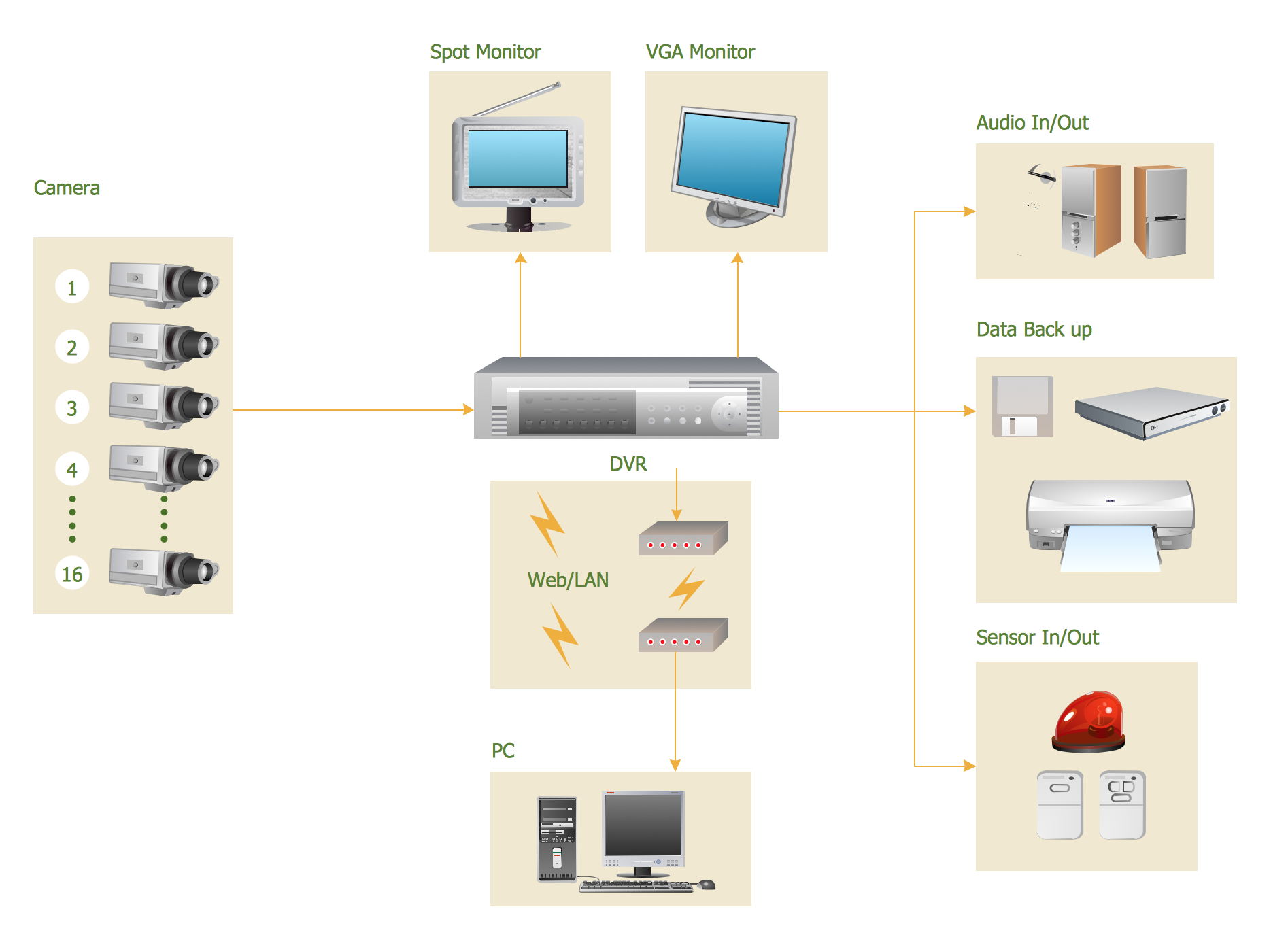
Picture: CCTV Surveillance System Diagram. CCTV Network Diagram Example
Related Solutions:
Working with personnel might be difficult if you are not prepared enough. To explain your workers all the details of communication with customers, you can draw an order process flowchart which will describe every step of the process and answer all the questions that might appear. You can view a lot of business process mapping diagram examples here, in ConceptDraw Solution Park.
This business process flow chart is created to illustrate the sample work order process. Before an organization can make some work for a person, the customer work order request must be completed. It is needed for tracking and accountability objectives. We used this business process flowchart to show a certain tasks and actions assumed by an organization. This flowchart depicts the outside inputs that are needed to launch a process, and ways the organization delivers its outputs. This business process flowchart was created with a help of ConceptDraw Business Process Mapping solution.
Picture: Work Order Process Flowchart. Business Process Mapping Examples
Related Solution:
ConceptDraw DIAGRAM diagramming and vector drawing software extended with Physics solution from the Science and Education area is a powerful software for creating various physics diagrams.
Physics solution provides all tools that you can need for physics diagrams designing. It includes 3 libraries with predesigned vector physics symbols: Optics Library, Mechanics Library and Nuclear Physics Library.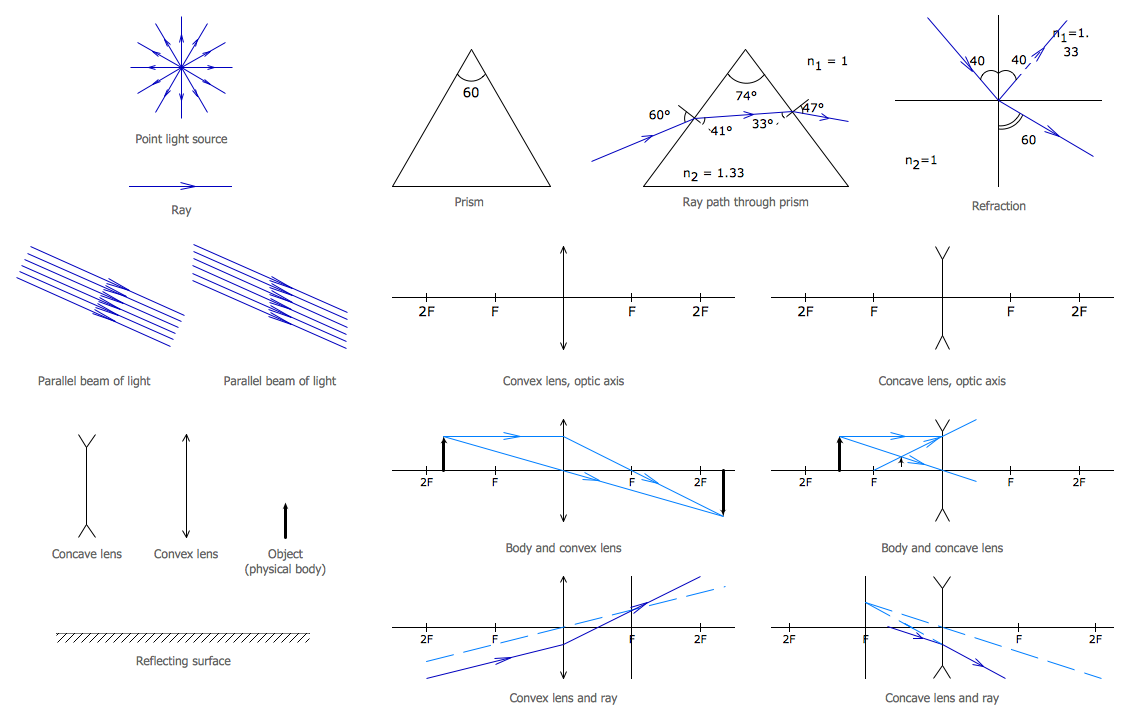
Picture: Physics Symbols
Related Solution:
Set of vector cliparts, samples, templates and libraries helps you to create all sorts of new imagesthe for Money Illustrations.
Various styles of money design elements (currency symbols, clipart, money symbols) can be found in ConceptDraw DIAGRAM Business and Finance Solution.
Picture: Money - Design Elements
Related Solution: