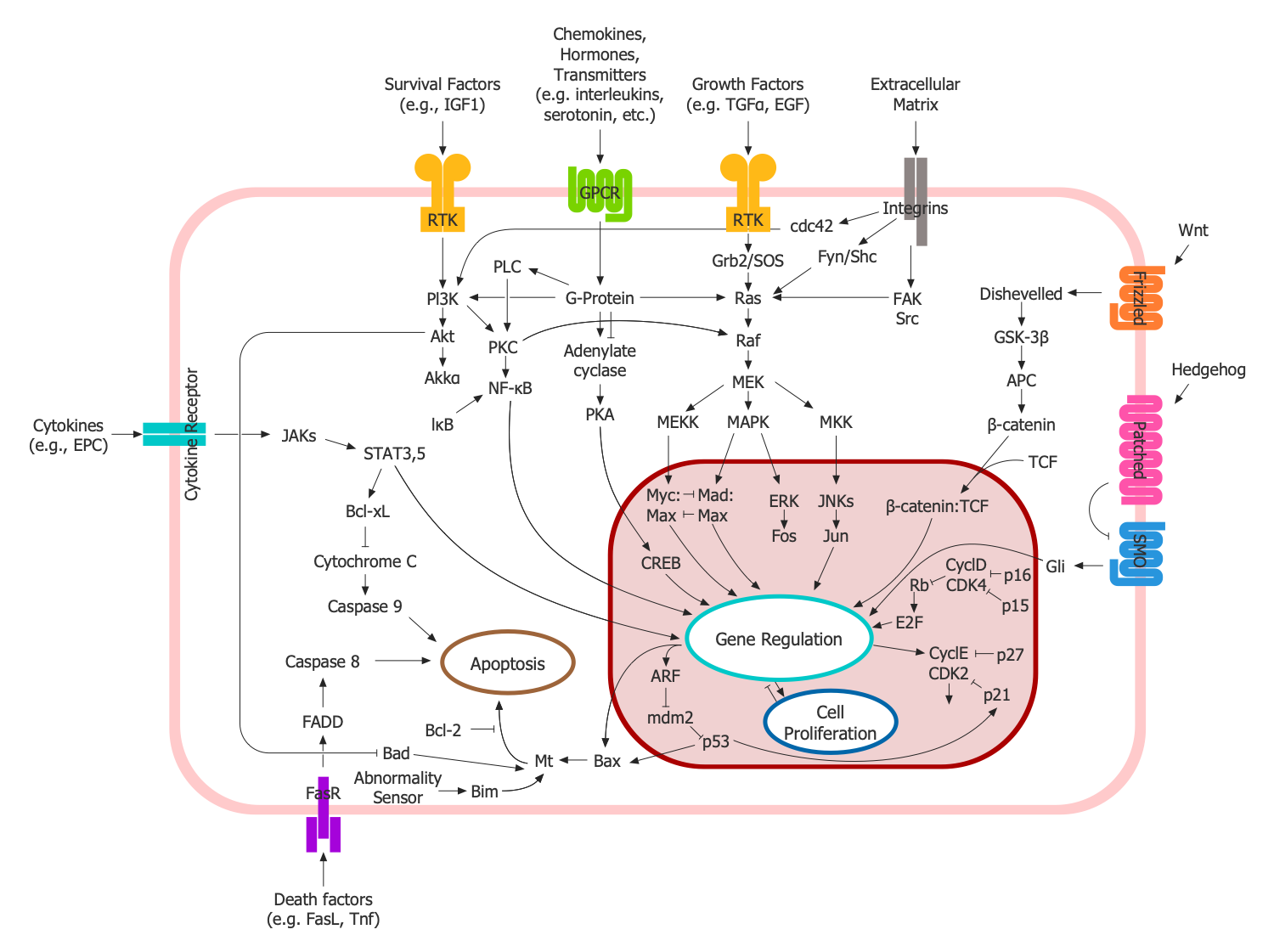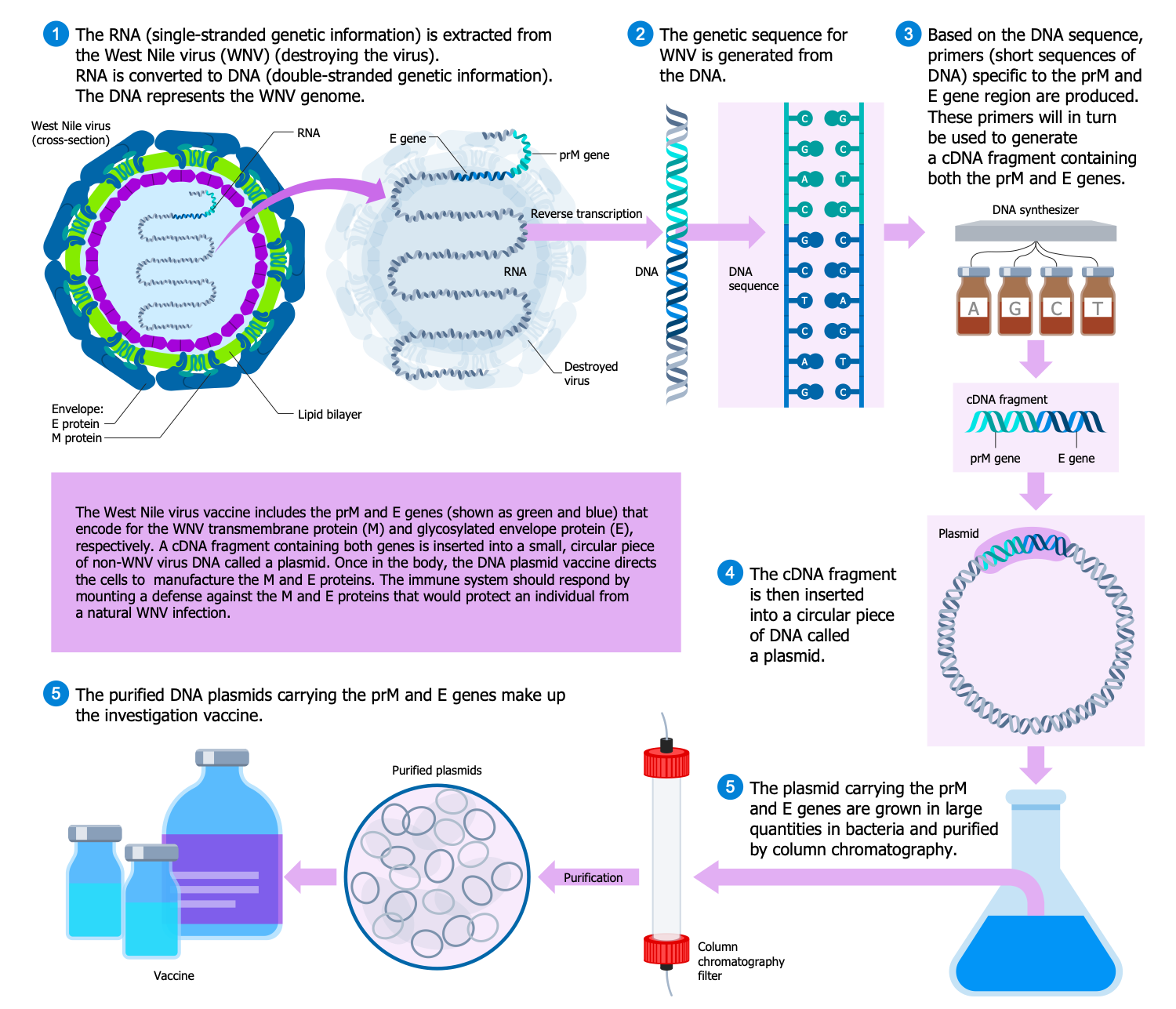Immunology Diagrams
Immunology is a branch of biology that studies the immune system of living organisms and the advantages that it gives them. The main purpose of the immune system is to fight germs and foreign substances by means of producing antibodies. These antibodies are proteins binding to specific germs or substances to neutralize them. The complex mechanisms are used by the immune system to resist diseases.
Different immunological techniques allow detecting germs, viruses, pathogens, hormones, blood pigment hemoglobin, and other substances in a human body. Immunology applies a lot of methods, technologies, and knowledge for studying the immune system in order to develop effective ways of immunity strengthening, methods of fighting new microorganisms, development vaccines, etc. The use of immunological tests is an important part of the diagnostic and treatment process. These tests are based on the described feature of antibodies to bind with specific germs. They allow detecting the germs in a sample when they are contacting corresponding artificial antibodies produced in laboratory conditions. In this way, we have the possibility to determine the type of germ or foreign substance.
The immunology diagrams allow to cover all immunology-related issues, to present visually what are the immunology diseases, the ways to avoid, diagnose, and treat them. They are helpful to make an overview of the immune system and how it helps to fight diseases. The immunology diagrams allow describing in detail the functions and mechanisms of work of the immune system, the difference between innate immunity and adaptive immunity. They help to present a variety of immunological tests and their main characteristics, how they work, in which cases are used, what information they give, and how their results need to be interpreted. The results of the researches and last achievements in the immunology area also can be effectively introduced using the diagrams.
The ConceptDraw DIAGRAM software extended with the Immunology solution from the Health area of the ConceptDraw Solution Park is the best helper in drawing exceptionally-looking immunology diagrams.
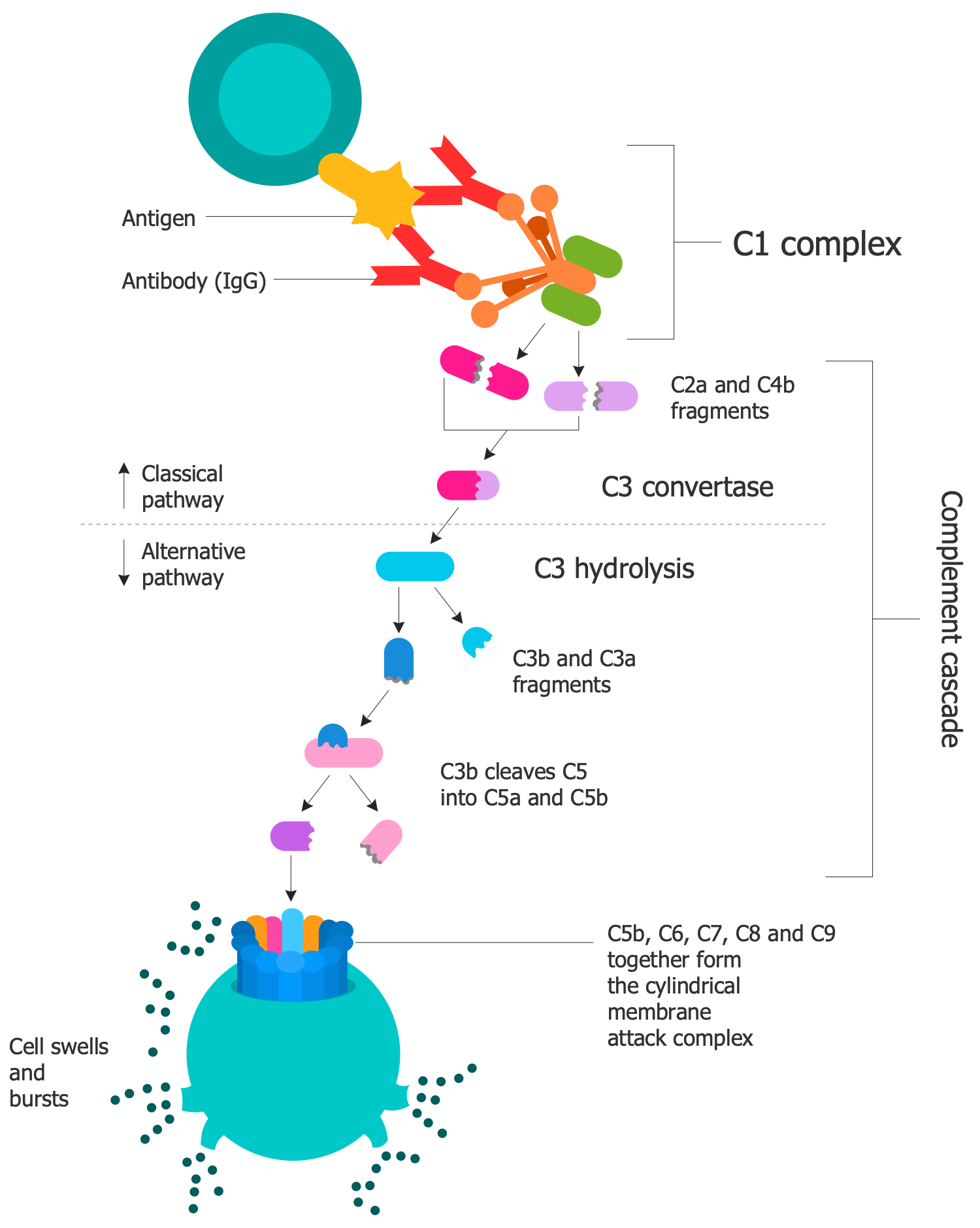
Example 1. Immunology Diagrams - Complement System
Immunology solution includes all tools you may need to design your immunology diagrams without efforts. These are numerous libraries with large collection of vector design objects related with immunology area, design elements — immunoassay, immune system, immunity, immunization, immunotherapy, antigens and pathogens, immunoreceptors, immune organs, immune cells, immunoassay, hematopoiesis, antibodies, complement system, vaccines, etc.
Example 2. Immunology Diagram - Signal Transduction Pathways
Striving to find a way to design your immunology diagram even faster, turn attention to the large set of diverse samples also included to the ConceptDraw's Immunology solution. Each of them can become a perfect base for your own diagram. Change some details, add more information or clipart, make formatting changes if needed, and you will have your own new attractive immunology diagram.
Example 3. Immunology Diagram - Making of a DNA Vaccine
The immunology diagrams you see on this page were created in ConceptDraw DIAGRAM software using the Immunology Solution. They successfully demonstrate solution's capabilities and professional results you can achieve. An experienced user spent 15-20 minutes creating each of them.
Use the powerful tools of the Immunology Solution for ConceptDraw DIAGRAM software to create your own illustrations and diagrams of any complexity fast and easy, and then successfully use them in your work activity.
All source documents are vector graphic documents. They are available for reviewing, modifying, or converting to a variety of formats (PDF file, MS PowerPoint, MS Visio, and many other graphic formats) from the ConceptDraw STORE. The Immunology Solution is available for all ConceptDraw DIAGRAM users.