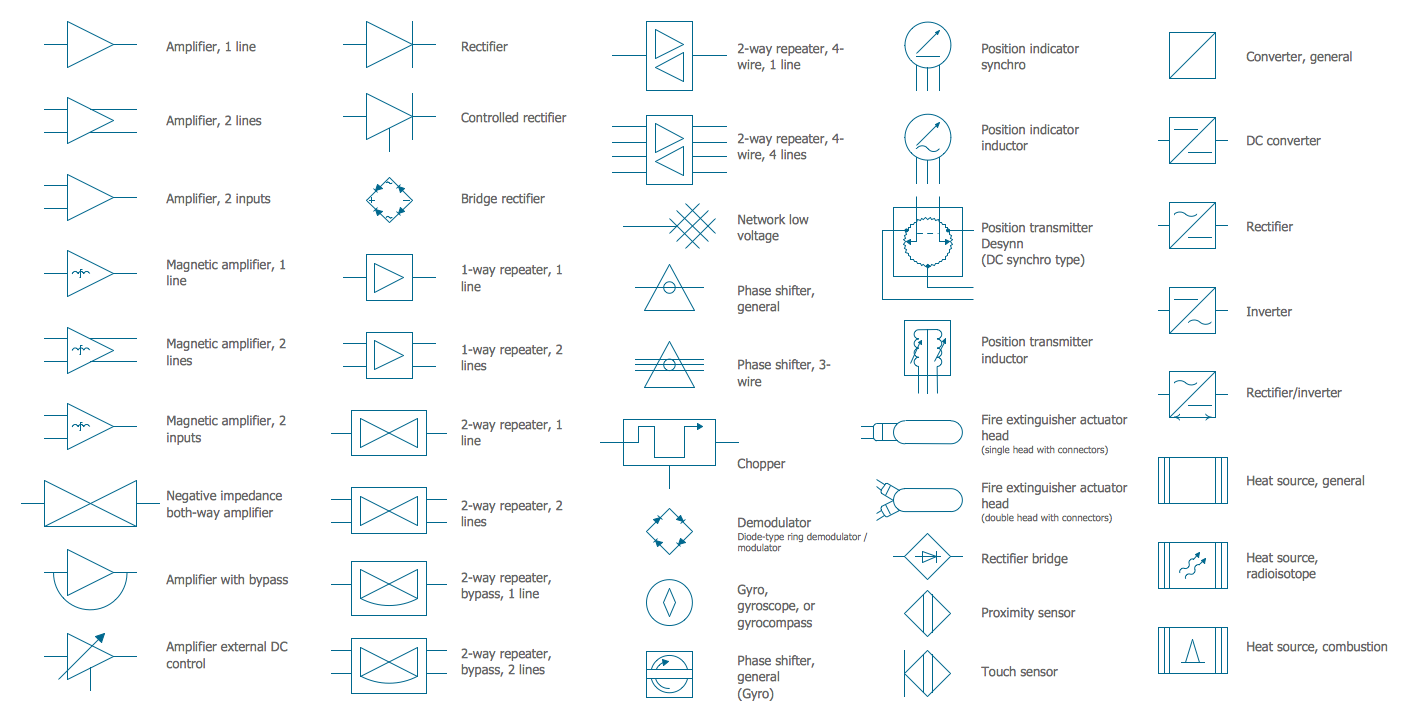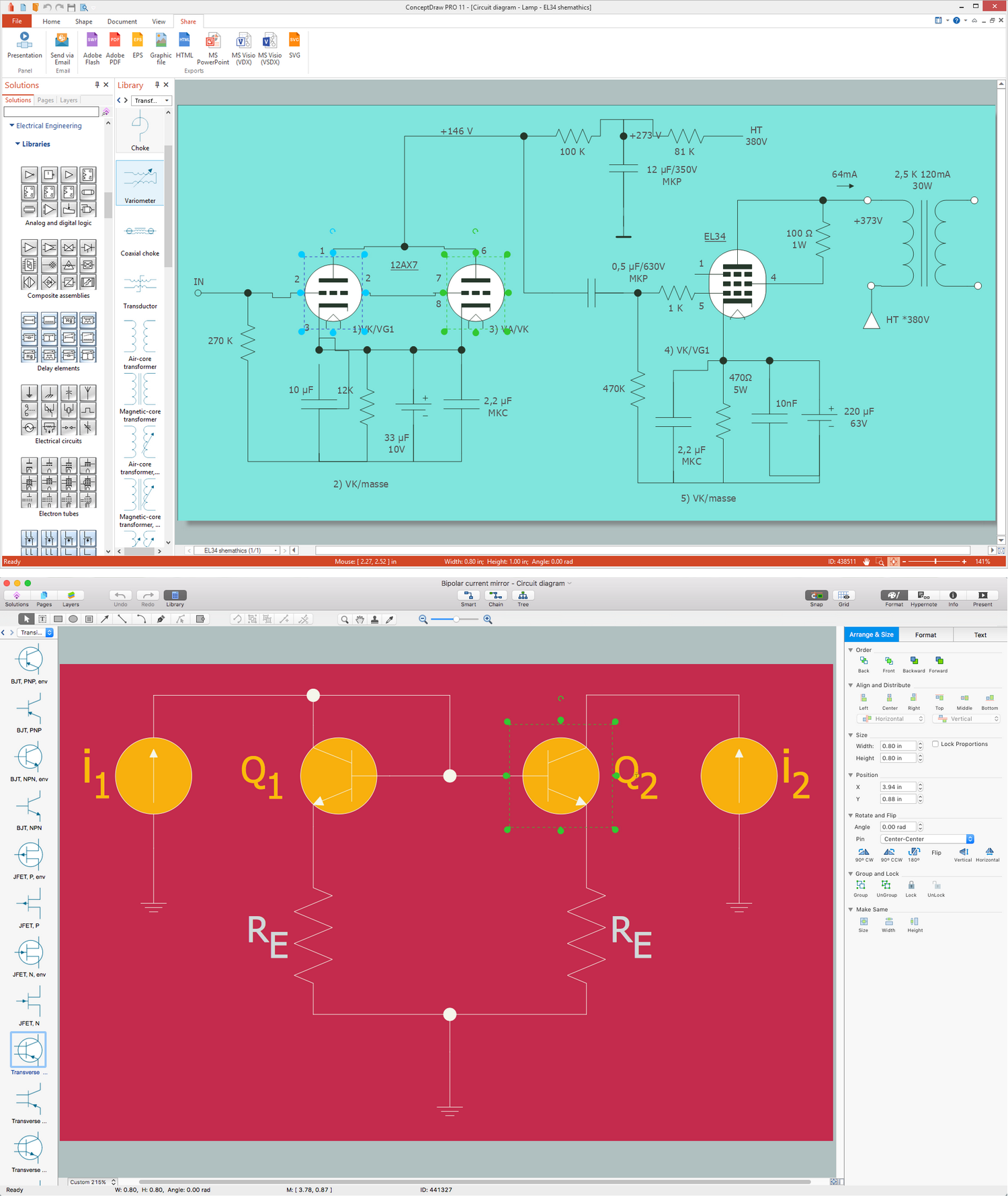Electrical Symbols — Inductors
An inductor, also called a coil or reactor, is a passive two-terminal electrical component which resists changes in electric current passing through it. It consists of a conductor such as a wire, usually wound into a coil. Energy is stored in a magnetic field in the coil as long as current flows. When the current flowing through an inductor changes, the time-varying magnetic field induces a voltage in the conductor, according to Faraday’s law of electromagnetic induction.
Pic. 1. Inductors Library
ConceptDraw DIAGRAM is a powerful software for creating professional looking electrical diagram quick and easy. For this purpose you can use the Electrical Engineering solution from the "Engineering" area of ConceptDraw Solution Park.
Electrical Engineering Solution for ConceptDraw DIAGRAM provides the stencils libraries of ready-to-use predesigned 926 vector symbols, templates and samples that make your electrical drawing quick, easy and effective.
26 libraries of the Electrical Engineering Solution of ConceptDraw DIAGRAM make your electrical diagramming simple, efficient, and effective. You can simply and quickly drop the ready-to-use objects from libraries into your document to create the electrical diagram.
Pic. 2. Electrical Engineering symbols
Electrical diagram software will assist you in drawing your electrical diagrams with minimal effort and makes it very easy for beginners. Electrical symbols and smart connectors help present your electrical drawings, electrical schematic, wiring diagrams and blue prints.

Pic. 3. Electrical Symbols — Inductors
Most of the electrical symbols can be changed in their appearance, styles and colors according to users' requirements. Electrical symbols are used to represent various electrical and electronic devices in a schematic diagram of an electrical or electronic circuit.
The following table lists some inductors electrical symbols in our electrical diagram software.
| Symbol | Meaning | |
| Electrical Symbols — Inductors | ||
 | Air inductor | |
 | Air inductor, 1 tap | |
 | Air inductor, 2 taps | |
 | Air inductor, 3 taps | |
 | Air inductor, adjustable | |
 | Air inductor, adjustable, 1 tap | |
 | Air inductor, adjustable, 2 taps | |
 | Air inductor, adjustable, 3 taps | |
 | Air inductor, continuously adjustable | |
 | Air inductor, continuously adjustable, 1 tap | |
 | Air inductor, continuously adjustable, 2 taps | |
 | Air inductor, continuously adjustable, 3 taps | |
 | Magnetic inductor | |
 | Magnetic inductor, 1 tap | |
 | Magnetic inductor, 2 taps | |
 | Magnetic inductor, 3 taps | |
 | Magnetic inductor, adjustable | |
 | Magnetic inductor, adjustable, 1 tap | |
 | Magnetic inductor, adjustable, 2 taps | |
 | Magnetic inductor, adjustable, 3 taps | |
 | Magnetic inductor, continuously adjustable | |
 | Magnetic inductor, continuously adjustable, 1 tap | |
 | Magnetic inductor, continuously adjustable, 2 taps | |
 | Magnetic inductor, continuously adjustable, 3 taps | |
 | Magnetic inductor with gap | |
 | Magnetic inductor with gap, 1 tap | |
 | Magnetic inductor with gap, 2 taps | |
 | Magnetic inductor with gap, 3 taps | |
 | Magnetic inductor with gap, adjustable | |
 | Magnetic inductor with gap, adjustable, 1 tap | |
 | Magnetic inductor with gap, adjustable, 2 taps | |
 | Magnetic inductor with gap, adjustable, 3 taps | |
 | Magnetic inductor with gap, continuously adjustable | |
 | Magnetic inductor with gap, continuously adjustable, 1 tap | |
 | Magnetic inductor with gap, continuously adjustable, 2 taps | |
 | Magnetic inductor with gap, continuously adjustable, 3 taps | |
 | Half inductor | |
 | Permanent magnet | |
 | Magnet core | |
 | Ferrite core | |
 | Ferrite core with reflector | |
Inductors are widely used in alternating current (AC) electronic equipment, particularly in radio equipment. They are used to block AC while allowing DC to pass; inductors designed for this purpose are called chokes. They are also used in electronic filters to separate signals of different frequencies, and in combination with capacitors to make tuned circuits, used to tune radio and TV receivers.
How to Create an Electrical Diagram Using Inductors Library
- Open ConceptDraw DIAGRAM new document page.
- Select libraries from Electrical Engineering section.

-
There are a few different ways to place an object into your drawing:
- Click on an object and then click on the document, at the place you want the object to be inserted.
- Perform a drag-and-drop from the library to your document.
- Double click on an object’s icon in the library to place an object in the center of your document.
- Select the Smart Connector tool
 . To connect elements using this tool, drag the connector from one connect dot to another.You can use Layers to place connections on different layers.
. To connect elements using this tool, drag the connector from one connect dot to another.You can use Layers to place connections on different layers.
- Result: Electrical Diagram.