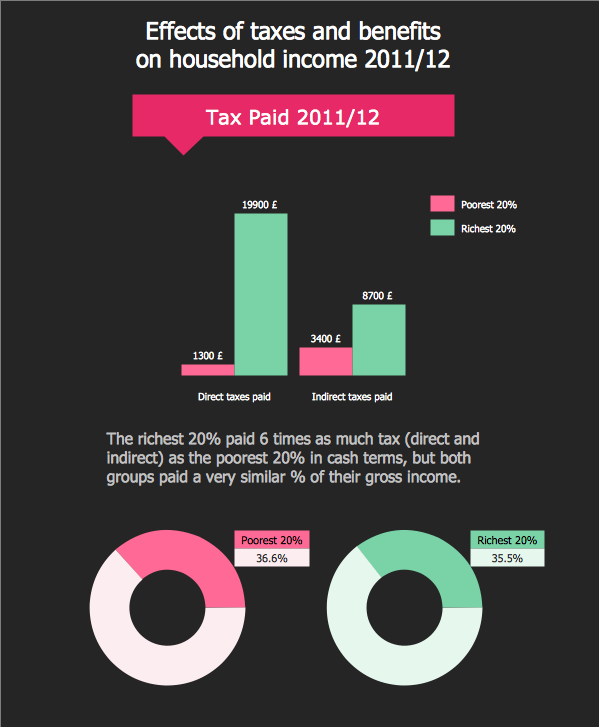Infographic Tools
ConceptDraw DIAGRAM diagramming and vector drawing software offers the best infographic tools — Data-driven Infographics Solution from the “Infographics” Area of ConceptDraw Solution Park.

Example 1. Infographic Tools of ConceptDraw DIAGRAM
Among all infographic tools offered by Data-driven Infographics Solution the most main importance have the smart vector objects offered by the Data-driven Charts library. You can easy sure this - you need merely change the data at the table and the object view will change automatically in one moment.
Example 2. Data-driven Charts Library Design Elements
You will also benefit from the predesigned samples included in the Data-driven Infographics Solution. All they are clear and useful examples, and also can become the good source of inspiration for self-dependent professional drawing.
Example 3. Data-driven Infographics — Effects of Taxes and Benefits
The Data-driven Infographics samples you see on this page were created in ConceptDraw DIAGRAM software using the infographics tools of the Data-driven Infographics Solution. They successfully demonstrate solution's capabilities and professional results you can achieve. An experienced user spent 10 minutes creating each of them.
Use the best infographic tools of Data-driven Infographics Solution for ConceptDraw DIAGRAM Solution Park for effective creating the Data-driven Infographics.
All source documents are vector graphic documents. They are available for reviewing, modifying, or converting to a variety of formats (PDF file, MS PowerPoint, MS Visio, and many other graphic formats) from the ConceptDraw STORE. The Data-driven Infographics Solution is available for all ConceptDraw DIAGRAM or later users.