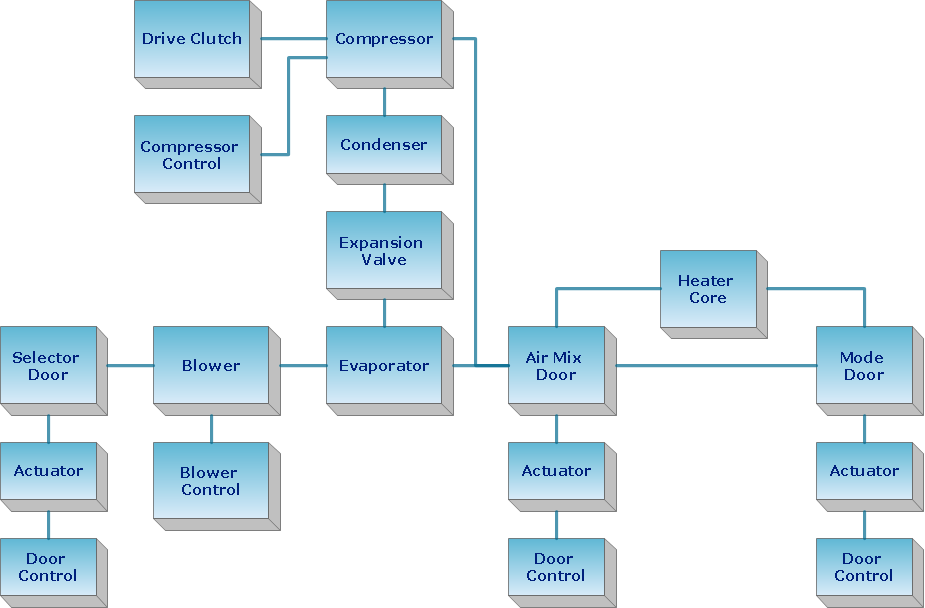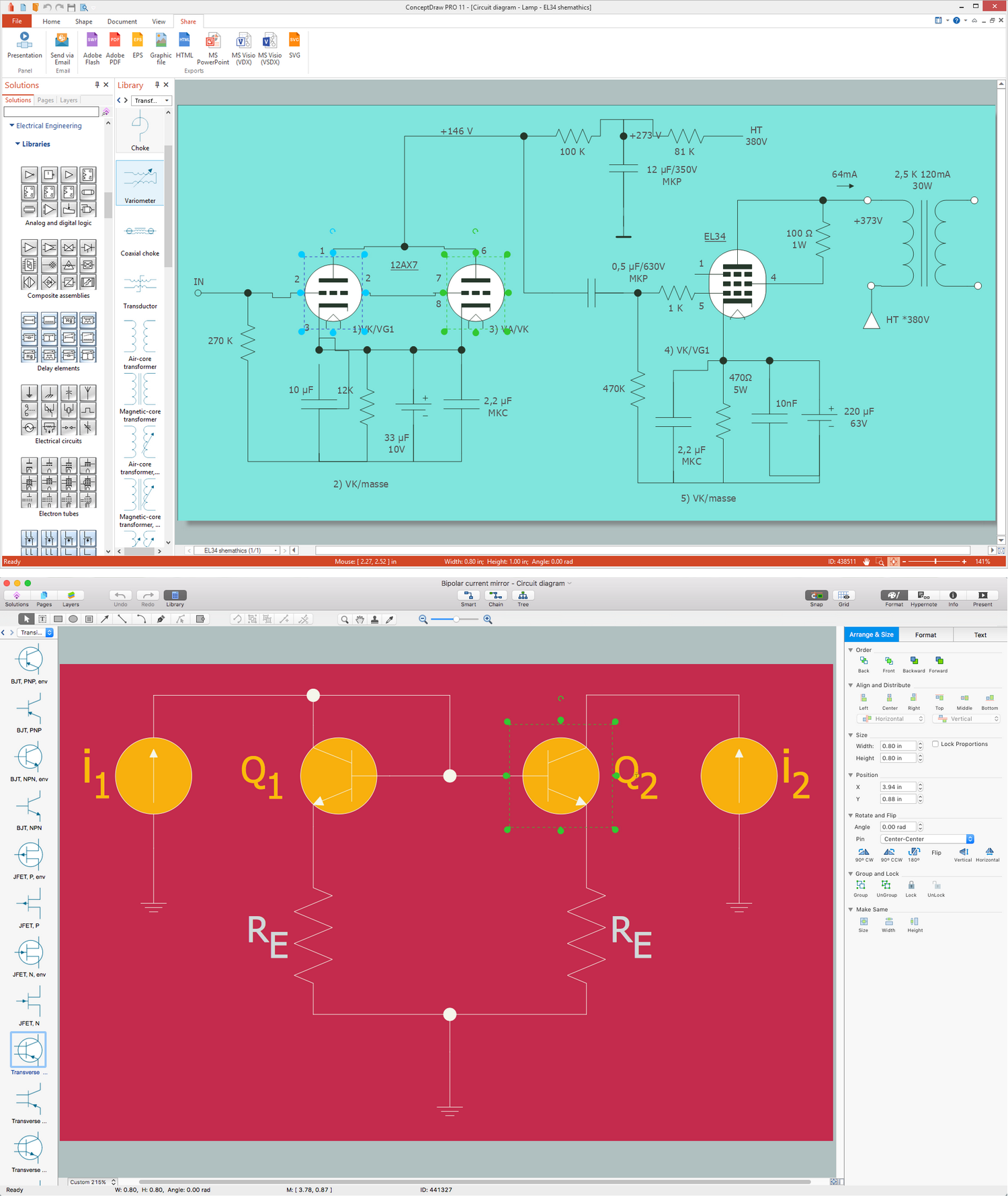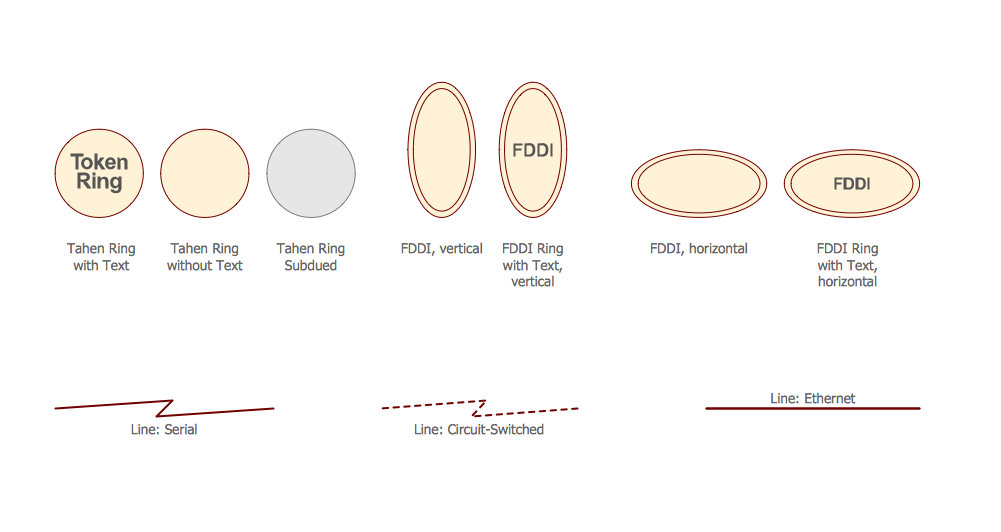Integrated Circuit
An integrated circuit (IC) is a chip or microchip that consists of a substrate created from semiconductor material and thousands or millions of tiny electronic components installed on it. It is a complex fast-speed device with great capacity and small sizes. Its components are extremely little and the size of an entire chip is from a few square millimeters to a few square centimeters. It is the invention of the transistors in 1947 by William B. Shockley that became a base for integrated circuits.
Usually, the substrate is produced from silicon crystal, and in most modern ICs, the components are embedded into it. The electronic components are microscopic active devices like transistors and diodes, and passive devices like capacitors and resistors. The components are interconnected through a complex web of semiconductor wafers from copper, silicon, or other material that function as wires. A single semiconductor substrate is quite fragile, therefore a combination of substrates installed one on the another is often used.
Integrated circuits are used in almost every modern electronic equipment including computers, mobile phones, smartphones, televisions, radars, video processors, audio amplifiers, logic devices, toys, and other electronic devices and appliances like washing machines, toasters, microwaves, televisions, etc. They can function as amplifiers, microprocessors, microcontrollers, counters, timers, logic gates, oscillators, voltage regulators, radiofrequency decoders and encoders, memory devices, etc.

Example 1. Four-Bit Majority Circuit in ConceptDraw DIAGRAM
The integrated circuits differ in size, number of components per chip and their arrangement, and used technologies. There are three types of ICs: digital integrated circuits, analog integrated circuits, and mixed integrated circuits.
- Digital integrated circuits are widely used in microprocessors, digital signal processors, computers, memory chips, and frequency counters. They operate with digital input and binary input data like 0 and 1. The programmable ICs, logic OCs, power management integrated circuits, and interface ICs also refer to this category.
- Analog or linear integrated circuits include radio frequency integrated circuits, linear integrated circuits, and operational amplifiers that are the most frequently used. Analog integrated circuits have high voltage gain and fewer transistors in comparison to digital integrated circuits. Analog ICs are often used as audio-frequency and radio-frequency amplifiers, temperature sensor in heaters, ovens, air conditioners, switches to turn on / off devices.
- Mixed integrated circuits combine digital, RF, and analog integrated circuits on one chip. They operate as analog to digital converters, digital to analog converters, and timing/clock ICs.
There are also used logic gates integrated circuits, switching integrated circuits, timer integrated circuits, and amplifier integrated circuits. The most complicated type of IC is a microprocessor. It includes billions of interconnected transistors and performs billions of operations and logic functions per second. It contains the CPU running a computer or the GPU used to render images and video.

Example 2. Integrated Circuits Library Design Elements
ConceptDraw DIAGRAM software with included Digital Electronics solution allows you to choose from an enormous number of vector electrical symbols, design elements — integrated circuits, logic gates, connections, flip flop symbols. Collection of the pre-made symbols and also an included set of professionally designed samples are useful to create Integrated circuit schematics of various kinds in minutes.

Example 3. Digital Circuit
The samples you see on this page were created in ConceptDraw DIAGRAM software using the drawing tools of the Digital Electronics Solution. These examples successfully demonstrate solution's capabilities and the professional results you can achieve using it. An experienced user spent 5-10 minutes creating each of these samples.
Use the drawing tools of the Digital Electronics solution to design your own Digital Electronics Infographics quick, easy, and effective.
All source documents are vector graphic documents. They are available for reviewing, modifying, or converting to a variety of formats (PDF file, MS PowerPoint, MS Visio, and many other graphic formats) from the ConceptDraw STORE. The Digital Electronics Solution is available for ConceptDraw DIAGRAM users.
TEN RELATED HOW TO's:
Use the ConceptDraw DIAGRAM software that has vector clipart of numerous cable connectors, examples, and templates for drawing different types of audio and video connection diagrams. Paste icon of the receiver or another device to page and layout sockets and plugs. Further connect plugs with each other, and now you have well-designed connection diagram.
Picture: How to Make Audio and Video Connections
Related Solution:
Nowadays, any architect or landscape designer can't do without a pack of digital tools for designing and projecting. Thus, there will be no problem to develop any landscape architecture plan with ConceptDraw DIAGRAM , especially since there are so many ready-to use templates and examples included. It's just as easy as drawing sketches on paper.
If you using ConceptDarw DIAGRAM there is no needs to have a professional skills on landscape and garden design. As well as you don't need to be an expert in architectural charts and plans drawing. The all you need is the Landscape and Garden solution. This solution contains a unique collection of the professional designed vector objects depicting flower and grass, bushes and trees, garden furniture, pools and accessories. In one word - the full set of graphical elements enabling to focus on the creativeness while creating your landscape and garden plan.
Picture: Landscape Architecture with ConceptDraw DIAGRAM
Related Solution:
A Near-me area network (NAN) is a logical communication network. NAN focuses on the communication between wireless devices in the close proximity.
All networks designed with ConceptDraw DIAGRAM are vector graphic documents and are available for reviewing, modifying, and converting to a variety of formats (image, HTML, PDF file, MS PowerPoint Presentation, Adobe Flash or MS Visio XML).
Picture: Near-me area networks (NAN). Computer and Network Examples
Related Solution:
A circuit diagram is sometimes also called an elementary diagram, electronic schematic or electrical diagram circuits. It is essential in construction of any electronic equipment. Among many digital drawing tools available, ConceptDraw DIAGRAM is a leading circuits and logic diagram software, affording for easy and quick creation of even the most advanced and complex diagram designs. This makes it a perfect choice for computer science and any kind of electronic engineering.
This drawing includes the graphic symbols that may be in use while creating a logic circuit diagram. The diagrams of such kind are used in the electronics industry. The logic symbol depicts a device that realizes a Boolean type functions. Practically a logic symbol means transistor, diodes, relays, and other mechanical or optical details which provide function of closing or opening "gates". Totally the logic circuits can involve millions of gates. ConceptDraw Electrical Engineering solution gives the opportunity to create a circuit diagrams both simple and difficult.
Picture: Circuits and Logic Diagram Software
Related Solution:
Block diagrams solution extends ConceptDraw DIAGRAM software with templates, samples and libraries of vector stencils for creating the block diagram.
Create block diagrams, electrical circuit diagrams, schematics, and more in minutes with ConceptDraw DIAGRAM.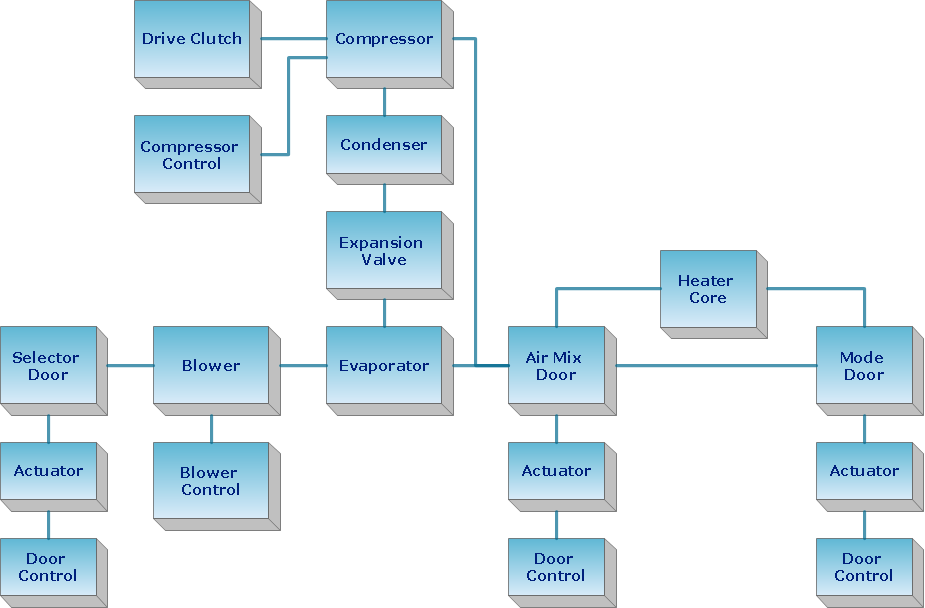
Picture: Create Block Diagram
A qualifying symbol is graphics or text added to the basic outline of a device’s logic symbol to describe the physical or logical characteristics of the device.
26 libraries of the Electrical Engineering Solution of ConceptDraw DIAGRAM make your electrical diagramming simple, efficient, and effective. You can simply and quickly drop the ready-to-use objects from libraries into your document to create the electrical diagram.
Picture: Electrical Symbols — Qualifying
Related Solution:
When thinking about data visualization, one of the first tools that comes to mind is a flowchart design. You can find flowchart symbols, shapes, stencils and icons easily on the Internet, but it might take time to systematize this information. Nevertheless, once you start flowcharting, you’ll love its simplicity and efficiency.
This diagram consists from standard flowchart symbols, approved by ANSI (American National Standard Institute) for drawing flowcharts. A flowchart is a diagram that represents a step-by-step algorithm of any process, displaying the process stages as boxes that are connected with arrows. Flowchart design makes it clear and readable.
Flowchart designed using ConceptDraw DIAGRAM flowchart software allows to make attractive and clear process presentation, it makes interpretation of the business process flow fresh and versatile. Great flowchart design view is a big advantage over the diagram created manually on a paper.
Picture:
Flowchart Design
Flowchart Symbols, Shapes, Stencils and Icons
Related Solution:
ConceptDraw DIAGRAM software is a great assistant in electrical engineering and electrical design. It is efficient in creating ✔️ complex and simple electrical designs, ✔️ power generation, transmission, and distribution electrical schematics, ✔️ transformers diagrams, ✔️ electrical schematics with transformers
Picture: Electrical Symbols — Transformers and Windings
Related Solution:
The fundamental concepts of electrical engineering in our detailed guide. ✔️ Discover essential electrical engineering software tools. 🔸 The main types of electrical engineering you need to know in this article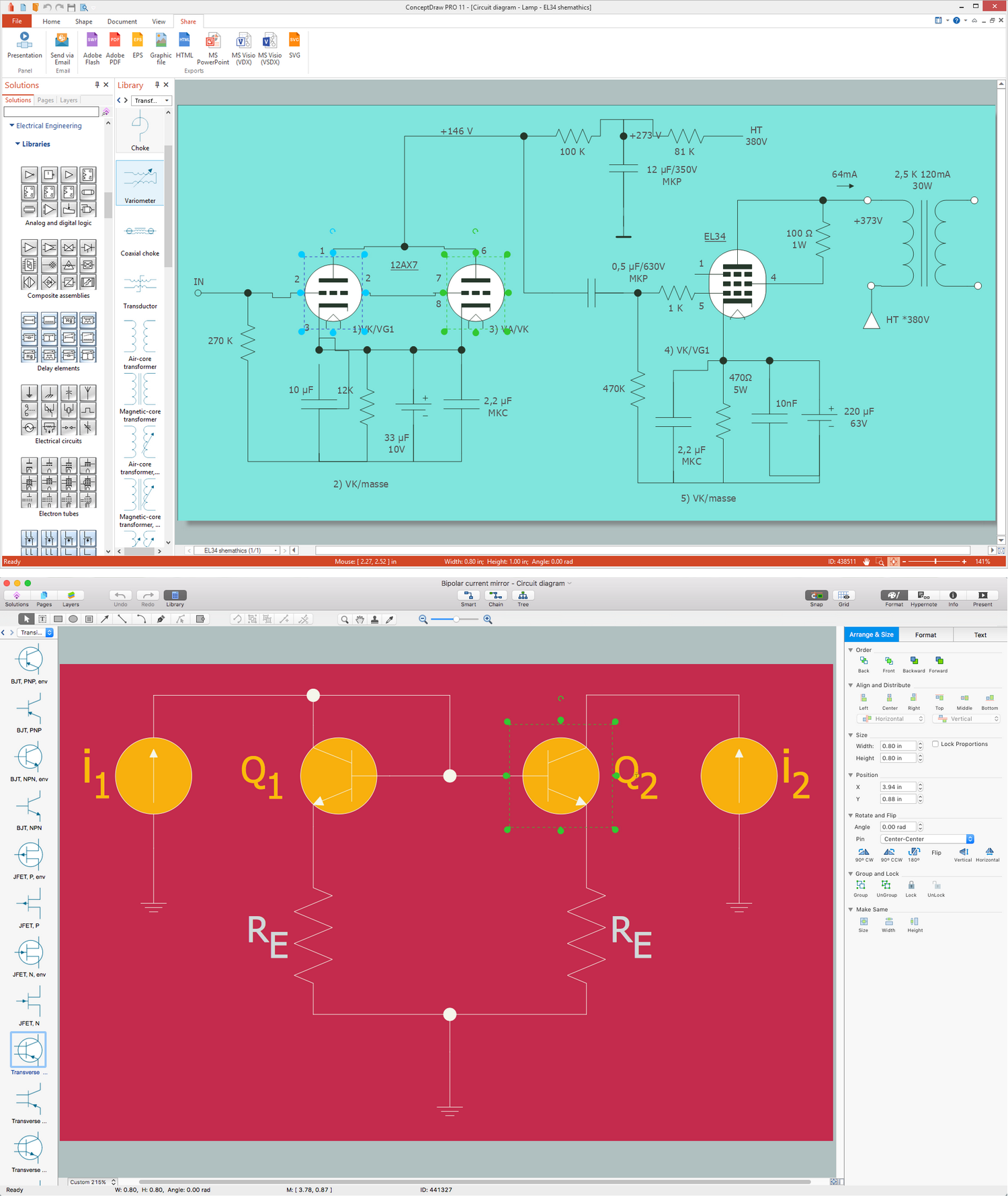
Picture:
What is Electrical Engineering?
Basic Electrical Engineering Software
Related Solution:
The ConceptDraw vector stencils library Cisco Media contains symbols for drawing the computer network diagrams.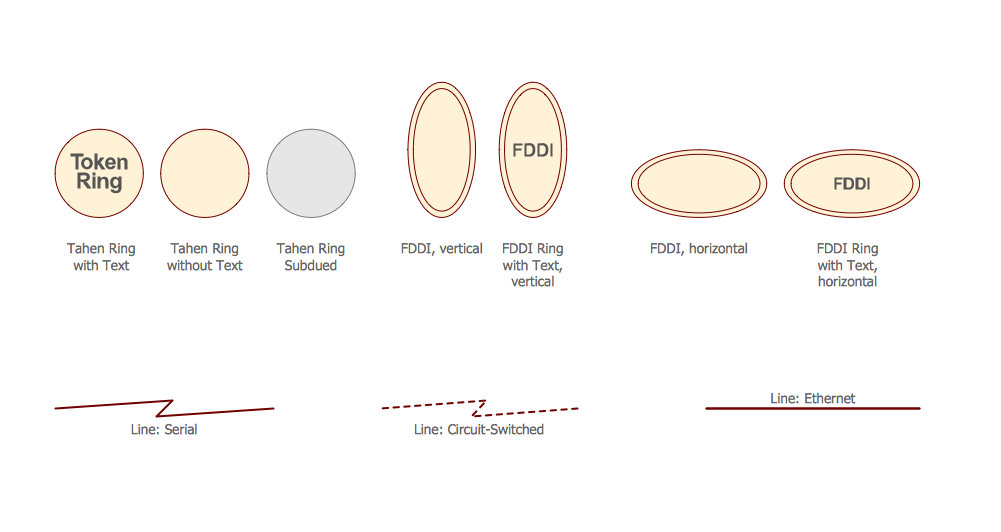
Picture: Cisco Media. Cisco icons, shapes, stencils and symbols
Related Solution: