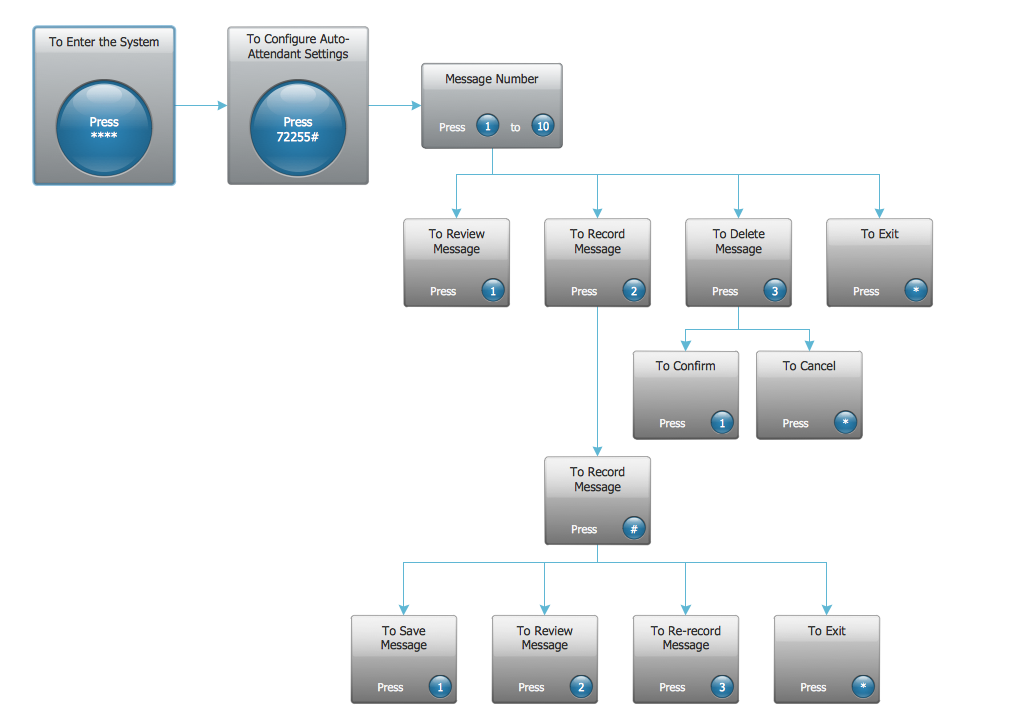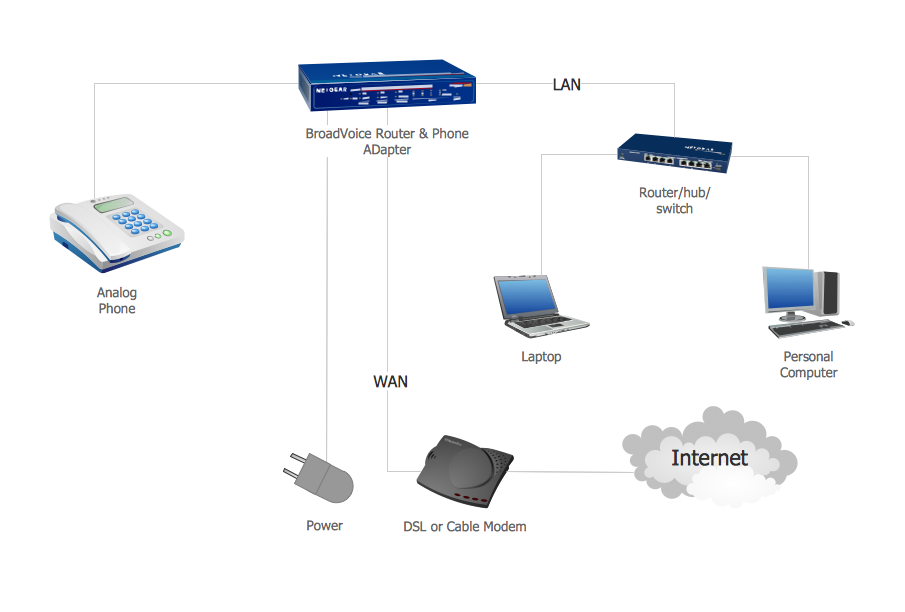Interactive Voice Response System
How to represent the Interactive Voice Response System? The commonly used way is to draw the IVR diagram. You can draw it manually in a graphic editor, but ConceptDraw DIAGRAM diagramming and vector drawing software offers you the more effective way - to use the powerful tools of the Interactive Voice Response Diagrams Solution for ConceptDraw Solution Park.
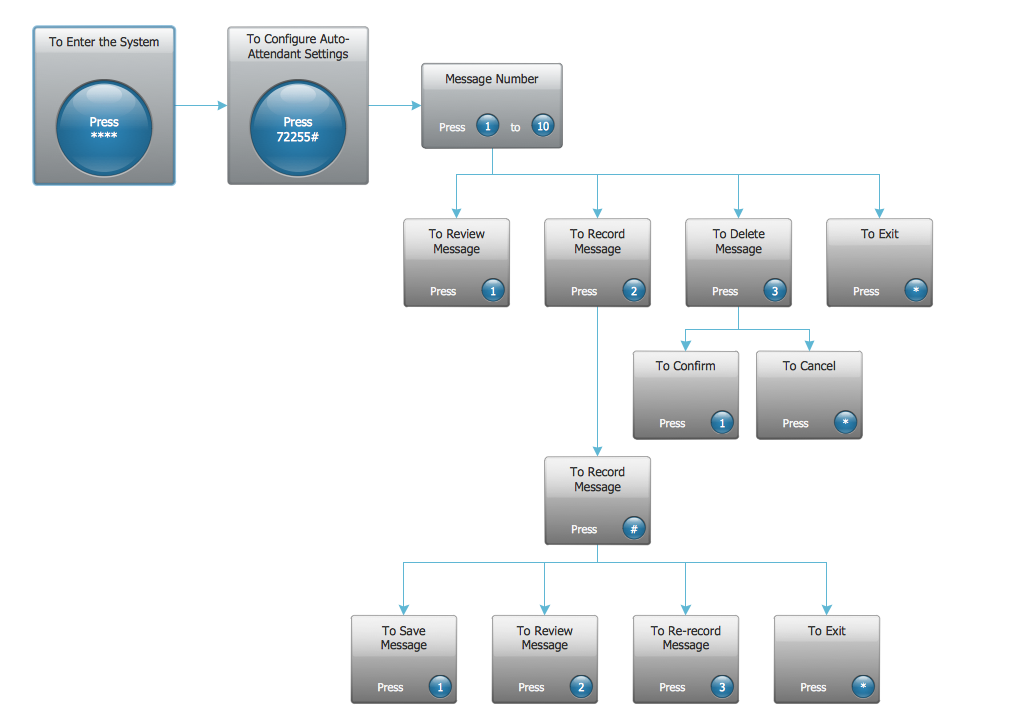
Example 1. Interactive Voice Response System Diagram - IVR Messaging System
Drawing the IVR diagram illustrating the Interactive Voice Response System in ConceptDraw DIAGRAM will take only a few minutes of your time. All elements for IVR diagrams you may need are already predesigned and wait in the Interactive Voice Response library for the Interactive Voice Response Diagrams Solution. You need only drag the desired of them and arrange on your diagram.

Example 2. Interactive Voice Response Library Design Elements
Variety of samples offered in the Interactive Voice Response Diagrams Solution section of ConceptDraw STORE are the good examples of professionally created IVR diagrams. These samples are free to use as is by ConceptDraw users or can be changed according to their own needs.

Example 3. Interactive Voice Response System Diagram - IVR Mobile Operator
The Interactive Voice Response System Diagrams you see on this page were created in ConceptDraw DIAGRAM using the Interactive Voice Response Diagrams Solution for ConceptDraw DIAGRAM They are available from ConceptDraw STORE. An experienced user spent 10 minutes creating every of them.
Use Interactive Voice Response Diagrams Solution for ConceptDraw DIAGRAM software to illustrate the Interactive Voice Response System of any complexity quick, easy and effective.
All source documents are vector graphic documents. They are available for reviewing, modifying, or converting to a variety of formats (PDF file, MS PowerPoint, MS Visio, and many other graphic formats) from the ConceptDraw STORE. The Interactive Voice Response Diagrams Solution is available for all ConceptDraw DIAGRAM or later users.
FIVE RELATED HOW TO's:
A network diagram represents the set of computers and network devices and the connections among them. This scheme can be developed for any institution or establishment. To illustrate this concept let’s take for example, a hotel network topology diagram or a school network diagram. These diagrams depict access points, servers, workstations, firewalls and another equipment needed to provide a network.
On this masterpiece drawing one will see a simple scheme a of connecting computers together. Such form of connecting can be applied for a hotel, guest house, bungalow, hut or something else. This diagram shows the images of the real LAN components. So, it represents a physical category of a network construction. It looks similar to a star - so this network configuration is named a star topology. The typical feature of this construction is a center point - usually it is hub, or router. The rays of this star means network connections. Computers, peripherals and other network details are placed on the ends of the star rays.
Picture: Hotel Network Topology Diagram
Related Solution:
Organizing and Selecting Social Media Response Messages.
Interactive Flowcharts can change the way one creates and organizes their social media response process.
Picture: What is Interactive Flowcharts
Related Solution:
Voice-over-Internet protocol (VoIP) is a protocol of the voice communications and multimedia sessions through the Internet or other packet-switched networks. VoIP systems use the data compression techniques, encapsulated in a data-packet stream over IP. They allows users to use regular telephone networks through any internet service provider and anywhere. VoIP is also called IP telephony, Internet telephony, Voice over broadband (VoBB).
This example was created in ConceptDraw DIAGRAM using the Computer and Networks Area of ConceptDraw Solution Park and shows the VoIP Network.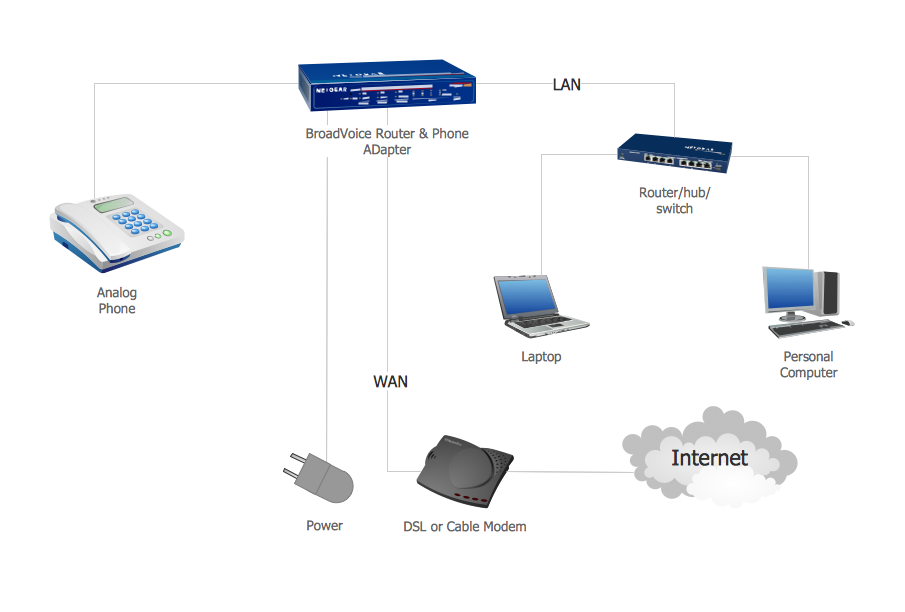
Picture: Network VOIP. Computer and Network Examples
Related Solution:
The digital communication is a physical transfer of the data over a point-to-point or point-to-multipoint communication channel. Channels can be copper wires, optical fibres, wireless communication channels, etc. The data are realized as electromagnetic signals (radiowave, microwave, electrical voltage, etc.).
This example was created in ConceptDraw DIAGRAM using the Computer and Networks Area of ConceptDraw Solution Park and shows the Digital Communication Network diagram.
Picture: Digital Communications Network. Computer and Network Examples
Related Solution: