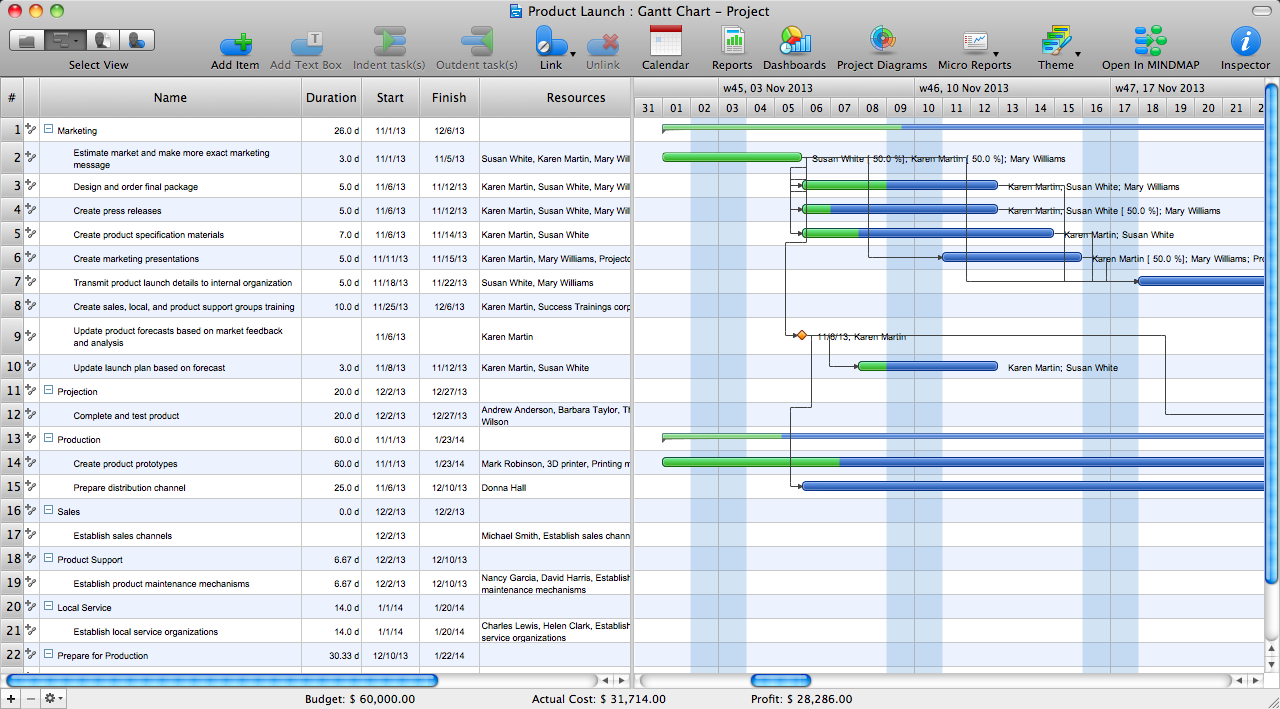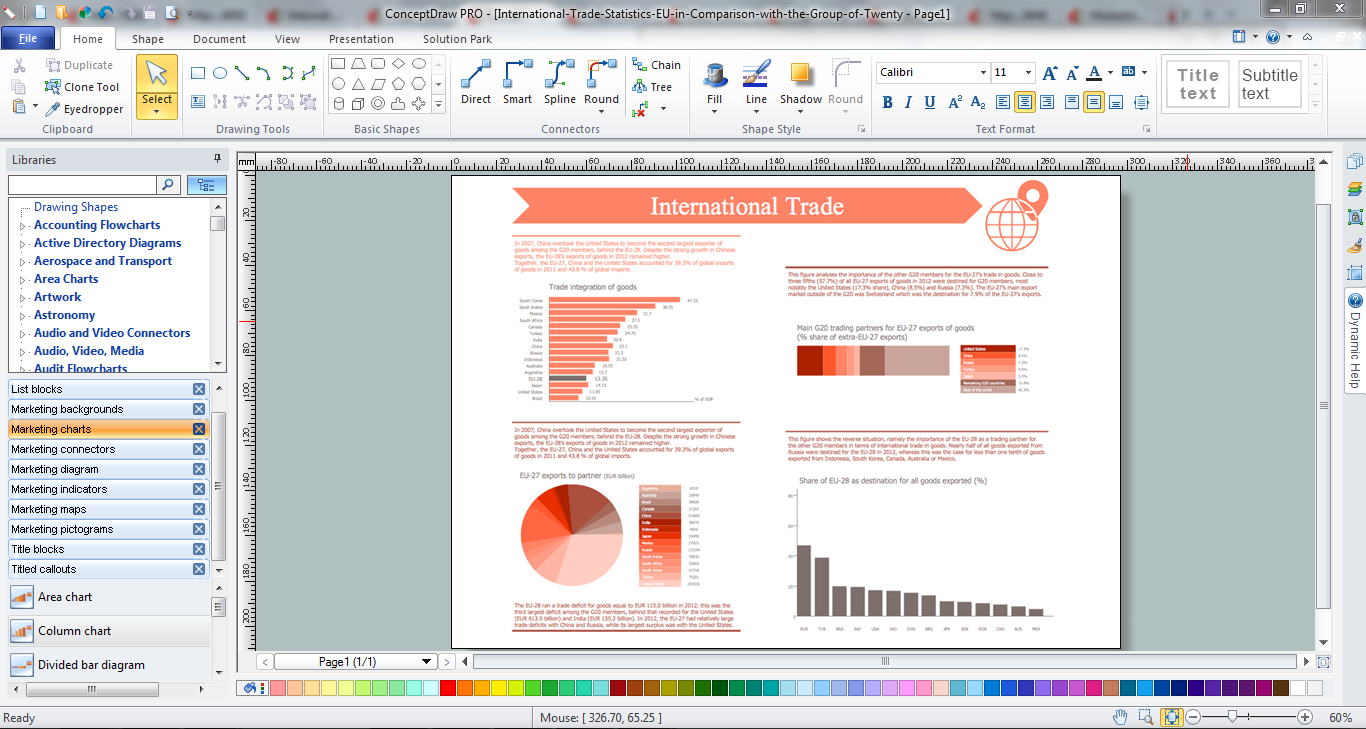Internet Marketing Infographic
ConceptDraw DIAGRAM extended with Marketing Infographics Solution from the Business Infographics Area is the best software for creating Internet Marketing Infographic of any complexity in minutes. Make sure in it right now!

Example 1. Internet Marketing Infographic
Marketing Infographics Solution offers you the best numerous collection of predesigned templates and samples. You can choose the desired of them from ConceptDraw STORE and it will be automatically opened in ConceptDraw DIAGRAM
Example 2. Marketing Infographics in ConceptDraw DIAGRAM /p>
Any predesigned Internet Marketing Infographic sample can be not only viewed in ConceptDraw DIAGRAM but also edited. It's convenient to use for this the predesigned pictograms, indicators, charts, and other marketing vector objects from 11 libraries of Marketing Infographics Solution for ConceptDraw Solution Park. These objects can also help you design your own new Internet Marketing Infographic.
Example 3. Marketing Pictograms Library Design Elements
Use Marketing Infographics Solution for ConceptDraw DIAGRAM diagramming and vector drawing software to create your own professional looking Internet Marketing Infographic of any complexity quick, easy and effective, and then successfully use it in various marketing campaignes, presentations, websites publications, blog posts, etc.
All source documents are vector graphic documents. They are available for reviewing, modifying, or converting to a variety of formats (PDF file, MS PowerPoint, MS Visio, and many other graphic formats) from the ConceptDraw STORE. The Marketing Infographics Solution is available for ConceptDraw DIAGRAM users.