iPhone Programming
Information technologies rapidly develope in the modern world. The popularity of electronic and mobile devices is growing every day and entails the need for the new applications. Now the quantity of applications is incredibly large and every day increases, and thus the programming for mobile devices, and particularly the iPhone programming, is increasingly demanded. iPhones are ones of the most worldwide popular smartphones developed by Apple Inc.
Applications development and iPhone programming are the complex processes that involve many stages. Some of them can be implemented quick and easy using the ConceptDraw DIAGRAM diagramming and vector drawing software extended with iPhone User Interface Solution.
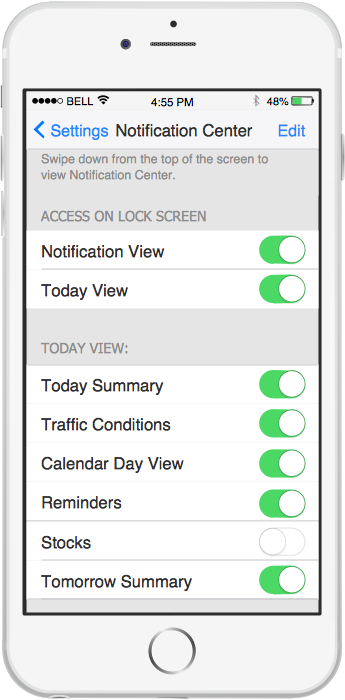
Example 1. iPhone Programming - Notification Center
Let's simplify the process of iPhone programming, of designing the iPhone apps thanks to the libraries of iPhone User Interface Solution from the Software Development Area that contain ready-to-use vector objects of iPhone graphical user interface elements.
Example 2. iPhone Programming - Settings Ringtone
The predesigned templates and samples of iPhone User Interface Solution also can be useful as examples and bases for your own iPhone apps designing, iPhone programming and developing. You can use the samples as is or change if needed, or fill the desired templates using the objects from the offered libraries.
Example 3. iPhone Programming - Reminders Template
This template of iPhone Reminders was designed using the objects from the iPhone User Interface Solution libraries. It can be opened from ConceptDraw STORE where you can find also the set of other iPhone templates and samples.
Use the iPhone User Interface solution for quick, easy, and effective iPhone programming.
All source documents are vector graphic documents. They are available for reviewing, modifying, or converting to a variety of formats (PDF file, MS PowerPoint, MS Visio, and many other graphic formats) from the ConceptDraw STORE. The iPhone User Interface Solution is available for all ConceptDraw DIAGRAM or later users.




