Kanban Board
Kanban board is a popular project management tool. It helps to manage projects in a simple and clear way. It is useful to visualize the workflow, the project tasks, and maintain them. Kanban board allows splitting the large complex processes into smaller parts to easier their processing and tracking the progress. Many fields use this tool in their work, including IT, software development, manufacturing, healthcare, publishing, and more. Kanban also helps to define the potential bottlenecks and weaknesses for both the whole project and each workflow stage.
The term "Kanban board" is translated as a "visual card" from Japanese and was introduced by Toyota company engineer Taichi Ohno in the 1940s. He had a goal to decrease the amount of waste, eliminate delays in a manufacturing process, and speed up it. For all details were introduced the cards and when the cards of some details at the manufacturing came to the end, it was a signal to replenish the stocks of corresponding details.
Kanban board has a view of a visual whiteboard with columns containing correspondingly the tasks to be done, the tasks in progress, and completed ones. It can show the tasks of different levels - department, team, or personal ones. Moreover, two views of the Kanban Board are used today - physical and online. And an online view of a Kanban board is preferable. It is convenient in use, gives always actual information, and is accessible for all team members at any time.
Depending on the complexity of your process you can construct a simple or complex Kanban board with many columns. The stickers or cards presenting the tasks are colored equally or differently. The use of different colors helps additionally differentiate the tasks contained in different columns or even belonging to different projects.
The Kanban method is an improvement process realized in small steps. It allows the gradual introduction of minor changes and tracking the results each time. The changes leading to improvements are saved. Due to the moving by small steps, this methodology ensures reducing serious risks for the system in a case of incorrectly chosen change and doesn't entail the team's resistance. At this, continuous improvement and increasing performance of the system are provided.
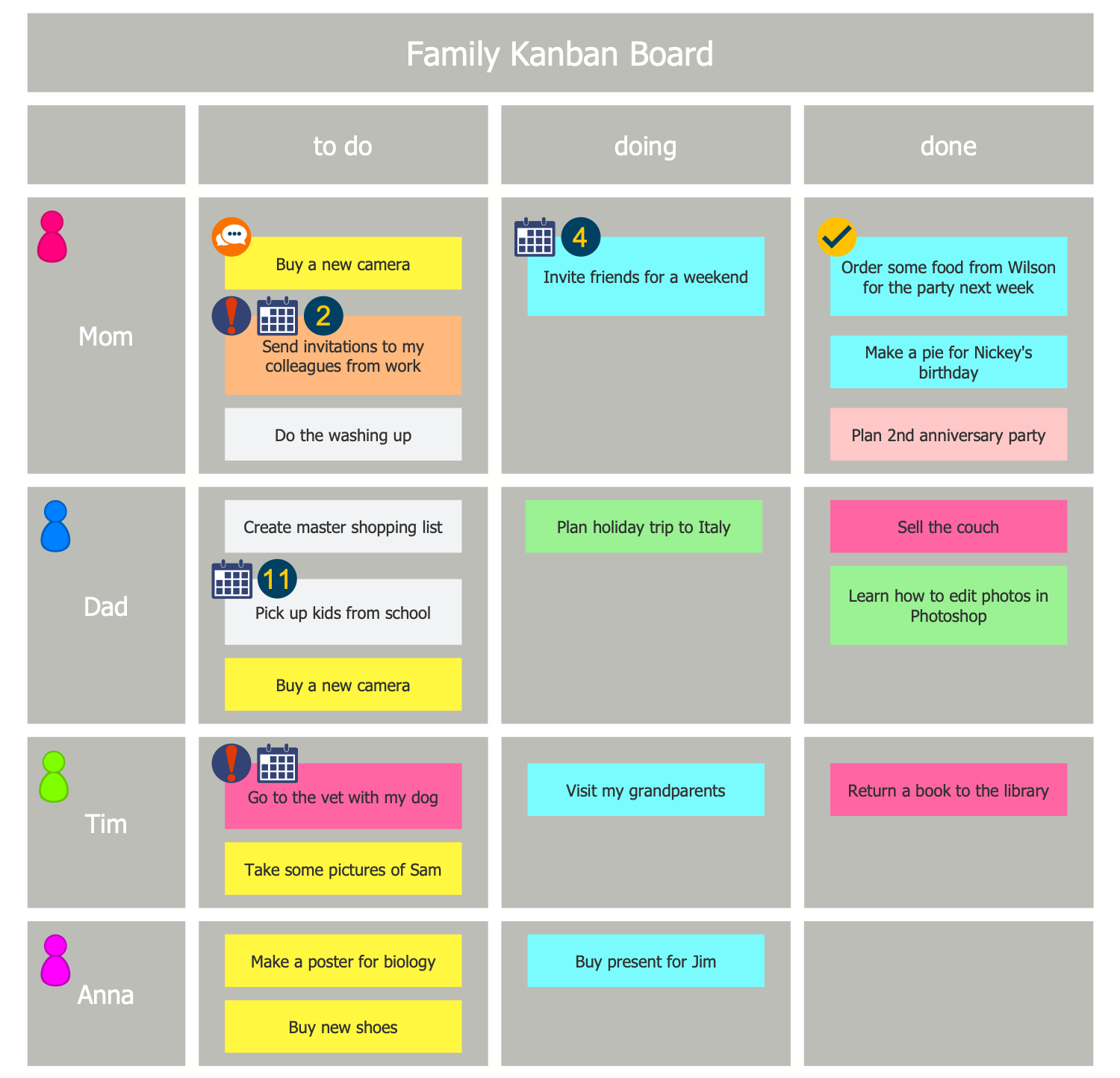
Example 1. Kanban Board
The current trends of using Kanban gain momentum. It is a really popular tool used in a great number of industries, applied to any process or methodology and by companies of any size.
Kanban board consists of a simple physical whiteboard or a virtual board created in electronic view and sticky notes or cards. Each sticky note represents one task and contains its name. A typical Kanban board includes three columns: To Do, Doing, Done. The first column includes the tasks that are not yet started, the second one lists the tasks in progress, and the last column shows the completed ones. Kanban board provides great transparency of work distribution and existing bottlenecks in order to remove these bottlenecks. ConceptDraw DIAGRAM software enhanced with Kanban Board solution is a perfect software for designing Kanban board of any complexity in minutes.
Example 2. Kanban Taskboard Template
Design with pleasure your own Kanban boards with any level of details. Make them especially looking, high-quality, colorful, and attractive with help of design tools included to the Kanban Board solution offered in the ConceptDraw Solution Park. Numerous templates, samples and predesigned vector design elements - basic symbols, task boards, caution and markers, emoji, priorities, and many more included in the solution libraries will be useful for you. Kanban Board solution supplies ConceptDraw DIAGRAM users with:
- Basic Symbols library
- Task Boards library
- Complete and Numbers library
- Emoji and Priorities library
- Sticky Notes library
- Team Members library
- Caution and Markers library
- Communication library
Example 3. Kanban Board Sample
The infographics you see on this page were created in ConceptDraw DIAGRAM software using the Kanban Board Solution and included pre-made pictograms. They successfully demonstrate the solution's capabilities and professional results you can achieve. An experienced user spent 10-15 minutes creating each of these samples.
Use the powerful tools of the Kanban Board Solution for ConceptDraw DIAGRAM software to create your own infographics and diagrams of any complexity fast and easy, and then successfully use them in your work activity.
All source documents are vector graphic documents. They are available for reviewing, modifying, or converting to a variety of formats (PDF file, MS PowerPoint, MS Visio, and many more graphic formats) from the ConceptDraw STORE. The Kanban Board Solution is available for all ConceptDraw DIAGRAM users.

