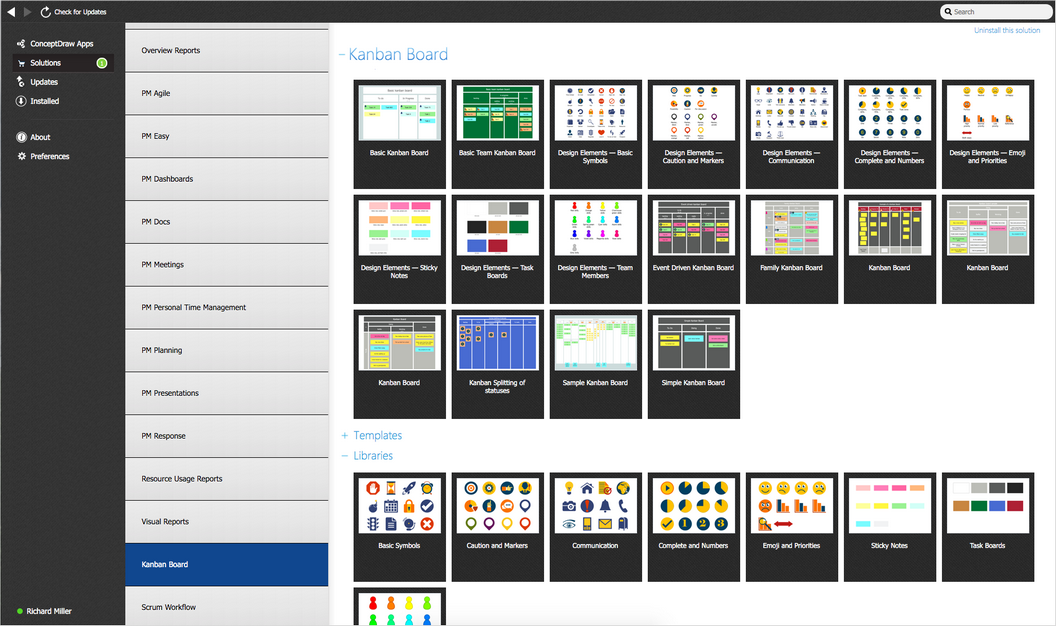Kanban Board Agile
Kanban is a method of improving process development and one of the Agile methodologies. It starts with visualization and ensures the visibility of processes to all the team. Kanban uses a special board and a set of cards or stickers. The board is a must for a flexible Kanban methodology and each team member gets access to it at any time. Kanban board provides a clear line of sight into the tasks of the project and where they are in the process. It allows seeing what stage each task is at the moment.
Kanban helps to understand better the processes and provides an overview of the workload. This allows immediate identifying the problematic stages, detecting both current and potential problems. Kanban helps to improve processes in order to ensure more efficient work. You can notice a problem if the tasks arrive in some column faster than they leave it. This leads to their piling up and finally, the team cannot deal with a large number of tasks in time. This situation can indicate the bottleneck or temporary problem, but in any case, it requires eliminating and preventing its occurring again. Kanban provides flexibility, that's why you can try different ways to deal with the detected problem. You can limit the work in progress earlier in the flow, re-distribute the team's efforts, or implement other actions meanwhile each time evaluating the effects.
There are no strict rules for Kanban methodology, but it is important to understand the basic principles of its work. The team is a single mechanism in Kanban and it is a key principle. All team tasks are displayed on the board and help to see the whole picture of the project. Each participant can view its contribution and value to the project. This also contributes to increasing efficiency and adjusting individual parts having an impact on the entire project.
Kanban gives great opportunities to organizations wanting to become agile and lean. It is useful for those striving to deliver customers high-quality products and services in a responsive manner. Kanban is a good choice to streamline the operations, eliminate waste and improve throughput and quality. The implementation of Kanban gave companies agility and improved market performance.
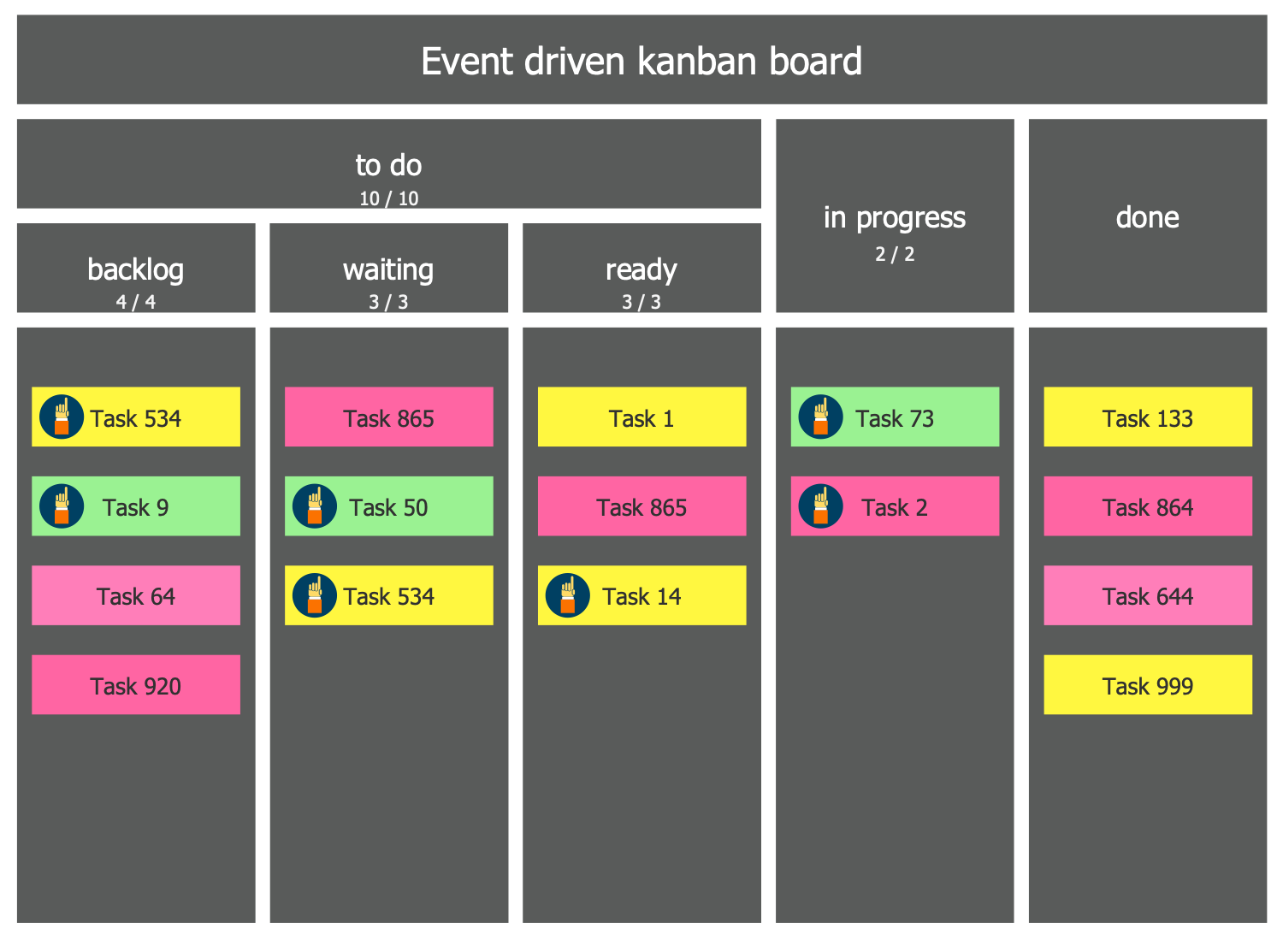
Example 1. Kanban Board Agile
There are used two kinds of Kanban boards - real and virtual, created in a graphical application like ConceptDraw DIAGRAM. The board is divided into columns reflecting the stages of the project or process. Depending on the kind of process and field of activity Kanban board is created for, it can include more or fewer columns. Typically, there are at least three: To Do, Doing, Done. The column names may also change depending on the project, but it is important to keep their logical sequence. Kanban cards represent project tasks moving along the flow. The names of the tasks are written on the cards. Initially, the cards are attached to the beginning of the board and are moved from column to column depending on their state.
Kanban board visually displays all the processes. This allows the team to track each task and the entire process as a whole, analyze and eliminate weaknesses. Kanban board makes it easier to manage both one or several projects. It is useful to use cards of different colors to separate the projects. Kanban helps to organize the work on the project correctly by tracking the time of completing tasks. If a task is lagging behind, the entire project is delayed. Kanban helps to choose the speed of work convenient for the entire team at the sticking to the project deadlines.
Use the ConceptDraw DIAGRAM software with the Kanban Board solution to design the great-looking and easy-to-understand Kanban Boards and manage simply your processes using the Kanban Board agile tool.
Example 2. Kanban Board Solution Libraries Design Elements
The Kanban Board solution is rich for the templates, samples and libraries of the ready-to-use vector design objects, icons and pictograms for drawing Kanban Boards:
- Task Boards library
- Basic Symbols library
- Caution and Markers library
- Communication library
- Complete and Numbers library
- Emoji and Priorities library
- Sticky Notes library
- Team Members library
Use the included design elements — task boards, basic symbols, team members elements, complete indicators, symbols of numbers, and many more to get excellent results in a few minutes. Design simply your own exact, colorful and attractive Kanban board. Take attention to the names of tasks in the Kanban board, they need strictly reflect the sense of task and to be understandable for the team members in order to be completed correctly.
Example 3. Kanban Solution in ConceptDraw STORE
The infographics you see on this page were created in ConceptDraw DIAGRAM software using the Kanban Board Solution and included pre-made pictograms. They successfully demonstrate the solution's capabilities and professional results you can achieve. An experienced user spent 10-15 minutes creating each of these samples.
Use the powerful tools of the Kanban Board Solution for ConceptDraw DIAGRAM software to create your own infographics and diagrams of any complexity fast and easy, and then successfully use them in your work activity.
All source documents are vector graphic documents. They are available for reviewing, modifying, or converting to a variety of formats (PDF file, MS PowerPoint, MS Visio, and many more graphic formats) from the ConceptDraw STORE. The Kanban Board Solution is available for all ConceptDraw DIAGRAM users.